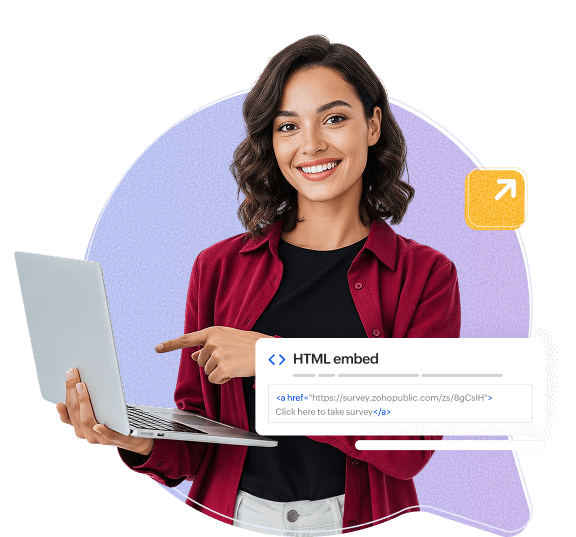No internet?
no problem!
Poor connectivity can't stop you from collecting answers to your survey anymore. Enable offline mode and continue to collect responses, and they will automatically sync when the connection is back.

Your responses are
a scan away
You can create and download QR codes to let people answer your surveys instantly. You can place the survey QR codes on menus, bills, posters, brochures, and more. This makes it easy for people to scan and fill out the survey right away.

Reliable responses to gather insights
Get the responses you need from your right audience. Choose demographics like age, location, or interests to get answers that match your needs without a strain on your bank account. Get responses from a prescreened pool of reliable participants.

Separate links. Separate reports. Zero confusion.
You can send the same survey using different links. Each link can be given to a different user (collector). That user can only see the responses and reports from their own link. You can also set what they can or can’t do, like only viewing results without being able to download them.

Surveys to the respondent's inbox
You can embed a key or important question from your survey directly into the email. Respondents can take the survey by simply opening their inbox, and their answers will automatically sync.

Ask the visitor when
it counts
You can set up a small pop-up survey on your website and use different surveys on each page. It shows up while the visitor is browsing or reading on your webpage and lets you collect quick feedback in the moment.

Place your survey right on your website
No more juggling to get users to answer a survey. You can add your survey directly onto your website so visitors can answer without going anywhere else.
Frequently asked questions
You can collect responses by sharing surveys on social media, embedding them on websites and emails, or sharing via WhatsApp, contacts, Quora, Reddit, and other community platforms.
Go to Launch, on the left panel find Buy Responses, enter your criteria, and you can collect a prescreened pool of responses without spending much.
Share your surveys where your audience is actively present so they don't miss them. Send reminders to encourage them to fill out the survey.
If you are conducting market research and finding it hard to identify your respondents, you can use the Buy Responses feature in Zoho Survey. It provides a panel of respondents who provide real feedback with no duplicates.
Zoho Survey provides features like IP tracking, response validation, and survey logic to identify suspicious or inconsistent answers.