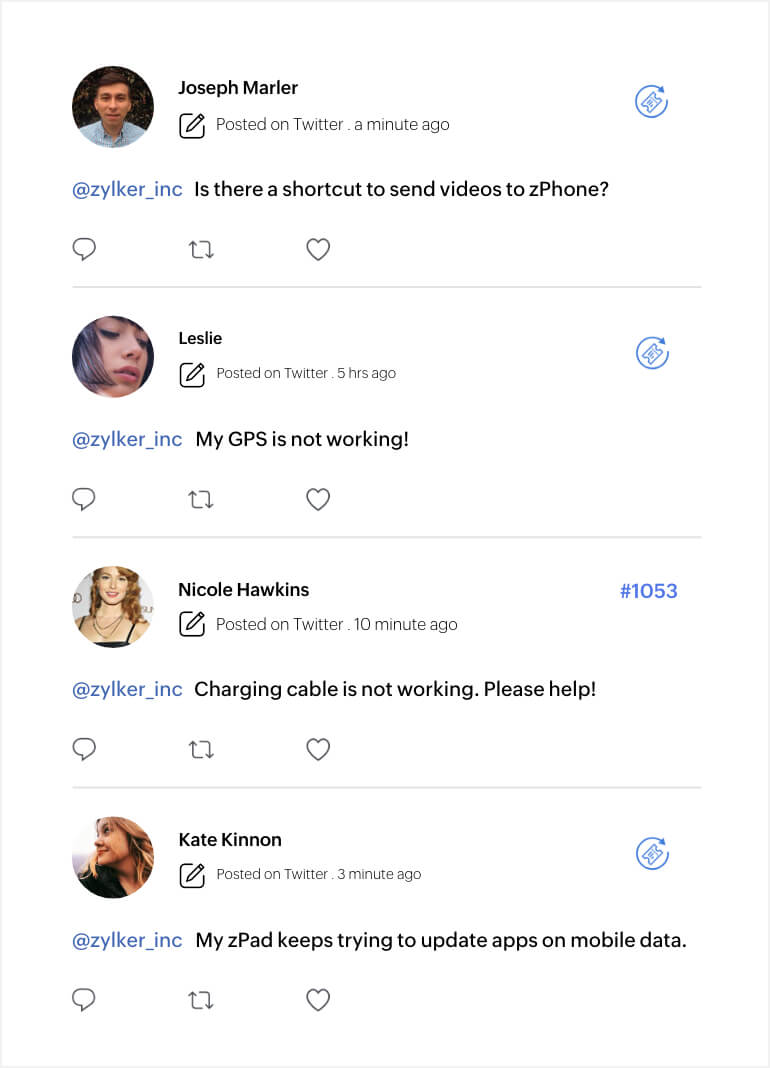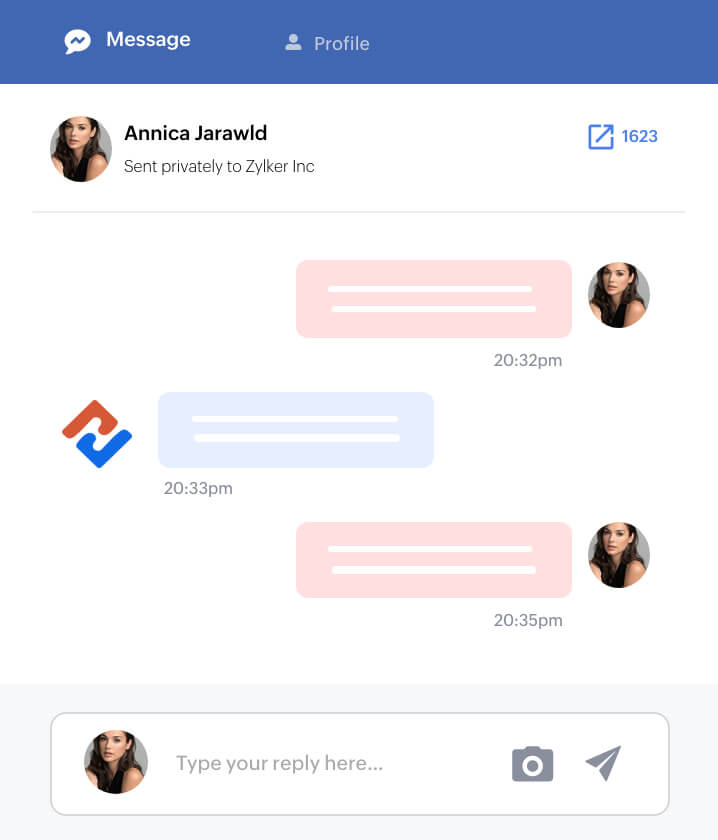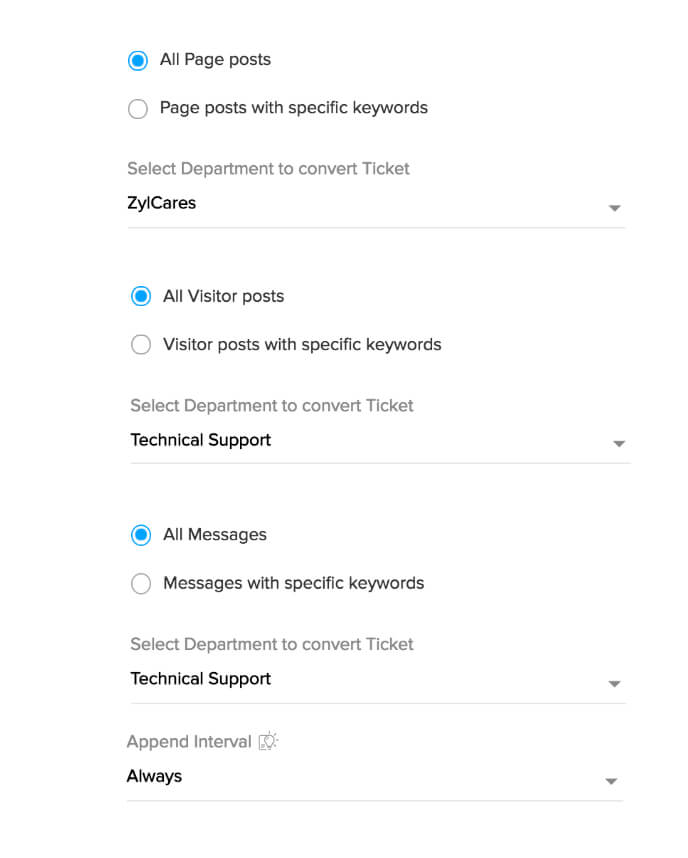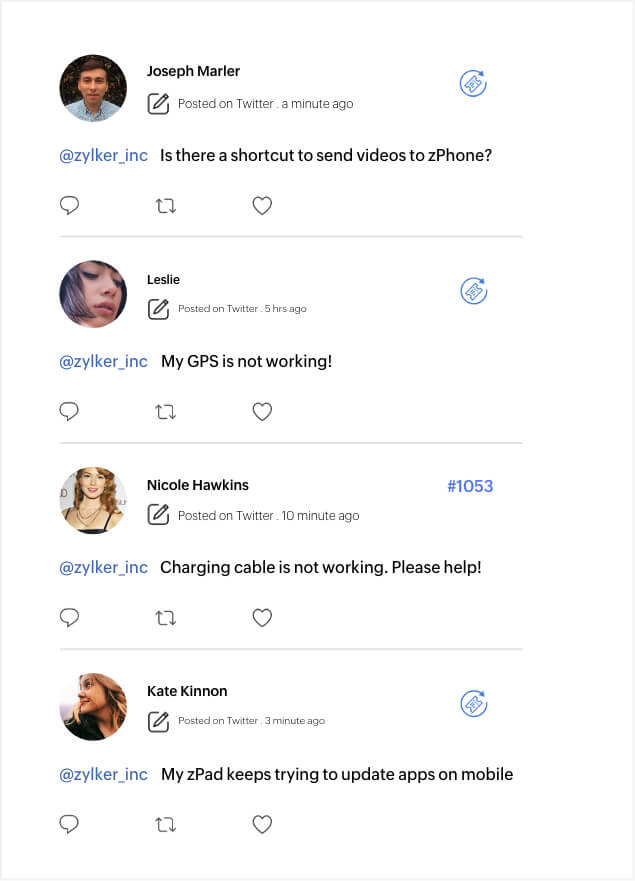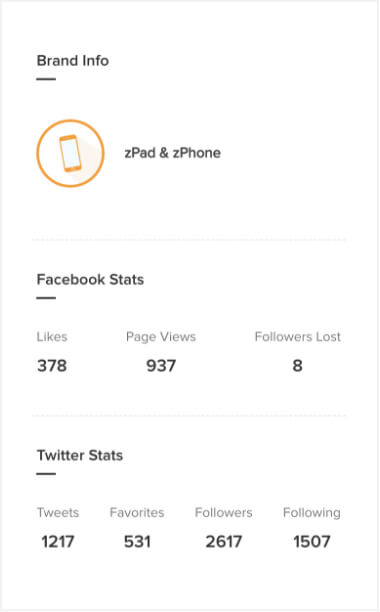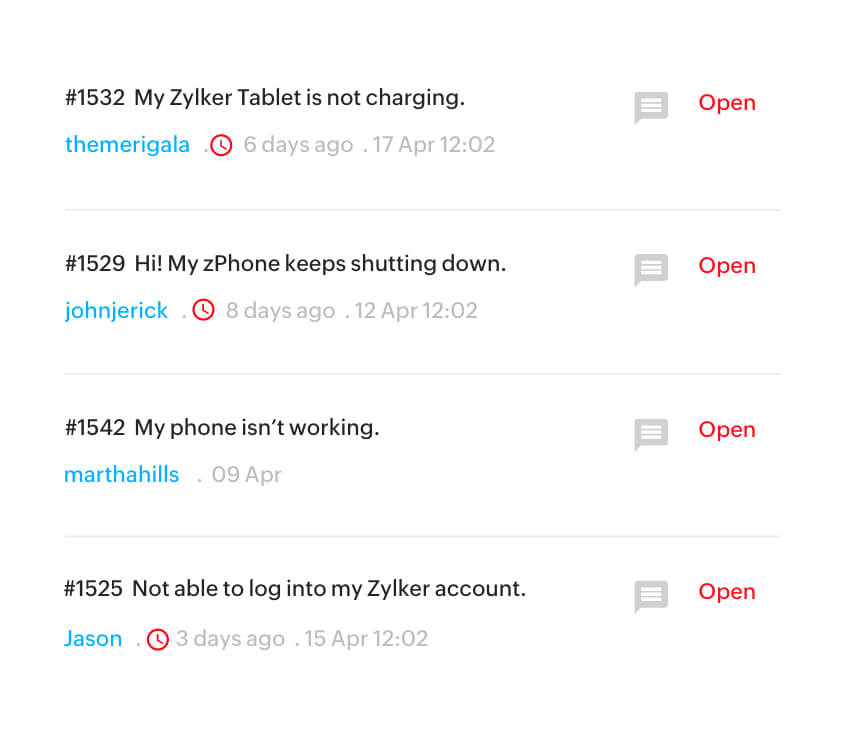What is social mediacustomer service?
Social media customer service is an increasingly popular customer service strategy of providing support through social media platforms. Using social channels like Facebook, Instagram, and Twitter for support can instantly influence brand value and customer satisfaction. Zoho Desk integrates the most popular social media platforms, Facebook, Instagram, and Twitter, with your traditional customer support channels. You can now respond to your calls, emails, tweets, and posts from the same interface.
7 reasons why you need a social media customer service tool
- Social customer care software helps you leverage social media as a powerful customer service channel.
- A strong social media presence encourages your customers to reach you quickly and gives them a convenient way to do so.
- It improves your brand image by helping you publicly respond on time.
- A social help desk offers sufficient context for personalized and positive responses.
- Social customer care responses serve as references for other customers.
- It serves as an effective platform for educating customers on new features and products.
- Timely support on a preferred platform improves CLV (customer lifetime value).
6 ways a social help desk drives social media customer service
Social media support brings its own challenges. To make the process more manageable, you need a smart tool that can gather customer requests in one place and help you respond quicker. Here are 6 of the many ways in which social help desk software can serve you
1 Acknowledge requests
For effective social customer care, you need a way to notice every time a customer or another brand mentions you on social media. A social media help desk displays mentions, tags, and messages in a single window so you can address requests and complaints on time.
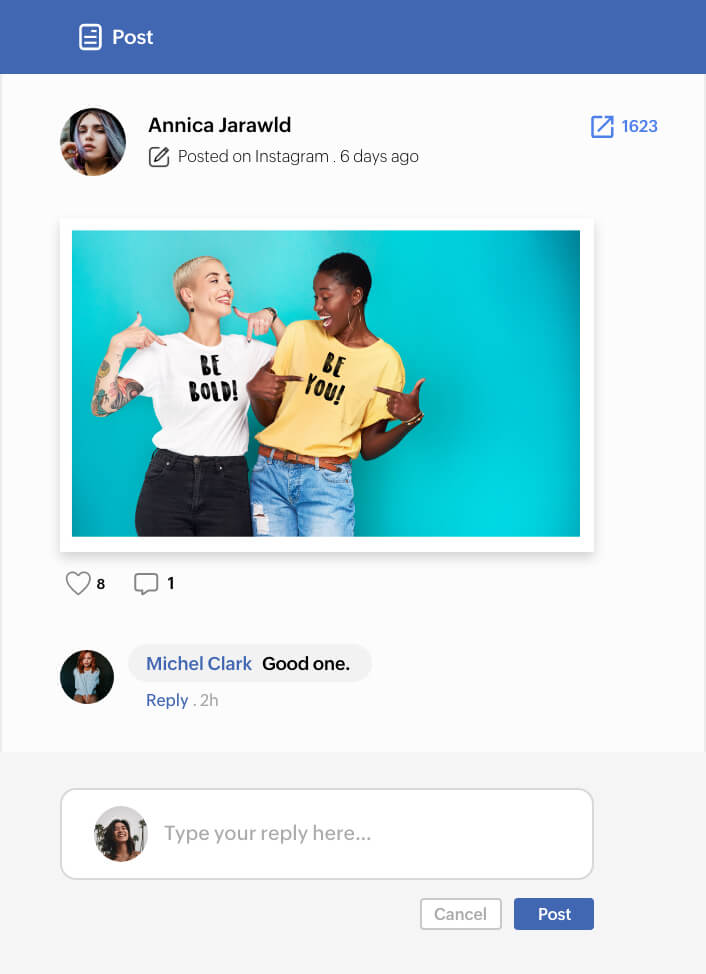
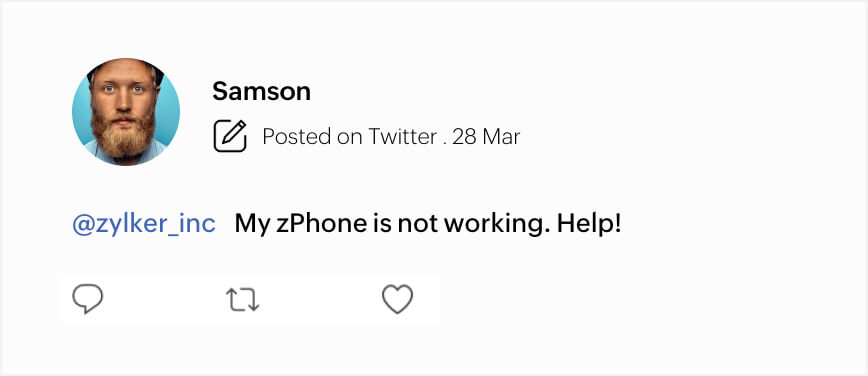
2 Track exchanges
Converting an issue into a ticket lets you assign a dedicated agent to handle conversations back and forth with the customer. Help desk tickets are easy to keep track of and can be driven to closure smoothly.
3 Get instant context
Your customer care experts can see everything they need to know to handle the situation, whether it’s taking things offline based on customer history, responding with a link to help articles from the knowledge base, or bringing in a technician.
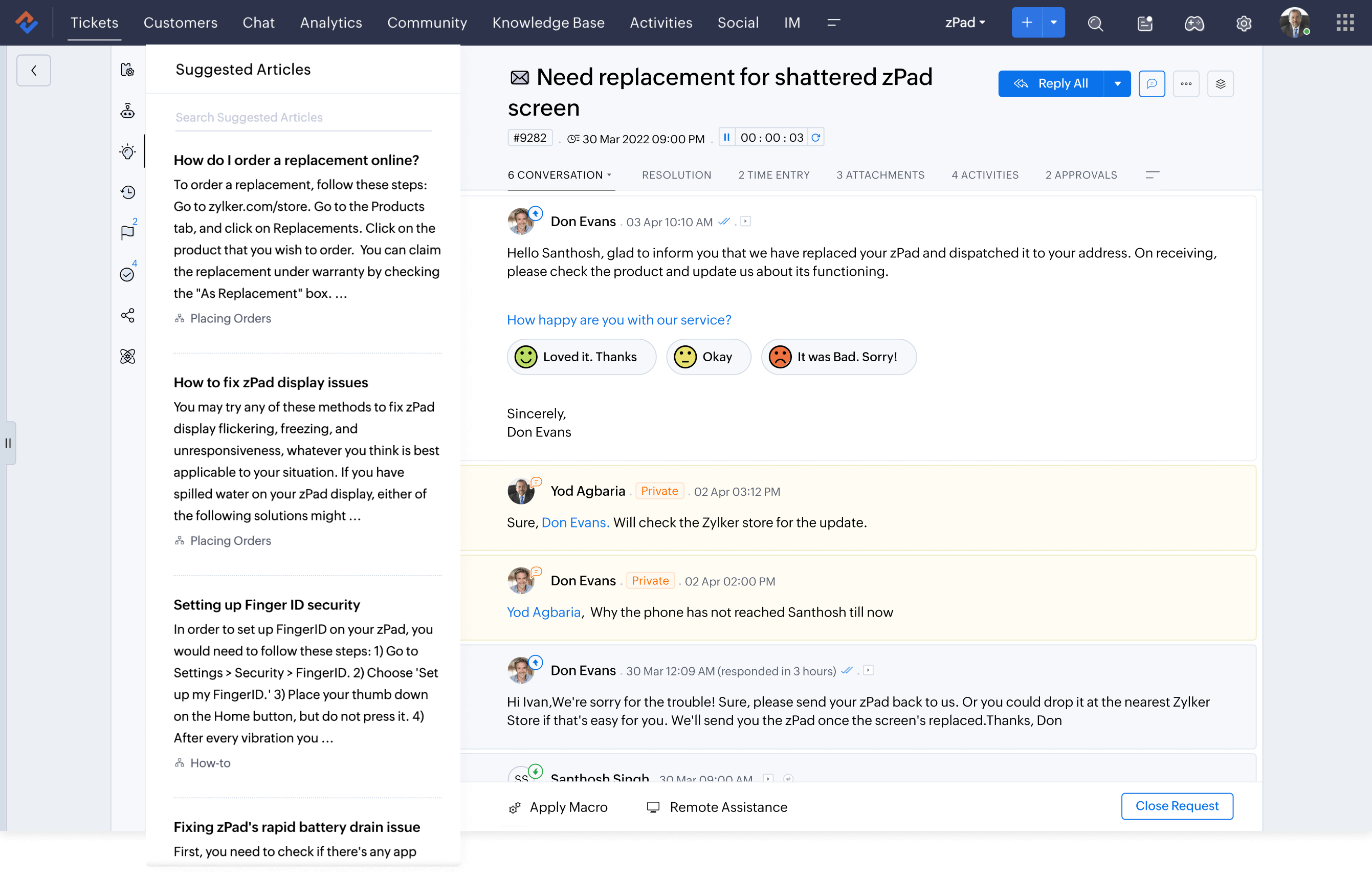
4 Document responses
Having a social help desk in place gives you a database where you can refer back to conversations and recollect resolutions when needed. It can also give you insights that will help you provide better support and draft more meaningful responses in the future.
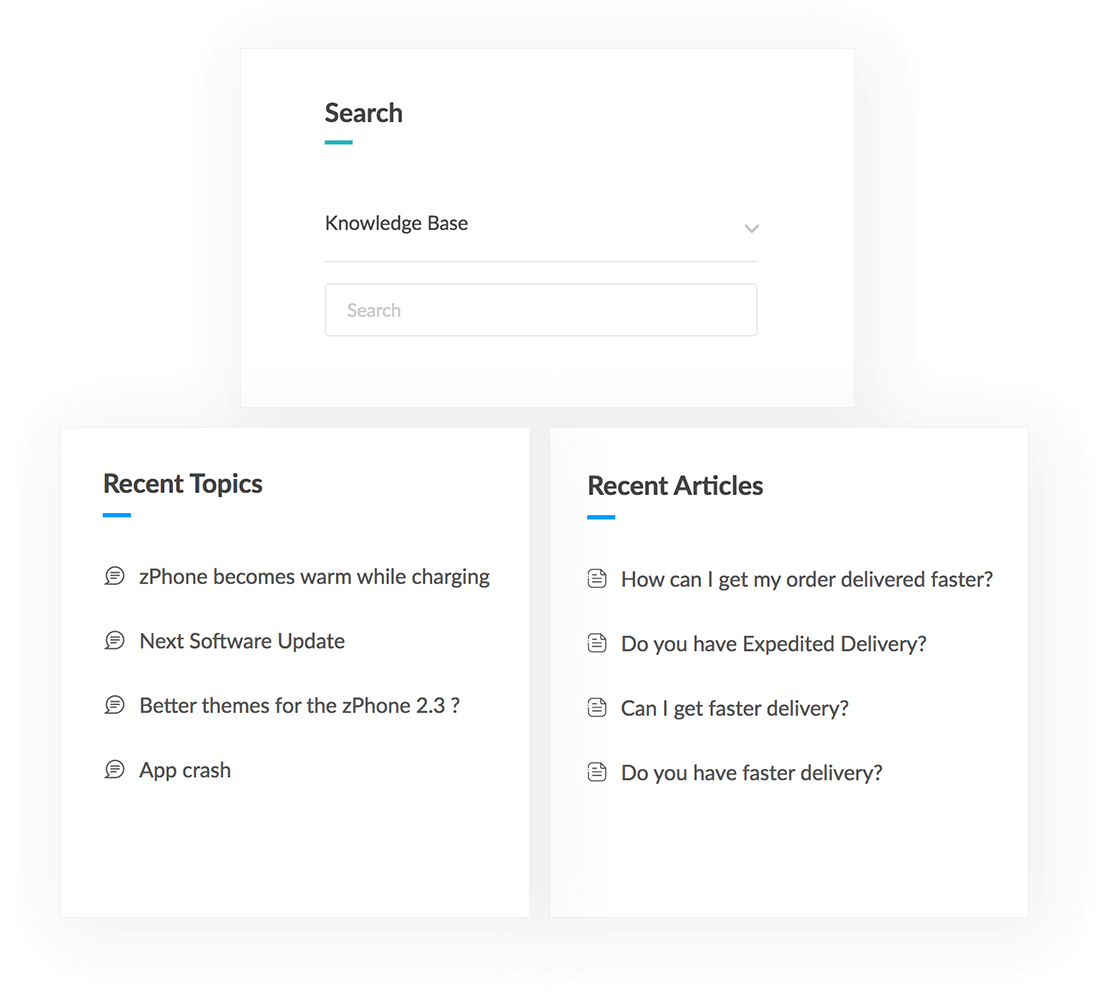
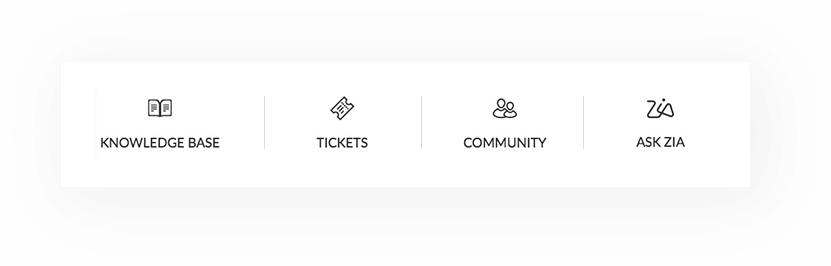
5 Define escalations
Speed is a primary factor in customer interactions that take place in the public view. A social media helpdesk lets you define SLAs and workflows so the right agents can step in on time and alert the supervisors during any crisis communications.
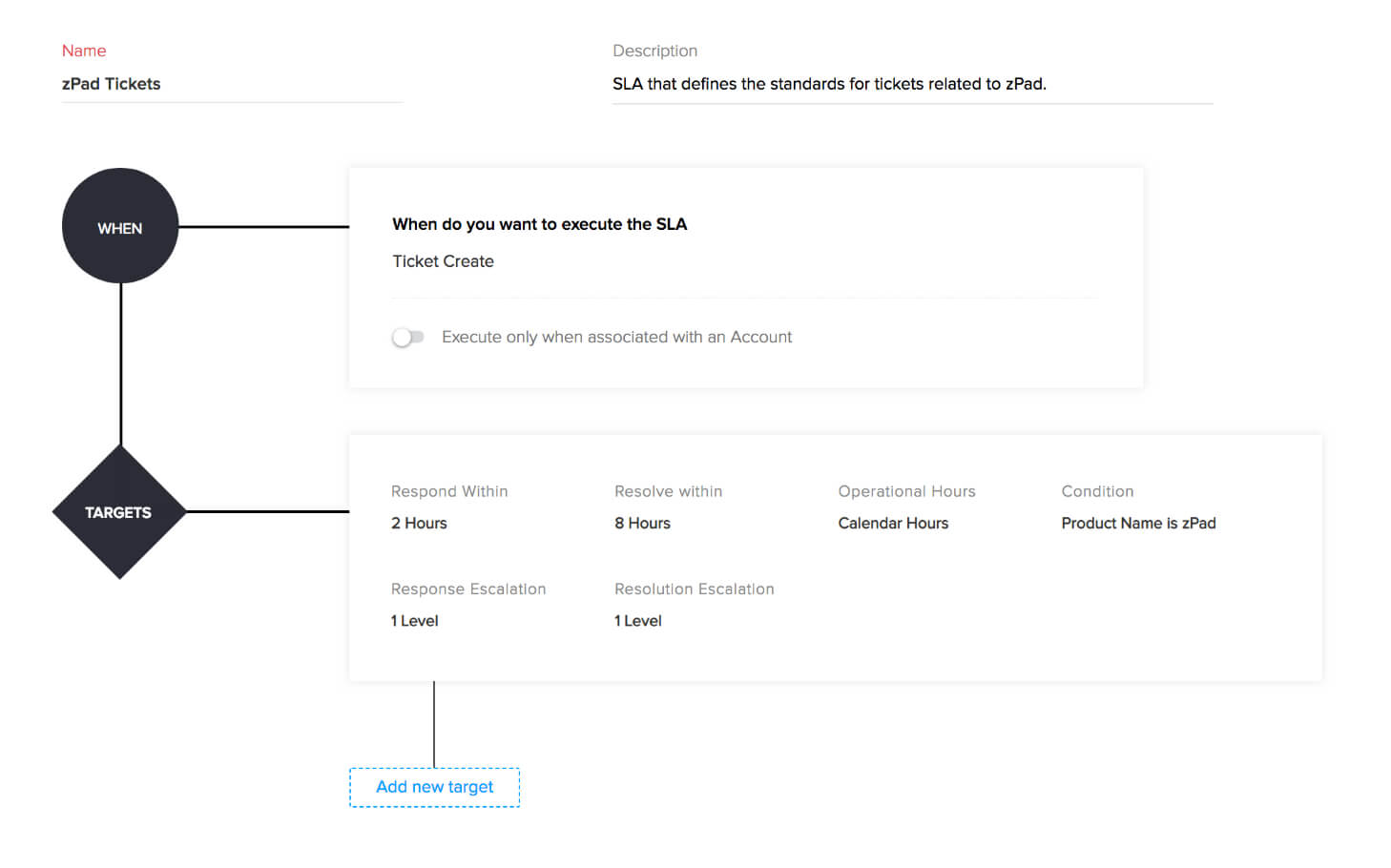
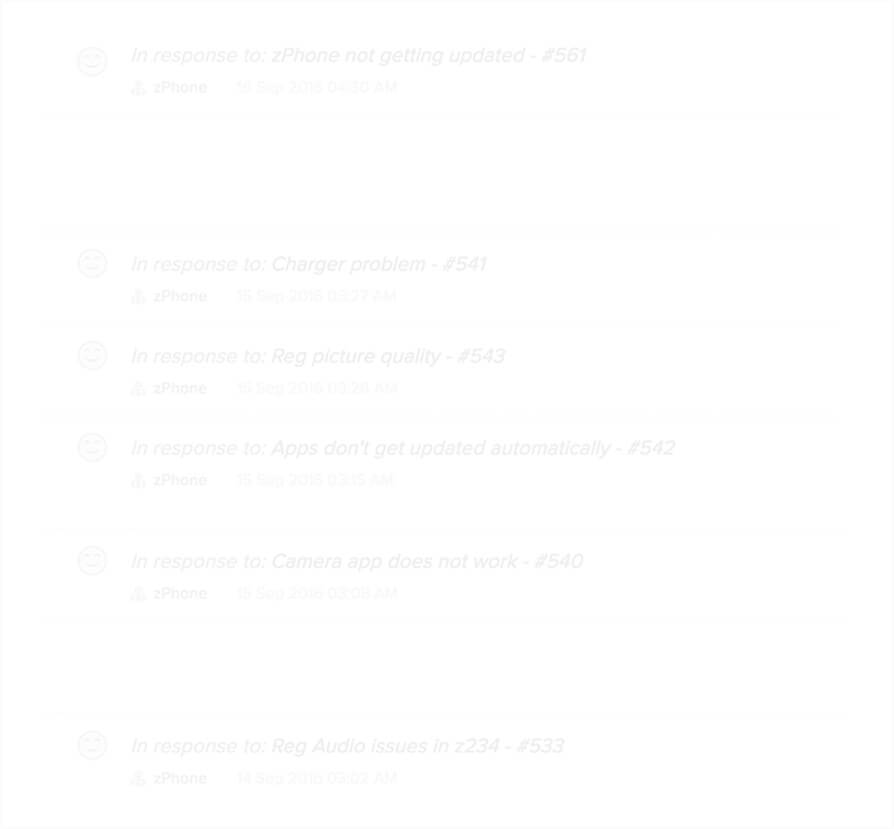
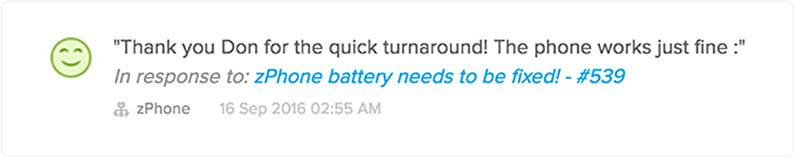
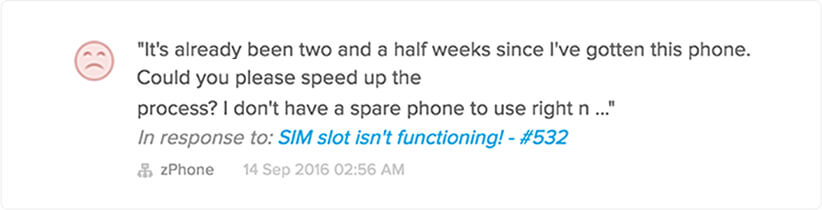
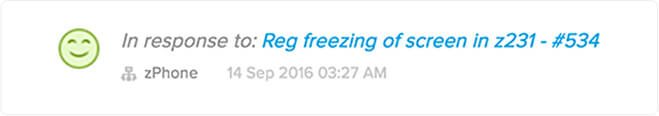
6 Gather feedback
Collecting scattered feedback from popular platforms and organizing it in a commonplace can be effortless with a social media help desk. It records both positive and negative feedback and keeps you informed about what’s being said.
5 reasons why Zoho Desk is the industry’s go-to social help desk
Zoho Desk integrates the most popular social media platforms, Facebook, Instagram and Twitter, with your traditional customer support channels. You can now respond to your calls, emails, tweets, and posts from the same interface.
Keep tabs on all your tabs
Whether it's a post you've made on Facebook, Instagram or Twitter, or a post where someone else has tagged your business, Zoho Desk brings it all to the same interface. You can convert any of these posts or customer comments into tickets and respond to your followers from inside the help desk.
Go beyond 280 characters
Customers expect a timely response when they DM you. The social help desk feed displays direct messages you receive on Facebook, Instagram, and Twitter. You can convert these messages into tickets, assign them to a relevant agent or team, and respond to them right from your feed.
Drop tickets into the right place
Create a dedicated team inside your social help desk to run your social customer care. You can even configure the settings so that only posts or messages with specific keywords get converted into tickets and routed to agents or teams—saving a lot of time and ensuring that agents can focus on sending prompt responses.
Find everything you need
Your social help desk feed also contains the Twitter search field, which lets your agents search for public tweets across all of Twitter to find all the context they need to respond to your customers. You can set filters and perform bulk actions through the feed, such as deleting posts or marking them as spam. You can even access your followers' profiles and add them as contacts in your database.
Get a clear picture
Create a custom view to monitor incoming tickets from your social media channels. You can set up unique SLAs for social media tickets in Zoho Desk and use the SLA dashboard to learn what's going on and set future social customer service goals.
Zoho Desk integrates the most popular social media platforms, Facebook, Instagram and Twitter, with your traditional customer support channels. You can now respond to your calls, emails, tweets, and posts from the same interface.
-
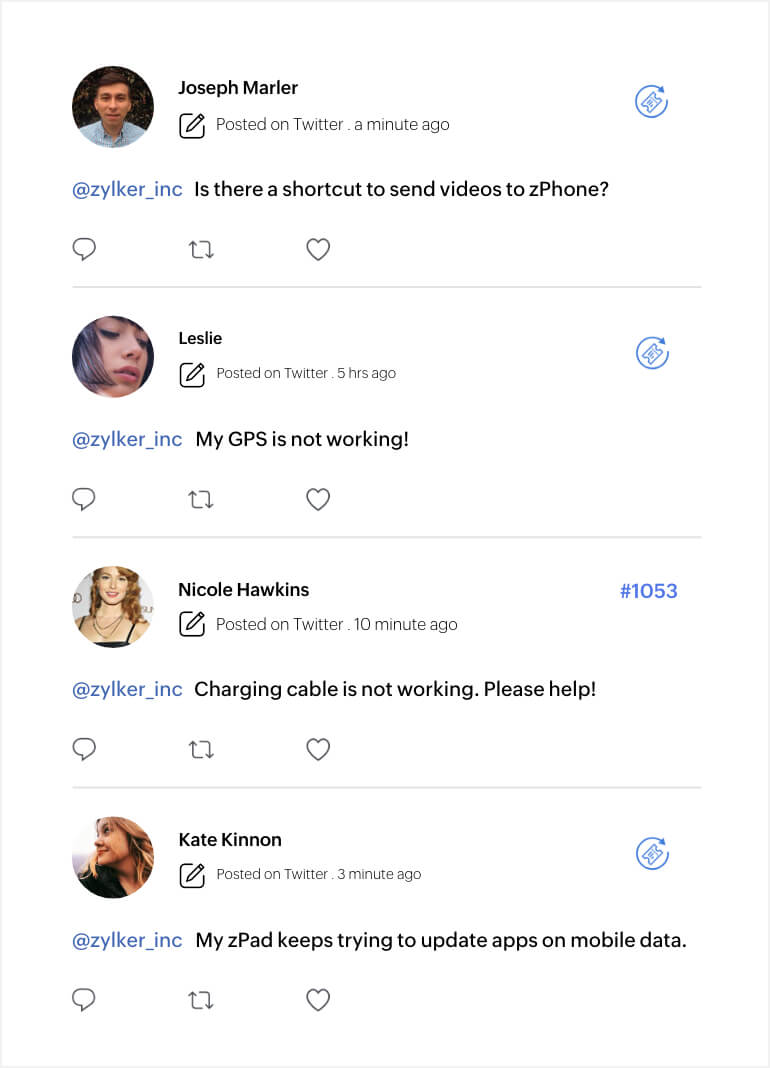
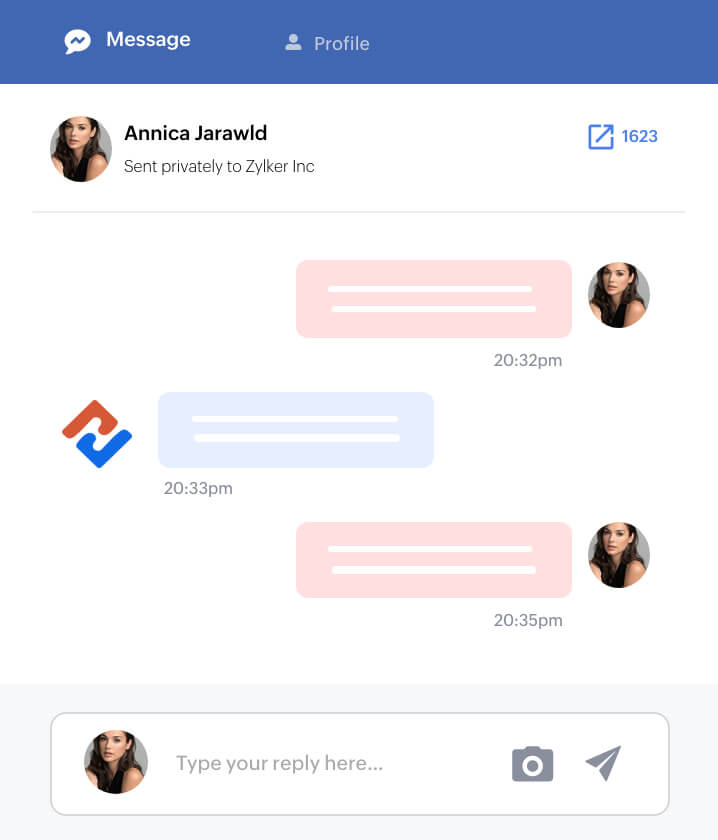
- page posts
- Visitor posts
- Messages
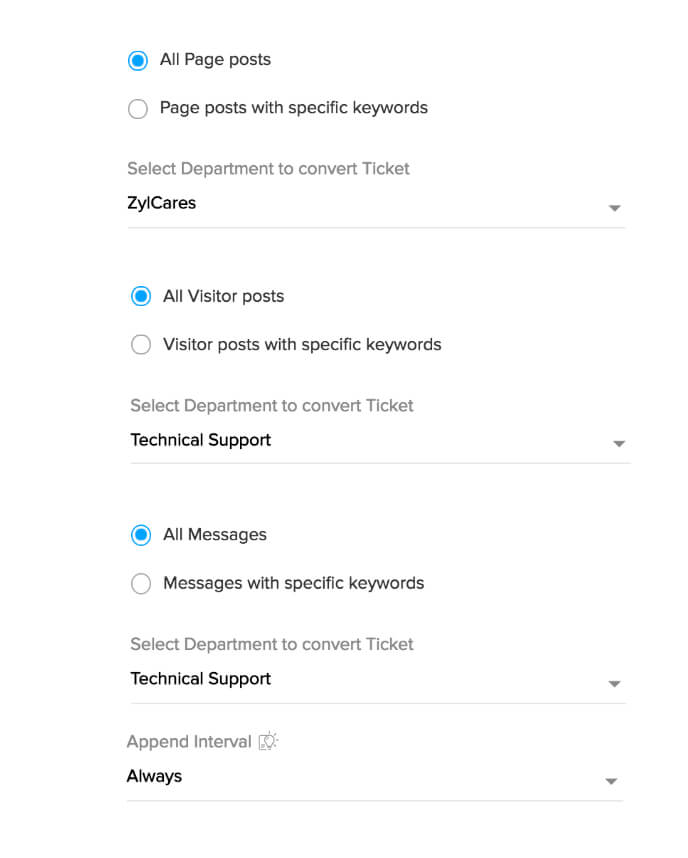
-
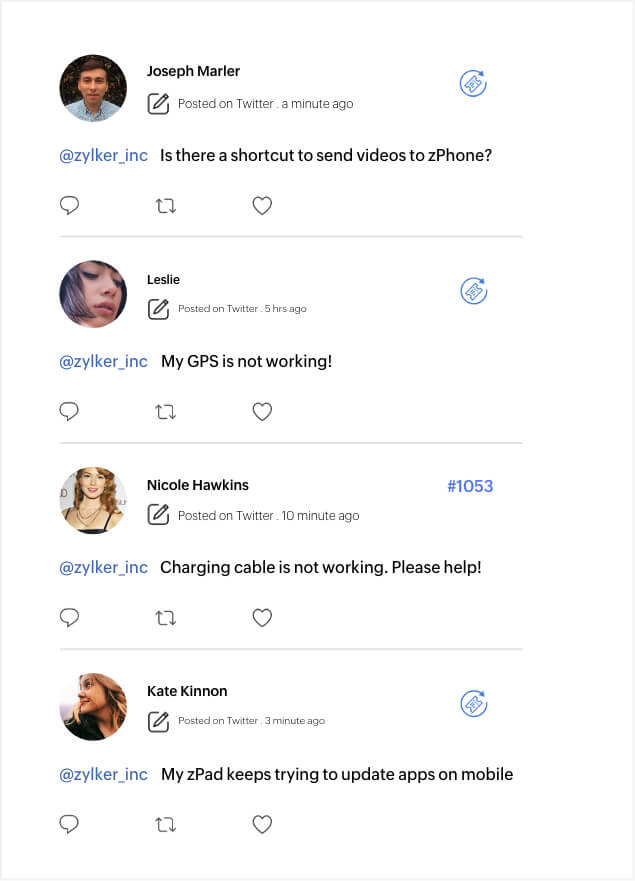
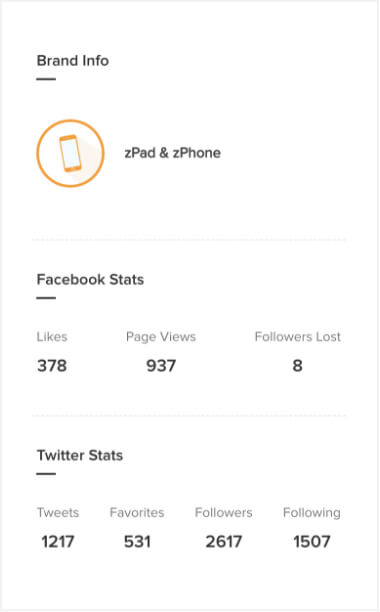
-
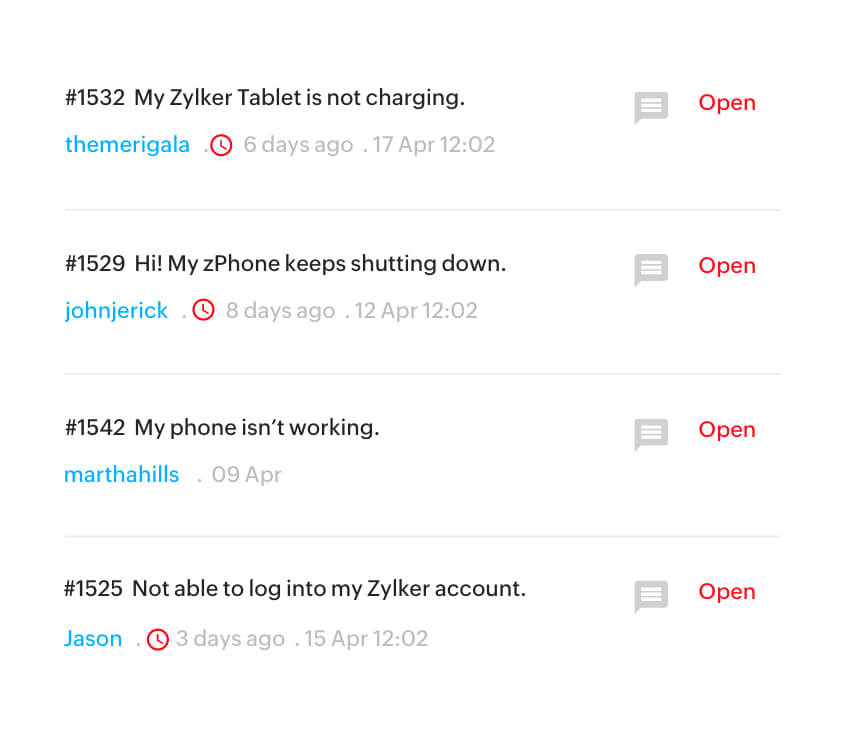
Frequently Asked Questions
How do organizations respond to social media complaints?
Organizations use social media customer service solutions to handle customer complaints on social media. Social media customer service software instantly reports incoming complaints and provides several features to improve response times and exceed customer expectations.
How companies use social media for customer service?
Companies create social media customer service accounts and link them to an efficient help desk tool. These help desk tools help them monitor customer conversations all over social media and hop in whenever necessary.
How does social media affect customer service?
According to Statistica, 47% of U.S. consumers and 59% worldwide consumers have a more favorable view of brands that respond to customer service questions or complaints on social media. Therefore, brands need to have strong social customer care to earn customer loyalty.
How can social media help customer service?
Social media is one of the most preferred platforms for feedback for millennial consumers, so it's key to the customer experience. Customer service teams can get useful feedback and a chance to improve customer happiness with the whole world watching.