Scope
This document has been created to help Zoho Partners build their branding strategy and run effective campaigns that align with Zoho's guidelines and meet the tier evaluation standards.
What is the benefit of adhering to Zoho's branding guidelines and implementing campaigns as a Zoho Consulting Partner?
Branding and campaigns for partner tier evaluation: Partners are eligible to receive a maximum of 75 points for Zoho-relevant campaigns and branding initiatives.
Note: Refer to the branding and campaigns guidelines document to understand scoring criteria.
How can I score points for my branding and campaigns as a Zoho Consulting Partner?
You can earn up to 75 points in the Branding and Campaigns category by meeting the following criteria:
Add Zoho product SignUp URL:
Ensure that a Zoho-products sign-up URL is available on your webpage for customers to sign up using.
This helps us validate your marketing efforts and ensures that you receive proper credit for the leads you generate. You can receive 5 points if you have mplemented Zoho sign-up codes on your websites.
Feature customer logos:
Highlight your experience and credibility by showcasing the customers you've worked with. You can do this by adding customer logos with for whom you've completed Zoho-related projects, with their consent.
To receive 10 points, your website must feature logos of more than five unique customers.
Publish case studies:
Showcase your Zoho customer case studies on your website. You can earn up to 20 points for showing Zoho customer case studies on your website.
To receive points, you should have published a minimum of two new case studies during the evaluation period.
Promote your content:
Use your social platforms to showcase your thought leadership and engagement with the Zoho ecosystem, share links to original Zoho-related content you've published during the year. These may include:
Blog posts featuring product tutorials, customer stories, best practices, or implementation insights
Podcasts where Zoho products or use cases are discussed
Co-branded webinars with Zoho
YouTube videos showcasing Zoho product demos, webinars, customer interviews, or case studies or other promotional content on any other social media/promotional platform
Each qualifying content asset (evaluated and determined by your account manager) will earn you 5 points, up to a maximum of 20 points.
Note: Content must be publicly accessible and published on your official website or branded channel.
Host co-funded physical events): This category recognises partners who actively promote Zoho by featuring the brand in external events that aren’t directly organized by Zoho (Zoho Inspire, Zoholics or others).
You can earn up to 20 points for a qualifying event.
Qualifying events may include:
Industry conferences, trade shows, or expos where you represented or showcased Zoho
Workshops, webinars, or meetups you conducted or co-hosted, with Zoho products as a core theme
Panel discussions or speaking opportunities where Zoho solutions were prominently mentioned.
Local business events where Zoho branding, product demos, or partner booths were involved and more.
Note: To be considered, you must provide the below details
Event name and date
Your role in the event (speaker, sponsor, exhibitor, etc.)
Proof of Zoho’s presence, such as:
Event landing page or agenda
Photos/screenshots of a presentation or booth
Video recordings or promotional banners
Brochures/flyers featuring Zoho branding
Please note that any event to be considered, should clearly indicate active promotion or demonstration of Zoho, and cannot be generic or unrelated to Zoho or Zoho's offerings.
How to submit your branding initiatives/campaigns for consideration ?
Step 1: Login to your Zoho Store account.
Step 2: From the navigation tab on the left-hand side, click "Branding and Campaigns" from the "Partner Company" drop-down menu.
Step 3: Click "Add/update branding and campaigns"
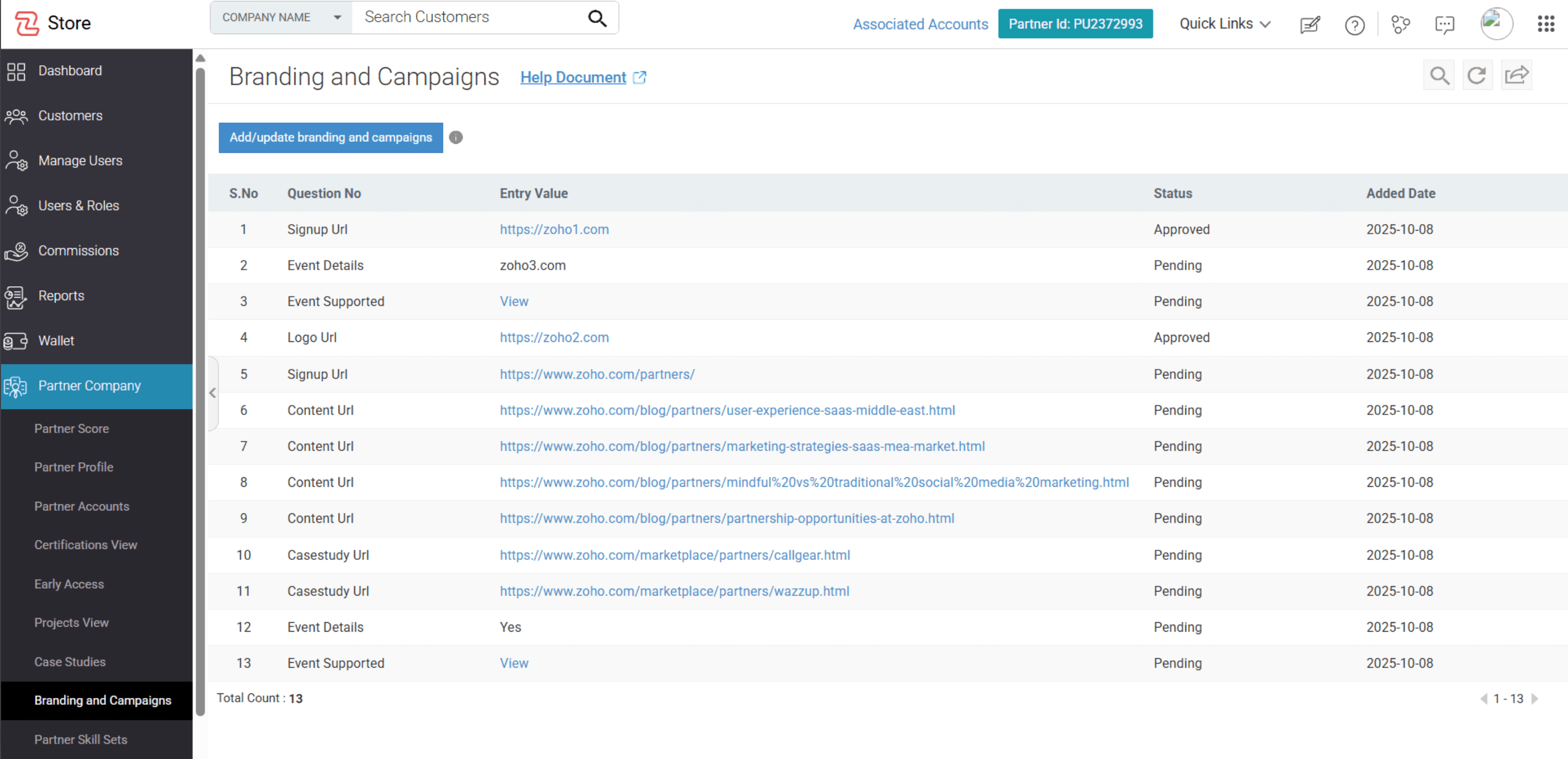
Step 4: In the Branding and Campaigns submission box, fill in the required details.
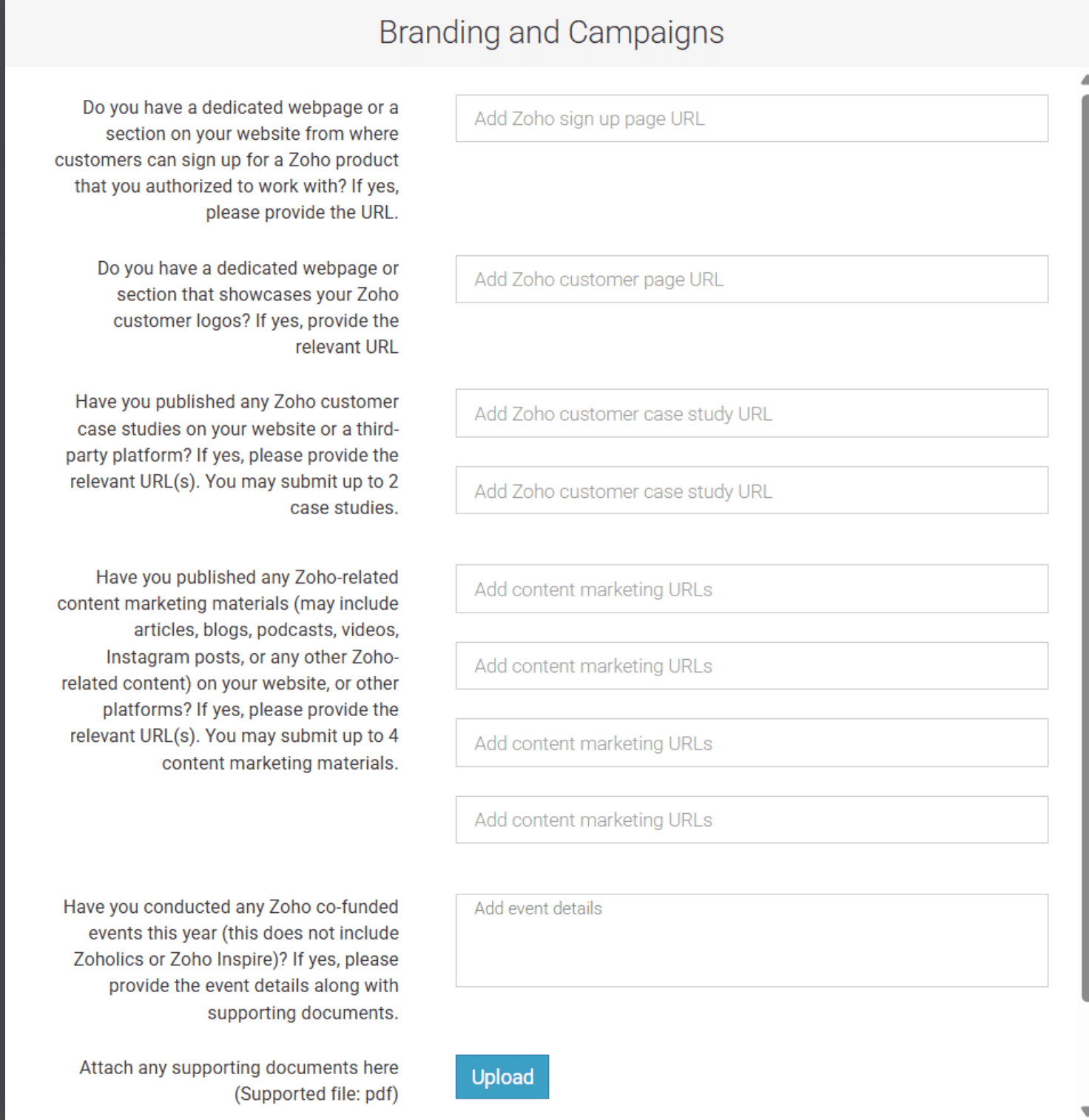
Once you've submitted the relevant information, your PAM will approve or reject it based on the above mentioned criteria. In either of these cases, you will receive an email notification with an update along with the reason for rejection (in case it gets rejected). You can also check the evaluation status on the Branding and Campaigns page on the Partner Store.