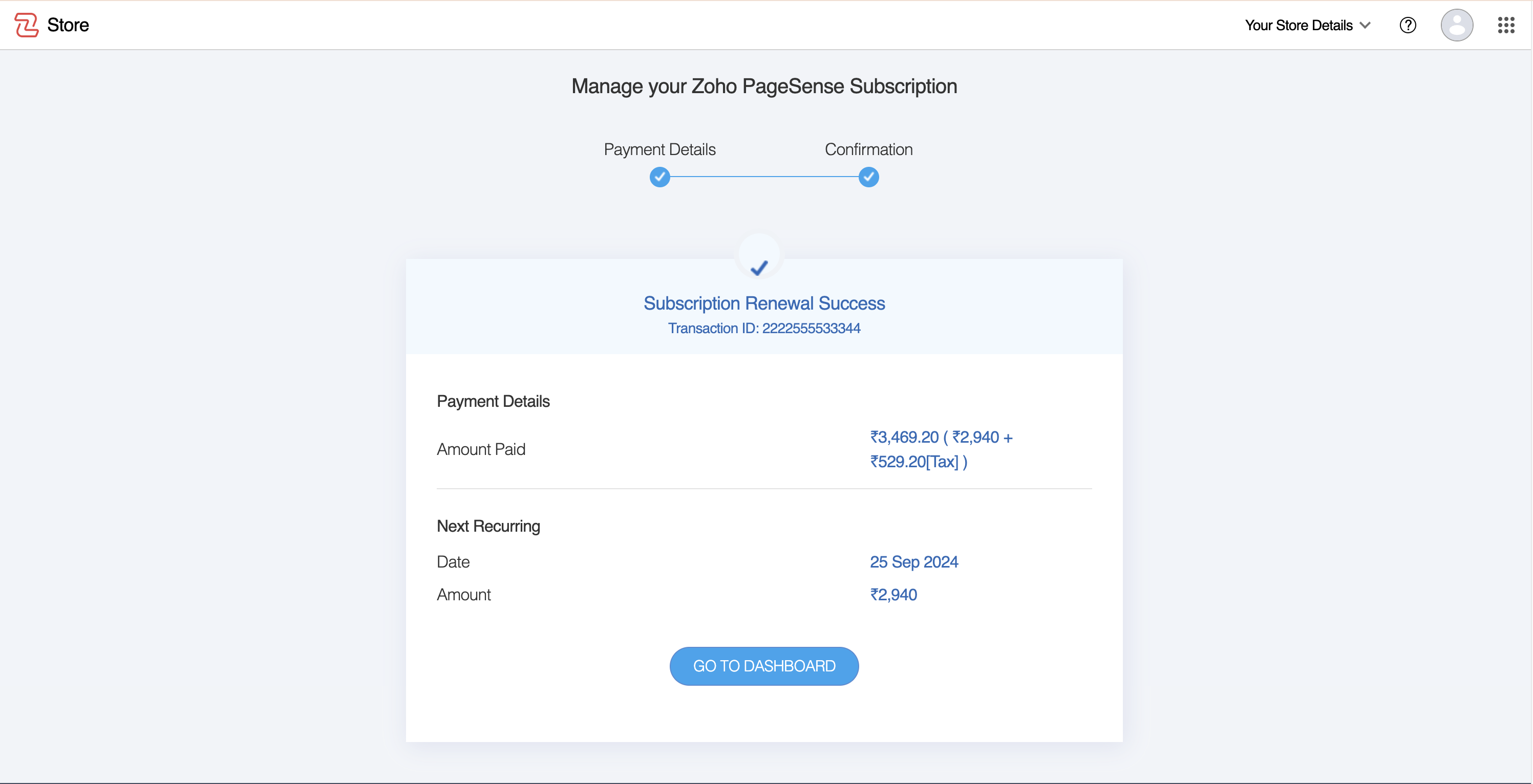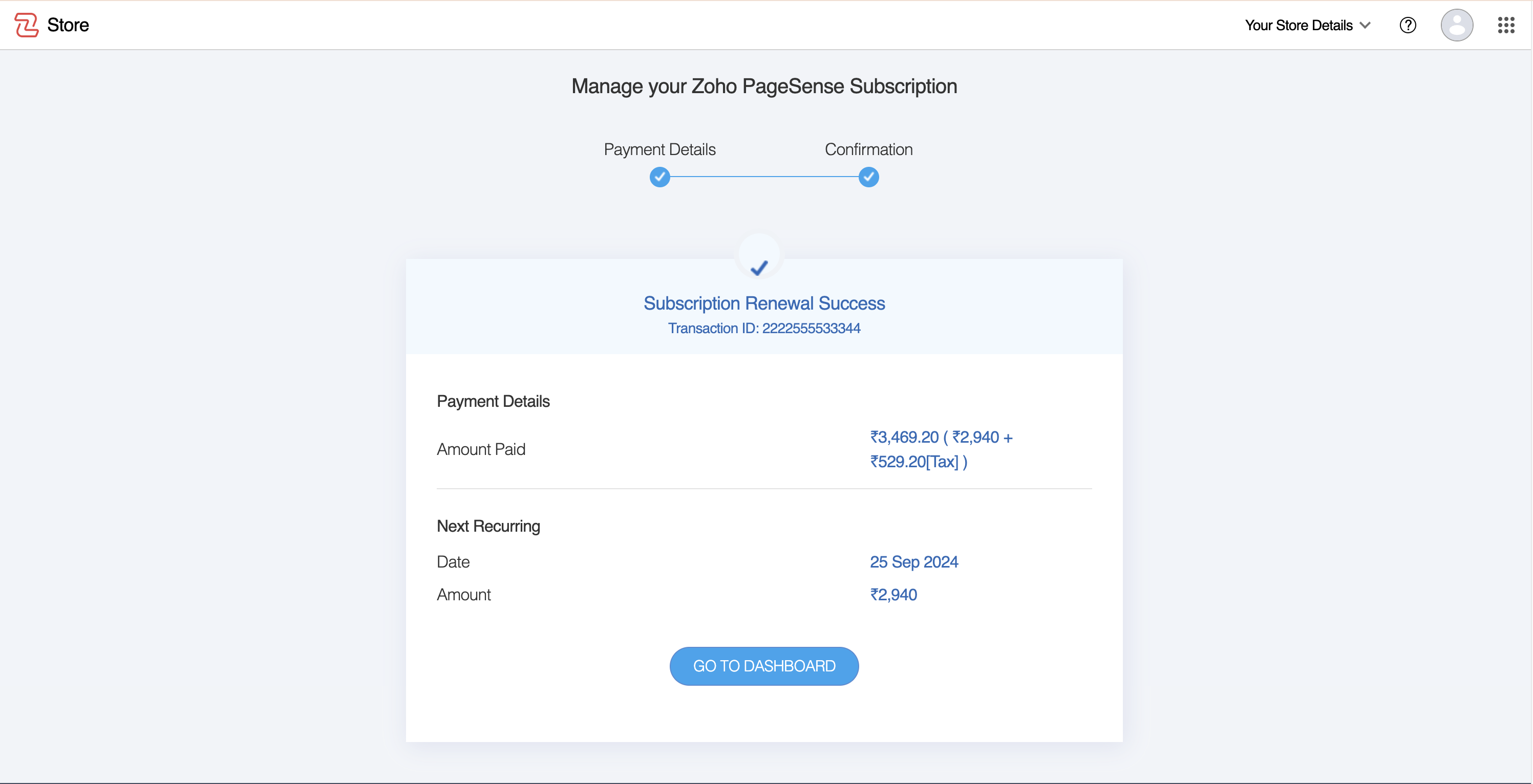If you have a one-time (non-recurring) subscription, it means you subscription does not renew automatically. To continue using the service after your current subscription period ends, you must manually initiate the renewal process before the expiration date.
Follow the steps below to renew your subscription and ensure uninterrupted access to your services.
Steps to Renew your Subscription
Navigate to the Manage Subscription Page
Open the Product Page: Navigate to the product you wish to renew your one-time subscription.
Access Subscription Option: Click on your profile icon in the top-right corner of the page.
Select Manage Subscription: Click the Upgrade/Manage Subscription located below your profile settings.
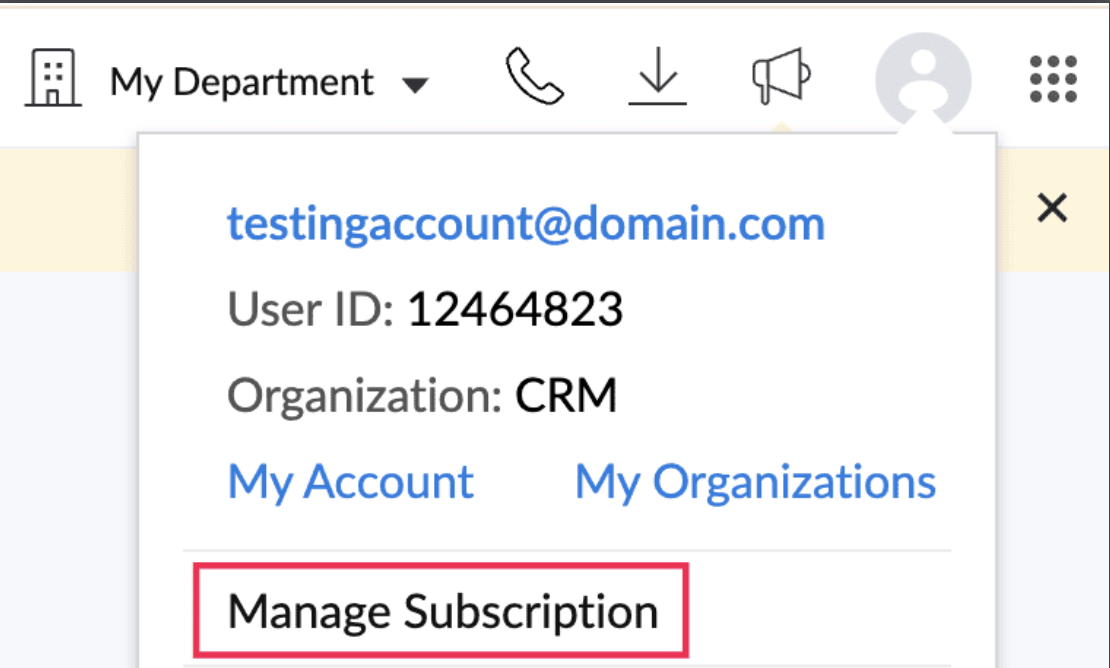
Locate the Renewal Banner
A renewal banner will appear at the top of the subscription page three days before the renewal date (monthly subscription) and 15 days before the renewal date (yearly subscription)
Look for the "Renew Now" button within the banner.
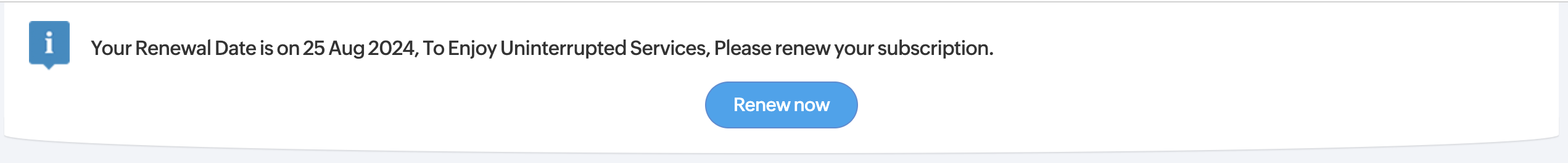
Proceed with Renewal
- Click the "Renew Now" button to proceed to the Payment Details page.
- Update your payment information, if necessary.
- Click the "Update" button to confirm the renewal.
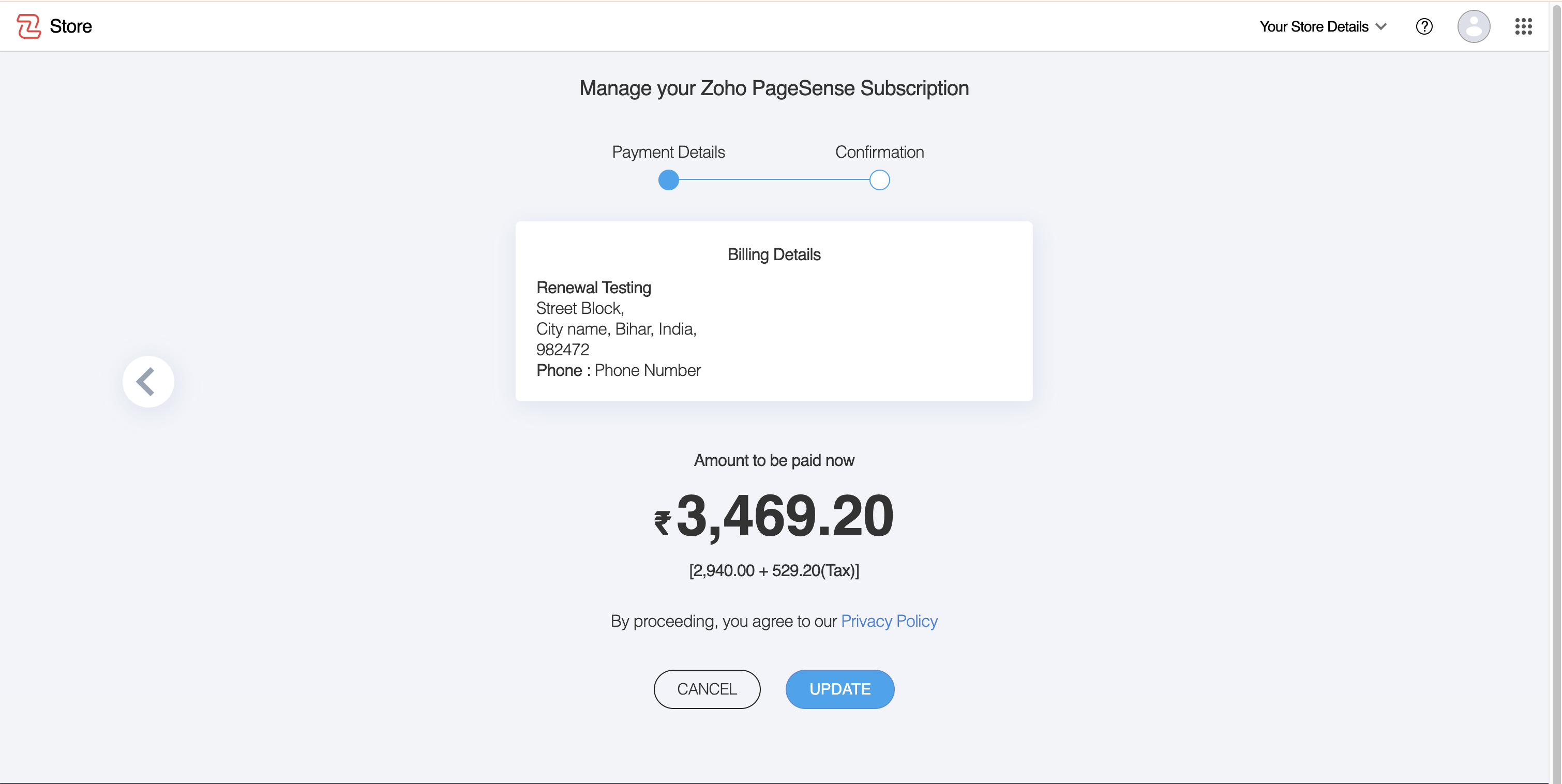
Confirmation
Upon successful renewal, you will receive a confirmation message indicating that your subcription has been renewed.
Note: Since this is a non-recurring subscription, you must renew your profile manually for each renewal cycle.