Features at a glance
Create projects
Smart plane detection
Detect and design
3D inventory
Immersive design
Capture and record
Seamless sharing
Powerful controls
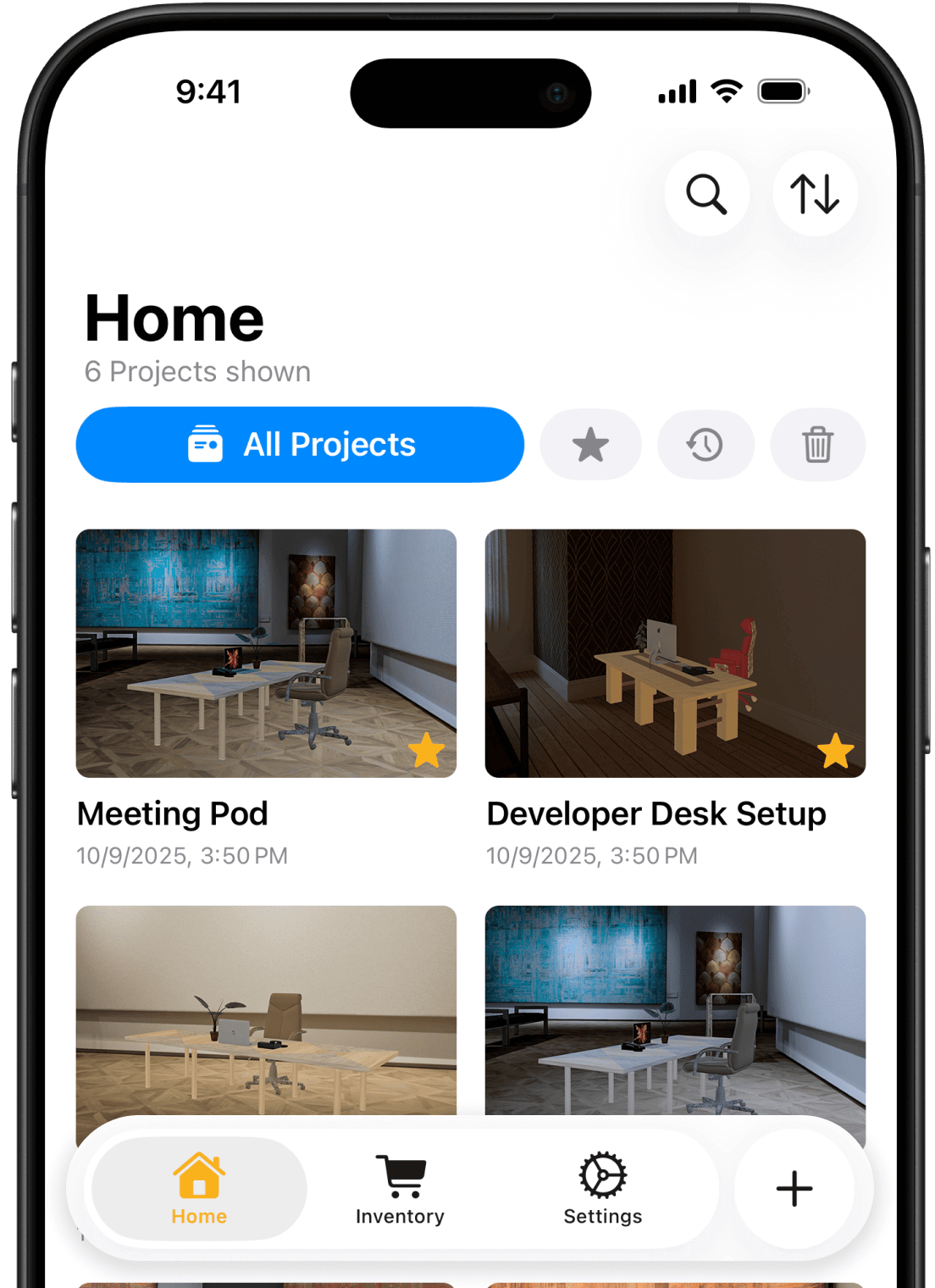
Create projects
Create and manage all of your workspace and home design projects from a centralized-repository.
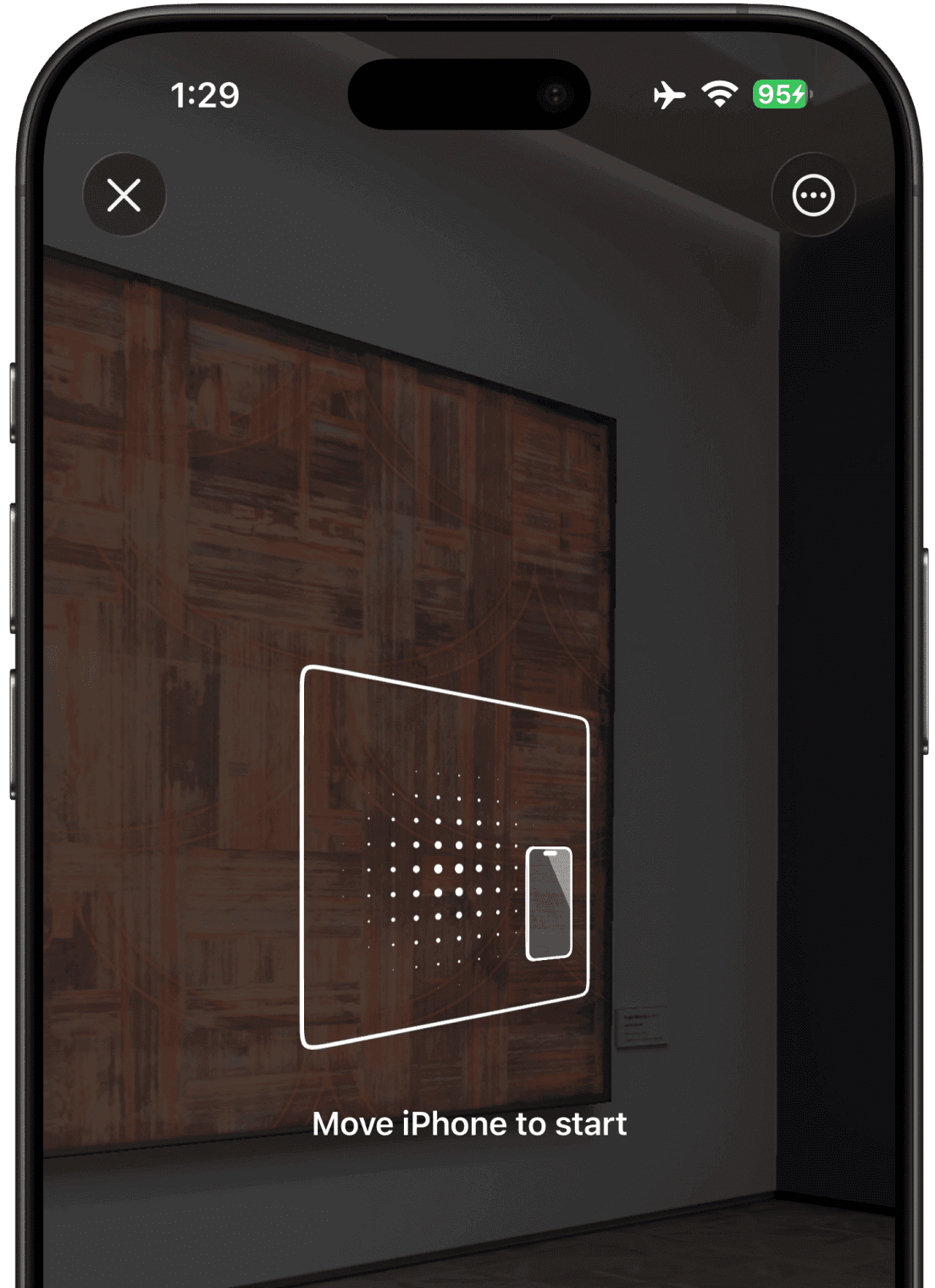
Smart plane detection
Scan your workspace or home environments with our AR kit to create the perfect canvas. Our intelligent plane detection ensures that your 3D workspace or home design starts with 100% accuracy.
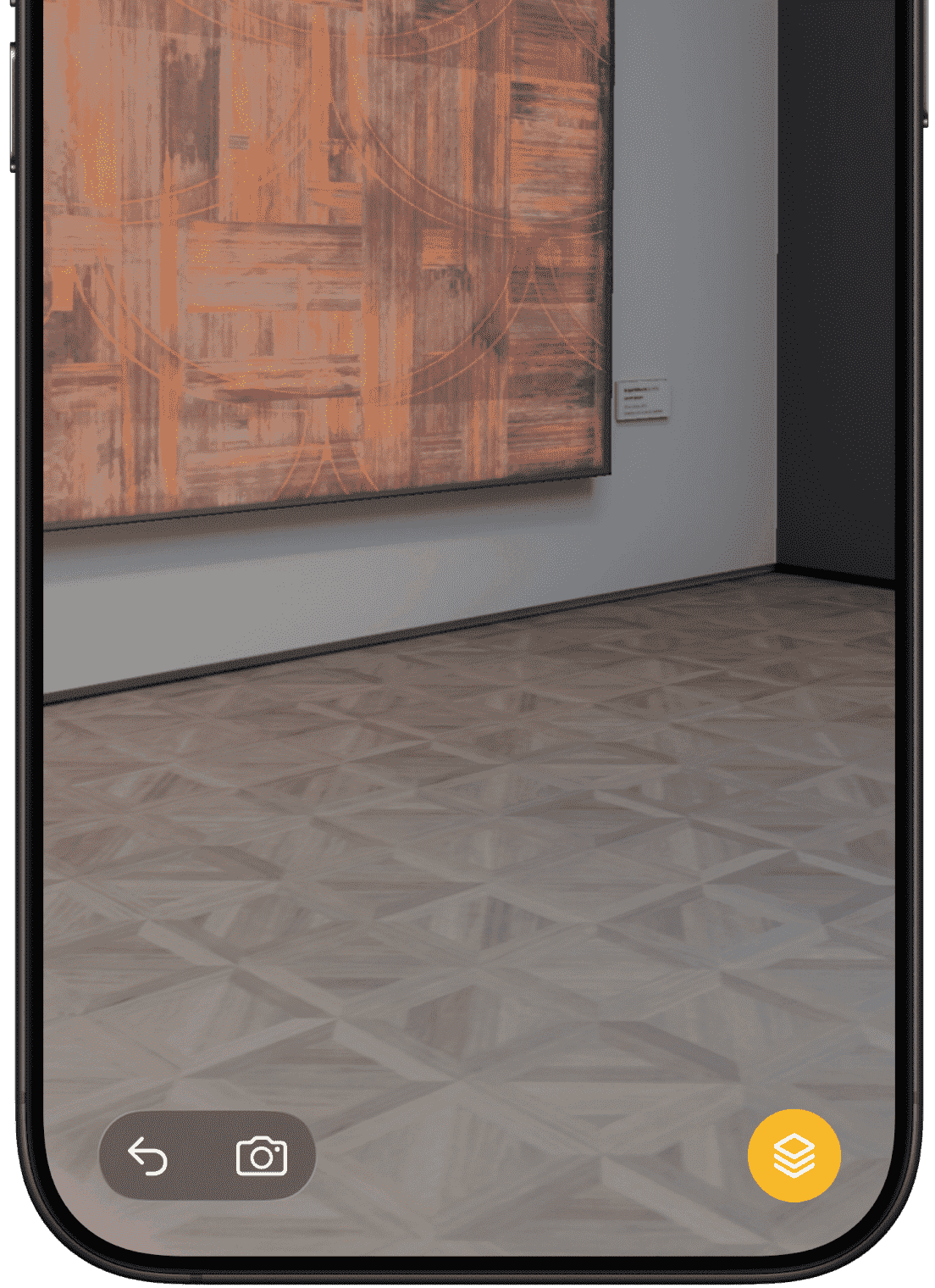
Detect and design
Once your workspace or home surfaces are detected, you're all set. Begin arranging the 3D models to bring your vision to life in real-time augmented reality.
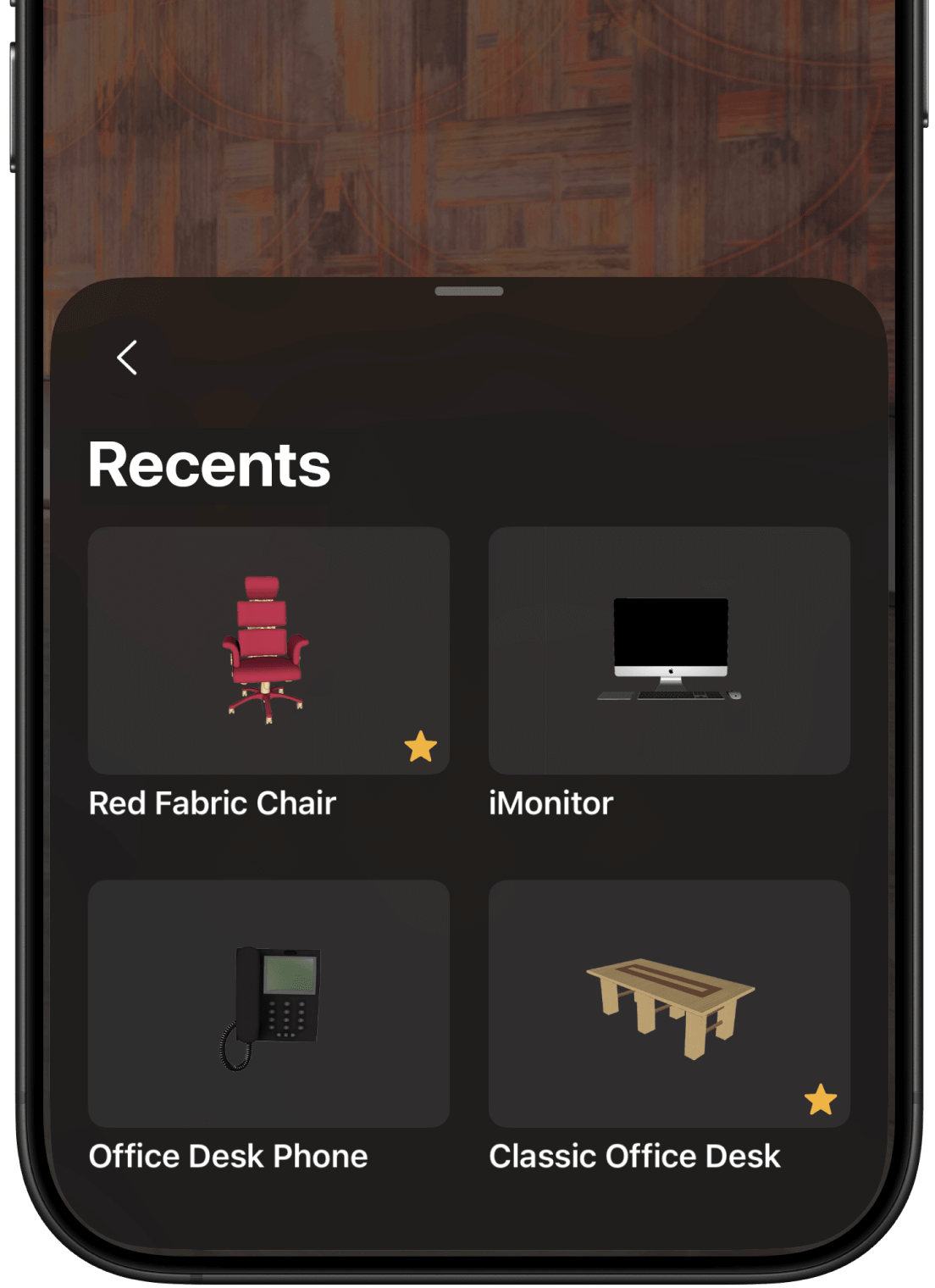
3D inventory
Choose from our curated library of workspace and home essentials - chairs, tables, plants, and IT devices. Select, place, and customize objects to fit your style.
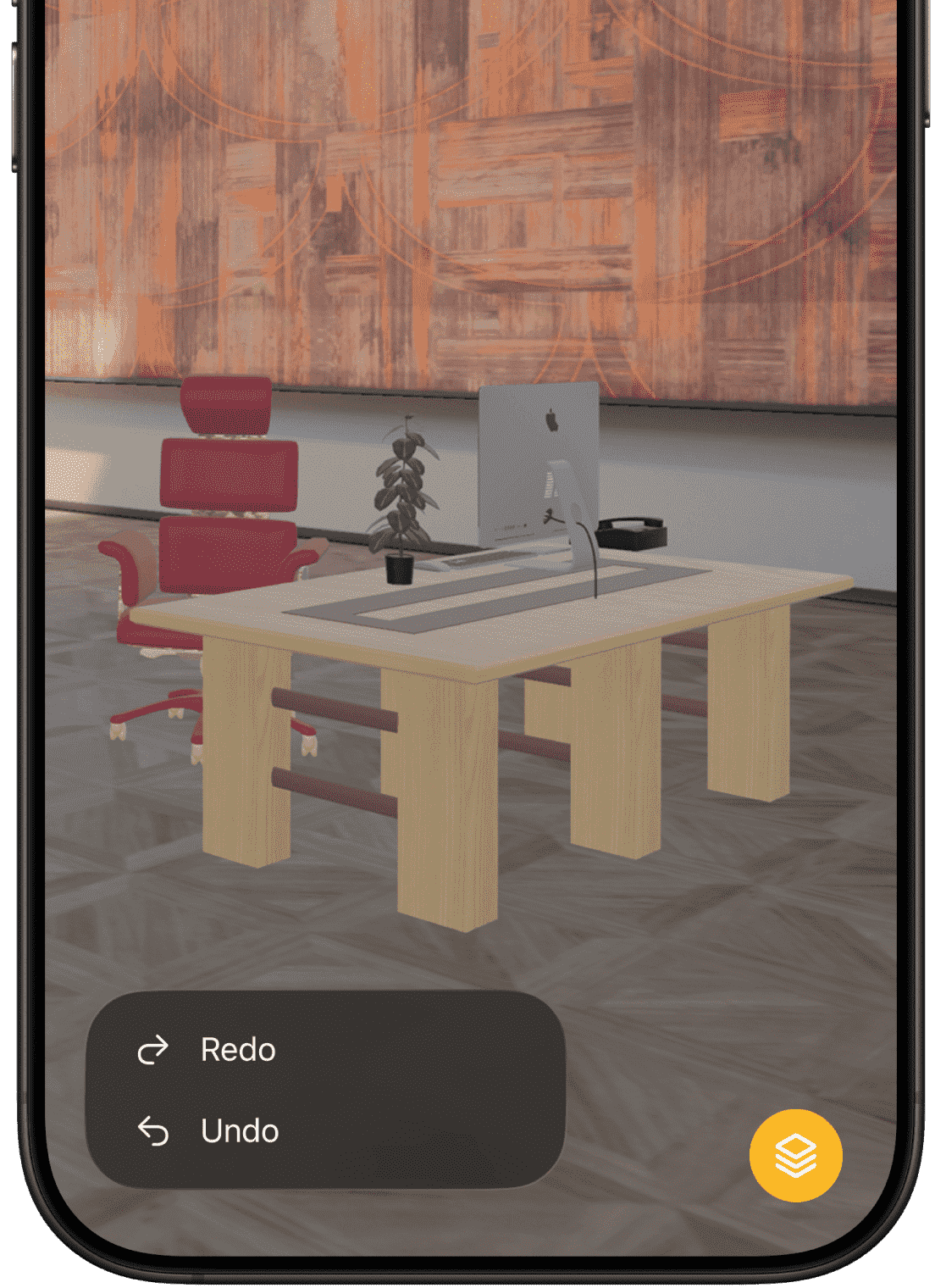
Immersive design
Pick, place, and arrange objects to design the perfect workspace or home with augmented reality. Experiment, refine, and visualize the space as many times as you want before making the actual changes.
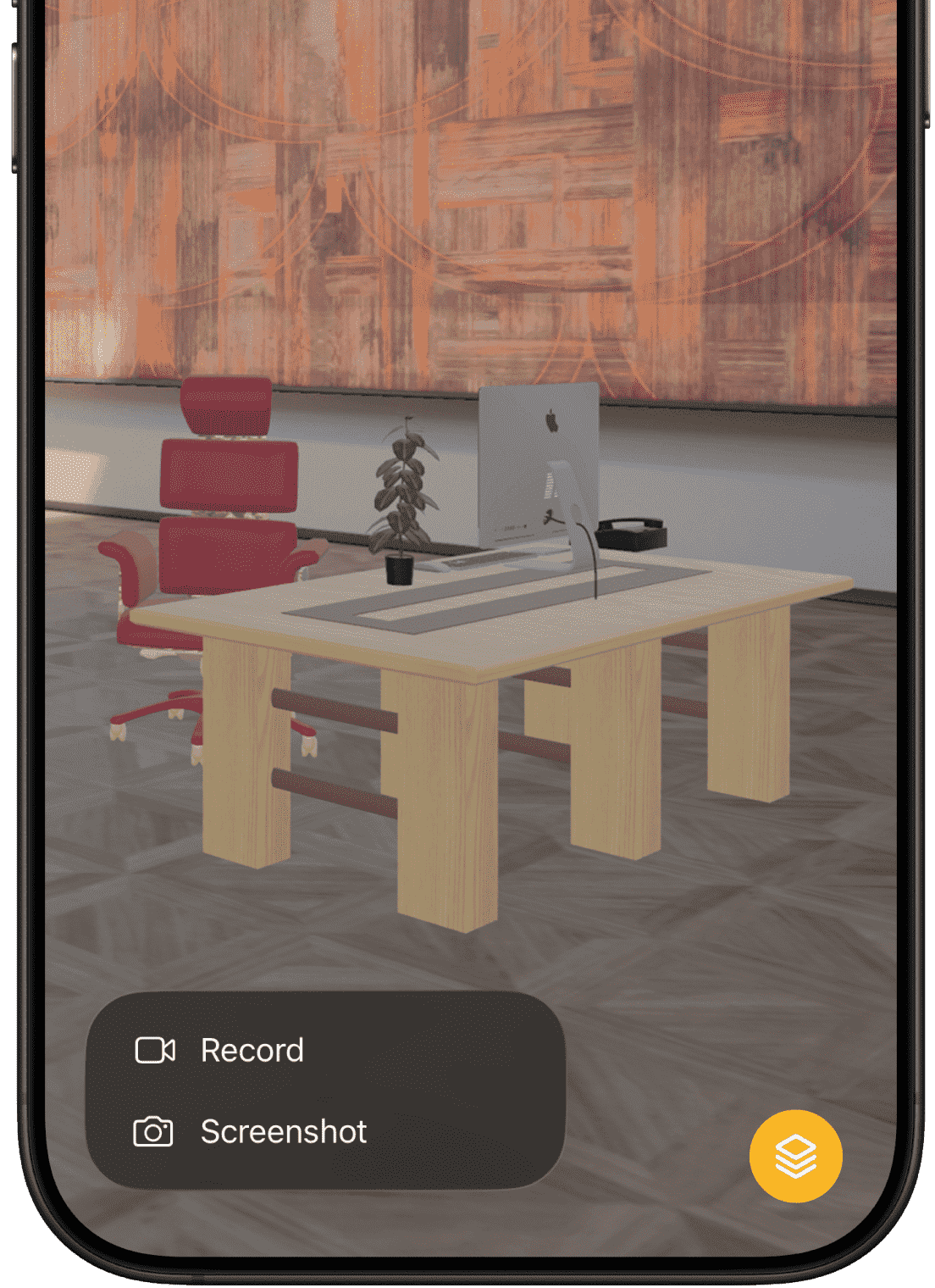
Capture and record
Take high-quality screenshots or record walkthroughs of your workspace or home area with AR. Share your vision with clients, teams, friends, and family.
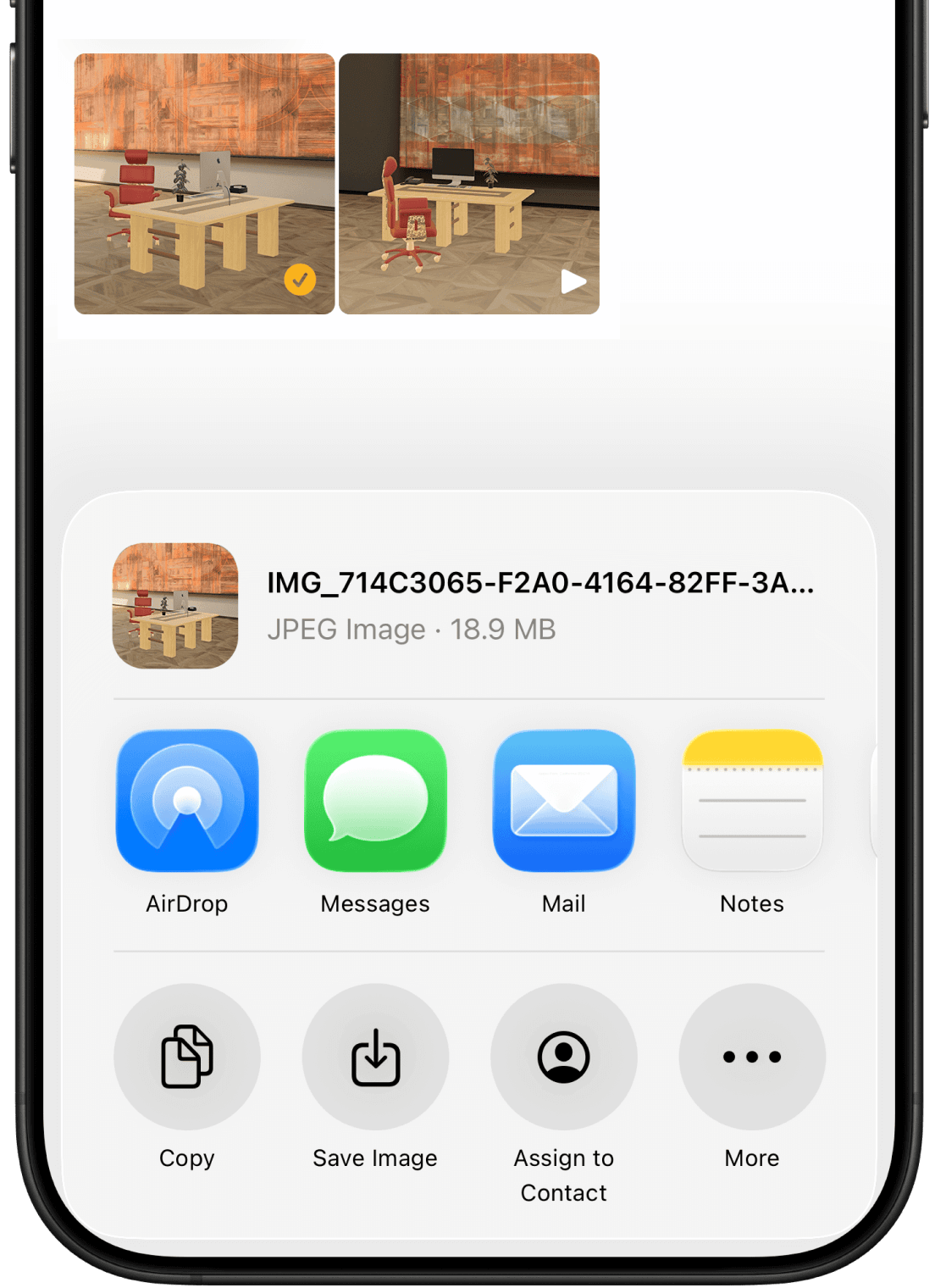
Seamless sharing
Share your workspace and home designs across platforms instantly. Collaborate with anyone and get their feedback easily.
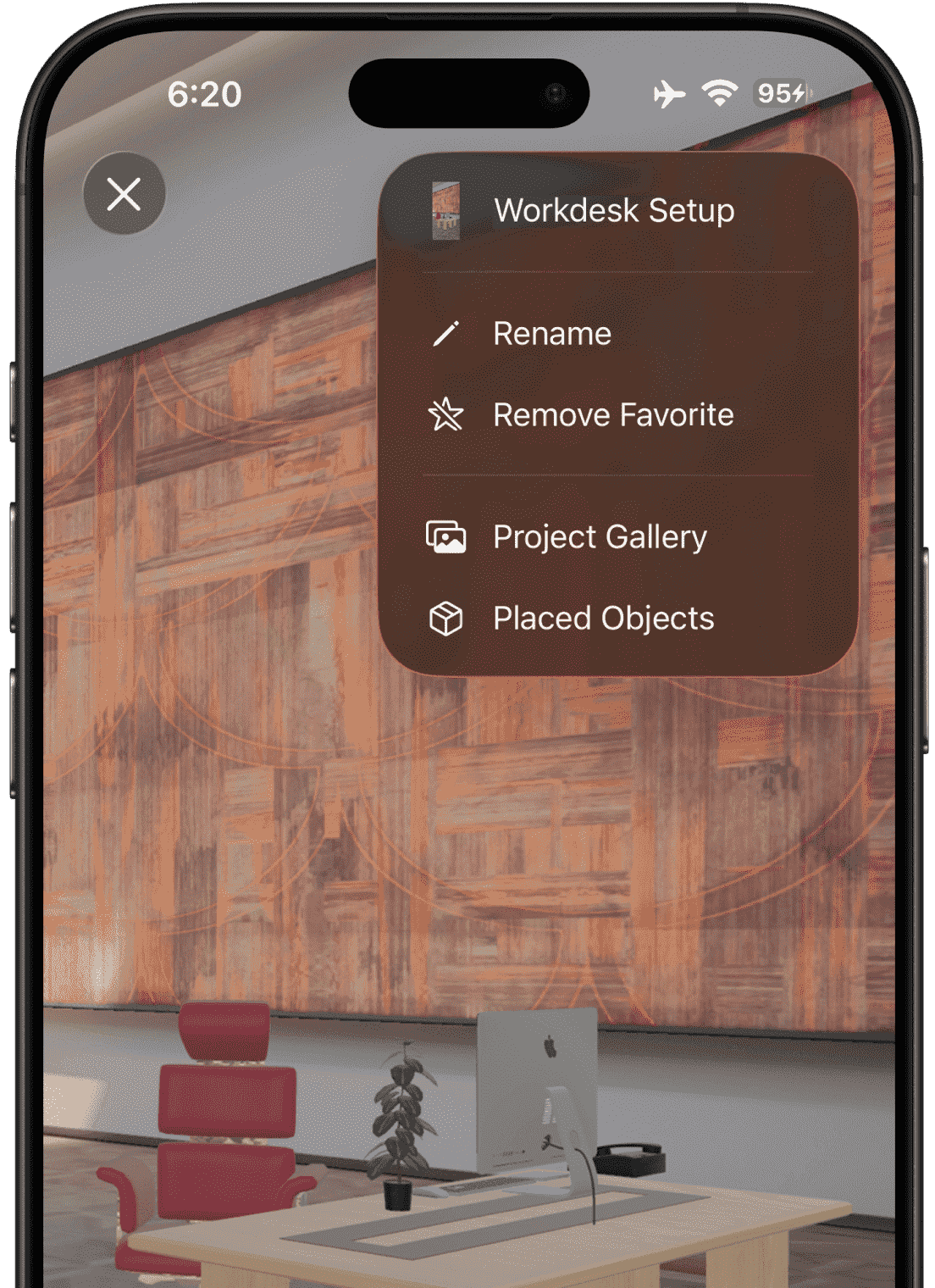
Powerful controls
Manage every detail inside the Studio and Home page. Rename projects, mark your favorites, or remove unwanted designs — all in a few taps
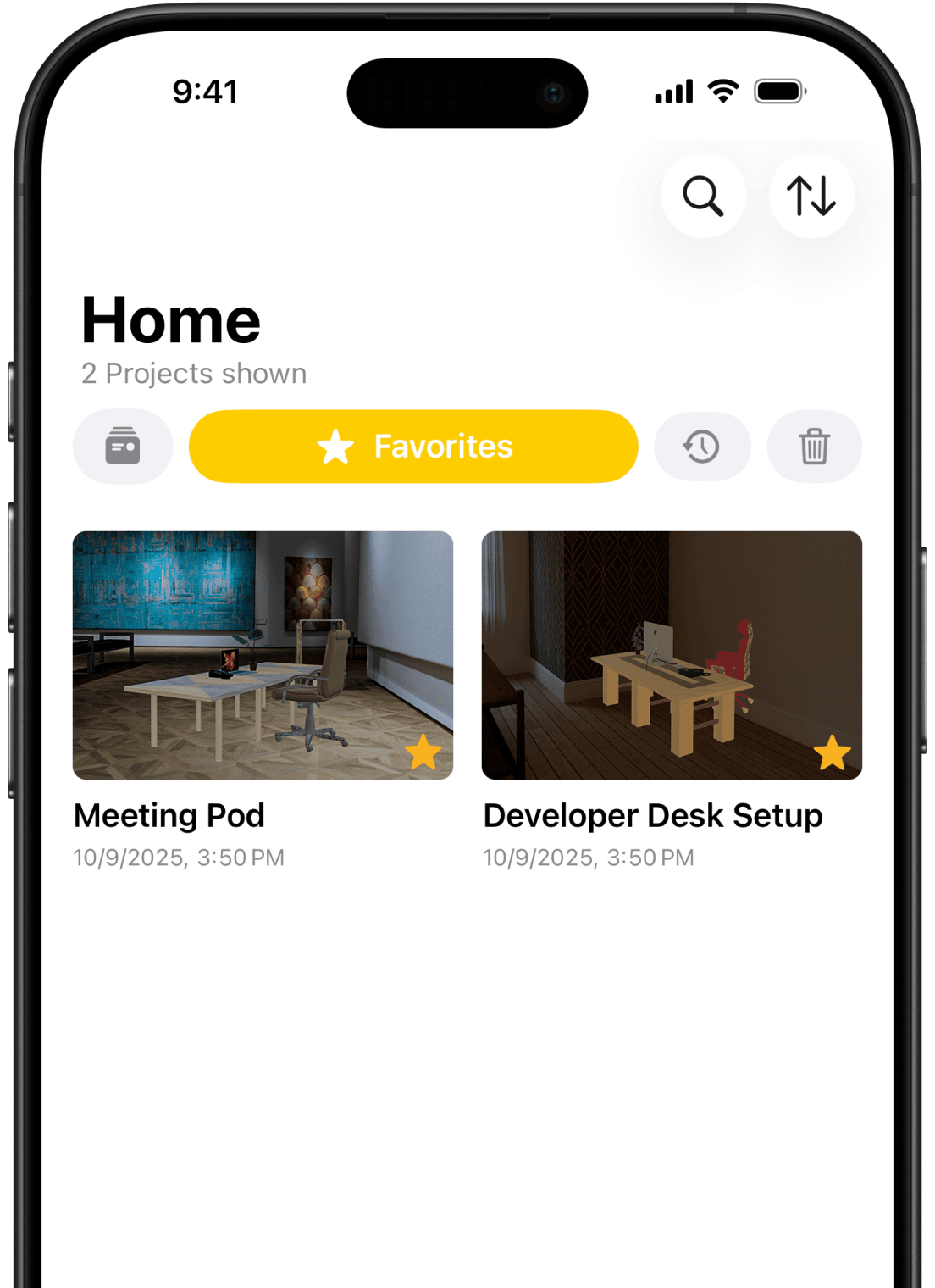
Mark as favorites
Save your best workspace and home design projects to your favorites. Quickly access your favorite designs and share them with anyone.
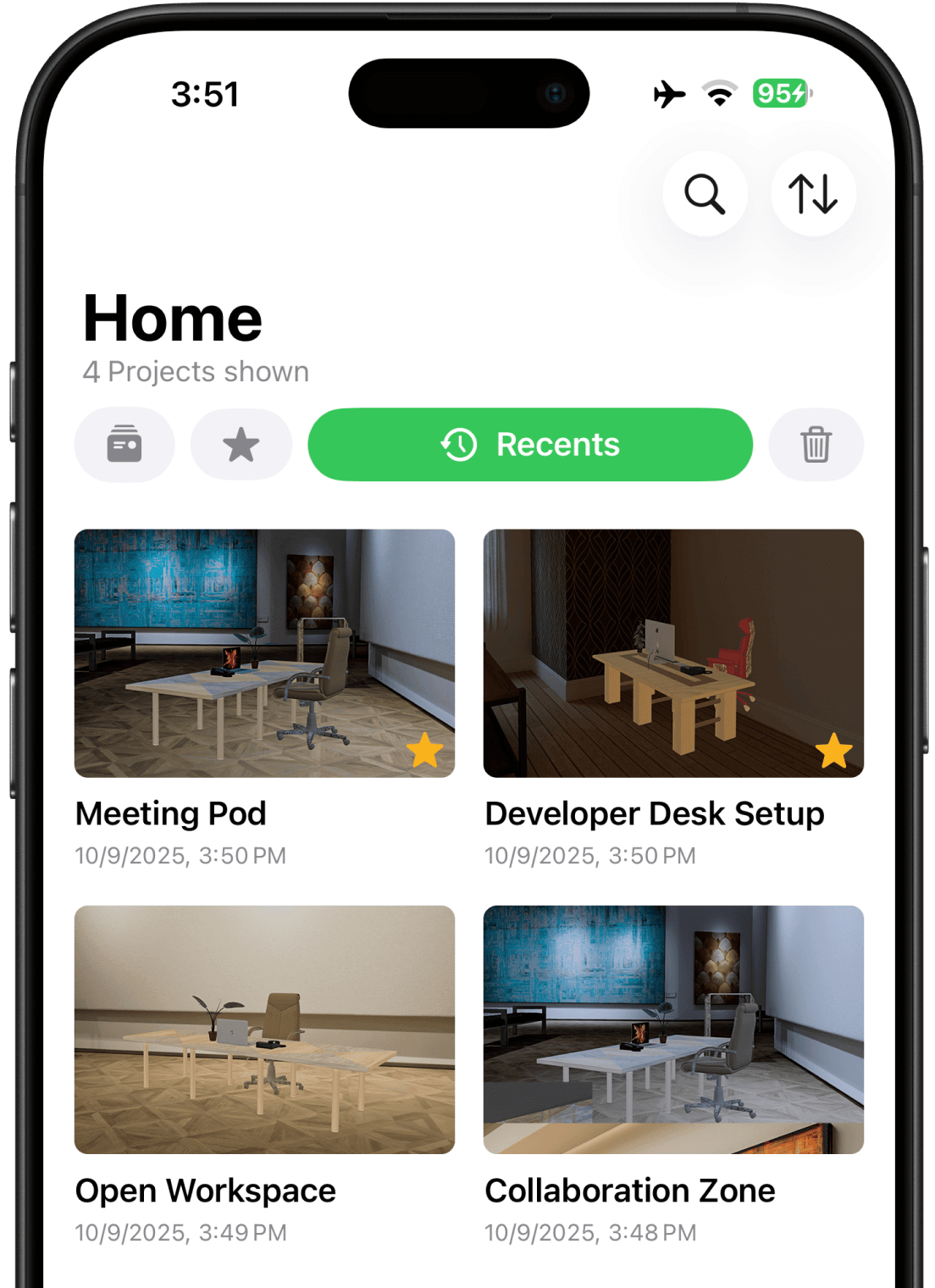
Access recent projects
Pick up where you left off. Go back to the list of recently accessed projects instead of searching for them manually every single time.
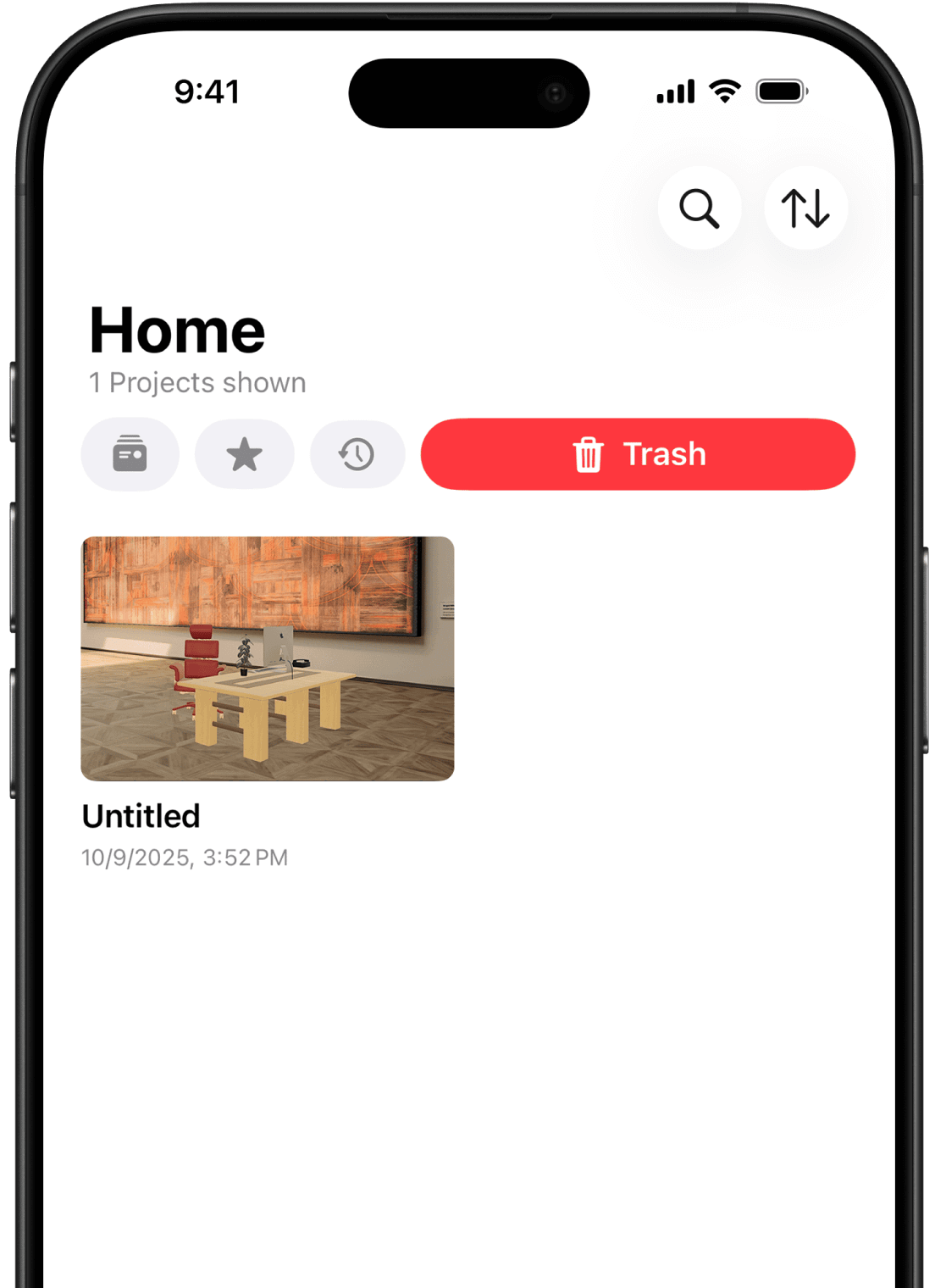
Recover a project from the trash
Deleted a project by mistake? No worries. You can restore projects from the trash in a single click.
Create projects
Create and manage all of your workspace and home design projects from a centralized repository.

Detect and design
Once your workspace or home surfaces are detected, you're all set. Begin arranging the 3D models to bring your vision to life in real-time augmented reality.

3D inventory
Choose from our curated library of workspace and home essentials - chairs, tables, plants, and IT devices. Select, place, and customize objects to fit your style.
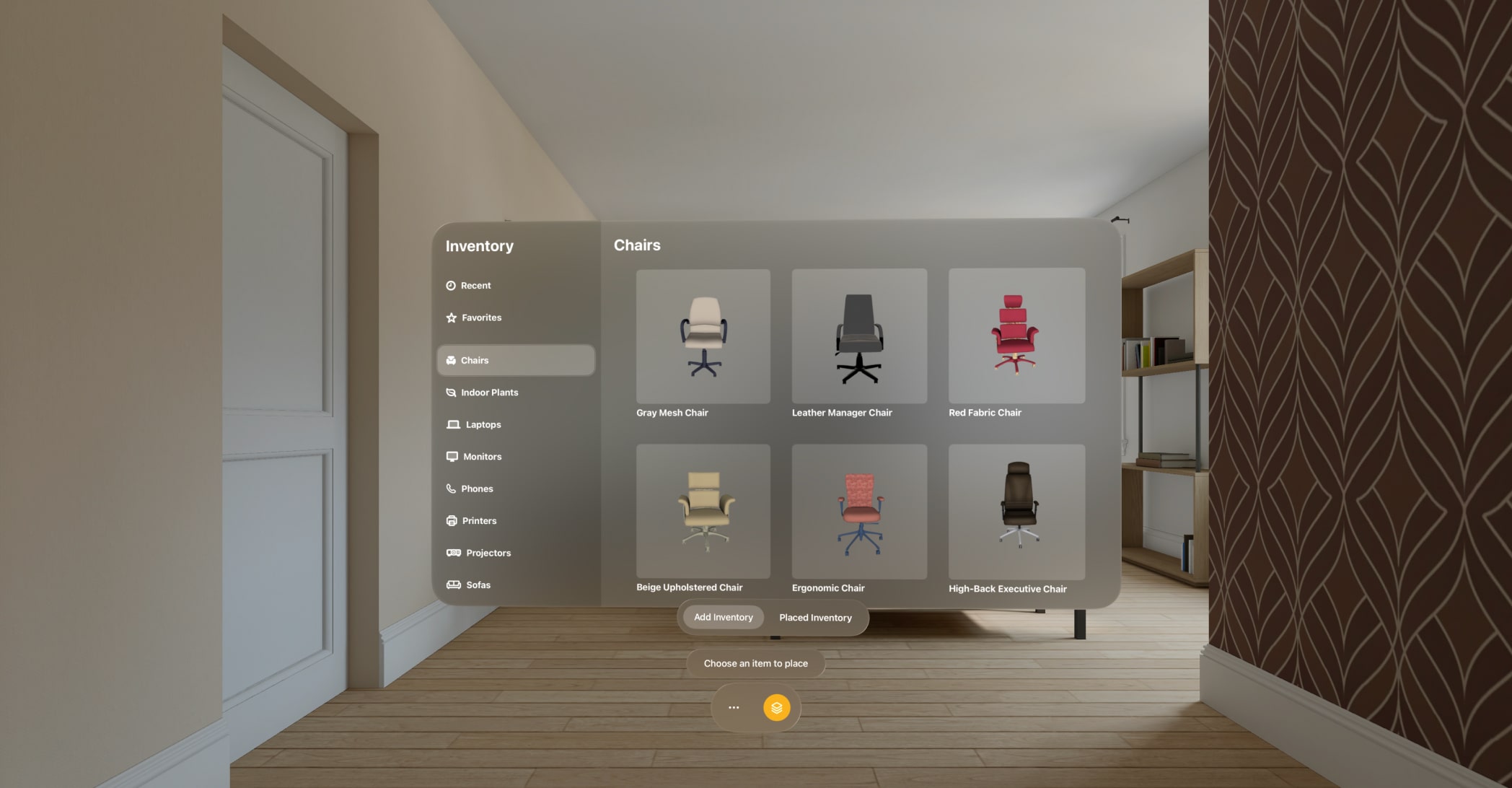
Immersive design
Pick, place, and arrange objects to design the perfect workspace or home with AR. Experiment, refine, and visualize any number of times before making real-world changes.

Capture and record
Take high-quality screenshots or record walkthroughs of your workspace or home area with augmented reality using the device options. Share your vision with clients, teams, friends, and family.

Seamless sharing
Share your workspace and home designs instantly across platforms. Collaborate with anyone and get feedback with ease.

Powerful controls
Manage every detail on the Home page inside the Studio. Rename projects, mark your favorites, or remove unwanted designs — all in a few taps.
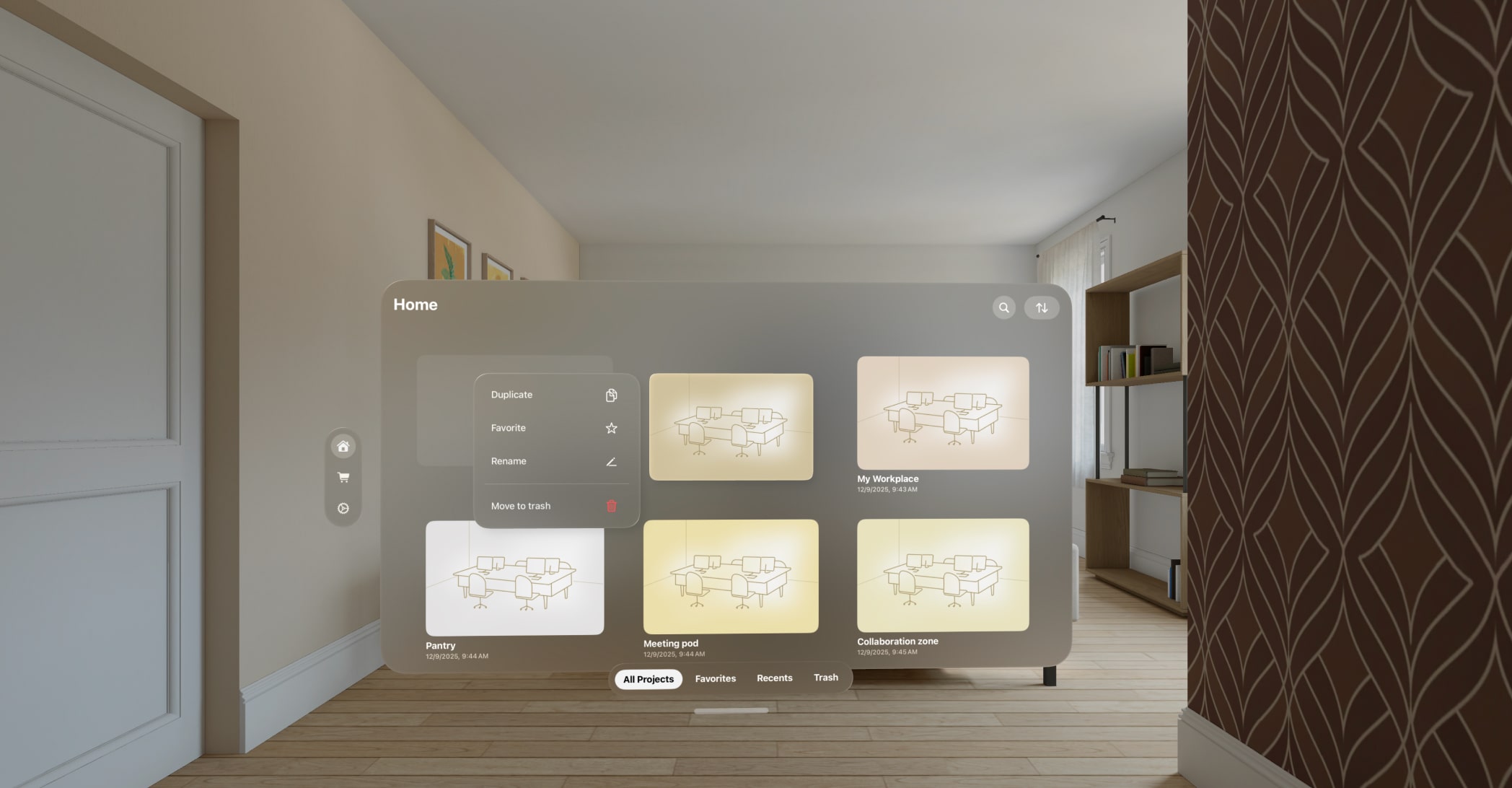
Frequently Asked Questions
It's a simple spatial design software that can design our homes and workspaces. You can visualize your floor plan and make it a reality with our augmented reality and 3D design toolkit.
Spatial Designer is available on iPhone and VisionPro.
It's a free tool for now. We'll add advanced features for businesses with paid plans soon.
No. Spatial Designer is a separate app from Zoho One.
If you need a demo or have questions, write to support@zoho.com and we'll be happy to help.
Experience Spatial Design

Scan the QR code to download the app



