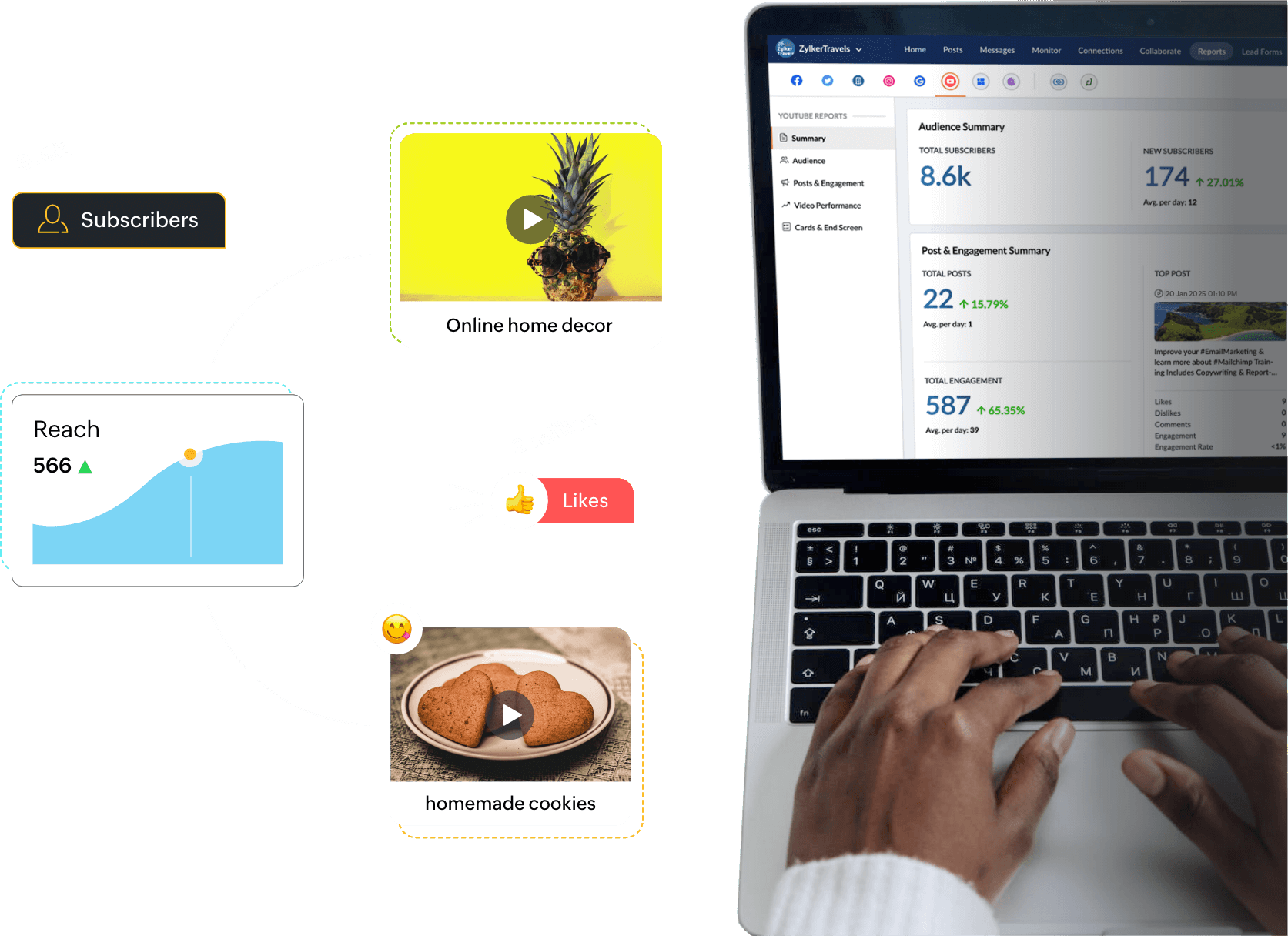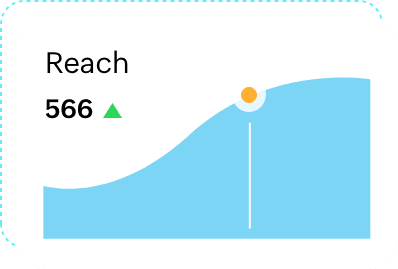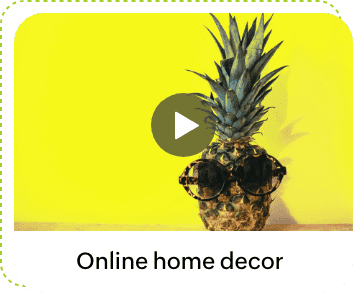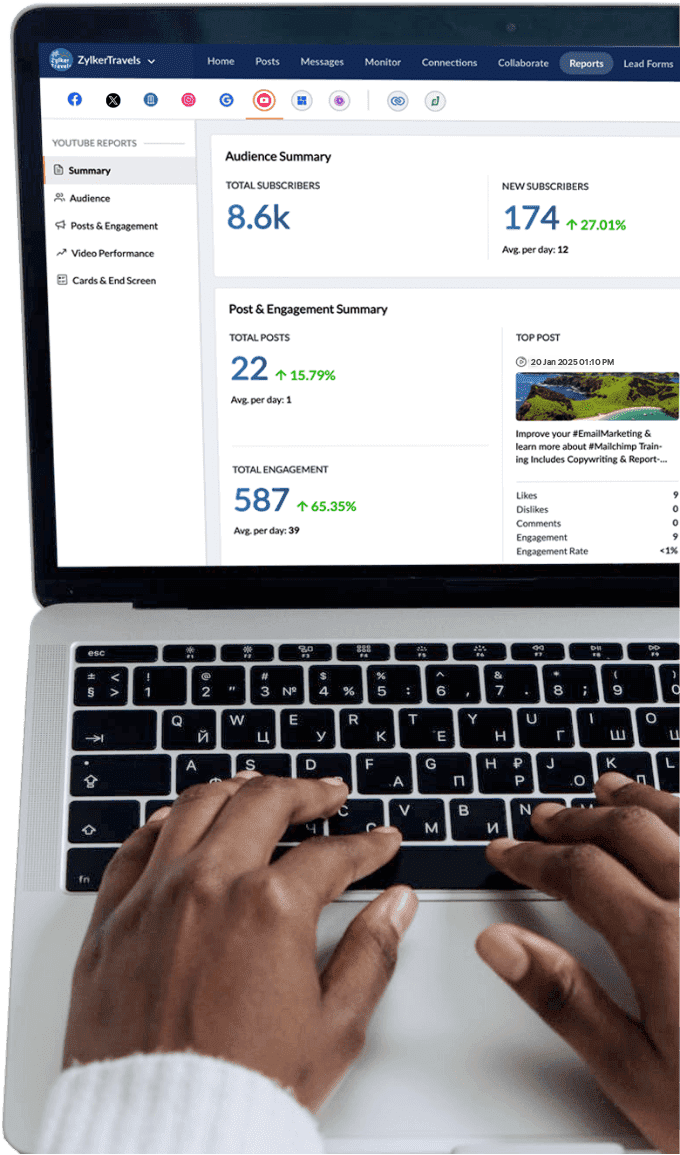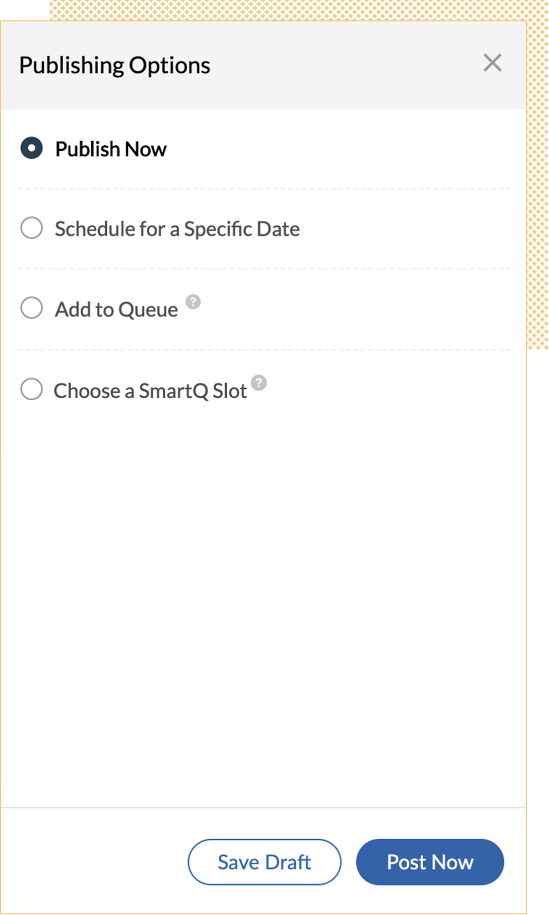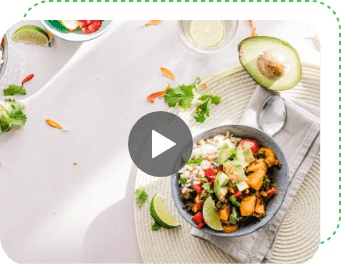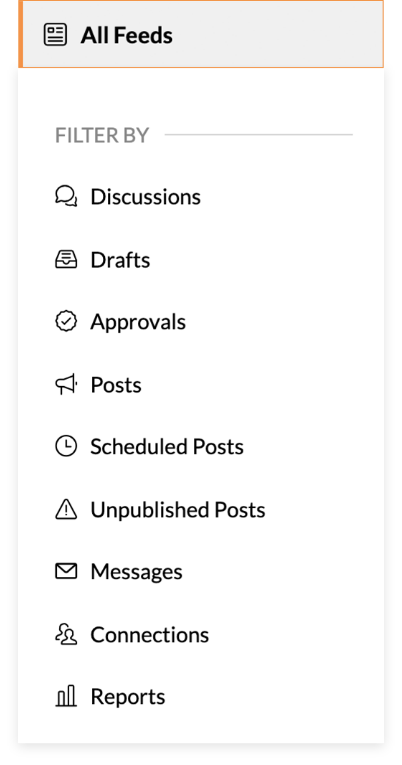Manage YouTube effectively with Zoho Social
Meet your video marketing targets on YouTube and publish, curate, and plan your video content efficiently—all from a single dashboard.
Try for free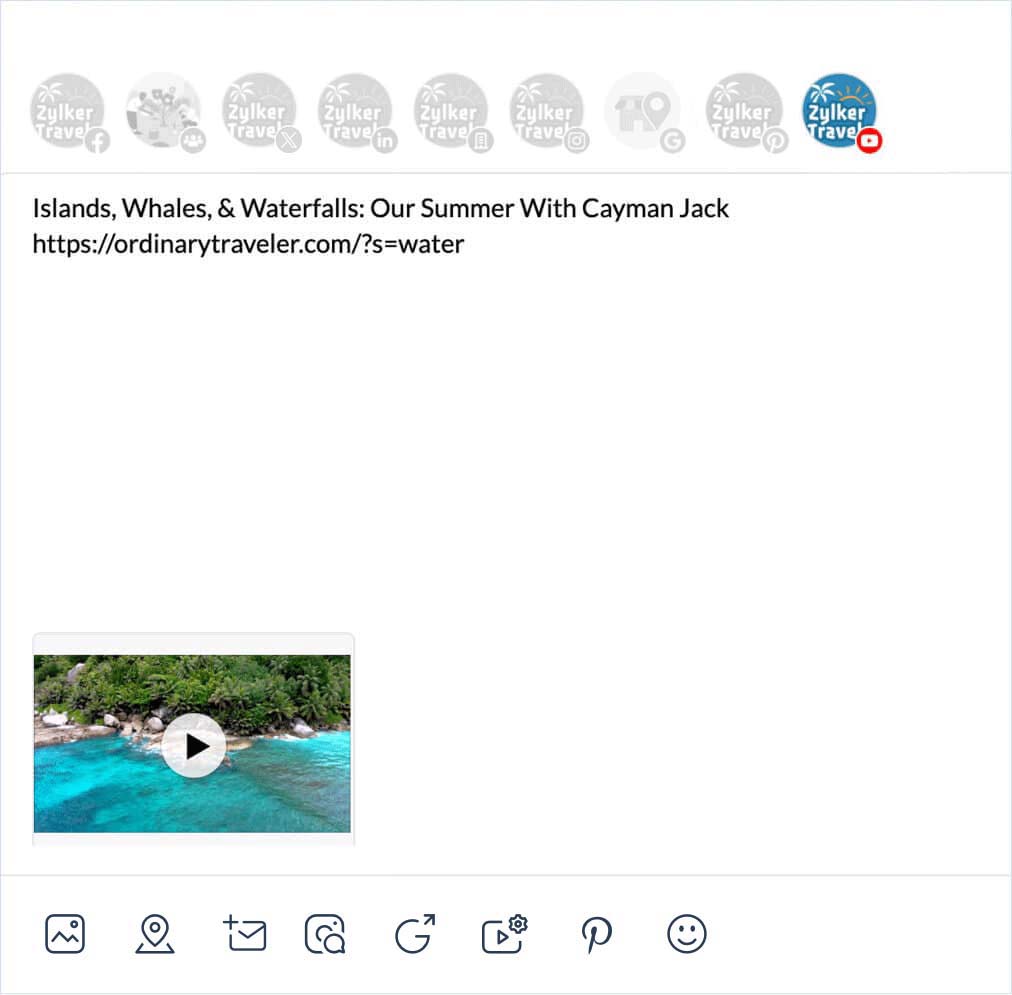
Streamline publishing to your channel
Save time by using Zoho Social’s features to schedule your videos or add them to a content pipeline. Also, optimize your channels’ views by publishing at the time your audience is most active with our SmartQ feature.
What’s more, you can customize the thumbnails and captions for your videos. The Zoho Social dashboard also allows you to organize your videos by adding them to the different playlists on your YouTube channel.
Keep content short and crisp
Similar to Instagram Stories, YouTube Shorts are brief, vertical videos that can be made on a smartphone and posted straight to the site. YouTube Shorts has proven to be a fantastic method for businesses to communicate with their customers more and boost brand awareness. You can create a brief teaser for a longer YouTube video and add it as a Short, use creative and compelling captions, and add appropriate hashtags to make your YouTube Shorts eye-catching!
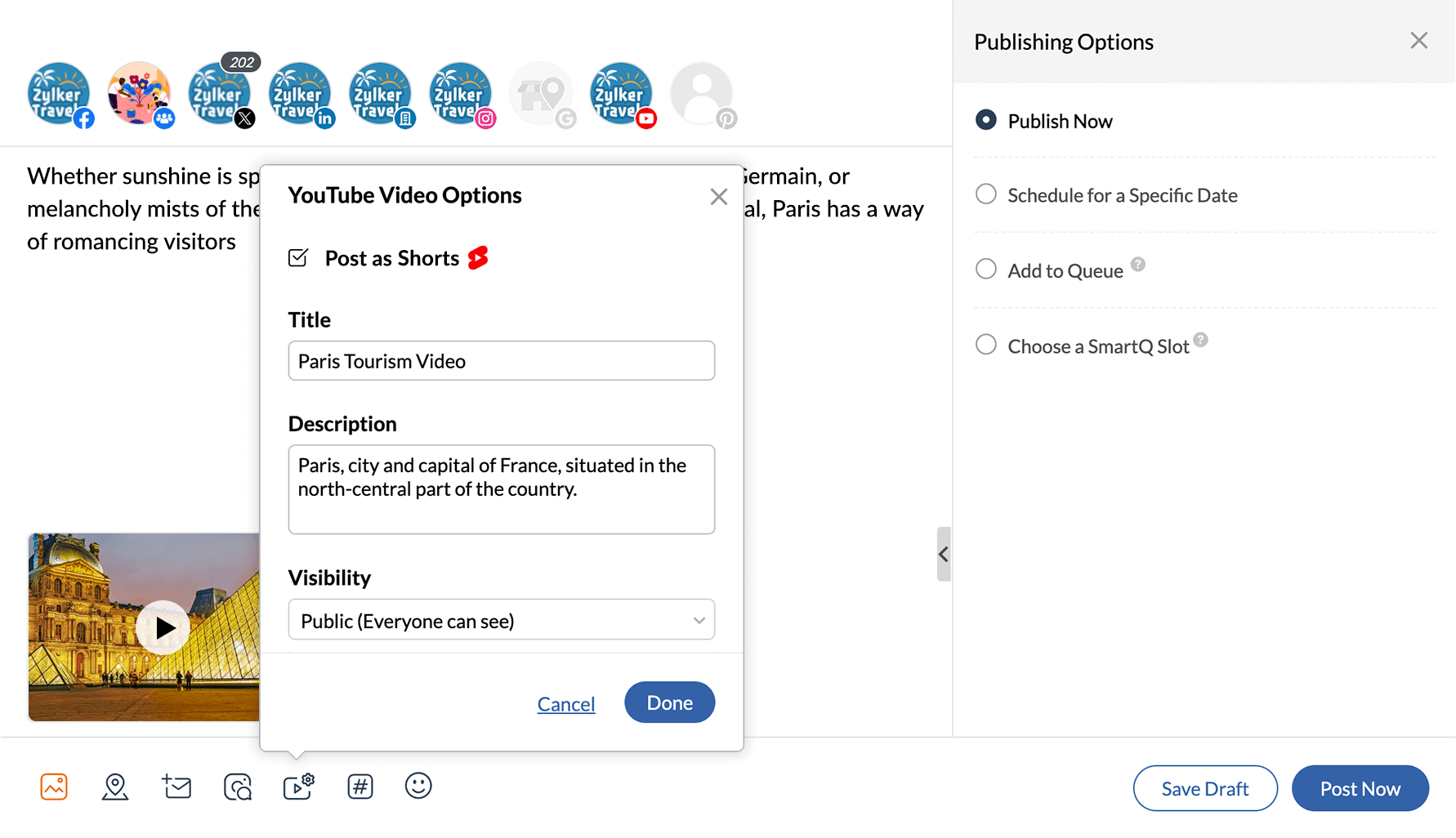
Stay on top of your activity
Our monitoring columns let you keep track of videos on your channel, including their likes, dislikes, and views. Additionally, you can create columns for different video playlists and view them on the monitor tab. This tab also helps you stay on point with your Youtube game by letting you track and moderate comments on your channel's videos.
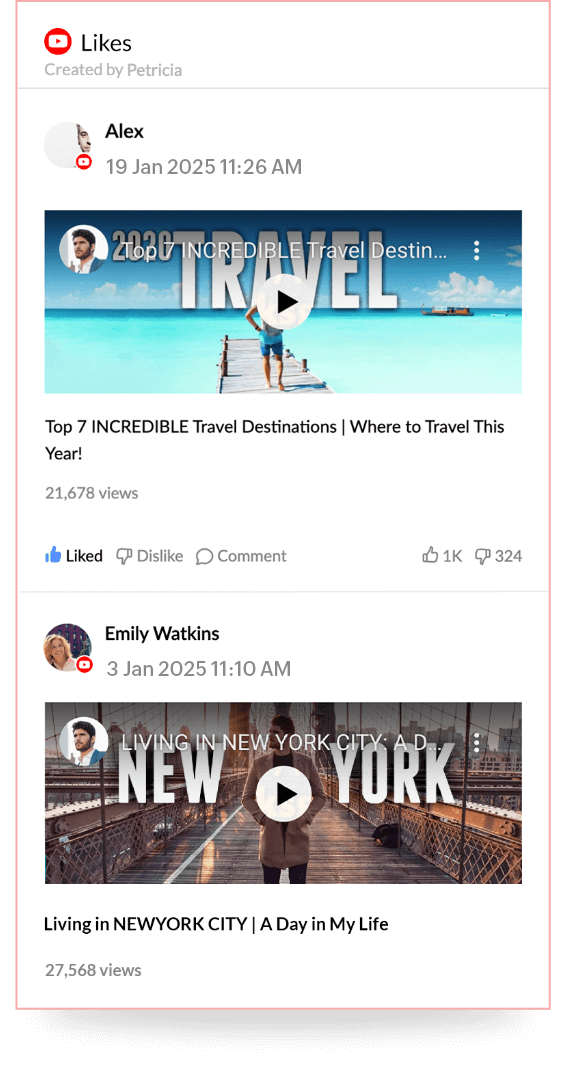
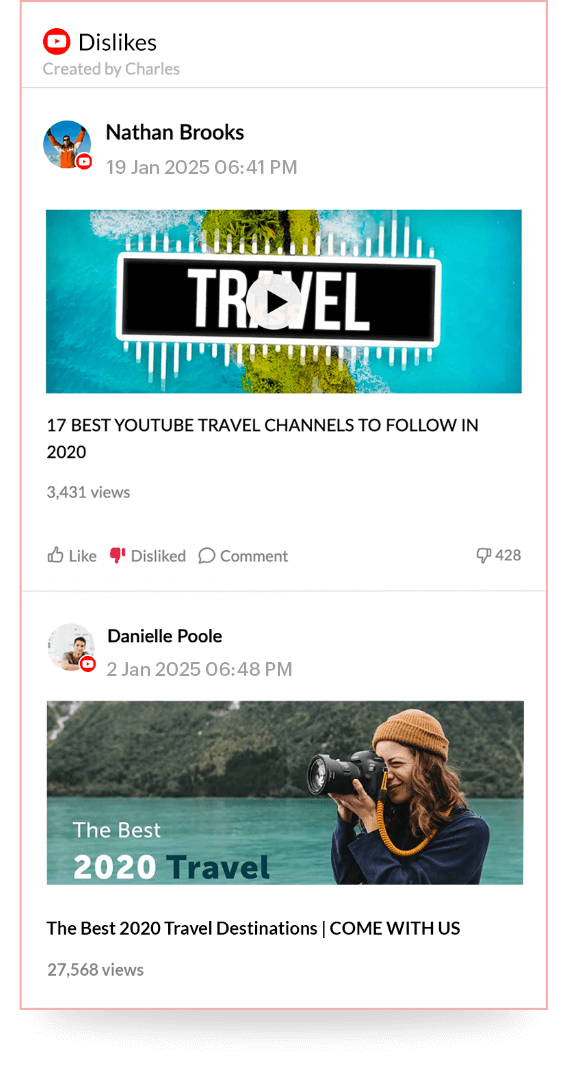
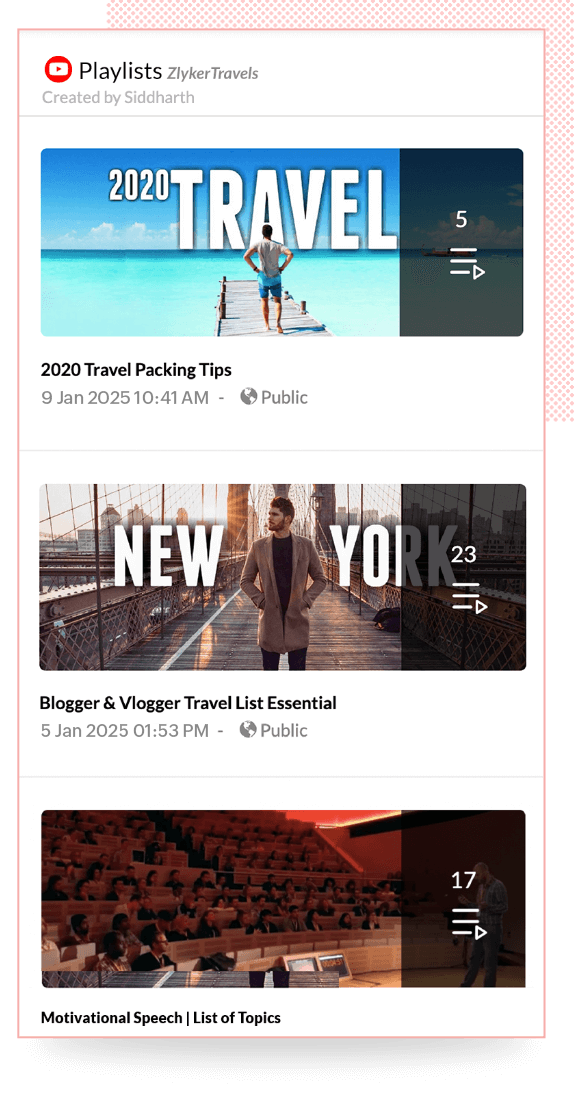
Track and analyze how your videos perform
Our powerful analytics can help you understand numerous parameters in depth. The engagement section displays video metrics like comments and likes while helping you analyze your subscriber growth. It also gives you an understanding of how your cards and end screens have worked by displaying powerful metrics including annotation clickthrough rate, card and teaser click rate, end screen clicks, impressions, and more.
YouTube videos are also evaluated using impressions and insights such as the total time watched, average view duration, keywords search and views based on age, gender and country. The audience retention graph shows metrics about the audience watch ratio and relative retention performance to help you analyze how the video has performed and gauge traction.
Gather insights through reports
Zoho Social's vibrant reports section provides in-depth insights on your video performance such as top videos, CTA clicks, and keyword searches, as well as audience metrics like subscriber growth and demographic details.
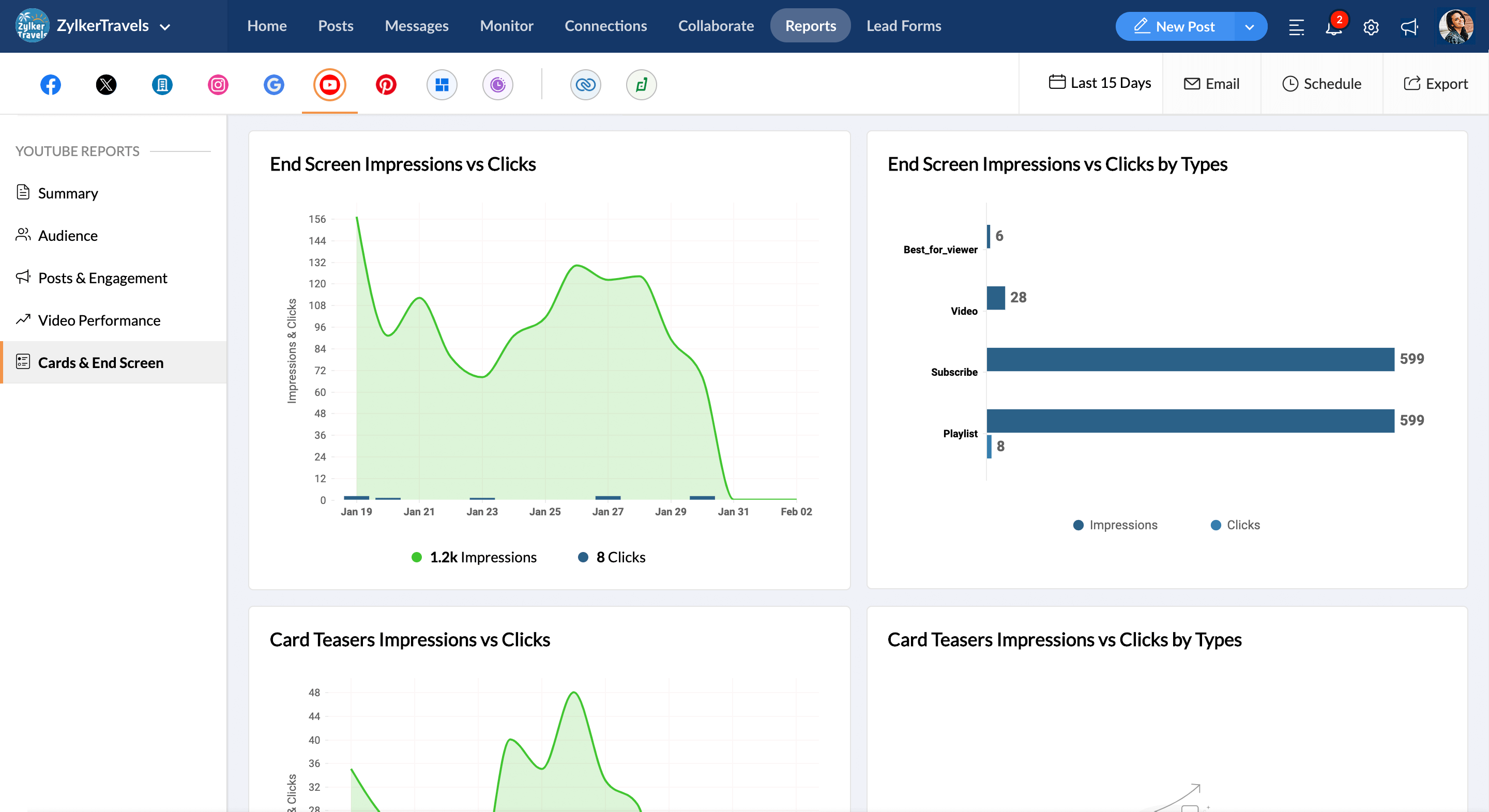
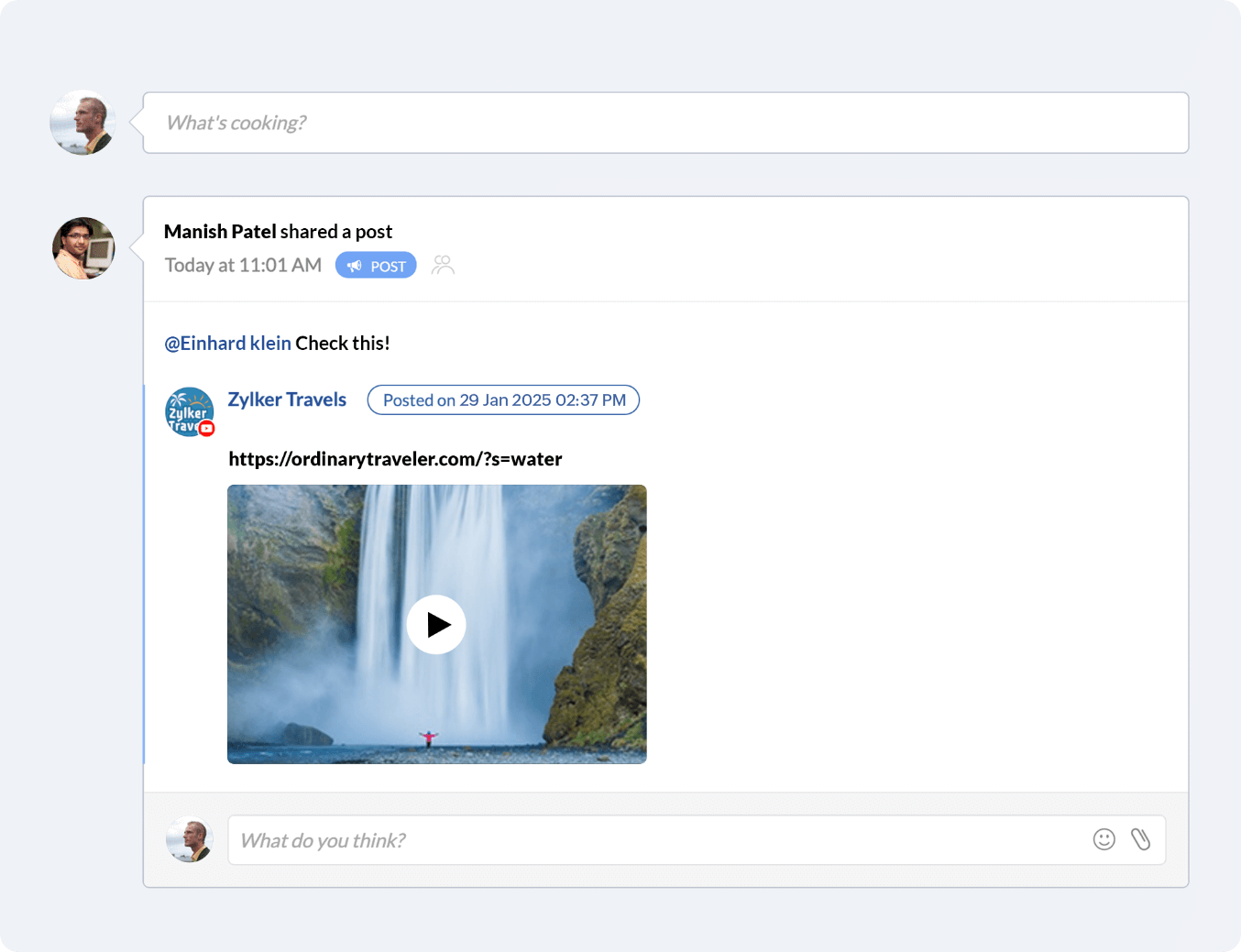
Bring your team together
With Zoho Social's collaboration features, bring your team together to discuss ideas for your upcoming videos. Brainstorm video content and discuss previously published videos, video reports, and drafts with your whole team.