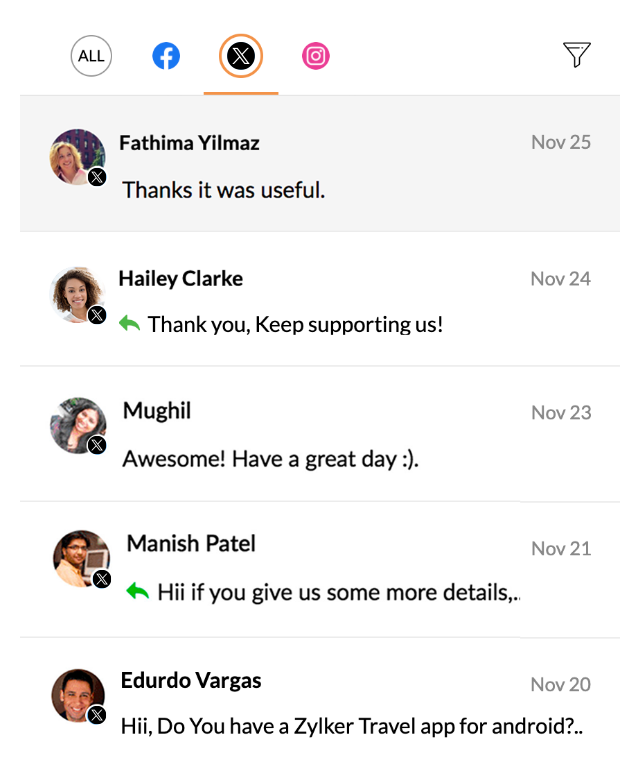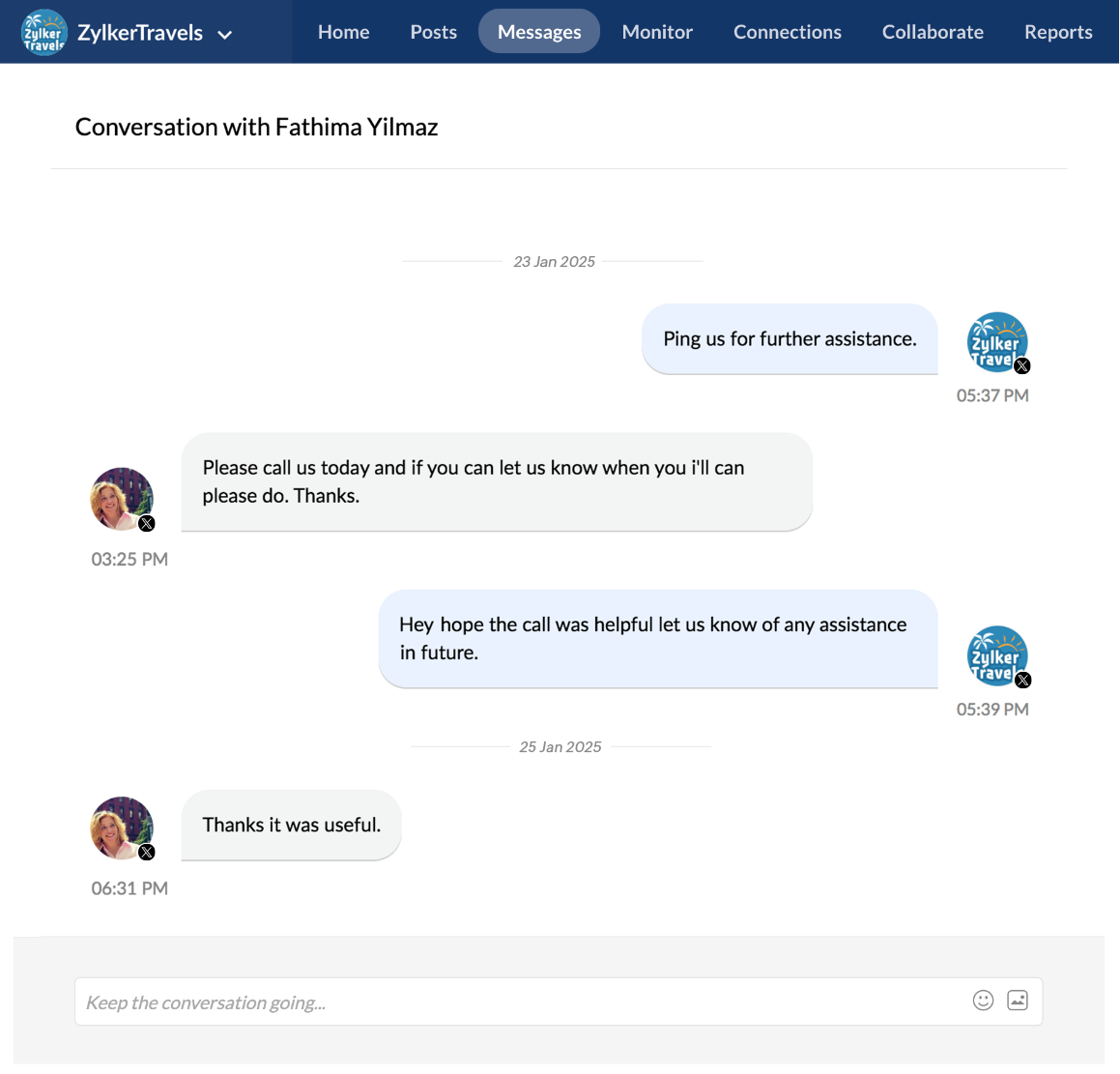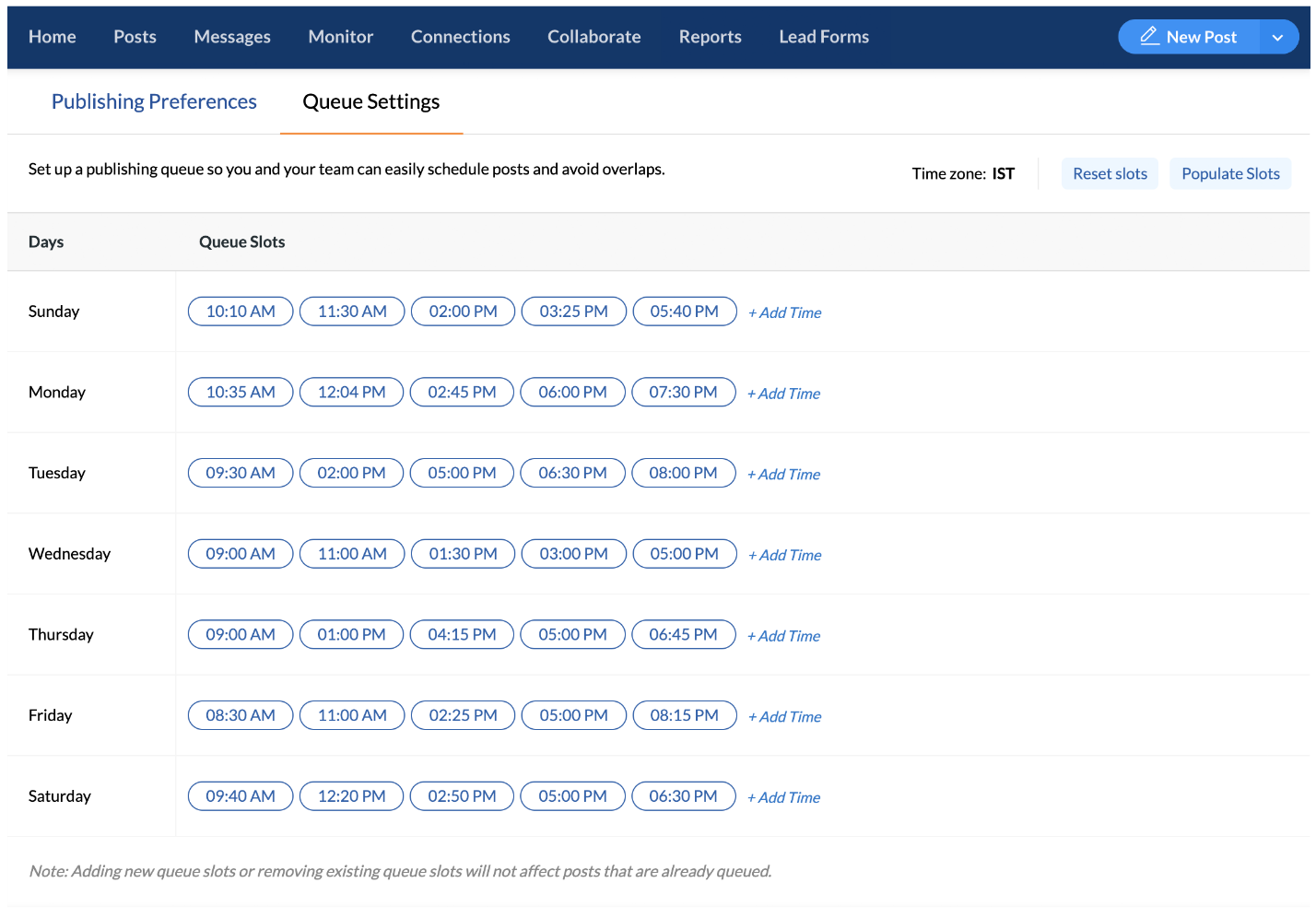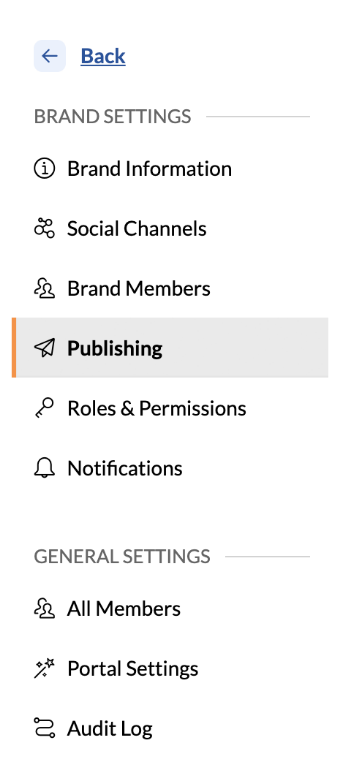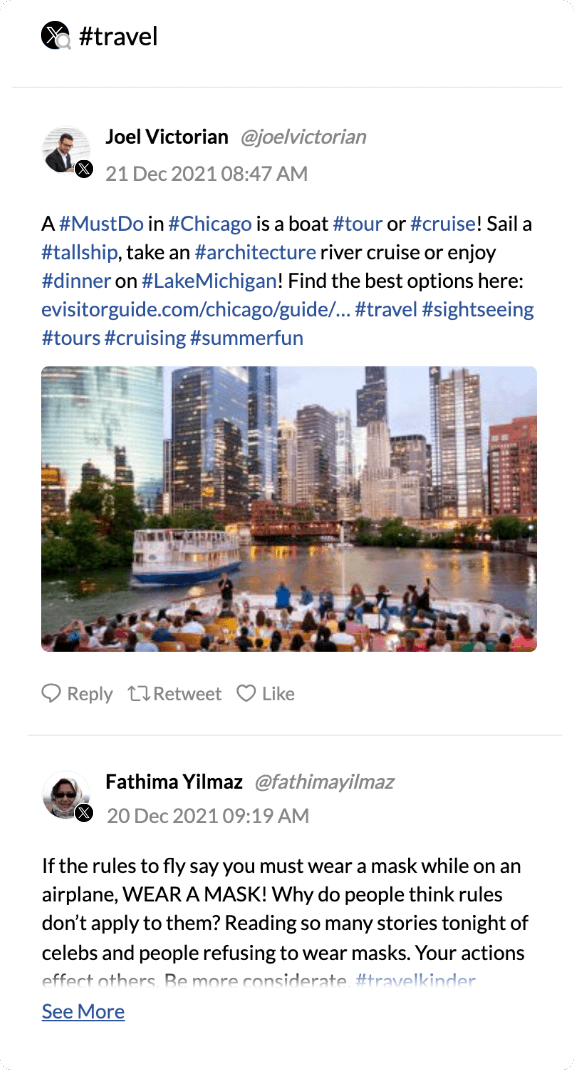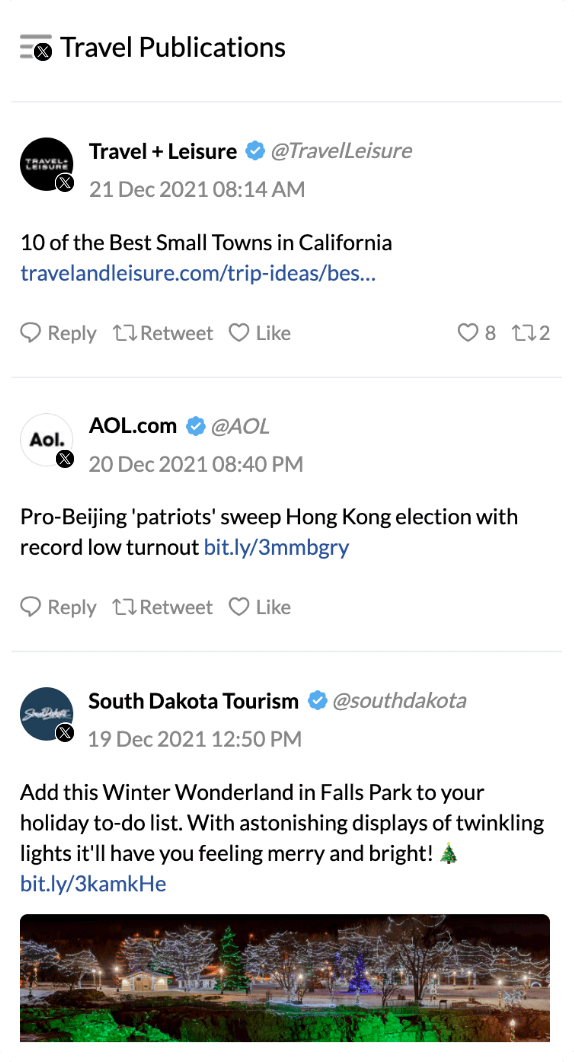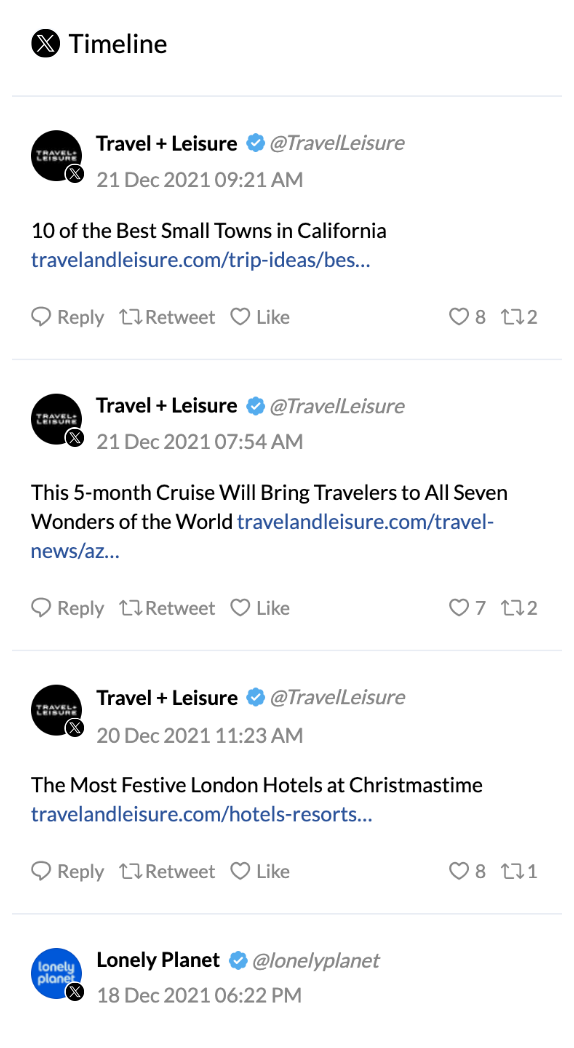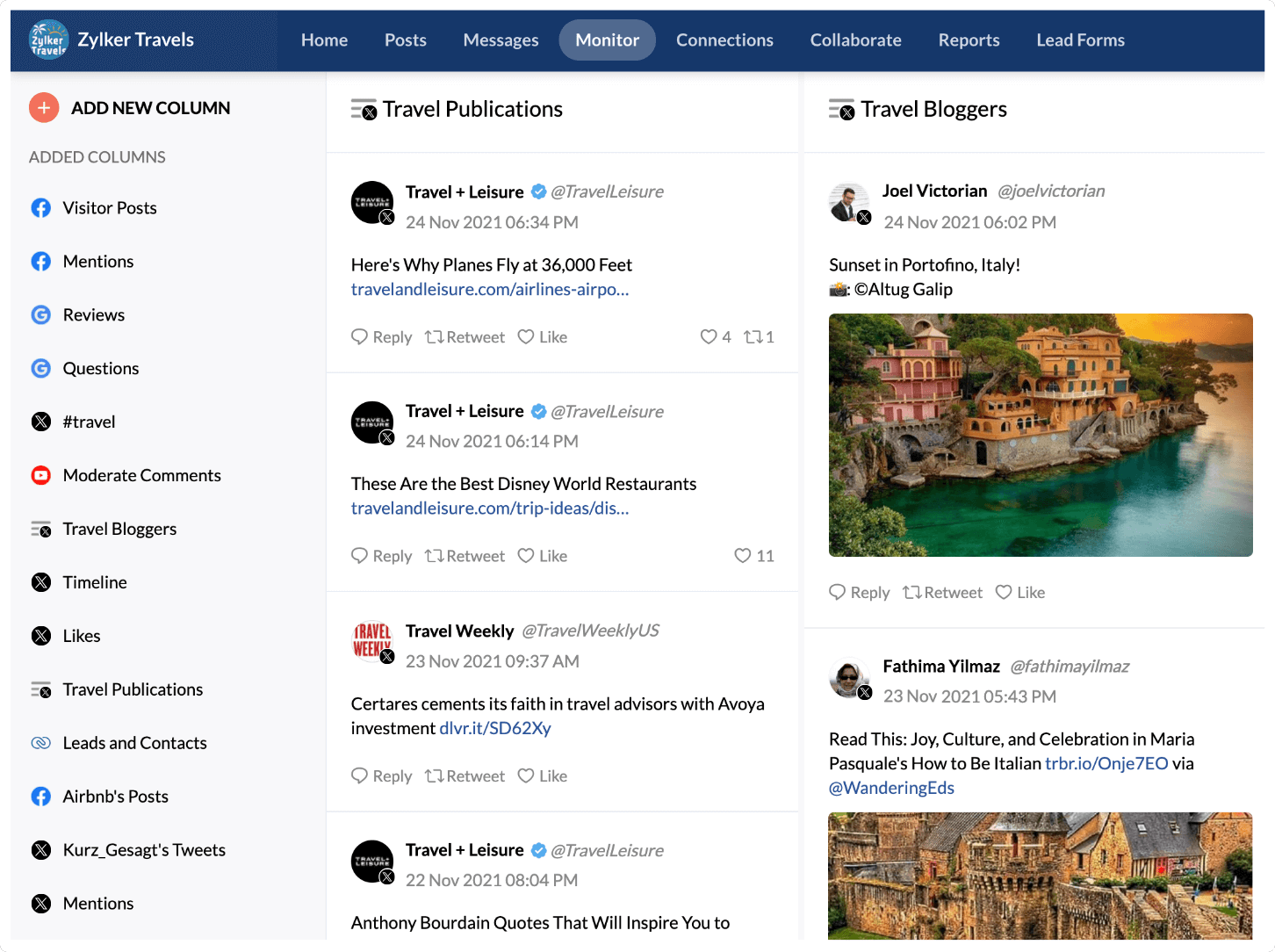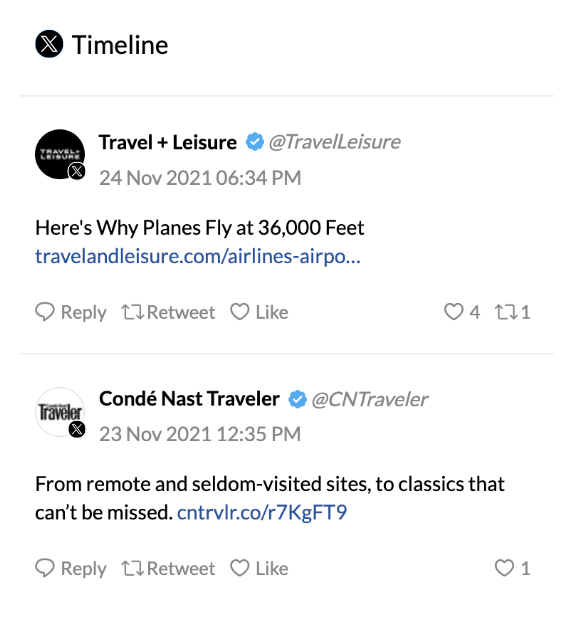Build, manage, and grow your brand's presence on X (formerly Twitter)
Optimize your X (formerly Twitter) strategy by making the most of Zoho Social.
Sign Up for Free
Streamline posting to fit your X (formerly Twitter) marketing strategy
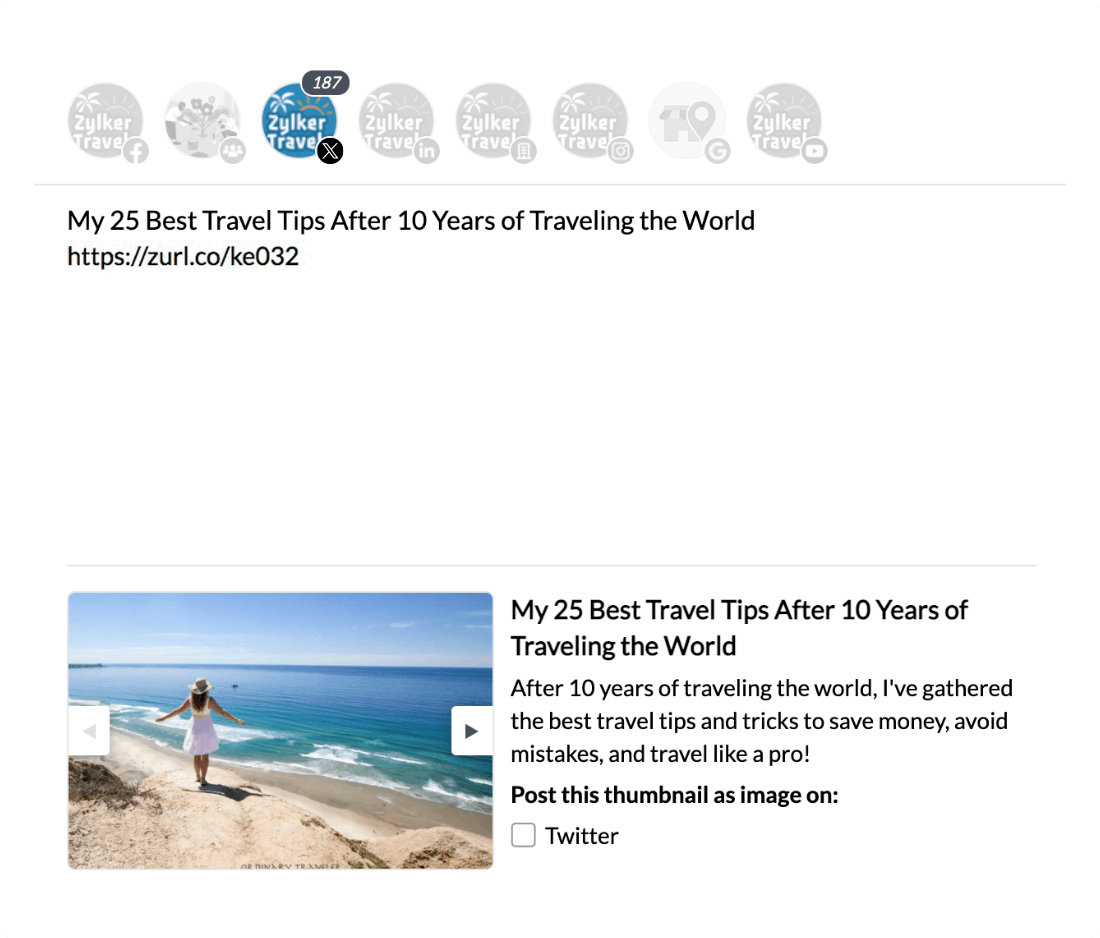
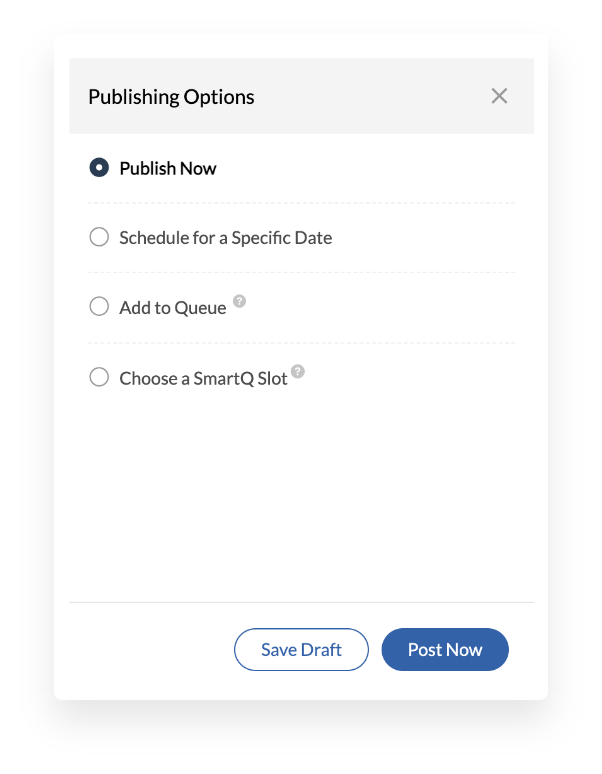
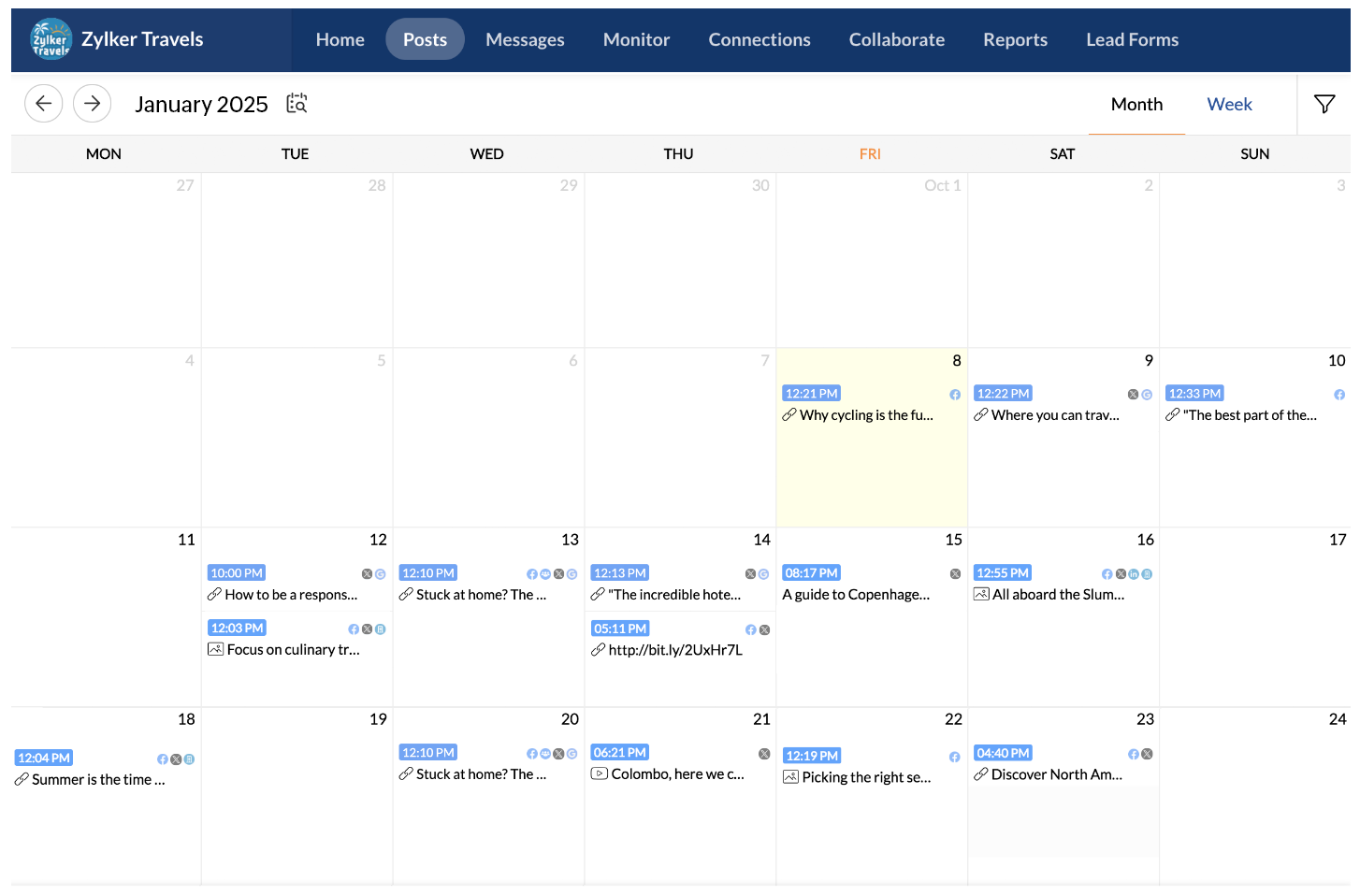
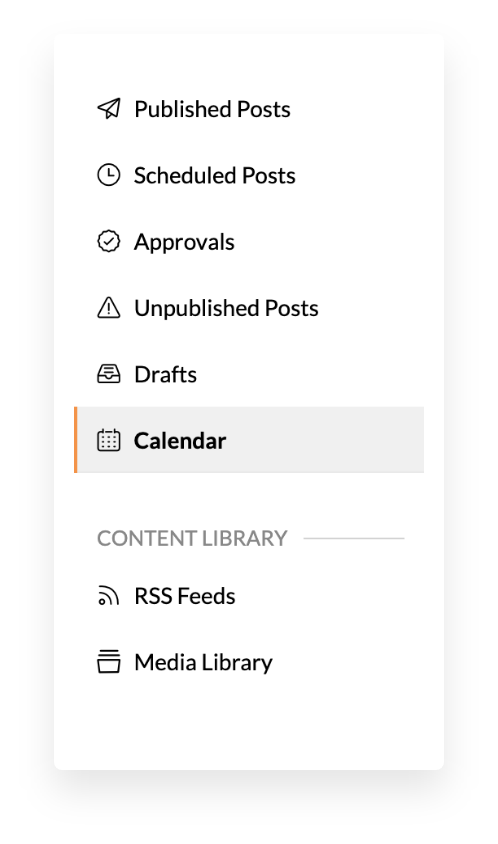
All-in-one publishing window
LineFind all the necessary tools for publishing your posts on one screen. Our publishing window has everything you require—options to attach images and videos, URL shortening, and UML (Unified Modeling Language) tags to customize your posts.
Varied scheduling options
LineEnsure your posts reach the desired audience and always get the best engagement with our wide range of intuitive scheduling options. Find the best time to post with SmartQ, create a weekly timetable for your CustomQ, and set up repeat scheduling.
Content calendar
LineUse Zoho Social's content calendar to see all your upcoming posts over a period of time and manage your posting frequency.
Find all the important insights of your posts' performances
X (formerly Twitter) network reports
LineGet all the important reports for your posts right on your Zoho Social dashboard—learn how your audience is growing and engaging with you and examine stats on how your posts are performing.
Custom reports
LineCreate customized X (formerly Twitter) reports that can be shared with your team and clients. For example, create a monthly X (formerly Twitter) report with important statistics such as your follower growth and top-performing posts.
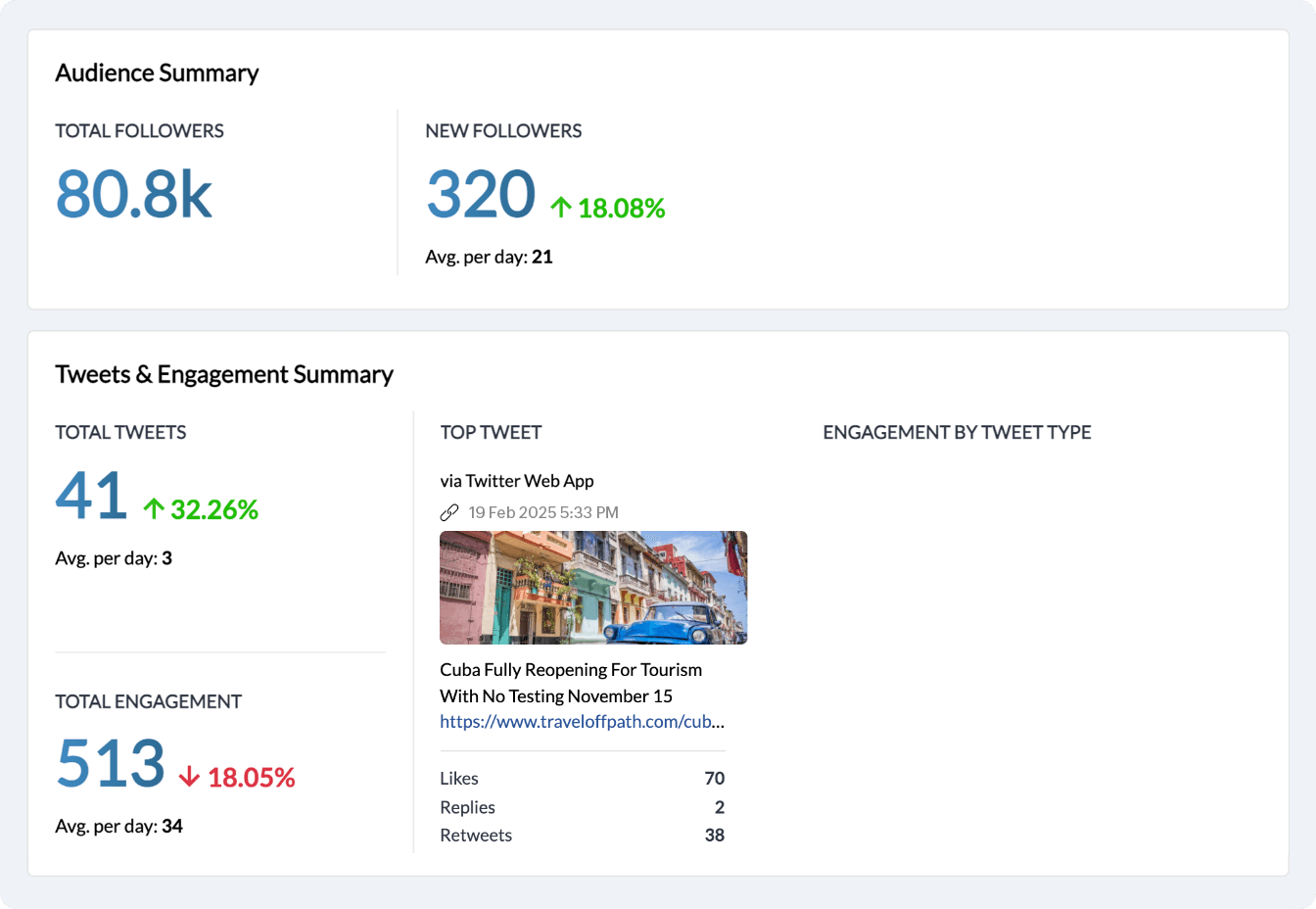
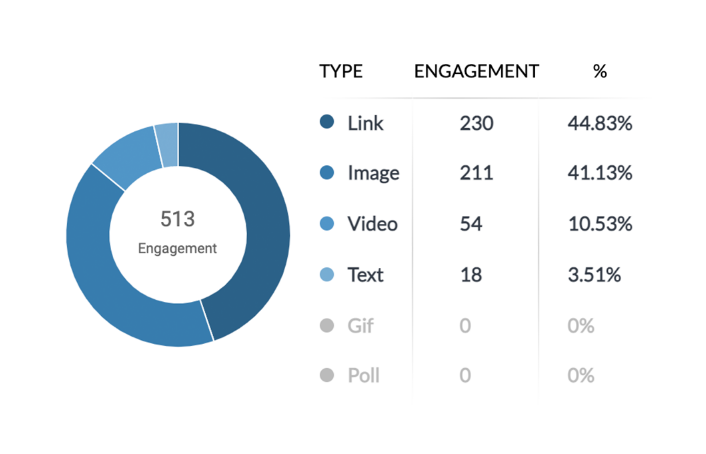
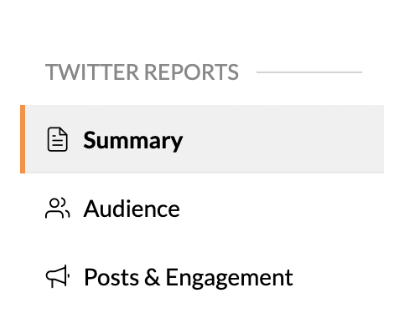
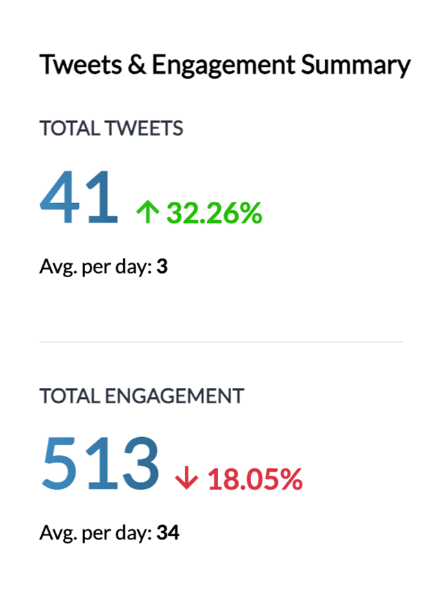
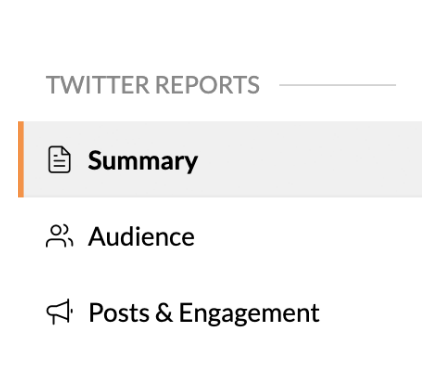
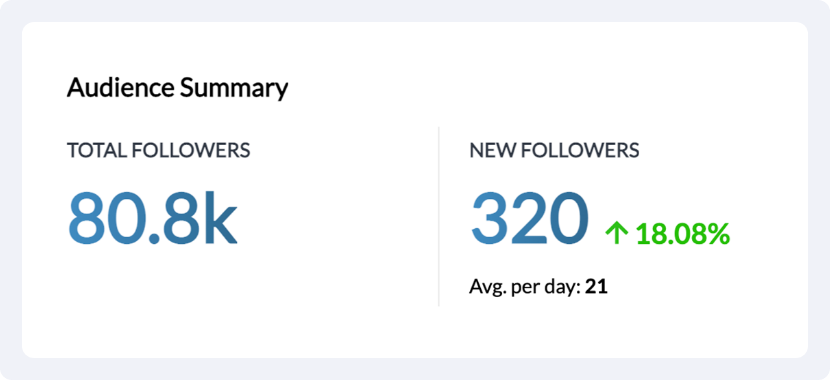
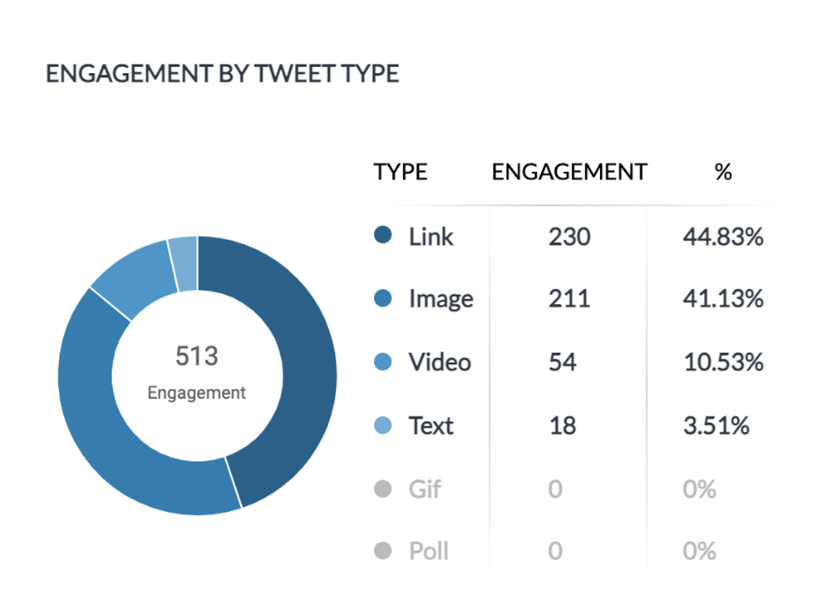
Monitor engagement and what's most important to your brand
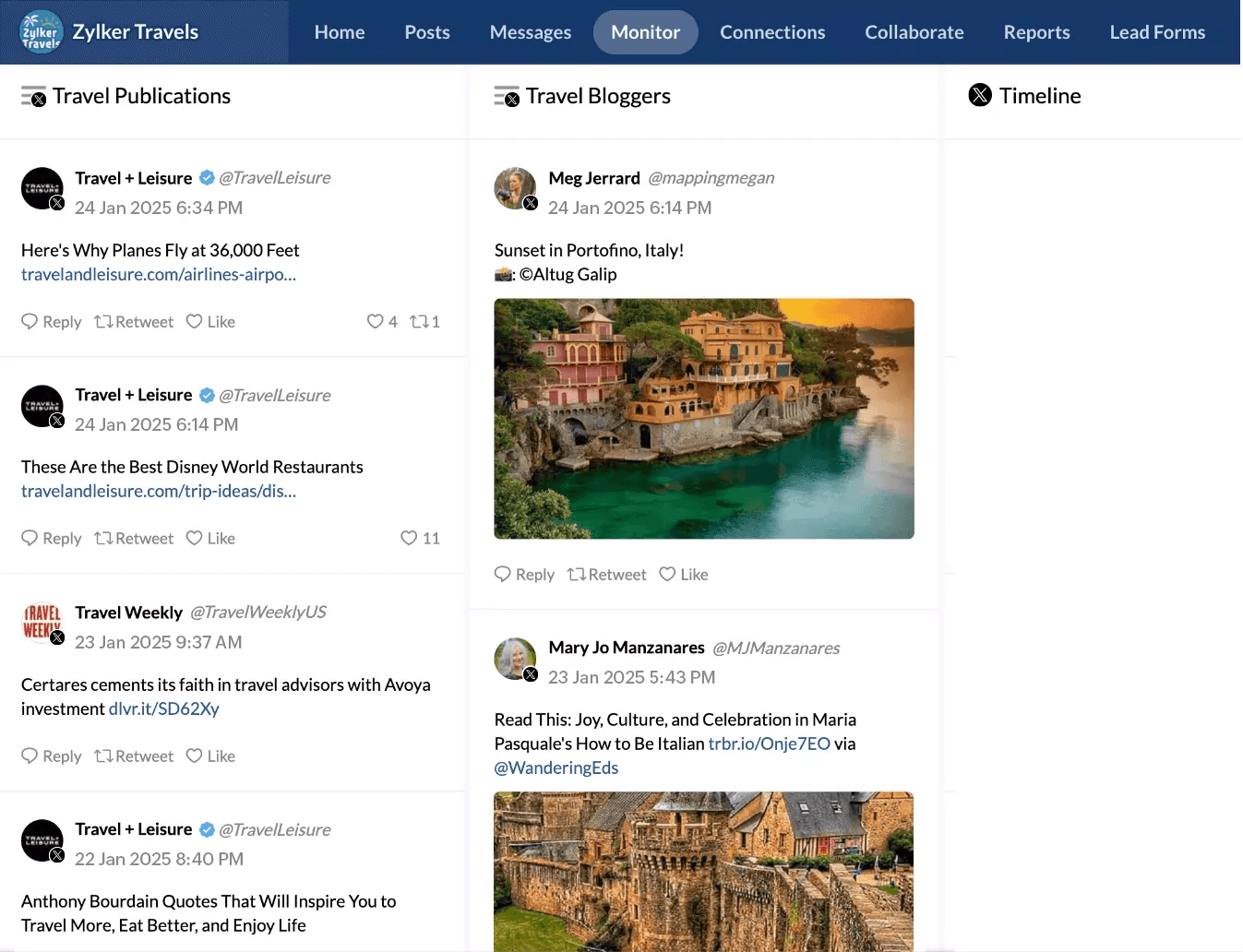

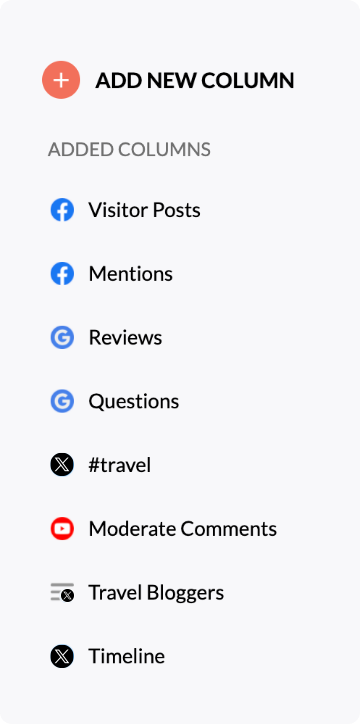 #travel experience
#travel experienceSee what your audience is talking about
LineAdd columns to monitor your timeline and favorite users' posts or to track your competitors and industry professionals.
Connect with your audience
Reply instantly to your X (formerly Twitter) direct messages to solve any support query or feedback. Make new connections by maintaining a directory of details provided by the users in the chat such as email, mobile number, and more.