Market your real estate services better, reach more clients, and win deals on social media with Zoho Social
Grow on social media as a real estate agency using Zoho Social. Promote your services, listen to what your customers say, work together with your team, and analyze your efforts all using one tool.
Sign up for free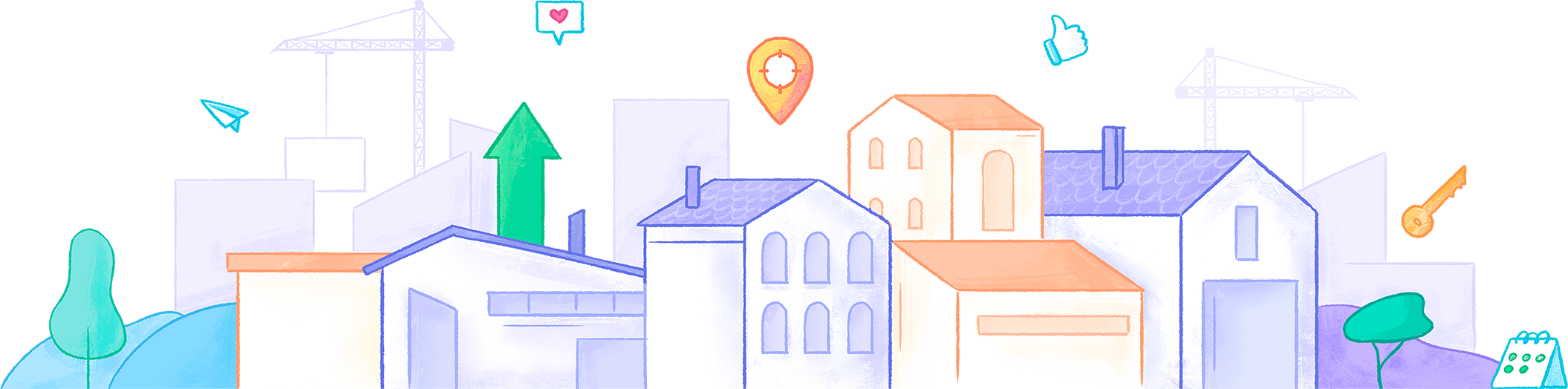
Why do real estate agents need a social media management tool?
The real estate business is built on trust. The customer journey often isn't smooth sailing, so they're drawn to real estate agents or agencies with a strong reputation. This is where marketing comes into place—having a noteworthy brand image on social media will grow customer relationships exponentially. It'll help you initiate conversations and lock more deals.
The hardest part about this is all the apps involved with managing it! A unified social media management tool like Zoho Social can solve this by helping you tap into an endless pool of opportunities and touchpoints. With Zoho Social, you can manage your social presence without switching tabs between multiple apps—plan, promote, converse, analyze, and work with your team from a single place.
How does Zoho Social help you enhance your real estate business?
Share your property listings with the right audience
Being successful in the real estate industry requires earning customers' trust on both financial and emotional levels. Consistently posting on social media is crucial to building this trust. With Zoho Social's smart publishing tool, here's how you can maximize your results effectively:
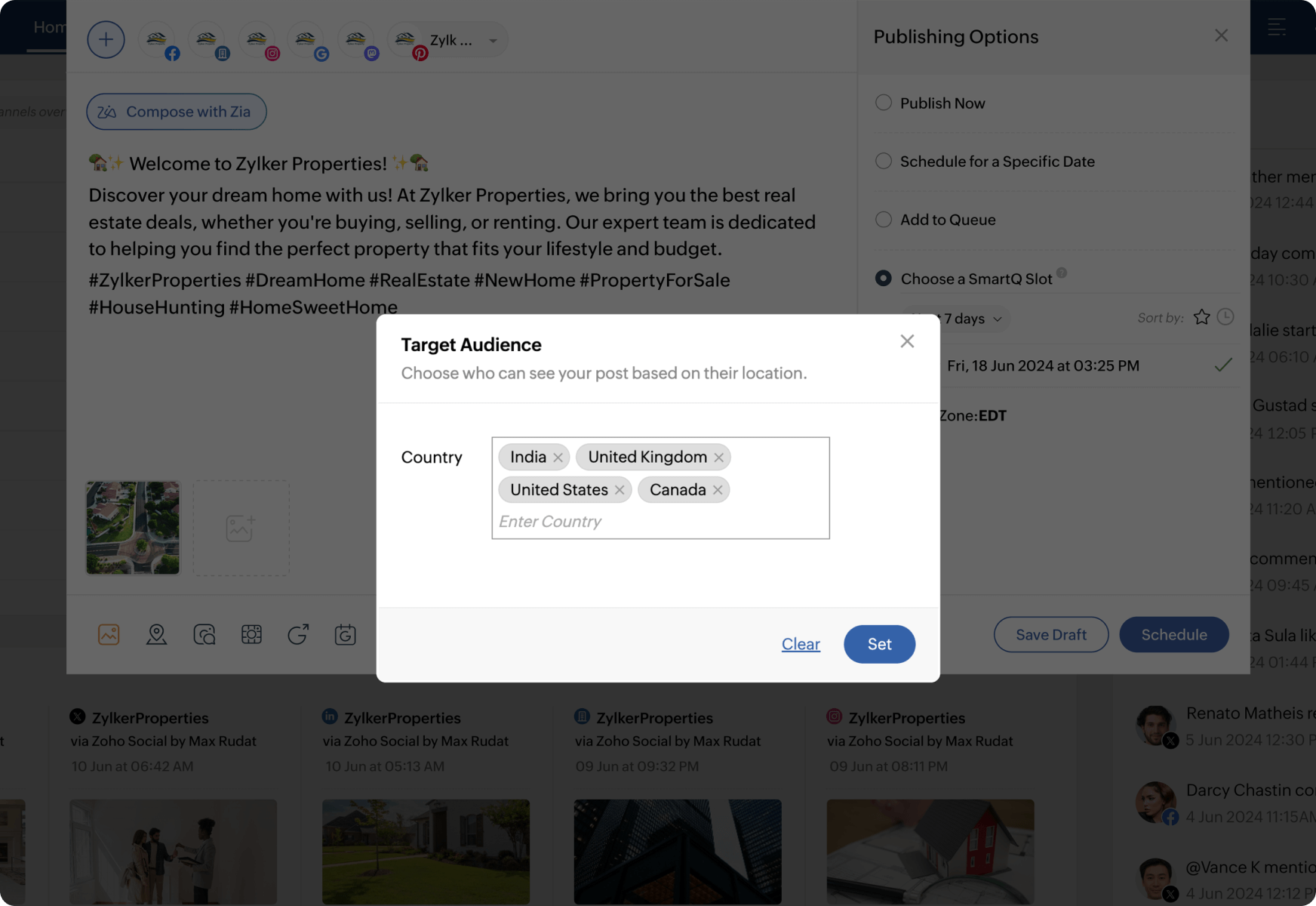
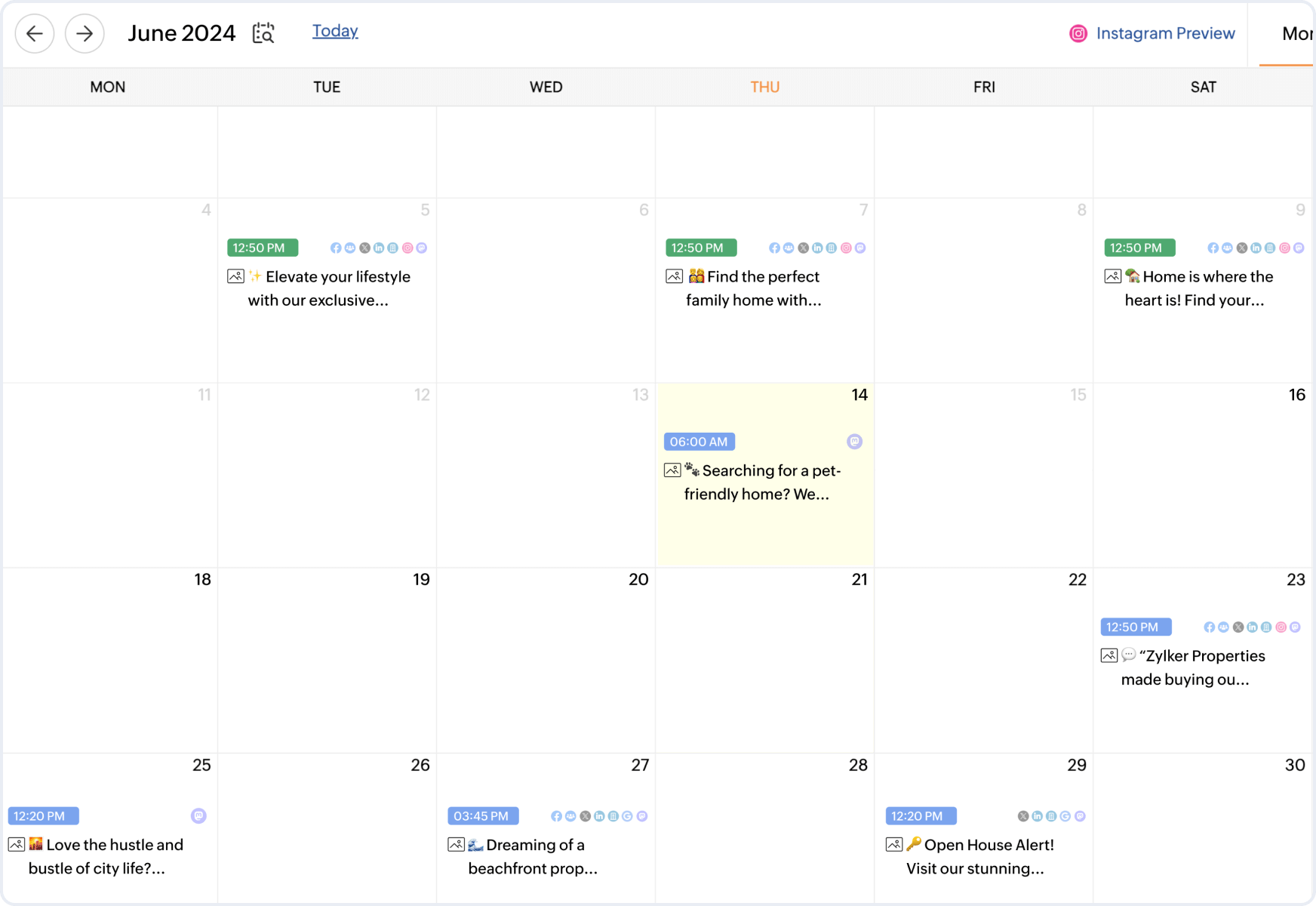
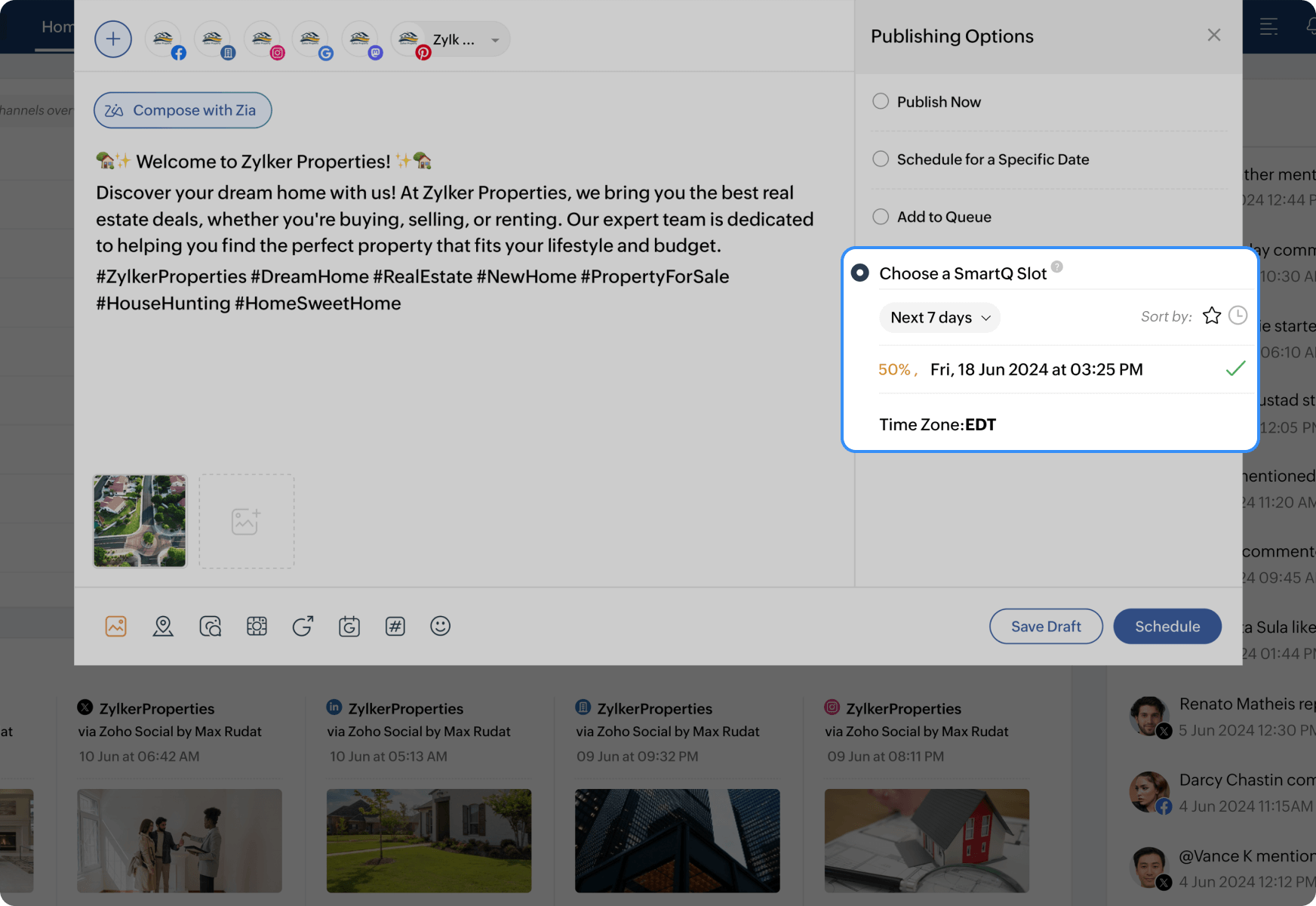
Geo targeting
Alert potential clients about your property in a specific area using Zoho Social's Facebook and LinkedIn geo-targeting feature.
Publishing calendar
Publish and schedule posts across channels for a week/month using Zoho Social's publishing calendar. This helps you stay consistent, ensuring you reach the potential audience.
Smart scheduling
Maximize your posts' reach effortlessly. Let Zoho Social's SmartQ analyze your engagements and suggest the best times to publish, ensuring maximum exposure for your real estate listings.
Monitor what's trending in the real estate business
It's essential to stay informed about what's happening around the real estate market. When you know what locations are the talk of the town or home styles people are intrigued about, you can serve your clients what they want. With so many channels, though, it gets hard to keep up. Here's how you can use Zoho Social's monitor dashboard to solve this:
Customize listening columns
Customize listening columns and keep track of all real-time engagements across platforms instantly. This ensures that you never miss any comments, likes, or mentions from potential clients.
Competitor analysis
Create columns to track your competitors' accounts without even following them. This helps you understand the market pulse and strategize the way you market your listings.
Track hashtags and trends
Create hashtag-specific columns and know all the conversations going around the trend to join the bandwagon.
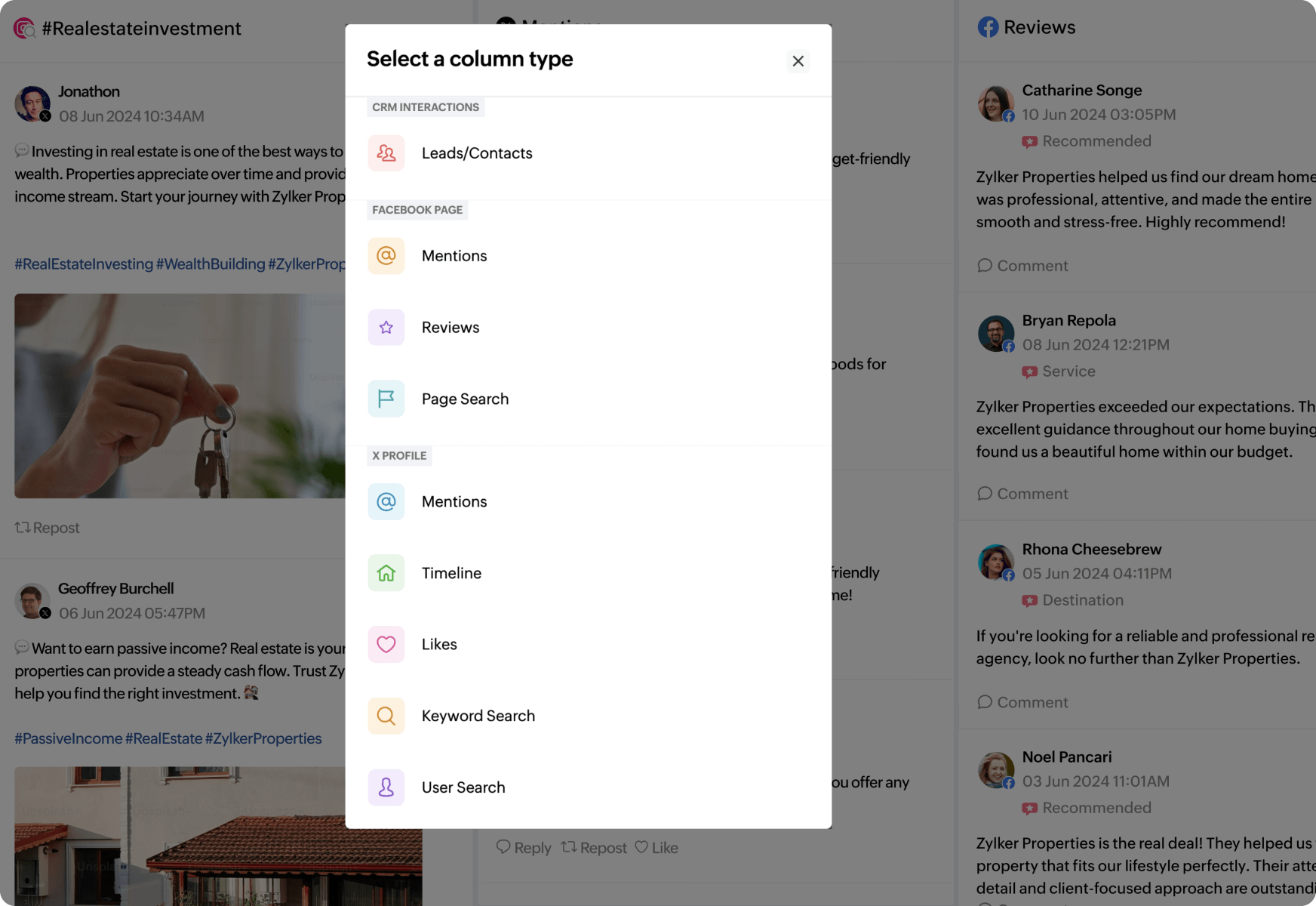
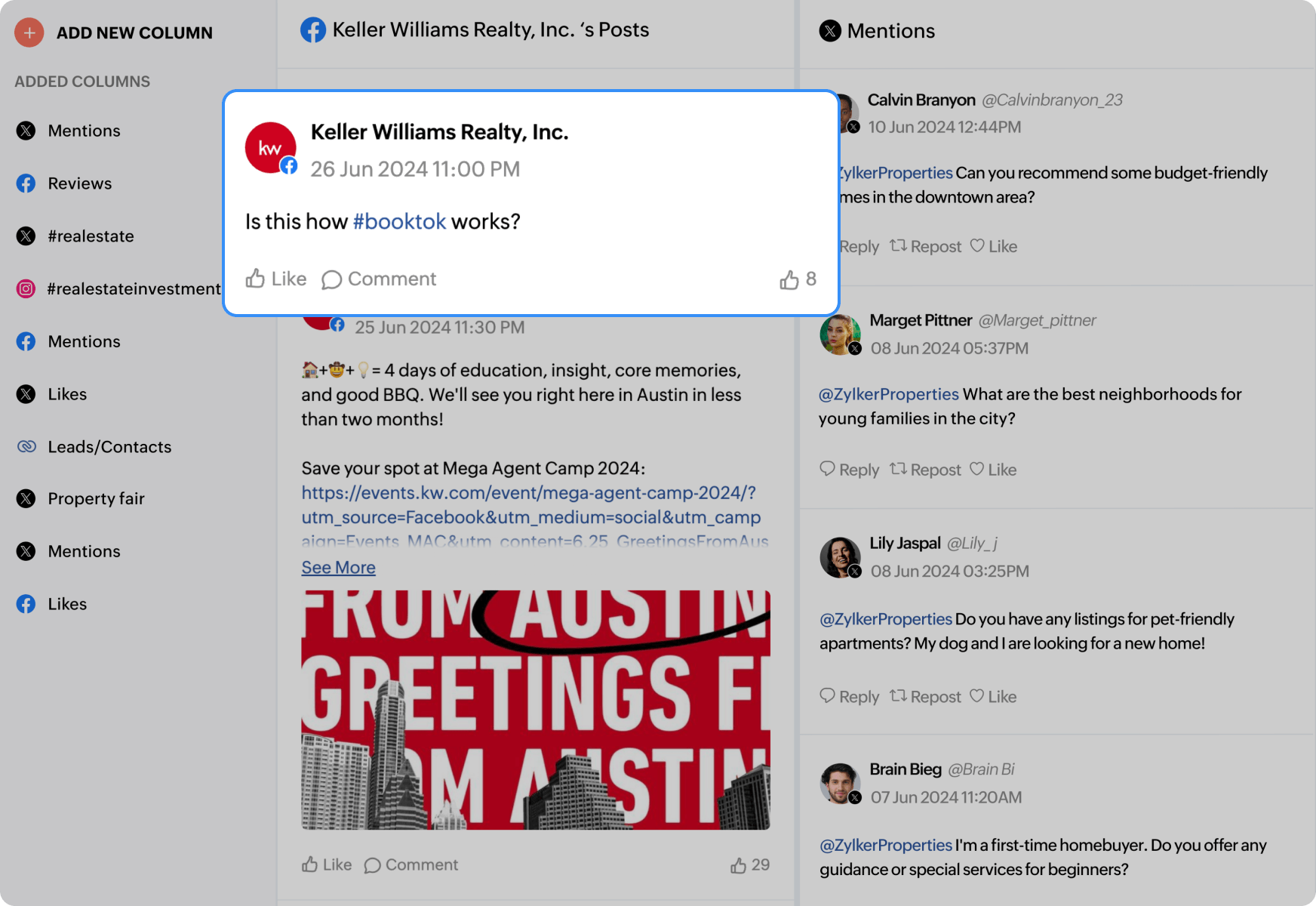
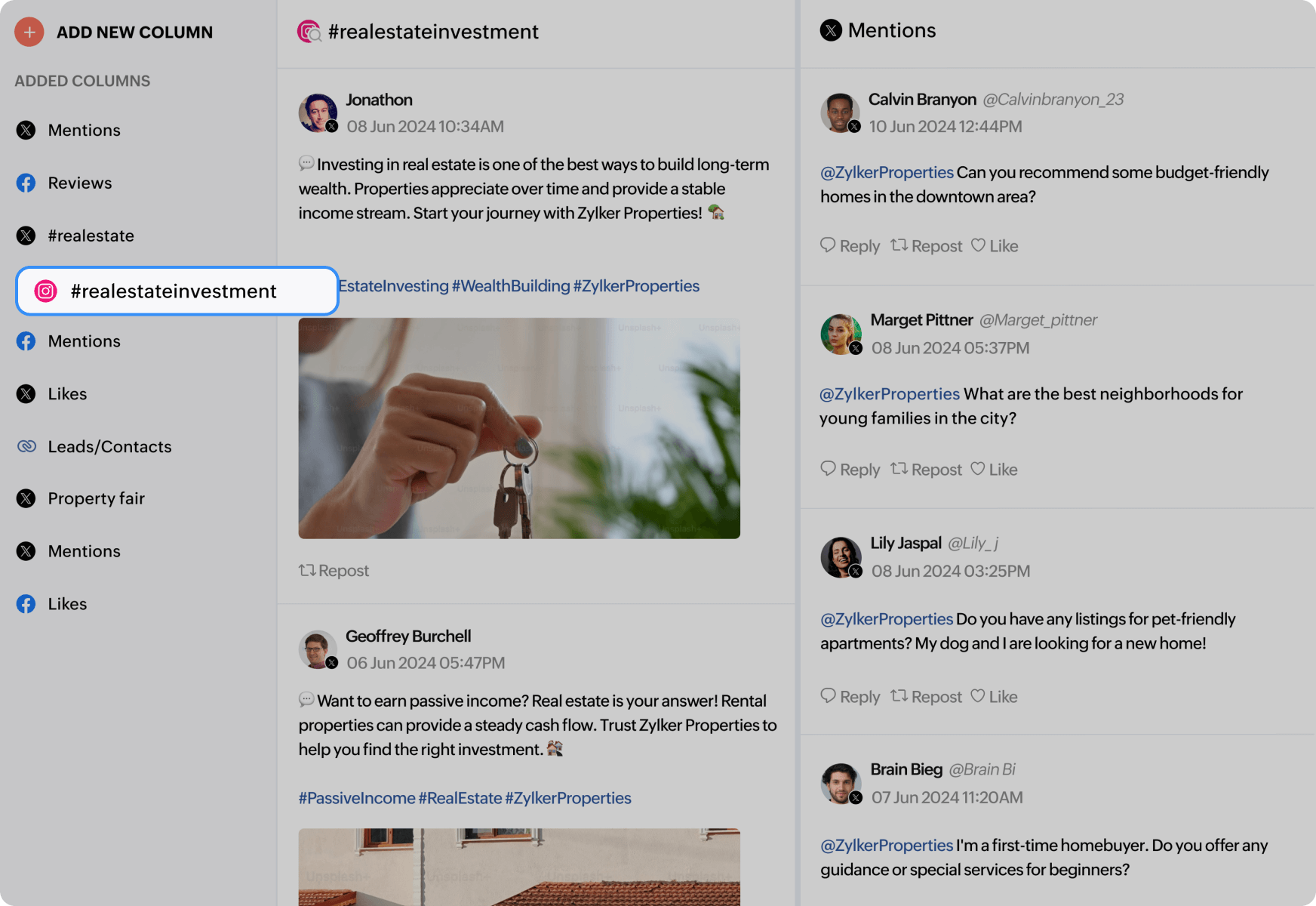
Handle queries swiftly with a unified Inbox
When you're active on social media channels and post your property listings regularly, you're likely to receive lots of enquiries. But endless switching from one platform's inbox to another can get weary. Here's how you can use Zoho Social's unified Inbox to solve the issue:
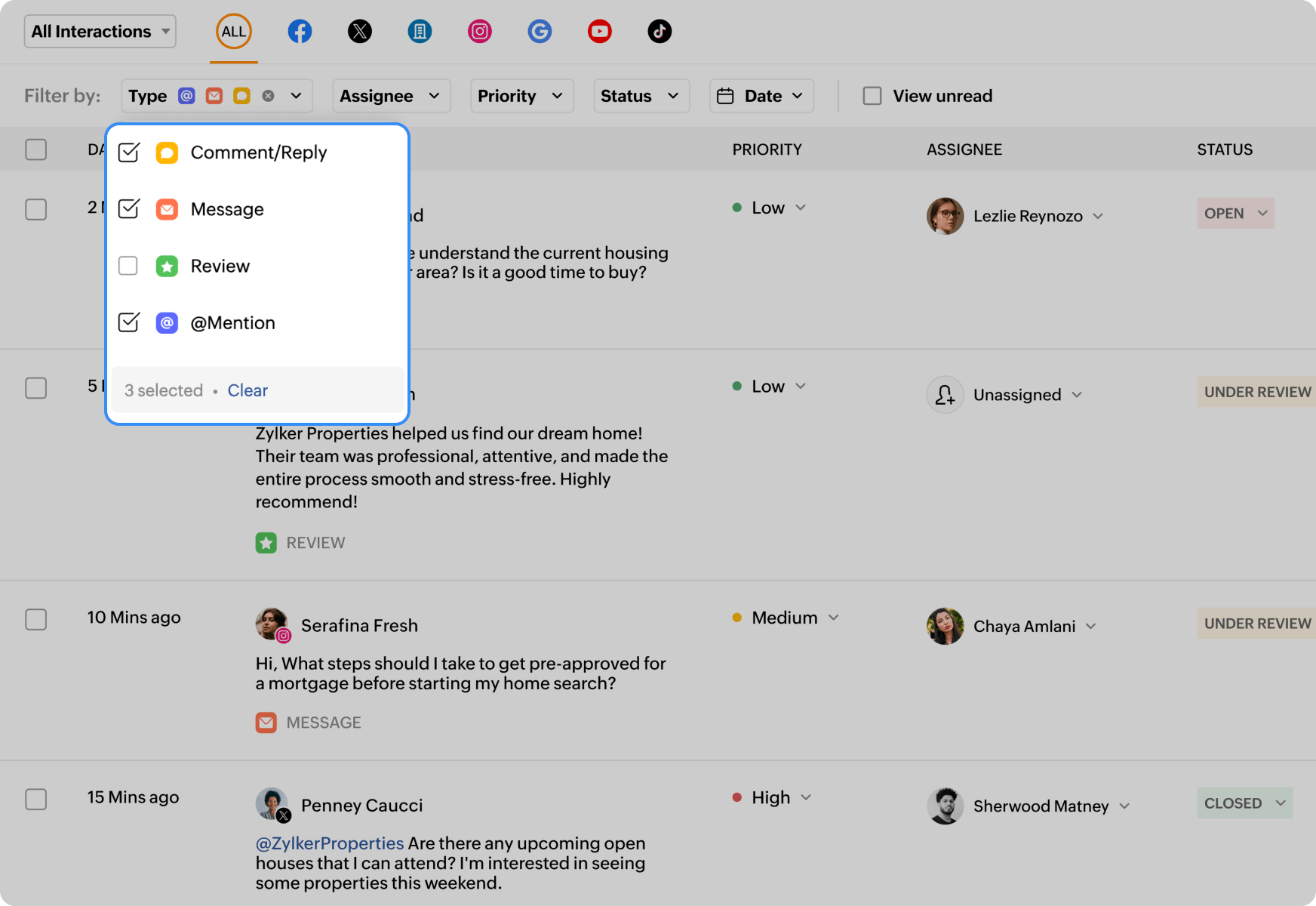
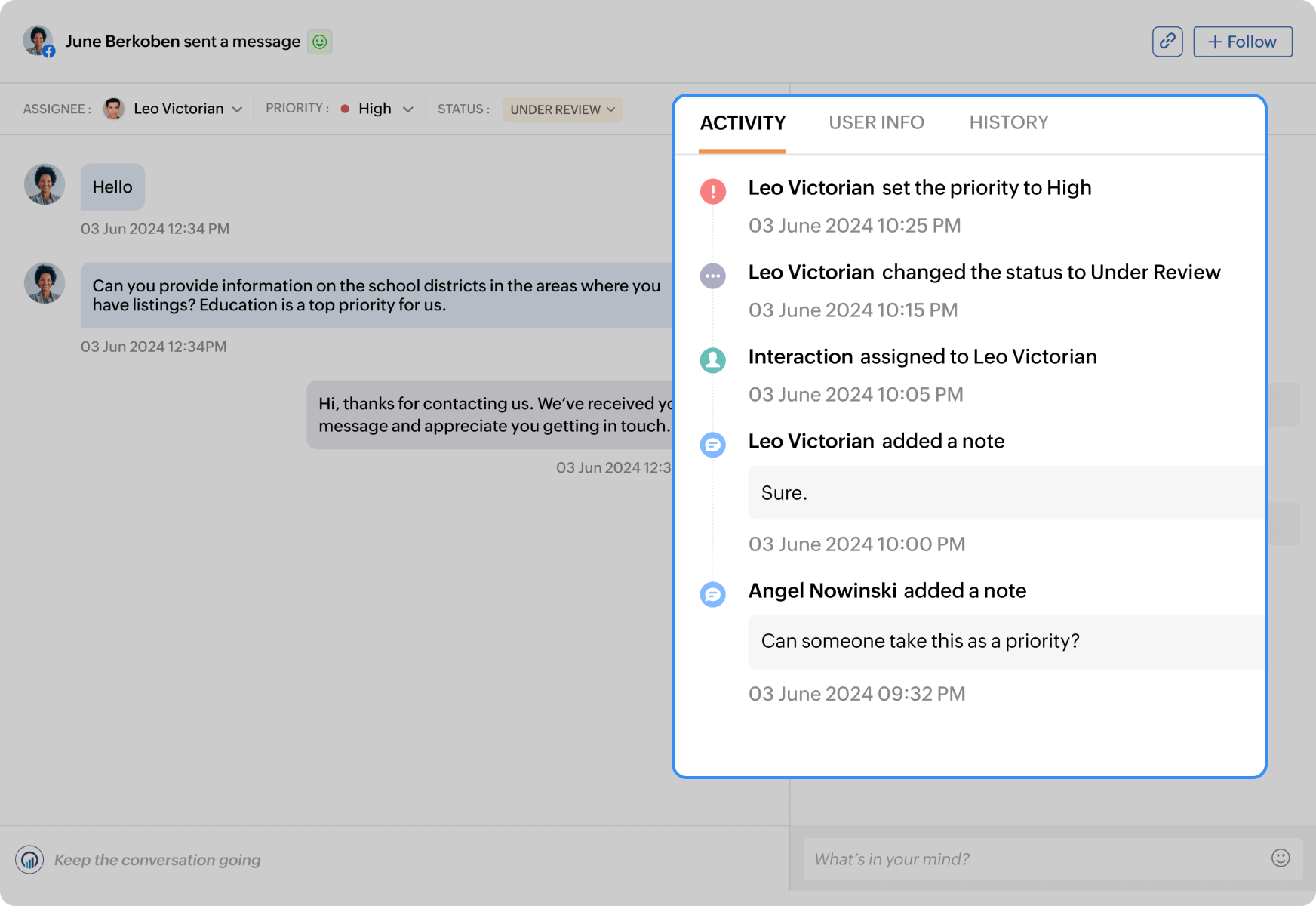
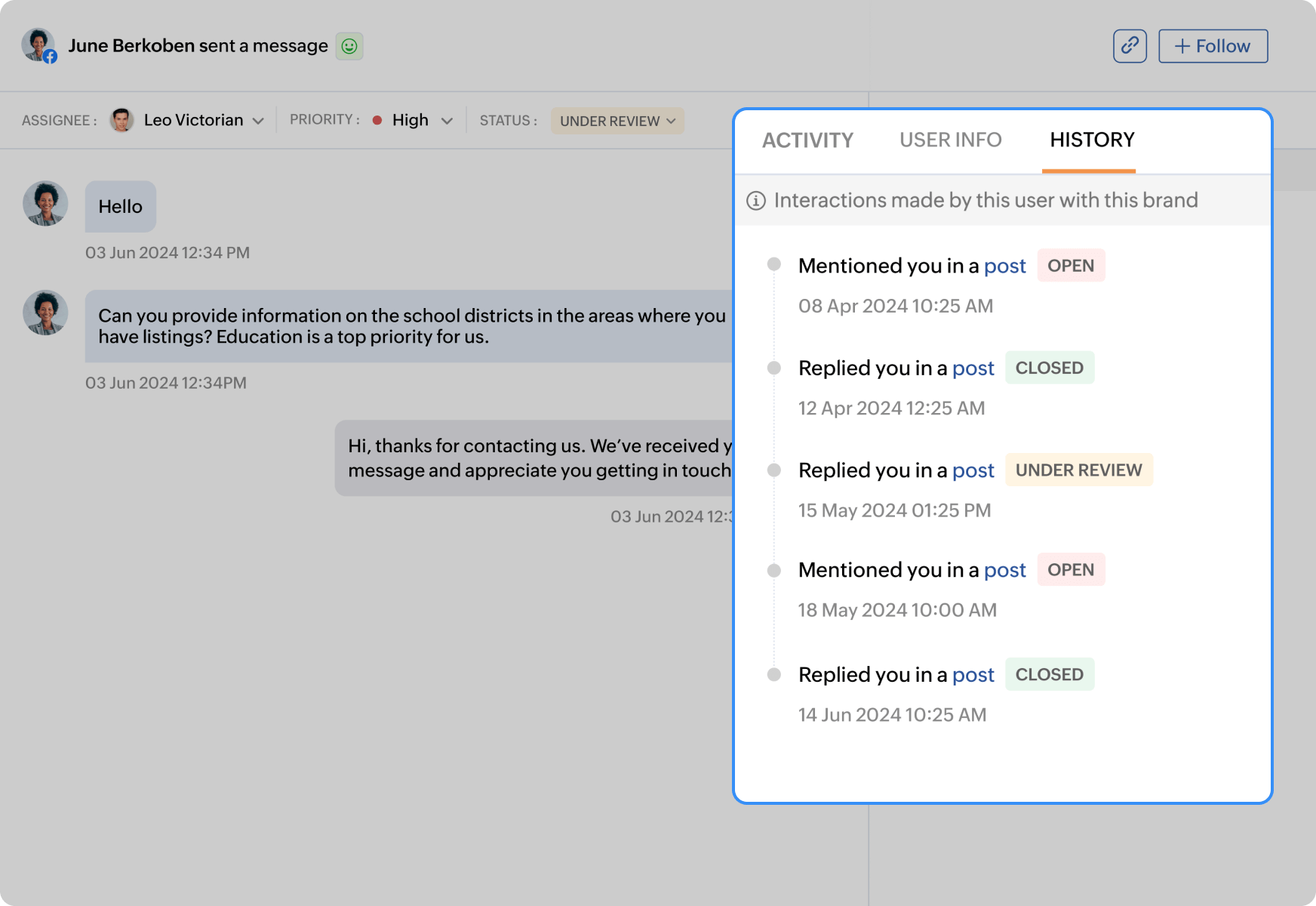
Essentials engagements
View all essential engagements, such as comments, messages, reviews, and mentions, across platforms under one unified dashboard. This means you don't have to switch a tab to catch up with potential followers.
Set priority level
Set priority levels and assign queries to your team. This ensures a smooth workflow by letting your team handle queries swiftly.
Track conversation history
View conversation history with a user and know how they've previously engaged with your social profile. This gives you an idea of the potential client's requirements.
Strategize marketing plans better with in-depth reports
In social media marketing, it's vital to review essential metrics. This helps you strengthen your strategies and understand what works better for you. Having a tool that can fetch in-depth reports and insights saves you time. Here's how you can use Zoho Social's reports tab to do all of this:
Audience demographics
Gain in-depth access to demographic reports that depict who and where your audience is. As a real estate business, this metric will be essential to understand where your potential leads might be from.
In-depth reports
Generate reports that depict organic vs paid reach, and the type of post that has worked well for you on each platform. This will assist you in managing your marketing spending and where you invest your time.
Share reports
Share the reports with your team and brainstorm the future social media marketing plan.
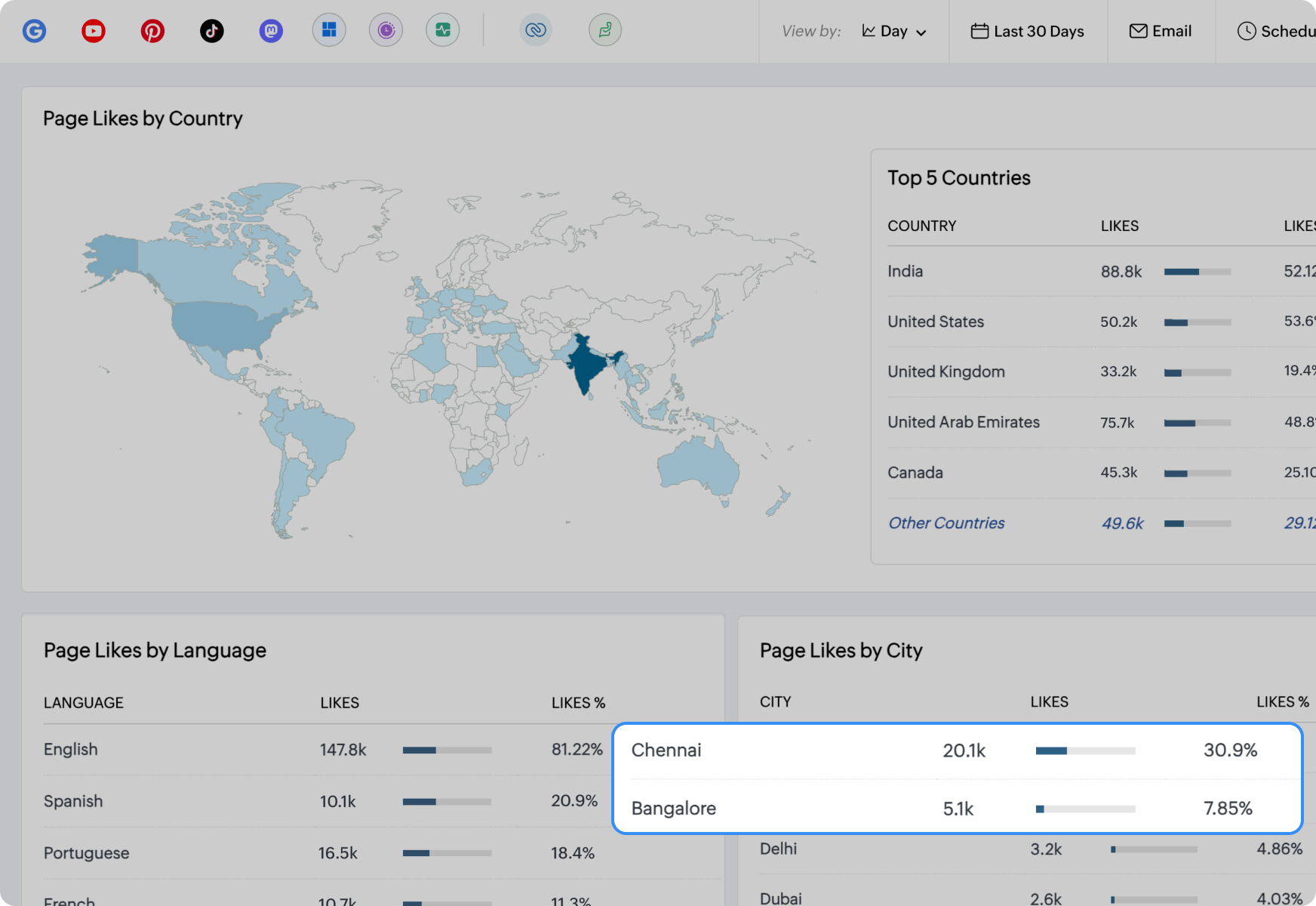
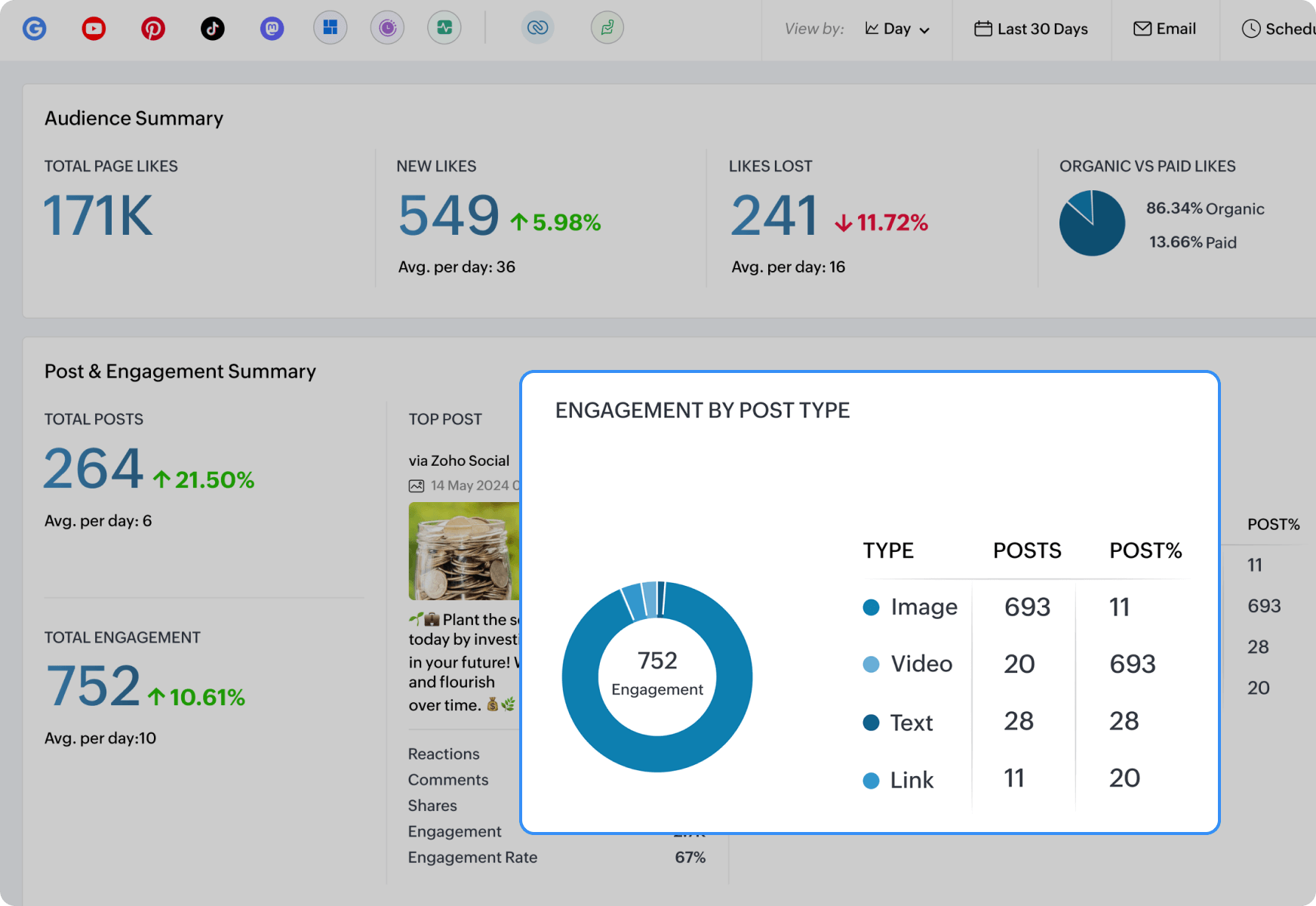
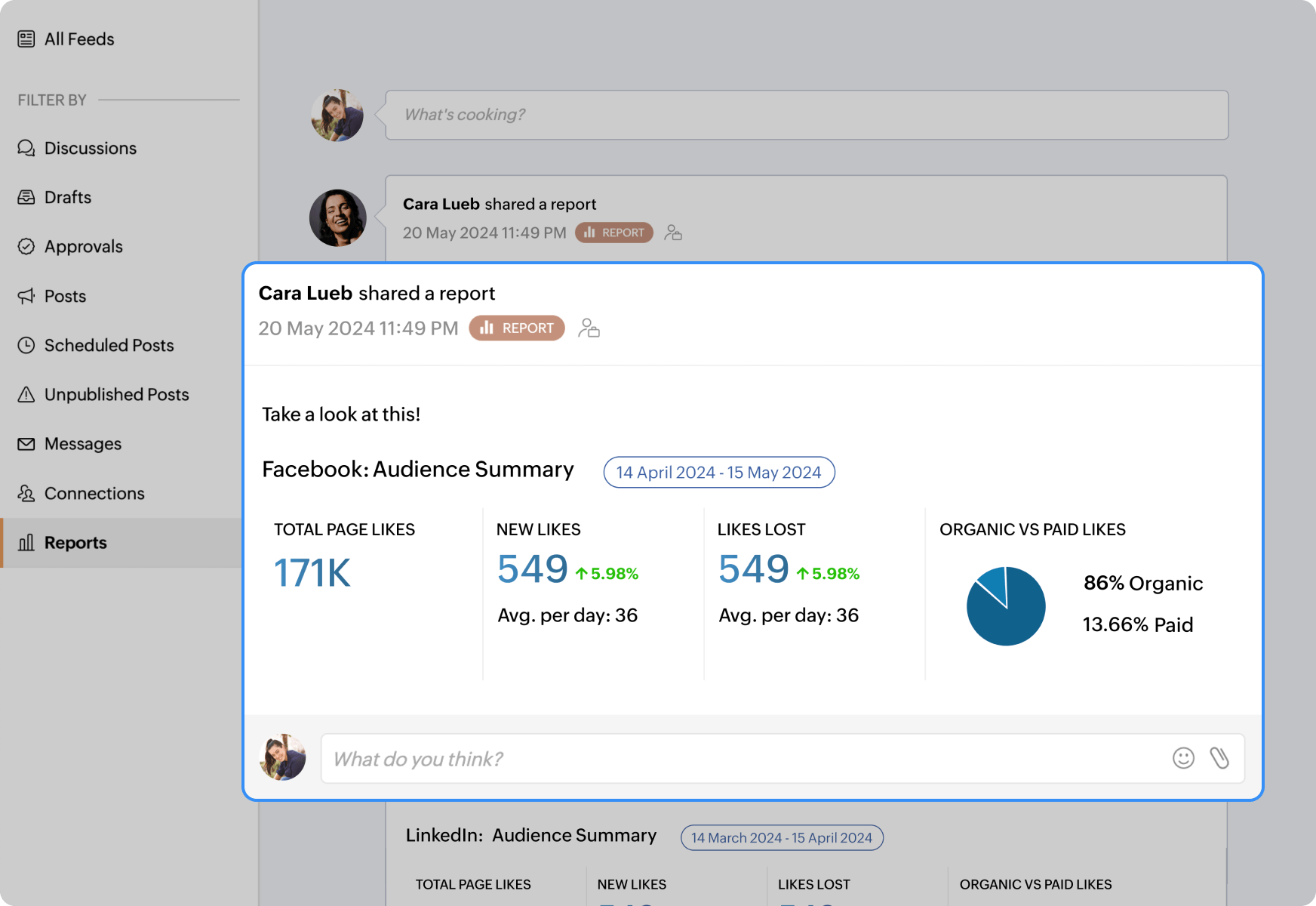
Integrations that make a difference in the way you work
Make the lead journey smooth with Zoho CRM
Social media is one of the best platforms to generate leads, but how do you simplify the lead journey from social media to your CRM tool? Zoho Social makes this easy by integrating with Zoho CRM, letting you:
Generate leads on social media with just a click. Spot a lead engaging with your brand's social media profile? Add them to Zoho CRM directly from the monitor/live stream dashboard.
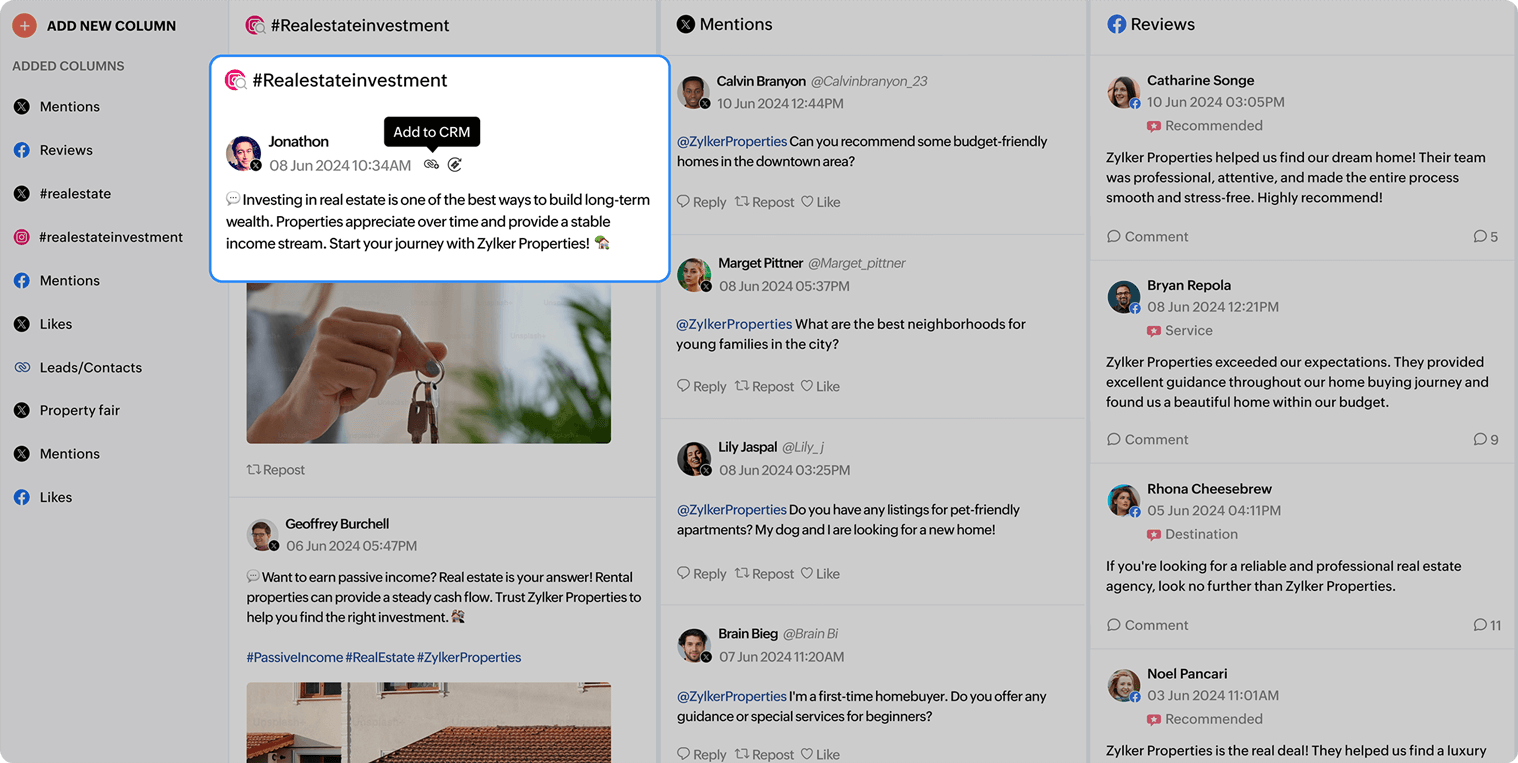
Enable the auto sync on Zoho Social and automate the process of adding leads to Zoho CRM by just defining specific engagement actions and keywords.
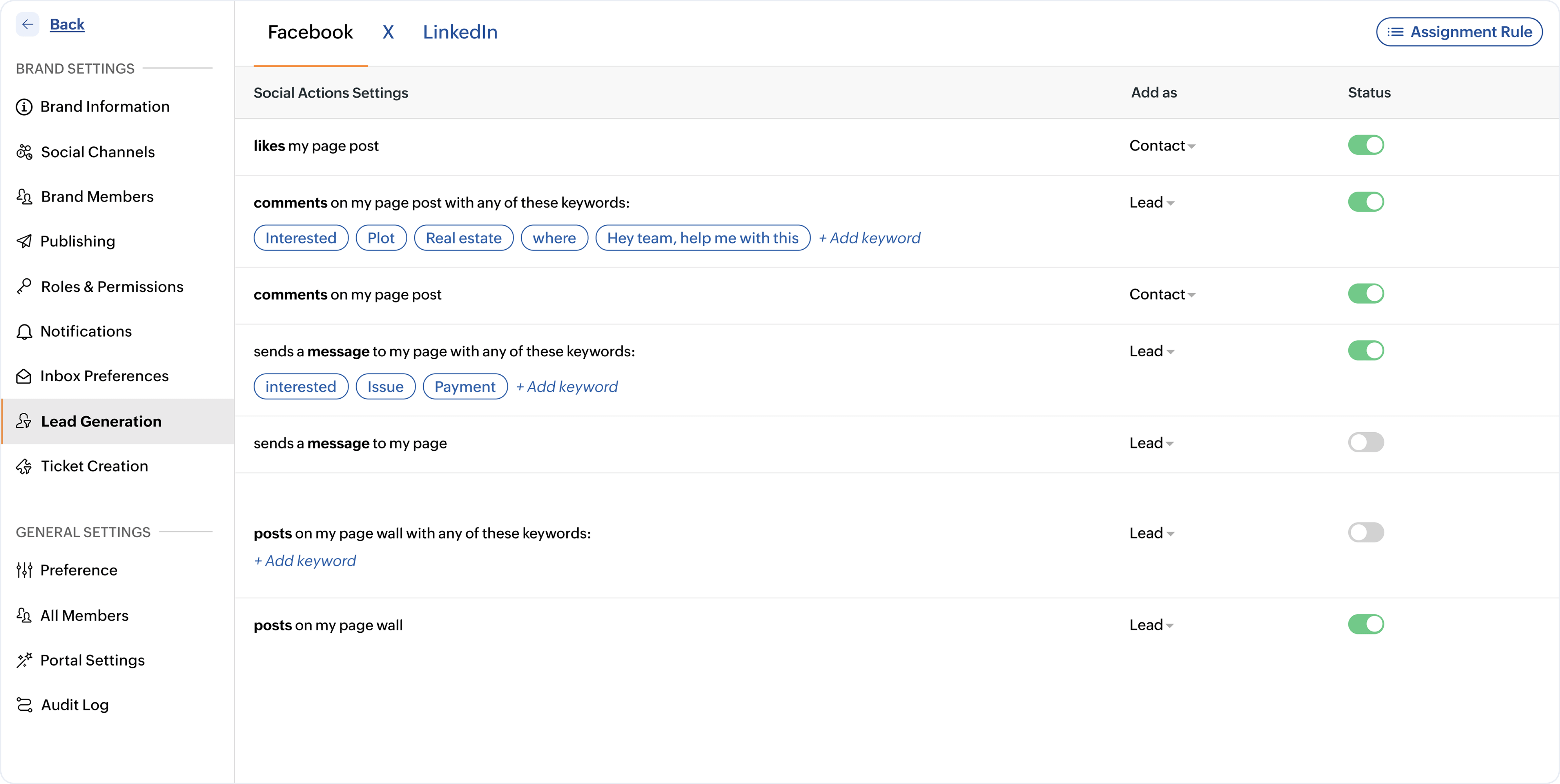
Take customer experience to the next level with Zoho Desk
The experience you give potential clients and customers speaks to your brand image. When it comes to real estate, people will have lots of questions before they consider purchasing or renting a property from you, but you might miss routing a few of the queries to your support team. Zoho Social's integration with Zoho Desk lets you:
Convert essential engagements such as comments, messages, and reviews into Zoho Desk tickets. This ensures that you/your team don't miss any questions from potential buyers.
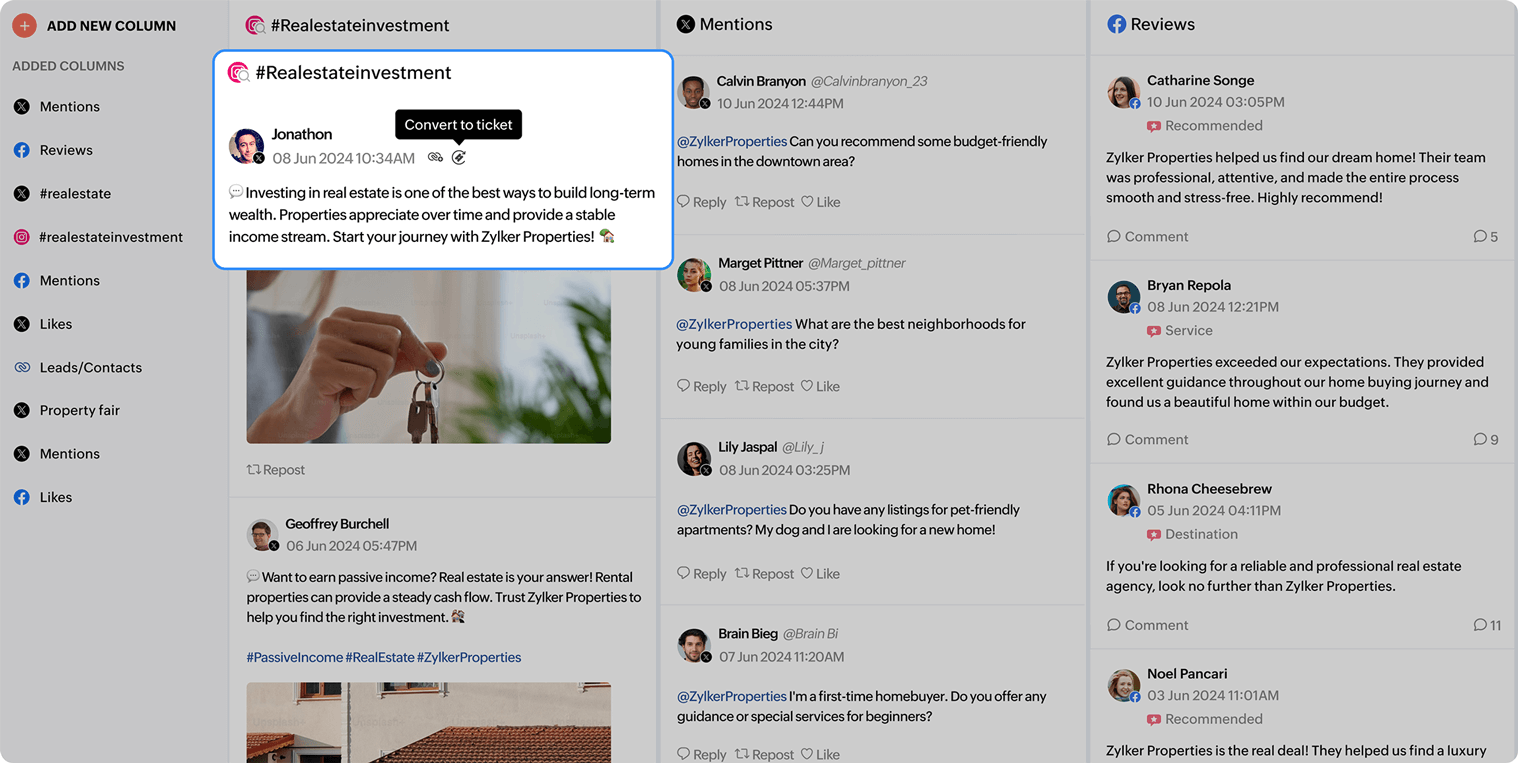
Automate the process of ticket creation by defining engagement actions and keywords. For example, say you consider the word "interested" a keyword—if any user comments with the word "interested," the engagement automatically gets converted into a ticket.
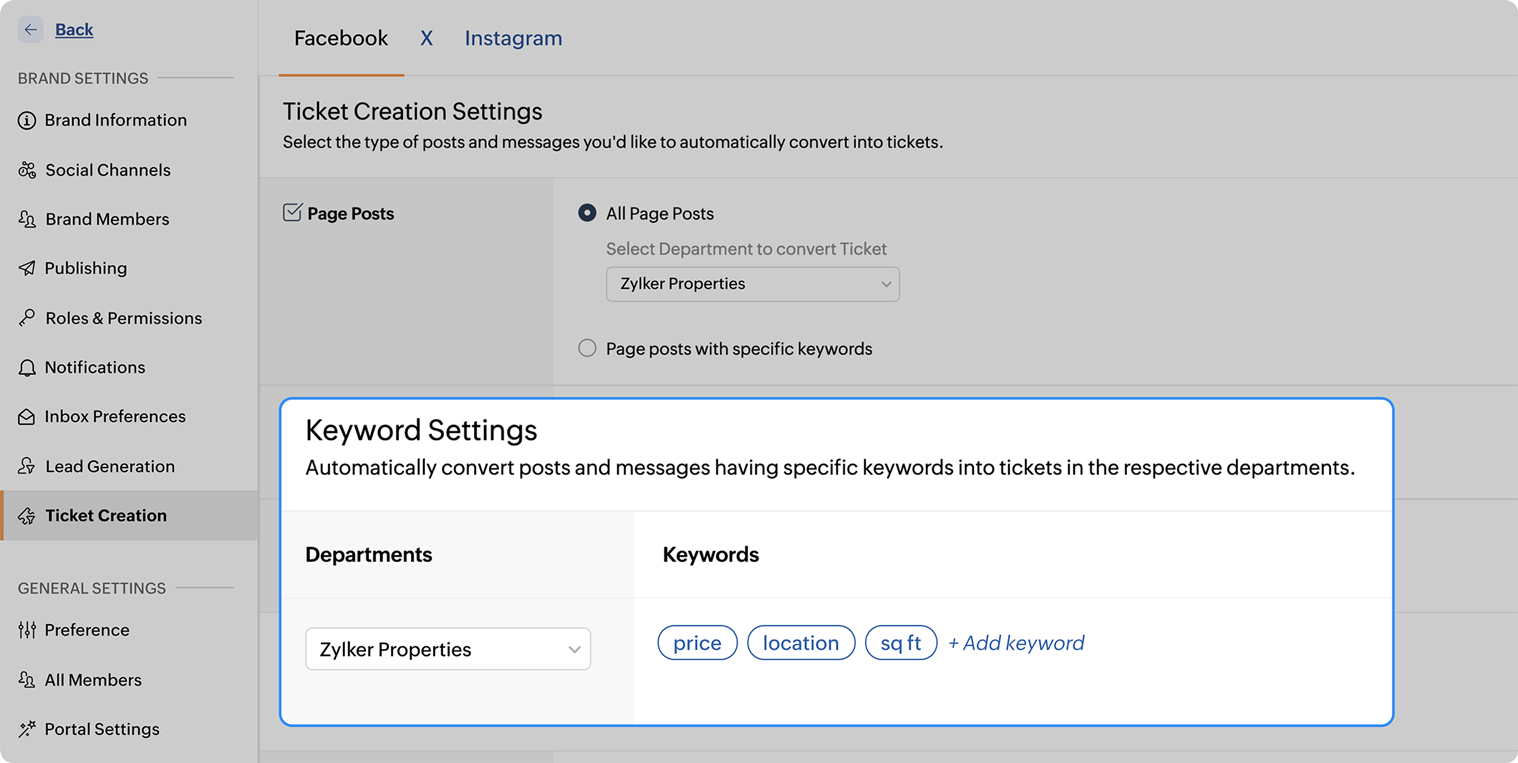
Hear what our customers have to say!
"You're able to track basic insights which is something a lot of social platforms don't have. You can see how many times people viewed your page which is great for me."
Jessica Hawkins
Digital Marketing Executive, Barings Law
 WATCH VIDEO
WATCH VIDEO