Publishing Calendar
With the Publishing Calendar, you'll get a complete overview of all your scheduled, unpublished and published posts for the entire week or month, depending on your calendar view. You can find the Publishing Calendar in the Posts tab if you're on the Professional paid plan or any of the Agency plans of Zoho Social.
The calendar option will open in the Month view by default. In this view, you'll be able to see the posts that have been scheduled for each day of the month. The posts are color-coded: Blue for scheduled posts, orange for failed posts, and green for published posts. In the calendar, you'll get an overview of any posts you've scheduled throughout the month. This makes it easy to plan your content, or to make sure that what's already been scheduled is in line with your social media strategy. You'll be able to stay on top of your content pipeline at all times.
To navigate to the next or previous months, click the arrows at the top of the page, to the left of the current month. If you click the drop-down arrow to the right of the current month, you can go directly to any date.
You can make a new post directly from the calendar view, you can either click the New Post button on the top-right corner, or just click the date you want to schedule your post for. Once you're on the Create Post screen, you can draft your content and publish it using the Post Now button, or schedule it for later using the Schedule button.
To bulk-schedule posts from the calendar view, click the drop-down box next to the New Post button.
Once a post has been scheduled, it will appear in the calendar view, located on the date you've scheduled it for. To edit a scheduled post, click on it. You'll see a preview of the post that you can edit, delete, or post immediately, instead of waiting for the scheduled date.
If you want to reschedule a post, just drag and drop it from its current date to the one you want to reschedule it for. When multiple posts have been scheduled for the same date, you can also drag and drop the posts within that date to the times you'd like them to go live.

Note:
- Posts published directly via the native social media application will not be displayed in the Calendar.
- If a post is edited/deleted from the native app, the changes will not be reflected in the Calendar. However, the edited content can be viewed from the Post Details page.
Zoho Social also gives you the ability to filter for specific types of posts. To apply filters to the calendar view, click the filter button in the top-right corner.
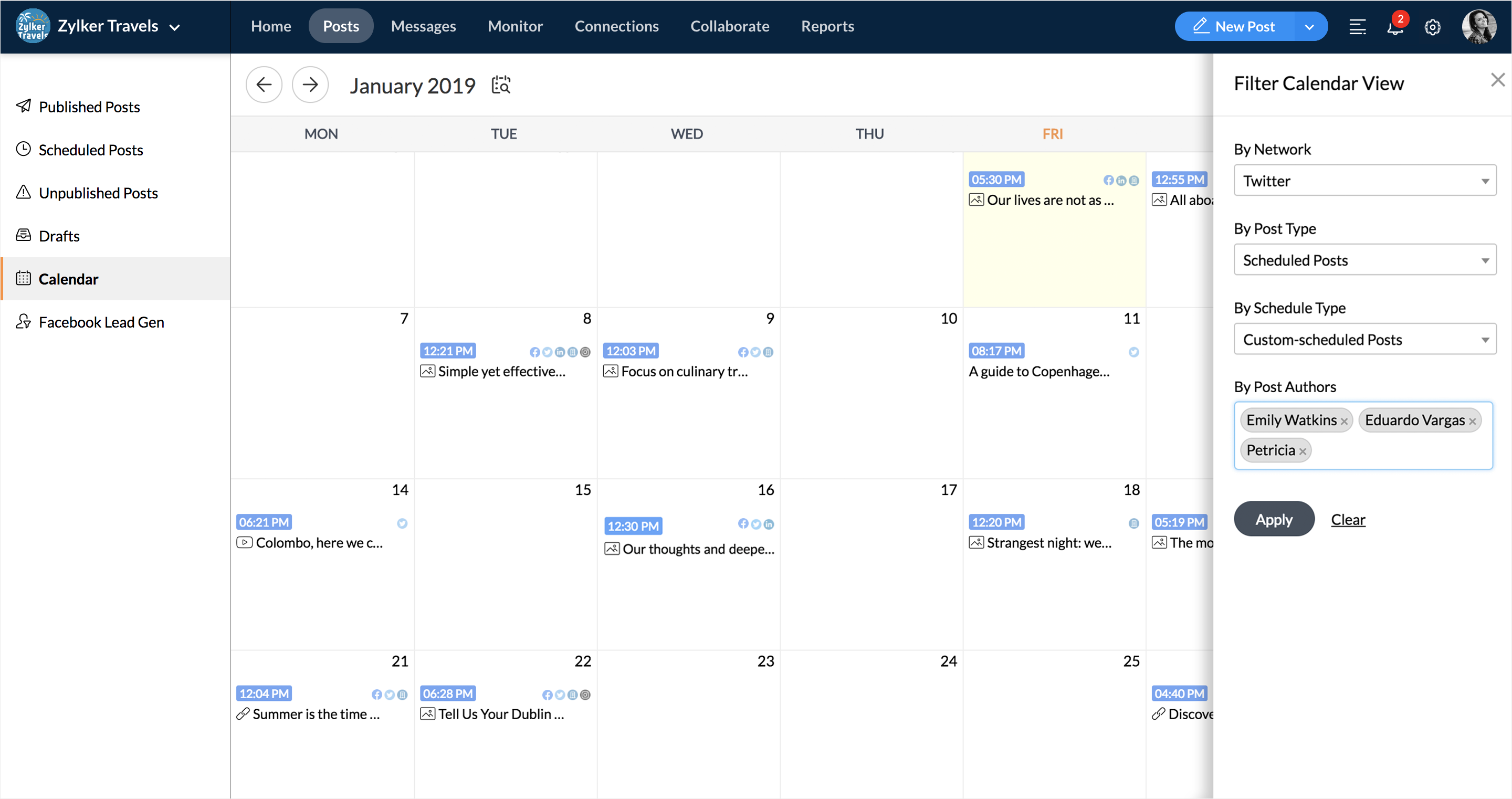
You can filter for posts by the channel they're scheduled to be posted on, by post author, or by those scheduled, failed or in drafts. Apply advanced filters to scheduled posts to see which were custom scheduled, bulk scheduled, Smart Q'd, or repeat posts.
In the top-left corner, there's a button that will switch between month view and week view. The week view displays a week-by-week list of posts that have been scheduled for your social media platforms. While the functions remain the same as the month view, you'll be able to see the scheduled posts on an hourly basis for each day in the selected week.
Zoho CRM Training Programs
Learn how to use the best tools for sales force automation and better customer engagement from Zoho's implementation specialists.
Zoho DataPrep Personalized Demo
If you'd like a personalized walk-through of our data preparation tool, please request a demo and we'll be happy to show you how to get the best out of Zoho DataPrep.
You are currently viewing the help pages of Qntrl’s earlier version. Click here to view our latest version—Qntrl 3.0's help articles.
Zoho Sheet Resources
Zoho Forms Resources
New to Zoho Sign?
Zoho Sign Resources
New to Zoho TeamInbox?
Zoho TeamInbox Resources
New to Zoho ZeptoMail?
Zoho DataPrep Resources
New to Zoho Workerly?
New to Zoho Recruit?
New to Zoho CRM?
New to Zoho Projects?
New to Zoho Sprints?
New to Zoho Assist?
New to Bigin?
Related Articles
Instagram Publishing
Publishing and Scheduling Posts Instagram posts can be published in the following ways on Zoho Social: Direct publishing from Zoho Social Publishing via Zoho Social (Mobile App) + Instagram App This is determined by the type of Instagram Profile you ...What are the advantages of having a Publishing Calendar?
The Publishing Calendar gives you a complete overview of all your scheduled, unpublished and published posts across social channels, arranged by the week or month. The posts shown in blue are scheduled posts along with their channels, posts in orange ...What are the publishing options available while scheduling a Retweet?
Zoho Social has multiple scheduling options with which you can plan and set your retweet for a later date. They are: 1. Retweet Now - Choose this option to publish your Retweet instantly. 2. Schedule for a Specific Date - This will help you schedule ...Why is it important to enable URL tracking under Publishing Settings?
If you choose to enable URL tracking under Settings, UTM parameters will be automatically included in any URL you paste on the Publishing Window while you create your post—without you having to set the parameter each time you add a URL to publish.What happens if I turn off the URL tracking from Publishing Settings?
You will still be able to add UTM parameters manually on the Publishing window even if you have turned off the toggle button for URL tracking under Settings. To add UTM parameters manually from the publishing window, 1. Click on the New Post button ...
New to Zoho LandingPage?
Zoho LandingPage Resources













