Map fields to document templates
Skip manually filling out hundreds of documents by automatically mapping field data to custom templates. Then, simply send these documents for signatures. Save time, reduce errors, and increase efficiency with field mapping.
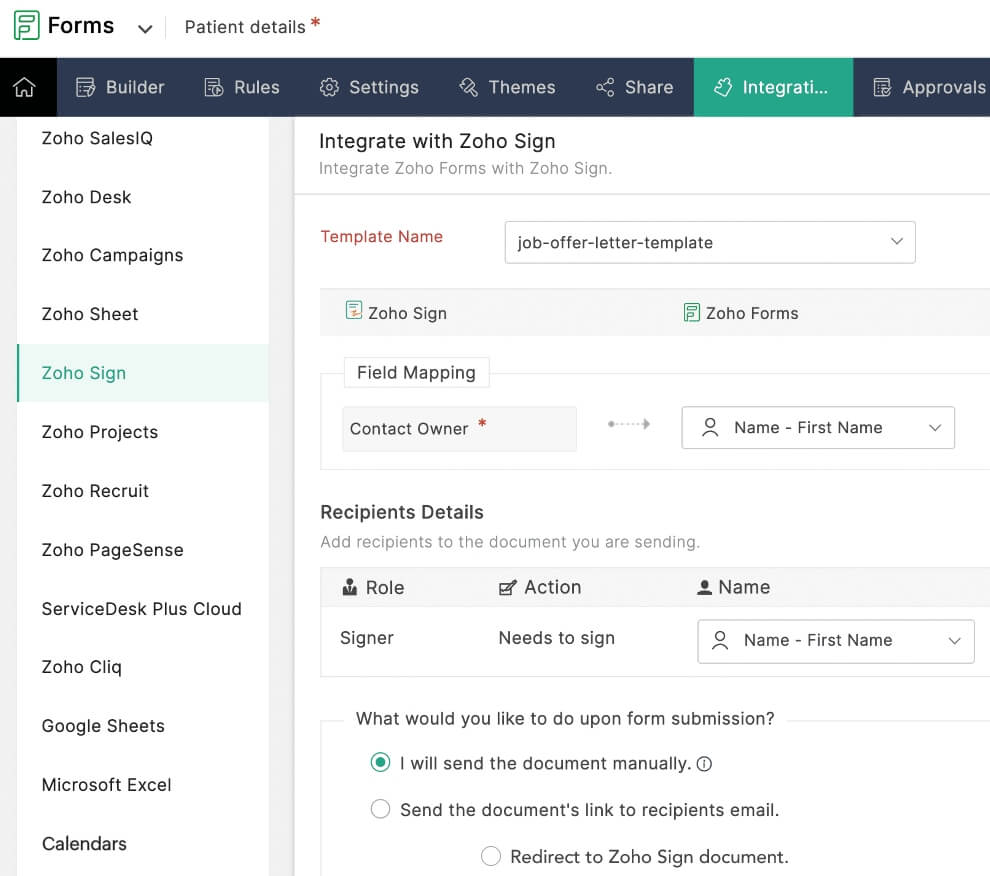
View form entries, track signing status, and generate reports
View the data collected through your forms, and track the signing status of associated documents in real time without switching apps. Generate detailed reports, and access the document and user activities in just a few clicks.
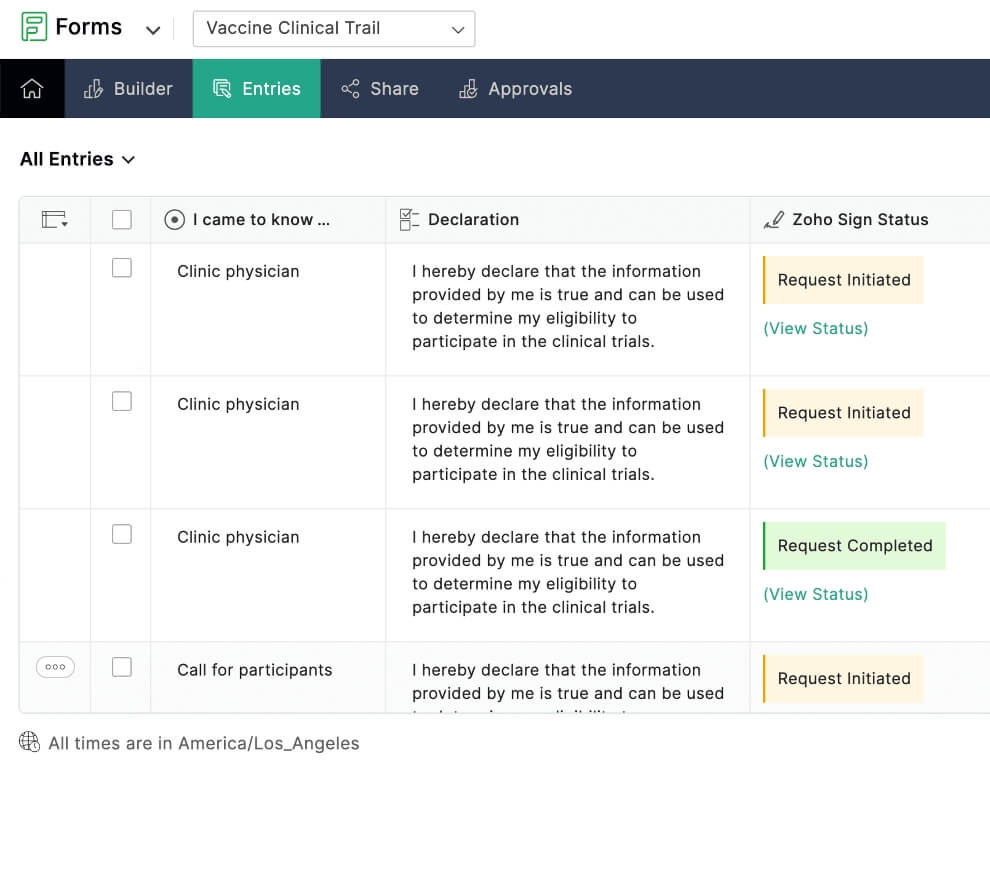
Embed URLs and QR codes
Collect user data through your forms and easily redirect users to sign documents by sharing a URL, embedding the form link on your website, or having them scan a QR code.
Optimize Zoho Forms to collect signatures upon form submission
- 01
Send manually
Manually send the document to be signed to recipients after receiving their details in form entries on Zoho Forms.
- 02
Email documents
Automatically send the document for signature to the recipients’ inbox via email according to the details entered on the form.
- 03
Redirect to Zoho Sign document
Automatically redirect the user filling out your form on Zoho Forms to the document they must sign upon form submission.
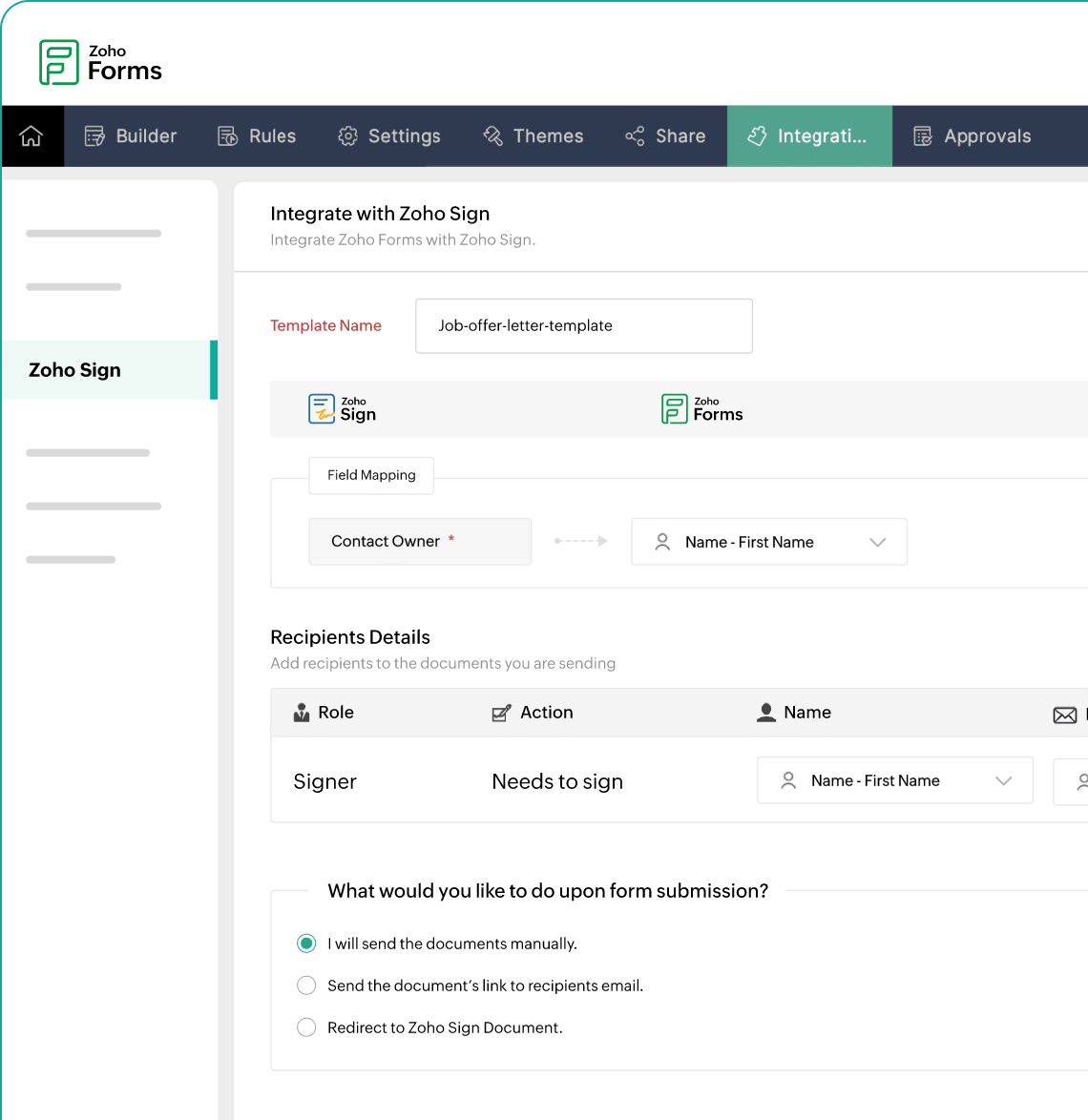
Traditional signing workflow
When using Zoho Sign with Zoho Forms

