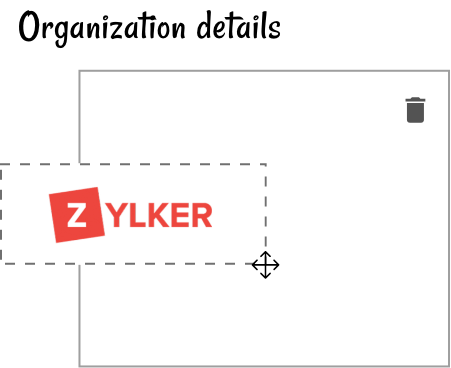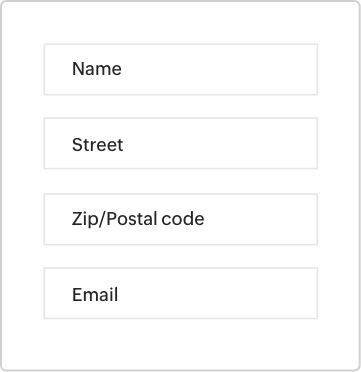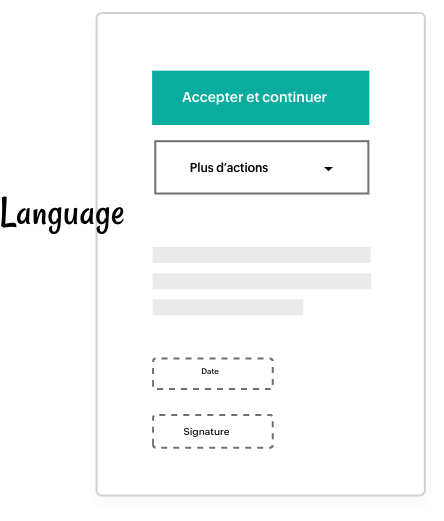Dashboard
Sign documents yourself or collect signatures from others in just a few clicks. Import documents from your device or cloud apps like Zoho WorkDrive, DropBox, Box, Google Drive, or OneDrive, among others. Then, just add the signer’s info, configure settings, drag & drop the required fields, and that’s it!

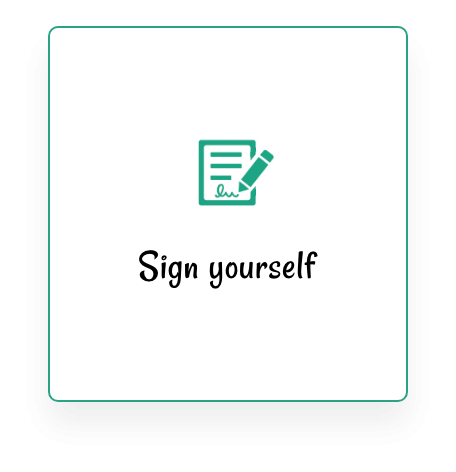
- Zoho Workdrive
- OneDrive
- Google Drive
- Drop Box
Documents
Track every step of the document signing process, send reminders, and reduce the overall waiting period. Get documents signed in minutes, instead of hours or days.
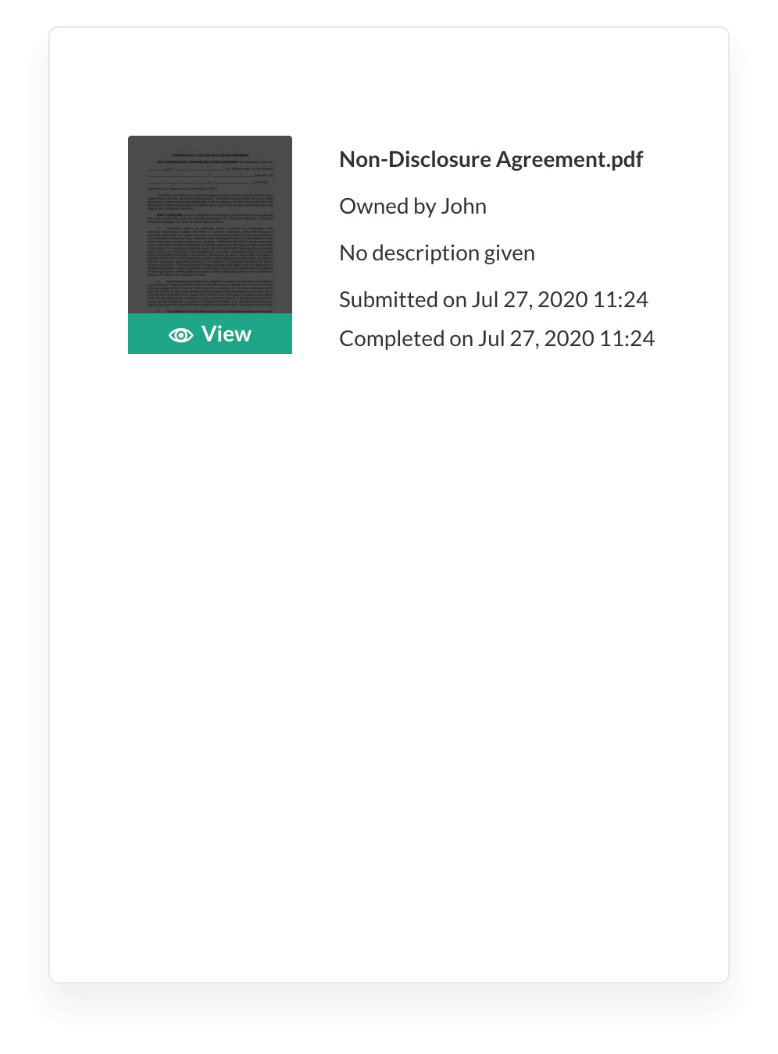
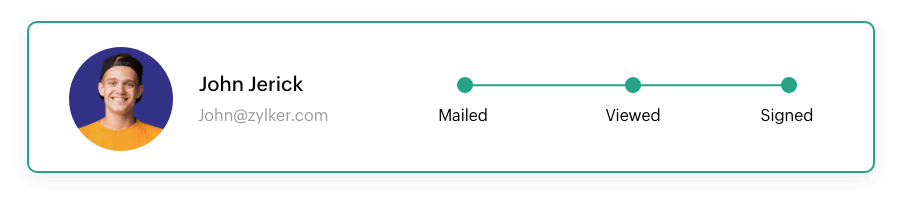
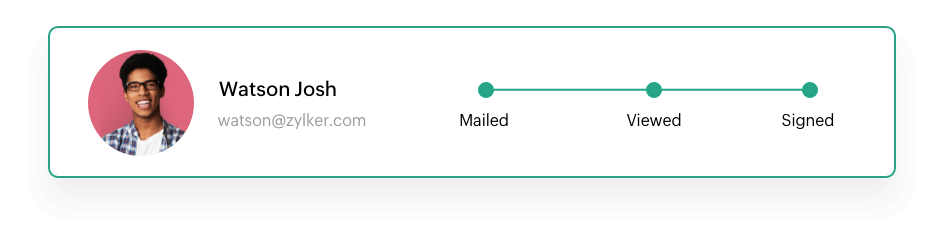
Templates
Add frequently used documents, like your NDA or social media policy, once, add required fields, and reuse them forever. Save time and increase productivity.

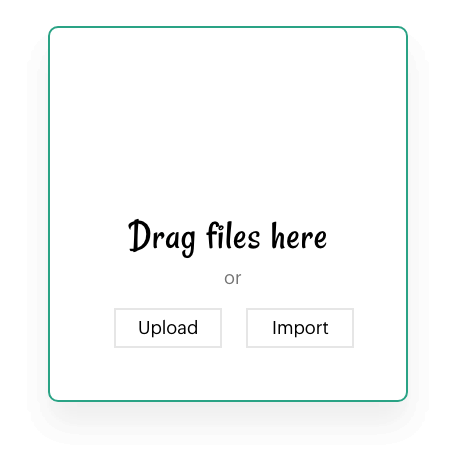
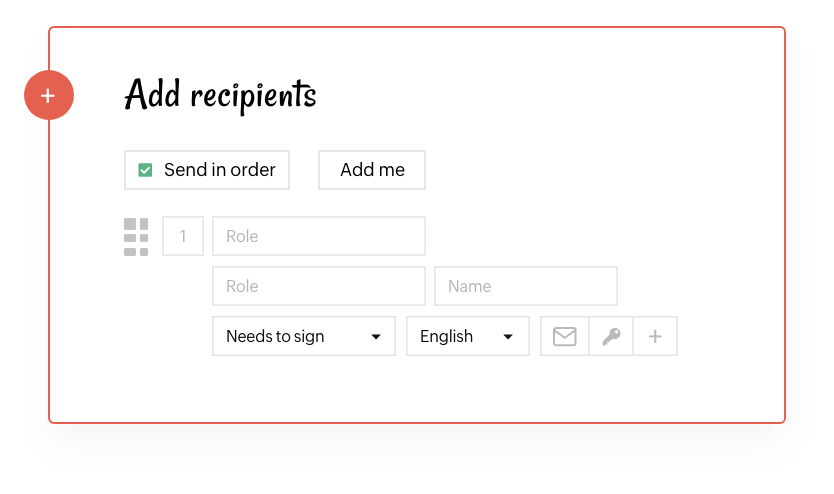
SignForms
Convert your documents to a secure public URL, share them via Slack, WhatsApp, or other channels, or embed them on your website. Collect signatures through a self-service document signing process, without any code or complex integration.
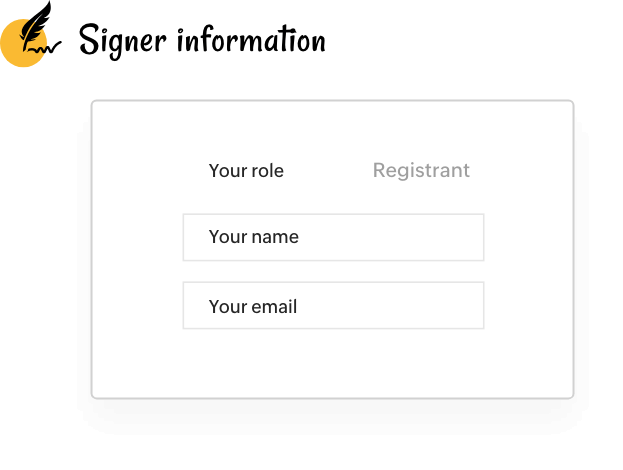 Start Signing
Start Signing Reports
Get a clear picture of all the documents signed by yourself and others, for both internal audit and compliance purposes.
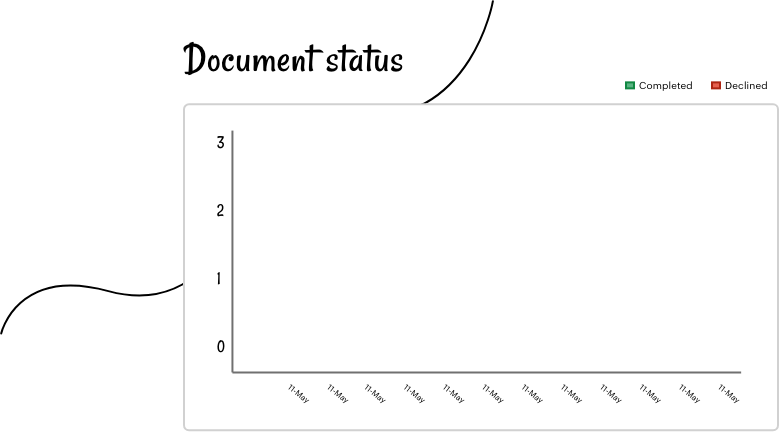
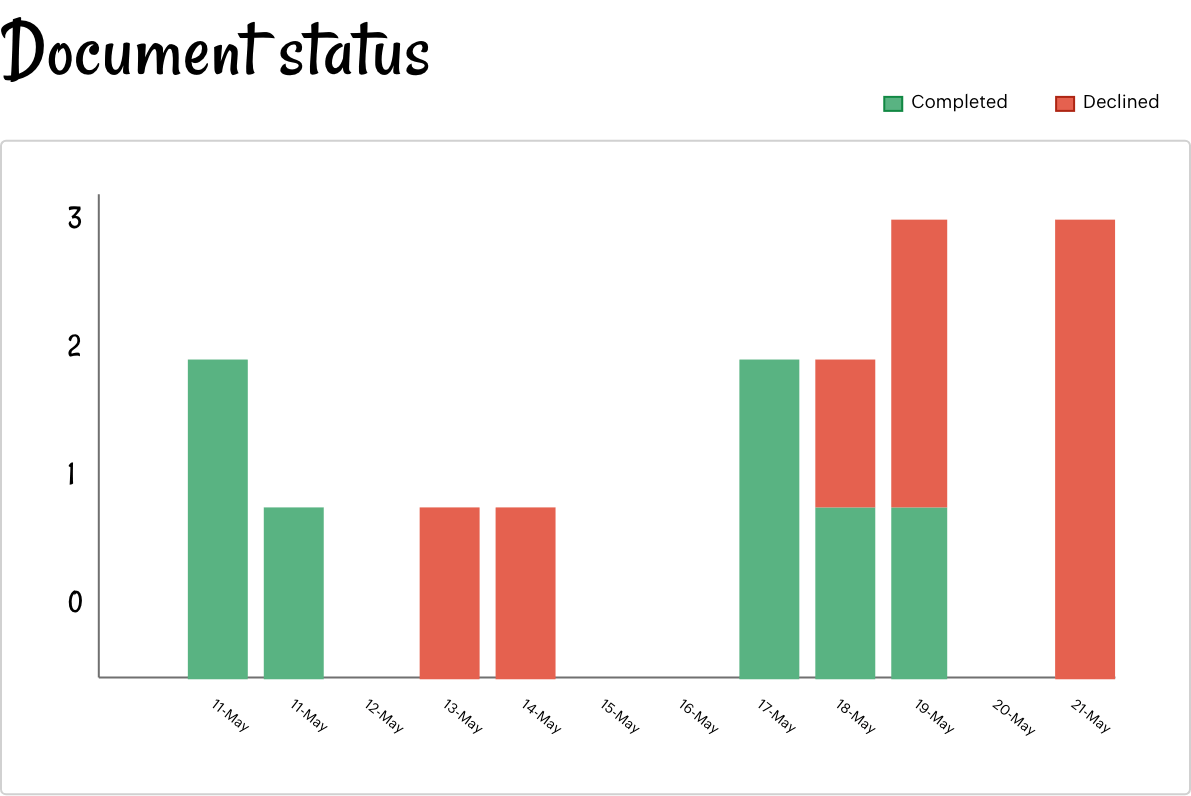
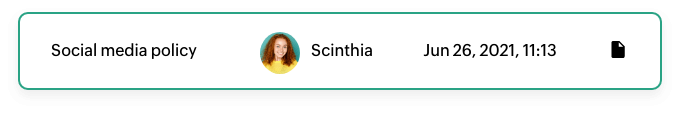
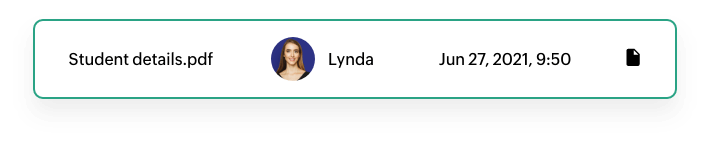
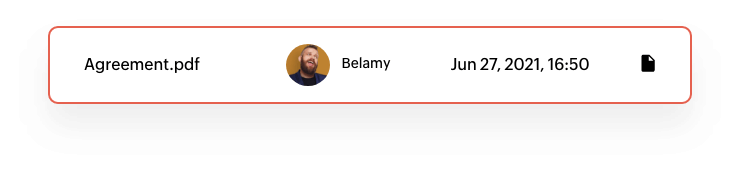
Settings
Add your company logo, customize email templates, verify your domain, configure signer’s experience, language, security, and much more!