Create or upload documents
Compose documents from scratch, or upload the documents that you want to send out for signatures.
Configure the signature templates
Convert your documents into templates by adding the necessary signer and prefill fields. Use Zia, our AI assistant, to detect and automatically add fields into fillable documents, or make use of Zoho Sign's text tags to add fields in appropriate places without disrupting the document design and formatting.
Set up the e-sign workflow
Configure the signer details and other advanced settings. Build custom functions in Zoho Writer to determine the actions that occur after the document is signed, adjust email settings, and execute tasks in other Zoho or third-party services.
Sign or send documents out for signatures
Choose either the Sign yourself or Send for signatures option to get your documents signed.
Track the signature progress
Easily monitor the progress of your sent documents. Stay up to date on who has already signed and who is yet to sign.
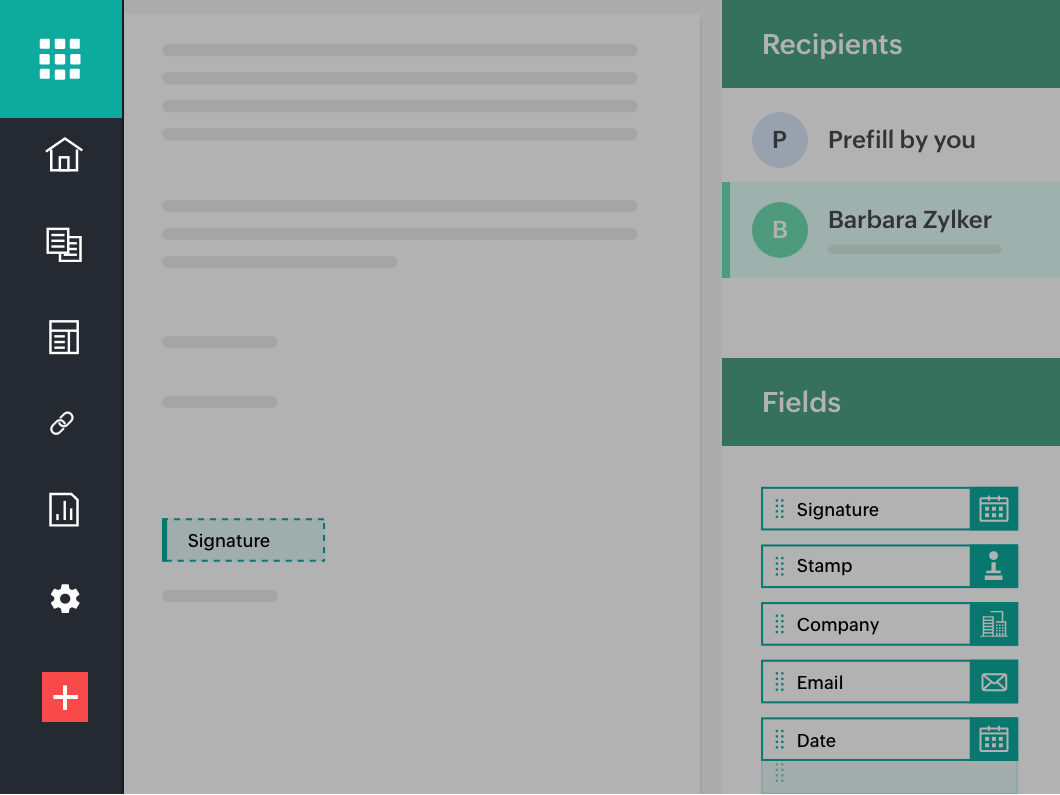
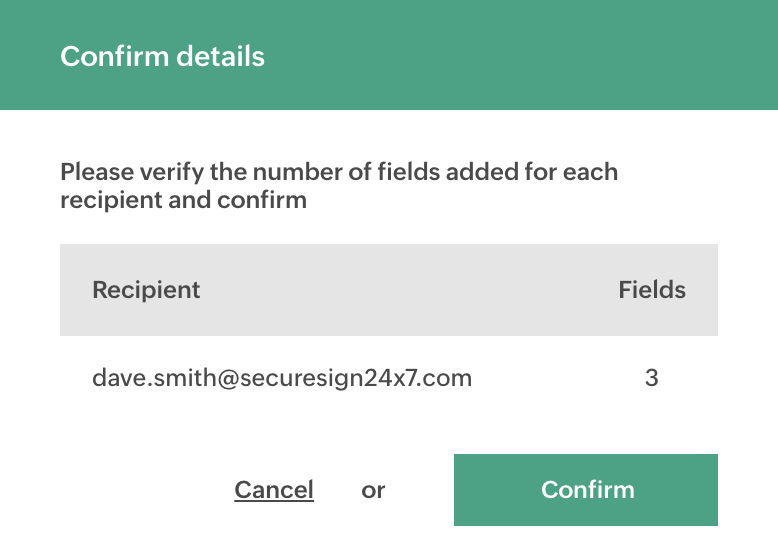
Automate document signing workflows
Simplify your document signing with automation. Set up smart e-sign workflows and automate signature collection to improve efficiency and productivity. Save time, eliminate mistakes, and take your business forward.
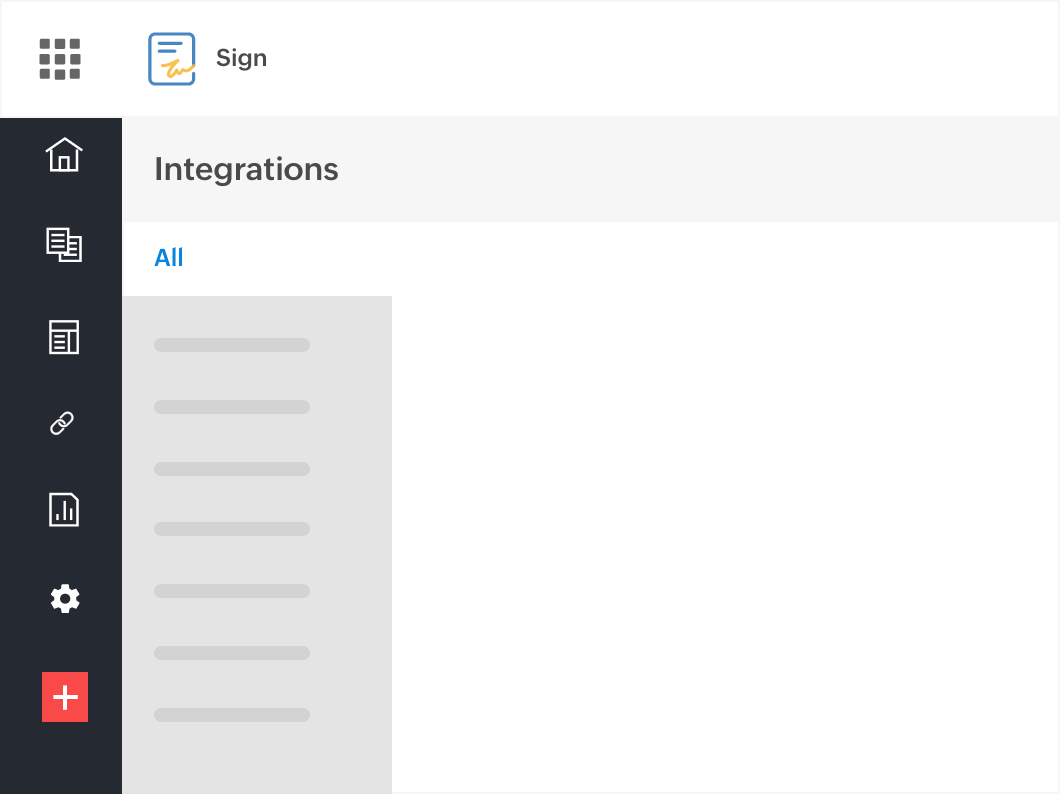
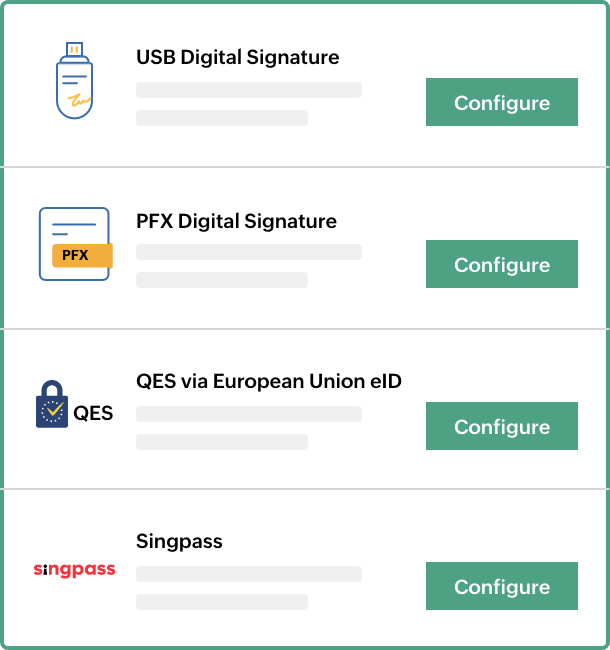
Execute custom functions
Enhance your signature process with custom functions. Connect to other Zoho and third-party services, build tailored functions, and simplify signing tasks.
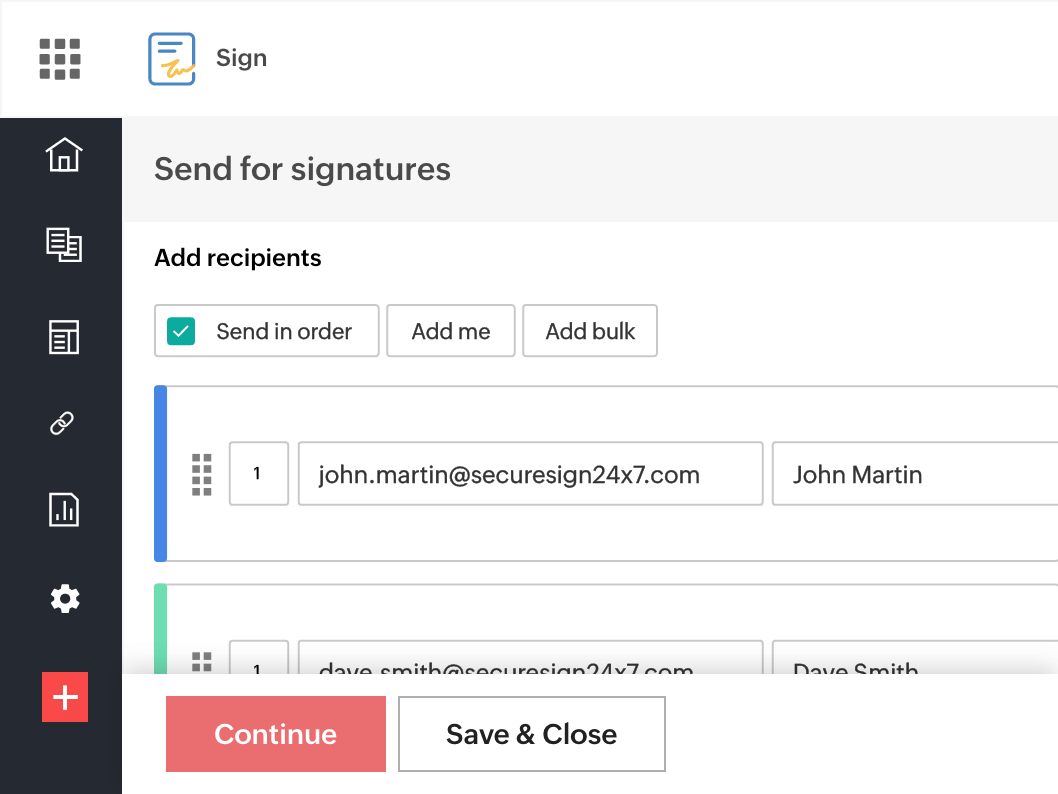
Customize the signing hierarchy
Use conditional logic to determine the recipients, their roles, and the number of signers added to the e-sign workflow before sending the document out for signatures.
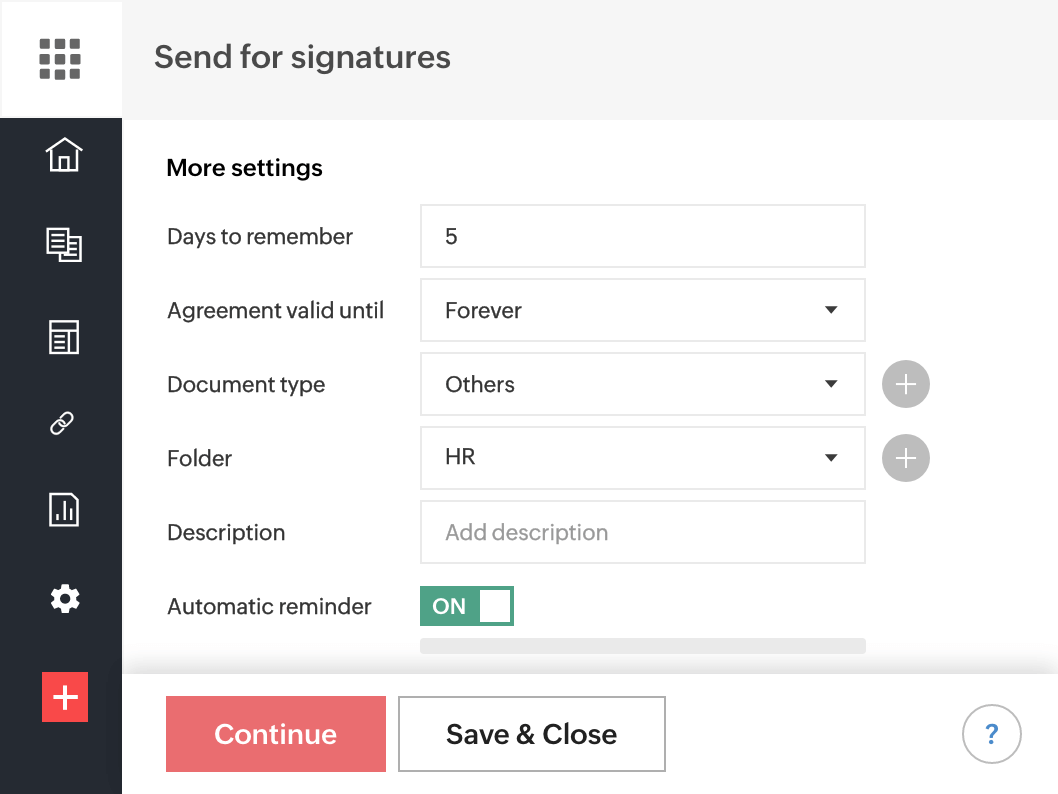
Configure advanced settings
Define what happens once the document signing process is complete, customize email settings, manage document expiry dates, set reminders, and more.
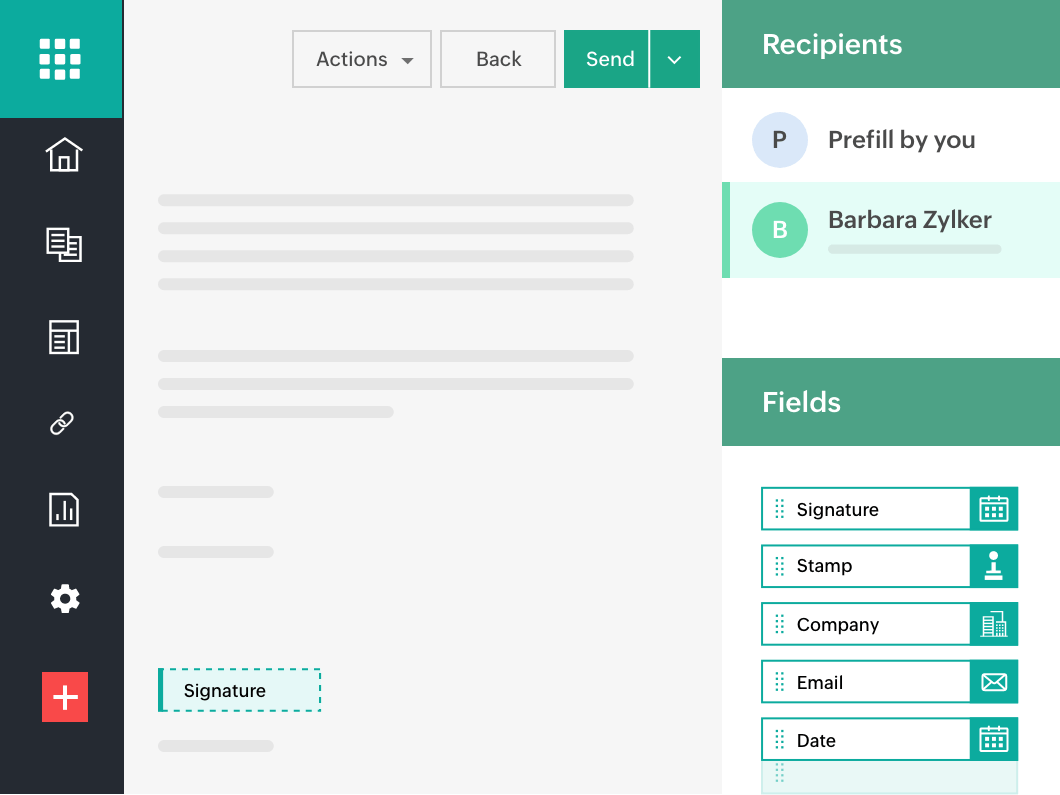
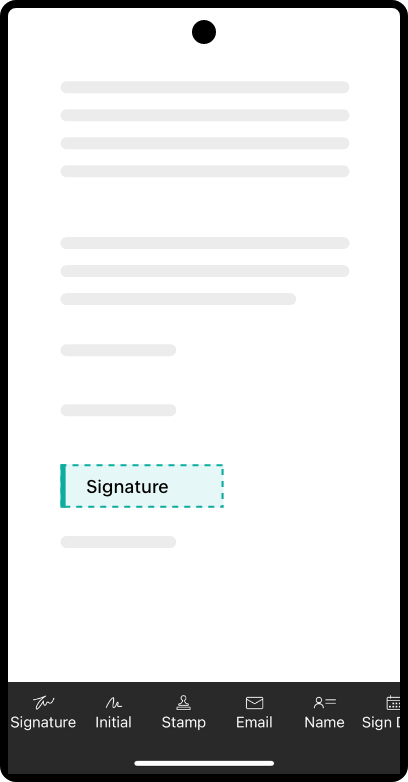
Experience ultimate flexibility
Sign documents anytime, anywhere! Your Zoho Sign account syncs across all your devices, ensuring seamless transitions and maximum productivity, wherever and whenever you work.
Zoho Sign for word processors
Zoho Sign integrates with popular word processors, offering you the convenience of drafting, signing, and sending documents for signatures from a single interface.

