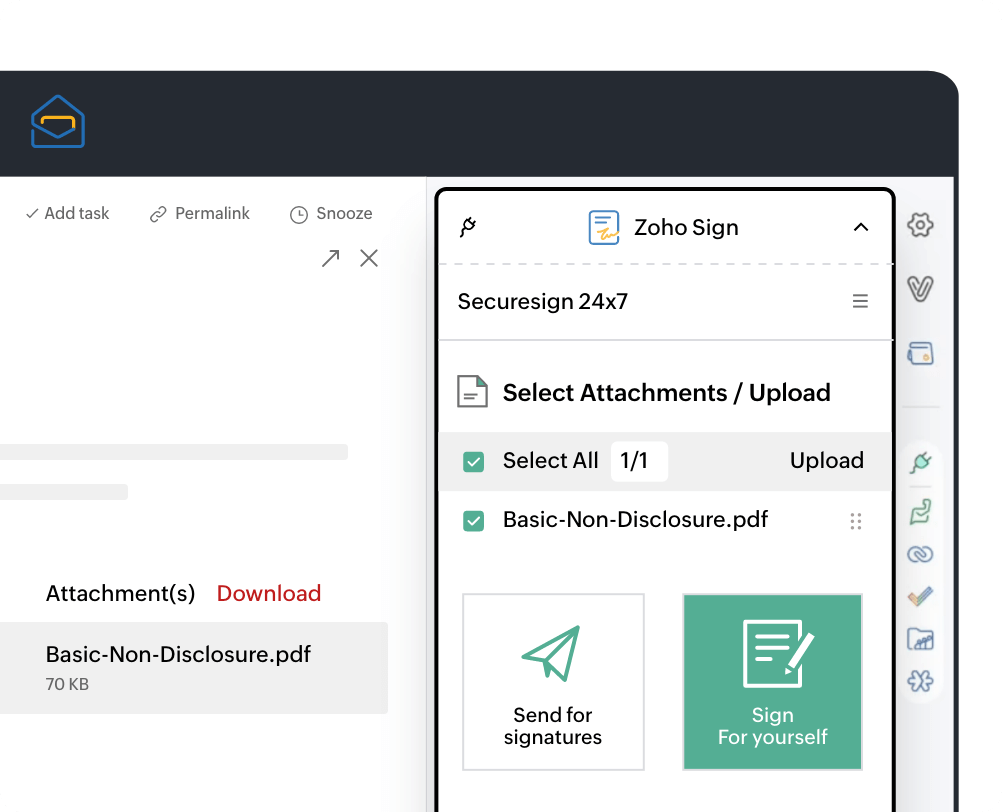
Sign attachments directly from Zoho Mail
Accelerate your signature workflows by signing attachments directly from your inbox. Waste no time and save device storage space by using Zoho Sign's extension for Zoho Mail.

Collect recipient signatures in mail attachments
Send documents out for signatures from Zoho Mail. Select an attachment from your inbox and set recipient information, authentication codes, fields, and other details to directly send documents out for signatures via Zoho Sign + Zoho Mail.
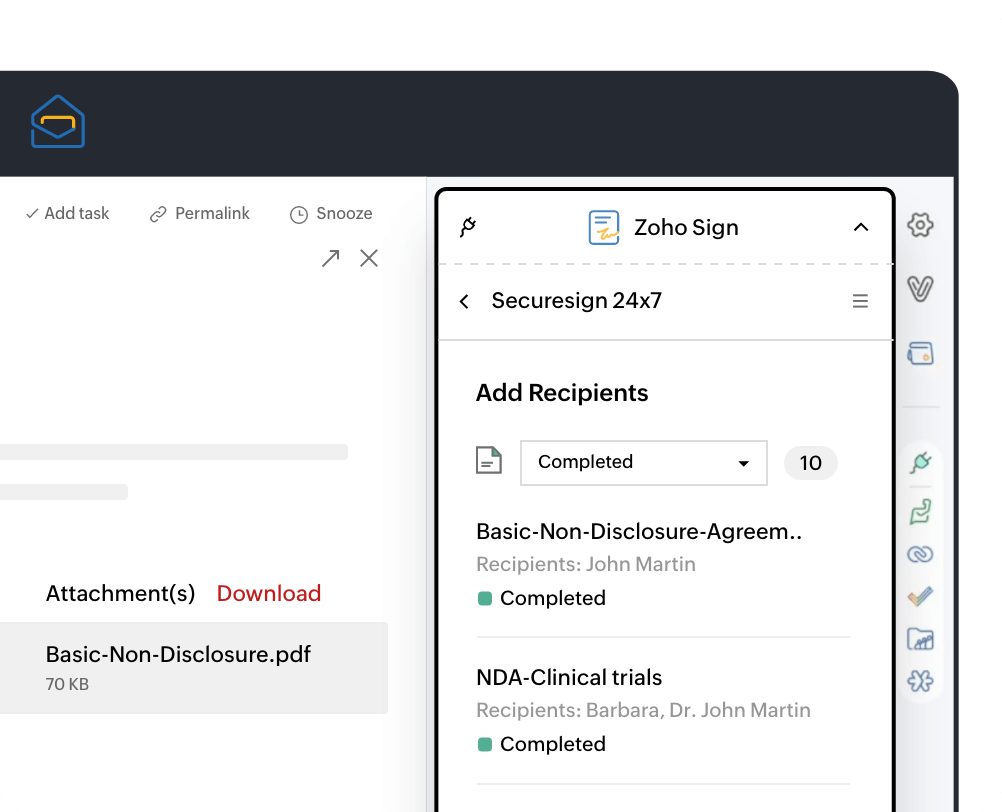
Track document status and categorize documents
Check the status of documents sent out for signatures and see if recipients have received your email, viewed it, and signed it. You can also view categorized details of activity history, such as All Documents, Completed, In Progress, Declined, and more within your Zoho Mail interface.
Click the eWidget on Zoho Mail to use the Zoho Sign extension.
Don’t have a Zoho Sign account? Create one now!
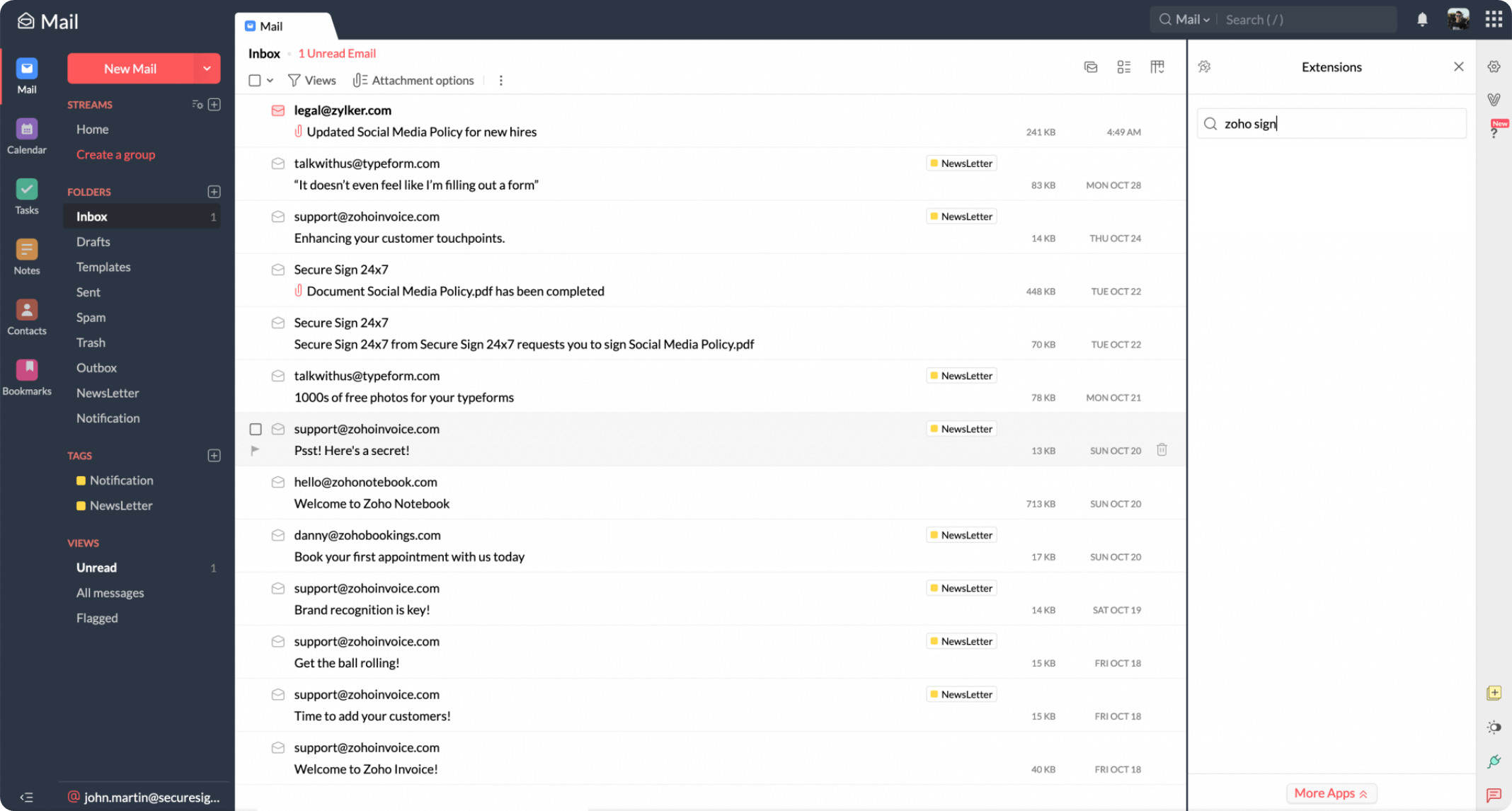
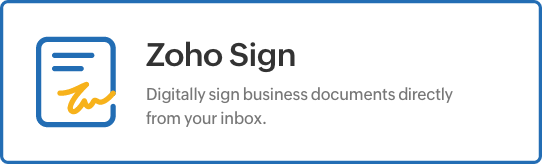
Benefits of Zoho Sign + Zoho Mail
Simplified and accelerated workflows
Reduce document turnaround time, device space, and save employees' productive time by using Zoho Sign with Zoho Mail.
No compromise compliance and security
Zoho Sign's digital signatures work using highly-secure cryptographic techniques (AES-265). Zoho Sign also complies with various international laws and data privacy and security frameworks such as the GDPR, CCPA, ESIGN Act, eIDAS, and more.
Streamlined document management
Zoho Sign + Zoho Mail aids in managing documents in one place and mitigates mismanagement risks. View, sign, collect signatures, and track important documents from the comfort of your Zoho Mail interface.
Tighter integration
Zoho Sign has robust integration with Zoho Mail, and is also a part of the Zoho Workspace bundle.
Also works with Microsoft Outlook, Gmail
Why choose Zoho Sign over other alternatives?
Features
Zoho Sign
DocuSign
Adobe Sign
Dropbox Sign
Unlimited contract signing, storage, and templates
Tighter integration with Zoho apps and third-party apps
Qualified electronic signatures (QES) for contract signing
Blockchain-based timestamping
Free migration and onboarding assistance
Free technical support
Simple, secure, and swift signing workflows for business emails.
FAQs
Can I integrate my existing Zoho Mail account with Zoho Sign?
Absolutely! You can integrate both apps using your existing accounts. Simply type 'Zoho Sign' in your eWidget in Zoho Mail to start using it. If you don't have a Zoho Sign account, you will be prompted to create an account when you search for Zoho Sign on the eWidget.
Can I set reminders and send private notes in this extension?
Of course. You can add private notes, set reminders, choose an authentication method, and specify recipient details just as you would in your Zoho Sign account.
How do I sign an attachment directly or send it to a recipient?
Once you open Zoho Sign on your eWidget, simply open the email with the attachment and click on it. The attachment will get populated as the document to be signed/sent for signatures in the Zoho Sign eWidget panel.

