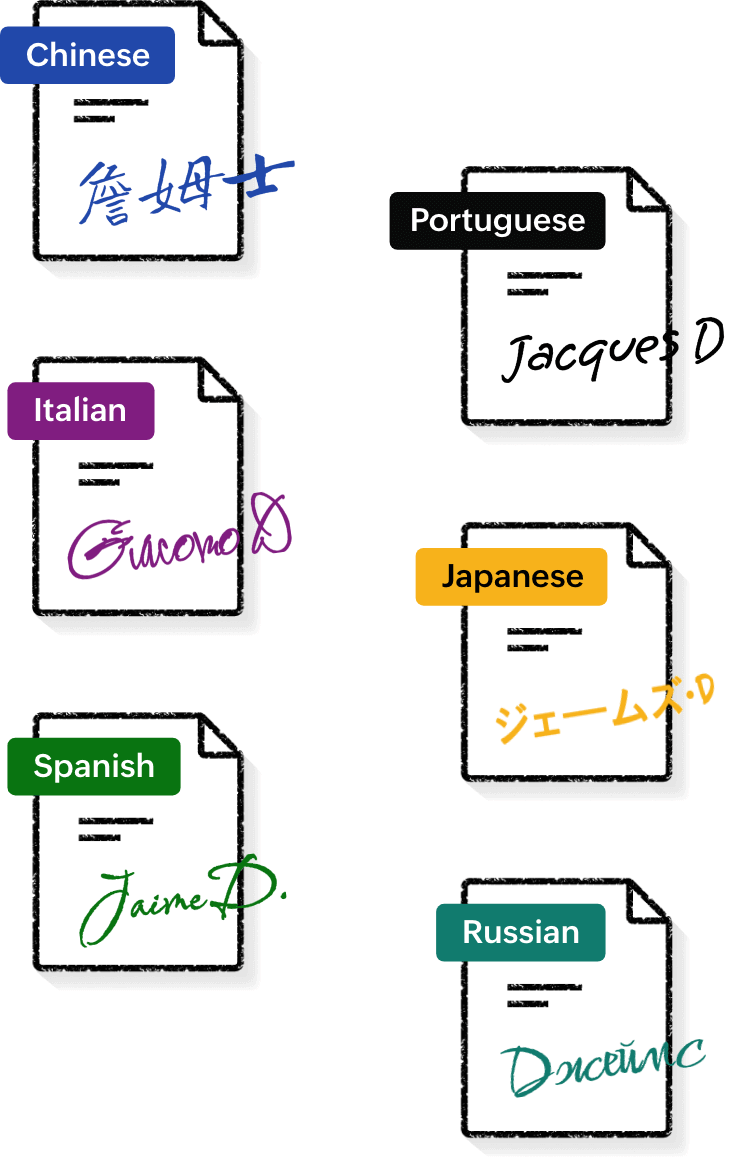Zoho Sign supports the document signing process in 22 languages, eliminating the friction in communication between businesses across the globe.
Why vernacular signing?
When business transactions are no longer restricted by boundaries or state lines, why should you be bound by the barriers of language? With Zoho sign, you can send your documents and agreements to signers in their local language.
Choose your signing language
Senders and signers have the option to change the language. Senders can predefine the language of the signing process, or the signers can choose the language at any point during the process.
Languages supported
汉语 Chinese (Simplified)
漢語 Chinese (Traditional)
English
Italiano Italian
Čeština Czech
Français French
Slovenčina Slovak
日本語 Japanese
Dansk Danish
Deutsch German
Español Spanish
magyar Hungarian
Nederlands Dutch
svenska Swedish
Polski Polish
português Portuguese
русский Russian
tiếng Việt Vietnamese
Bahasa Indonesian
ภาษาไทย Thai
How does this work?
Zoho Sign user selects desired language from options while sending a document.
- STEP 1
Zoho Sign user selects desired language from options while sending a document.
- STEP 2
Signer receives an email or SMS notification and signing link in the selected language.
- STEP 3
Signer continues the signing process in the selected language or chooses to change the language.
- STEP 4
Signing process is completed in the selected language.