Do you routinely send one or more documents to groups of people for signatures? If so, Zoho Sign's Bulk Send feature can help simplify and streamline your day-to-day operations.

Track document status
You can easily track the number of recipients who signed, declined, and viewed your document, or assigned it to someone else. You can also upload physical copies of signed documents you have received to continue the workflow.
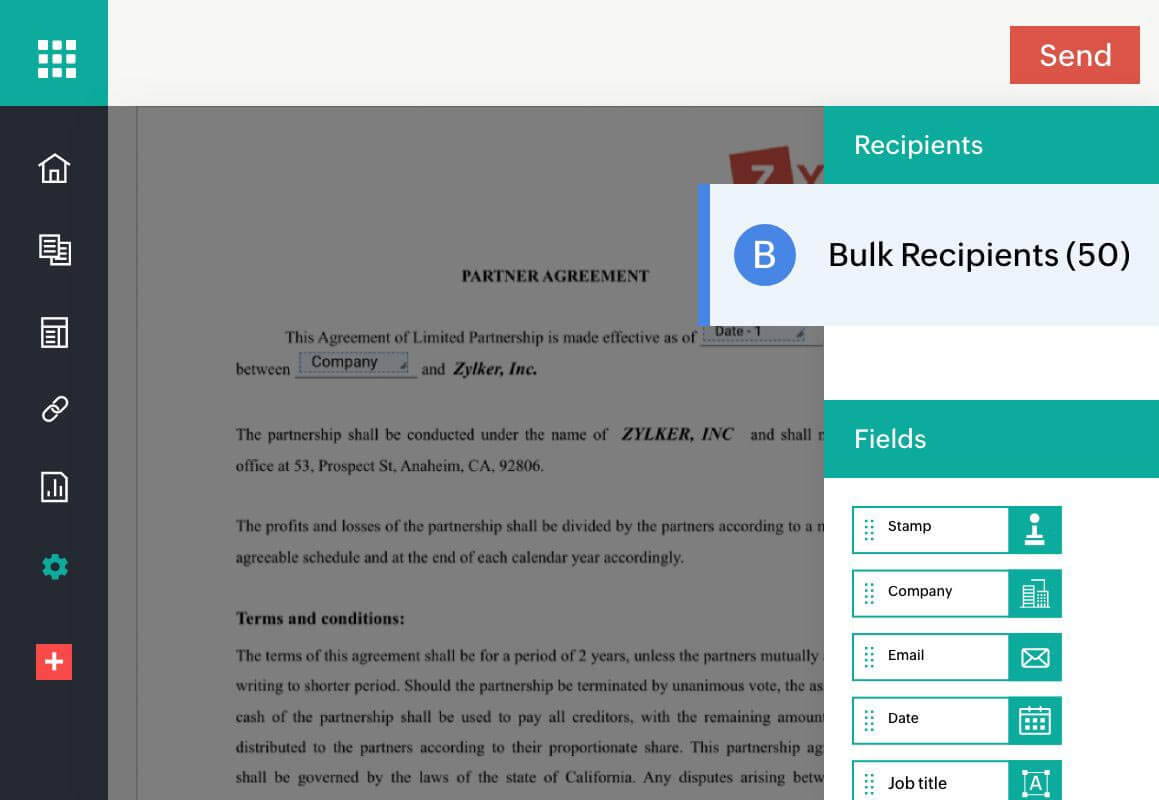
Versatility and efficiency
Whether it's your new corporate policy, HR updates, or payment verification forms, the Bulk Send feature saves time and increases productivity.
How does
Bulk Send work?
- STEP 1
Upload the document from your device or import the document from a cloud storage app, like Zoho WorkDrive, Dropbox, Box, or OneDrive.
- STEP 2
Enter the document details and upload the CSV file containing all recipient details. You can include 2 - 300 recipients.
- STEP 3
Add the signature fields for your recipients, and click Send.
