What is contract lifecycle management?
Any legally enforceable agreement between two or more parties is a contract. There are several stages in managing an organization’s contracts, including drafting, executing, renewing, and many more. Manually managing contracts can be cumbersome and time-consuming.
Contract lifecycle management (CLM) is a set of processes businesses use to effectively manage their contracts, thereby reducing risks and manual errors to save costs and improve efficiency.
What is CLM software?
CLM software helps businesses streamline their entire contract process, from the contract’s creation to its execution, and way beyond. CLM solutions like Zoho help businesses accelerate the contract process, automate workflows, manage bulk contracts efficiently, execute them smoothly, unlock insights, and much more.
Common steps in CLM
Each company executes their contracts differently. However, the following steps are common across most organizations:
How Zoho Sign can help in your CLM journey
- Automate signing workflows and set default workflows to save time.
- Create and save signable templates, auto-fill fields with text tags, auto-populate fields, merge recipient data from existing CRMs, and automate reminders and notifications to reduce contract generation time and the document turnaround time.
- Customize the contract, authentication methods, signing language, emails, and post-sign functions.
- Seamlessly sign within comprehensive CLM apps like Zoho Contracts.
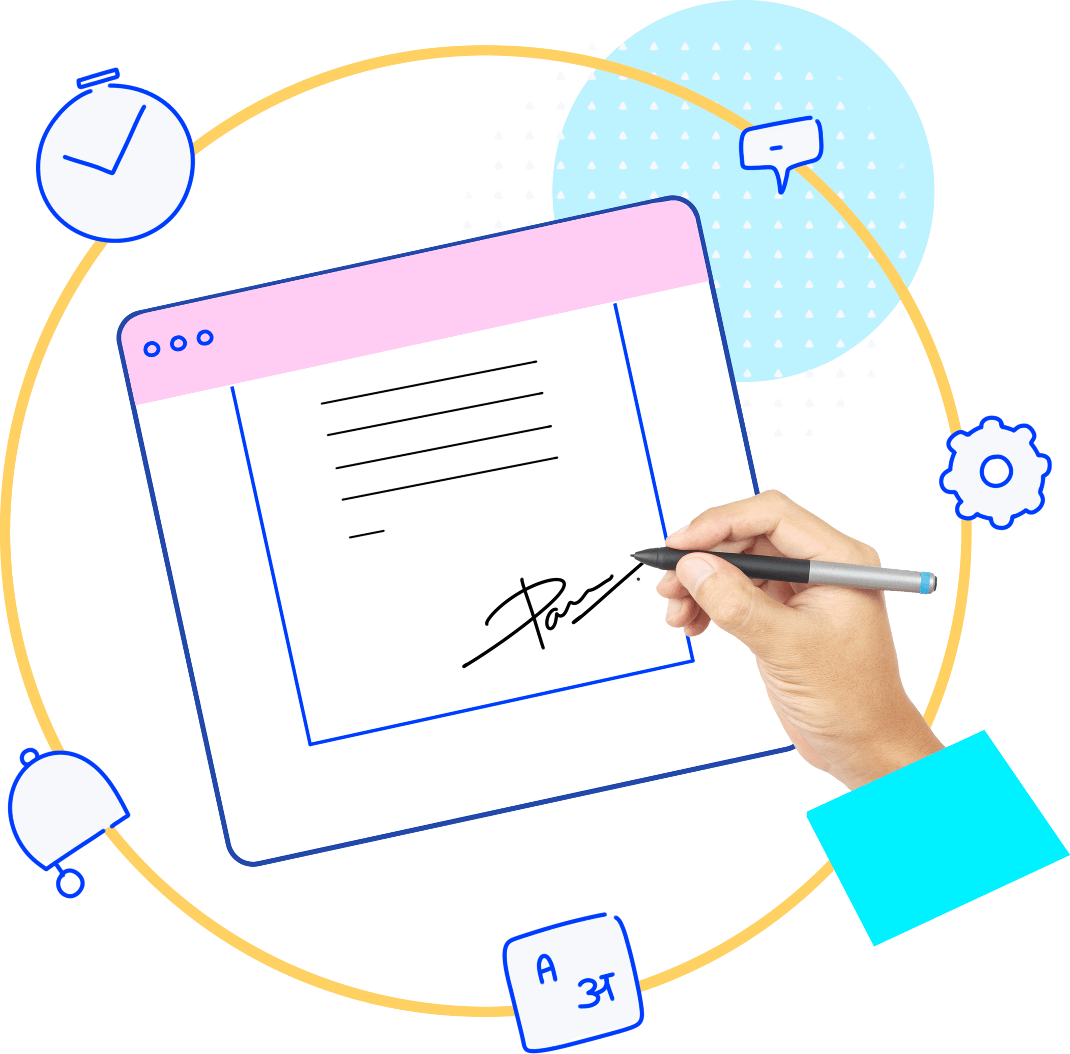
CLM can become a nightmare without the right CLM software
See how Zoho solves the top five common CLM challenges:
Common CLM challenge
Solve it the Zoho way
Process delays in generating, circulating, signing, and storing contracts
Generate reusable templates.
Edit the contract with multiple stakeholders in real time.
Sign securely with military-grade encryption.
Store in the cloud or on local devices and repositories.
Maintaining legal compliances
Zoho Sign is compliant with regional and international regulations such as HIPAA, the GDPR, and the CCPA.
Lack of control and visibility
Set access roles and restrictions for contract recipients and viewers.
Enable recipients to view, approve, or sign. Set authentication codes to ensure restricted access.
Track signing status, reports, and activities without switching applications.
Lack of real-time collaborations
Facilitate real-time discussions using Zoho Workplace apps.
Edit and comment on documents with Zoho Writer.
Send private or public messages to recipients.
Tracking contract changes and renewals
Enable long-term archival for long-term validation of your contracts.
Renew contracts by sending automatic reminders to recipients.
Why choose Zoho Sign over the others
- Features Zoho Sign DocuSign Adobe Sign Dropbox Sign
- Unlimited contract signing, storage, and templates Yes No No No
- Tighter integration with Zoho apps and third-party apps Yes No No No
- Qualified electronic signatures (QES) for contract signingYes Yes Yes Yes
- Blockchain-based timestamping Yes Yes No No
- Free migration and onboarding assistance Yes No No No
- Free technical support Yes No No No
Contract management made easy with paperless signing.
Try it nowFrequently Asked Questions
What does CLM stand for?
CLM stands for contract lifecycle management. It refers to managing all the steps involved, from drafting a contract to its execution and further—even its renewal or termination.
What are the benefits of using CLM software?
Typically, managing contracts physically requires lots of time, money, and labor. CLM software helps you be more efficient. It accelerates and automates the contract lifecycle with mitigated risks and reduced errors. From the drafting of a contract to its renewal, all the contract-related activities can be customized, accelerated, and automated with CLM software. By incorporating a CLM tool, you can avoid repetitive and tedious drafting, skip delays in document turnaround, collect secure digital signatures, store contract in cloud backups safely, and retrieve them at any point. That's why, CLM software is a must-have for businesses looking to scale up in operations and save time.
What CLM solution does Zoho provide?
Zoho offers a wide range of solutions to manage contracts including Zoho Writer, Zoho WorkDrive, Zoho Sign, Zoho Flow, and many more. However, Zoho Contracts is our comprehensive, all-in-one CLM solution that helps businesses streamline their entire CLM process. It has useful features such as:
- A built-in clause library to suggest legal clauses
- Contract drafting and editing supported by Zoho Writer
- Provision to collect digital signatures using Zoho Sign
Are contracts executed with Zoho Sign legally compliant?
Zoho is renowned for its compliance with strict data security and privacy protocols such as HIPAA, the CCPA, and the GDPR to name a few. Zoho Sign offers legally valid signatures for many countries. However, each contract and region is different, and we recommend consulting your legal team to see if Zoho Sign is suitable for your organization.
Does Zoho Sign support integrations for CLM tools?
Zoho Sign tightly integrates with other Zoho apps and many third-party applications as well. Some of the popular integrations includes Microsoft 365, Google apps, cloud-services like OneDrive, Zoho WorkDrive, integration platforms like Zapier, and many more.
If you want to integrate Zoho Sign with your existing CLM tool, we also have APIs to support your use case.





