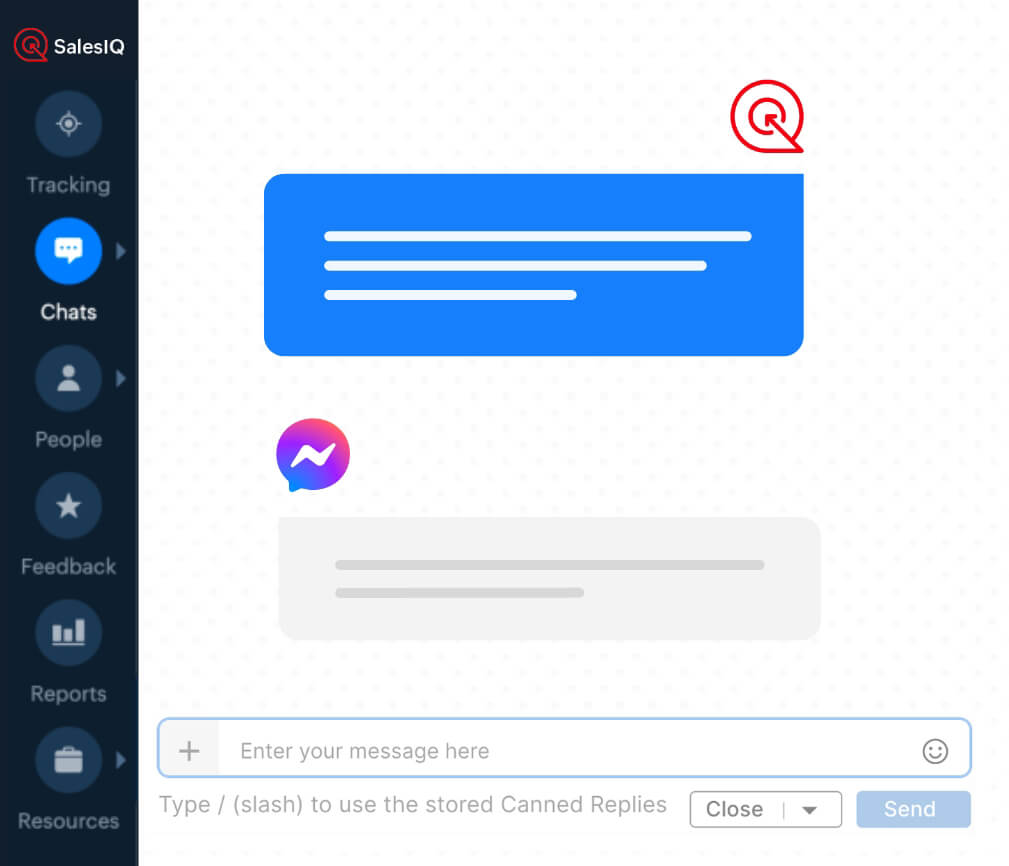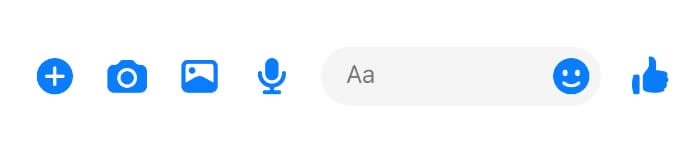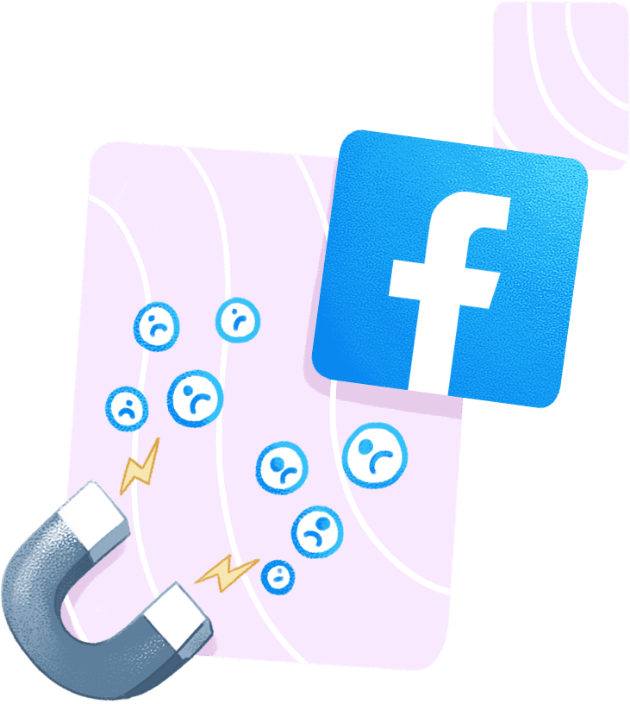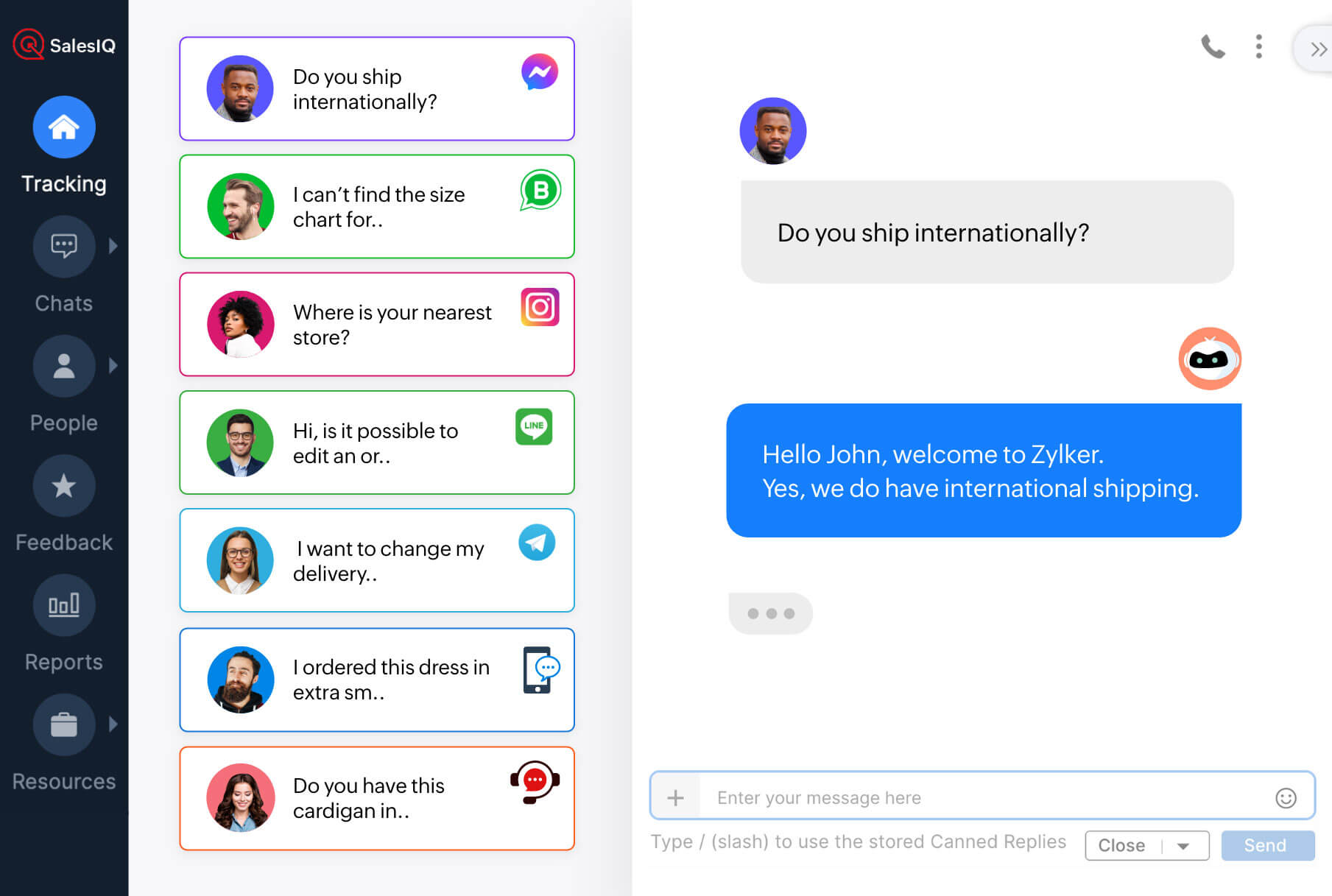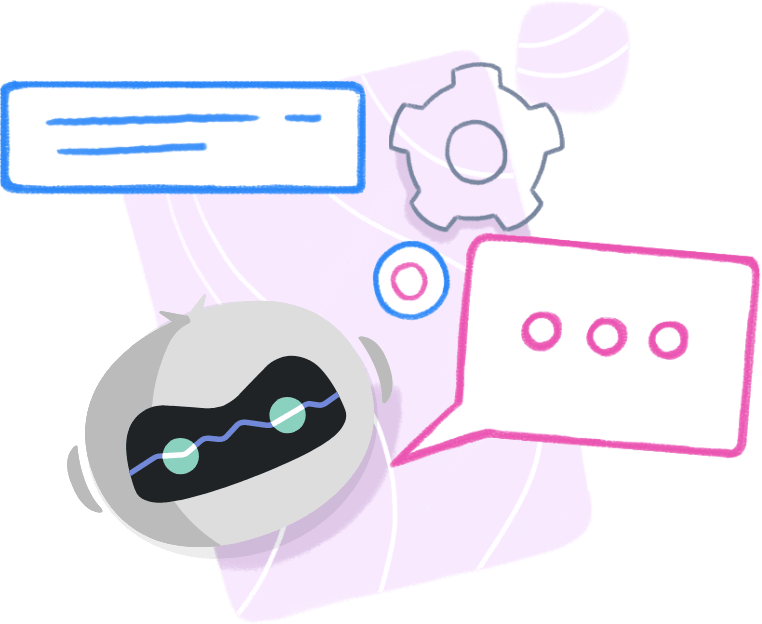Capture leads on Facebook with Messenger live chat
Turn your Facebook business page into a lead-generation powerhouse. SalesIQ's Facebook Messenger live chat integration gives your prospects the convenience of reaching out to you instantly right from your Facebook page.
Centralize your customer communication
Providing omnichannel customer support no longer means juggling between messaging apps. Manage your website, mobile app, and instant messaging channels like WhatsApp, Telegram, Facebook Messenger, and more, all from your live chat dashboard. Connect as many business pages as you want and handle all your Facebook Messenger live chat conversations on SalesIQ.
Automate your Facebook Messenger live chat support
Scale your Facebook Messenger live chat support to provide efficient 24/7 assistance to customers without added expenses on human resources or technology. Deploy custom chatbots to handle Facebook Messenger live chat queries using our advanced chatbot builder, Zobot™.
Help prospects find the right products with carousels
Configure your Facebook messenger chatbot to suggest products in an easy-to-view carousel format based on your prospects' and customers' requirements.
Route incoming messages for better efficiency
Make your Facebook business support live chat operation seamless by routing incoming Facebook Messenger live chat requests to the right agents.
Never miss an opportunity
Stay connected no matter where you are. Receive instant notifications on SalesIQ's Android and iOS mobile apps whenever prospects and customers reach out via Facebook Messenger.
Connect Facebook Messenger with your tech stack
Optimize your Facebook Messenger live chat by syncing your payment, order management, or CRM data with SalesIQ.
Get the instant messenger advantage right away
Sign up for a free trialHere are the answers to some common questions asked about Facebook Messenger live chat integration.
Facebook Messenger vs live chat—which one should you use?
- Facebook MessengerLive chat
- Your customer receives your responses to their queries on Facebook Messenger even when they're not online.Your customer has to be on your website or mobile app to receive your response to their query through live chat.
- Your customers need to have a Facebook account to reach out to you via Facebook Messenger.Your prospects and customers can reach out for help via live chat from wherever they're at on the website or mobile app.
- Being the leading social media app, Facebook—and therefore Facebook Messenger—helps you cater to a bigger audience. The audience you can target using live chat on your website depends solely on your traffic generation strategies.
- It's cumbersome to give multiple support agents access to your Facebook business account.All your agents can attend incoming live chat requests without any hassle or privacy issues. Chat requests can also be routed to the agent or department best suited to answer them.
- Facebook Messenger on its own allows very little automation.Live chat software comes with a wide array of automation options like chatbots, proactive chat triggers, push notifications, and more.
- It's not possible to store the details of people who reach out to you via Facebook Messenger unless you plug in a third-party tool.Contacts of those who reach out to you through your website and mobile app live chat can be stored in your live chat software.
Both Facebook Messenger and live chat have a host of benefits and limitations, so it's not really a question of Messenger vs live chat. The best thing to do would be to connect your Facebook business account with your live chat software to synergize the benefits of both.
What are the benefits of integrating Facebook Messenger with live chat software?
By integrating Facebook Messenger with your live chat software, you can make the best of both these mediums of customer communication.
- With Facebook Messenger live chat, you can tap into Facebook's large user base and extend your reach to engage with potential customers on a platform they are already familiar with.
- Customers don't have to be online to receive your Facebook business support live chat messages.
- No messages fall through the cracks, as you get notified in your live chat app every time a customer reaches out on Facebook Messenger.
- Incoming Facebook Messenger live chat messages can be routed to the agents with the right expertise to answer them.
- You can set up custom chatbots to automate your Facebook business support live chat query resolution.
- By connecting Facebook Messenger to your live chat app, you can tag conversations for future reference.
- Prospects who reach out to you through Facebook Messenger aren't lost as their details are stored in your live chat software.
- By integrating your live chat software with CRM, helpdesk software, and other databases, you can retrieve necessary information during Facebook Messenger live chat conversations and also push data received through chat sessions back to your databases.
What are the key features of Facebook Messenger live chat integration?
Facebook Messenger live chat integration offers several features for businesses and users alike. Here are the most important among them:
- Real-time customer communication: Facebook Messenger live chat integration allows businesses to interact with customers in real time, offering immediate responses to queries or concerns.
- Centralized messaging: Integrating Facebook Messenger with a live chat app lets you connect multiple Facebook business pages and manage and respond to all Facebook Messenger live chat conversations from these pages in a single place.
- Smart chat routing: Integrating Facebook Messenger with live chat software allows you to route incoming Facebook Messenger live chat messages to the right agents.
- Chatbots: Provides the ability to scale your Facebook Messenger live chat support with smart custom chatbots. Your chatbots can handle frequent inquiries, guide users, and facilitate transactions while you focus on more complex issues.
- Seamless handover from chatbot to human agent: Allows a smooth transition from chatbots to human agents any time the customer wants to talk to a human.
- Customer chat history: Agents can view the chat history of customers and assist customers with full context of their previous interactions with your business.
- Incoming message notifications: Connecting your Facebook Messenger account to live chat software ensures that you never miss a chat. The live chat mobile app notifies you every time there's an incoming chat.
- Saved contacts: It saves the contacts of everyone who's contacted you on Facebook Messenger.
- Integrations with other business software: Facebook Messenger live chat integration allows you to connect Facebook Messenger with business software like CRM, helpdesk, order and inventory management software, and even your own internal servers for a 360° customer view and seamless Facebook Messenger live chat support.
How do I connect Facebook Messenger and live chat software?
Setting up the Facebook Messenger live chat integration on your SalesIQ account is simple and can be done in an instant. All it takes is a few clicks! Check out our integration guide to learn how connect with your Facebook users directly from SalesIQ.