Customers often get frustrated in the process of waiting to talk to the right operator. With this Zobot, customers can be quickly and efficiently routed to the right opertaors/departments based on their concerns.
Bot Requirements:
- Initiate chat/ Trigger a welcome message.
- Lists out the services available inside the organization.
- Schedule appointments/meetings using Calendar widgets.
- Let visitors chat with representatives in the organization.
- Create leads inside Zoho CRM
- Create tickets and check ticket status inside Zoho Desk
Zobot Capabilities:
It can collect visitor details and connect the visitors on your website to the different departments available inside your organization based on the type of problem they're facing.
- Live Chat Transfer: Your prospects can ask the bot to transfer their chats to one of the support representatives/ related departments of your organization at any time. The Zobot provides an option to do so inside the chat window itself.
- Creates tickets in Desk: The Zobot also collects visitor details and creates tickets for customers who are facing issues with any product/service and keeps them informed about the ticket status as well.
Bot flow:
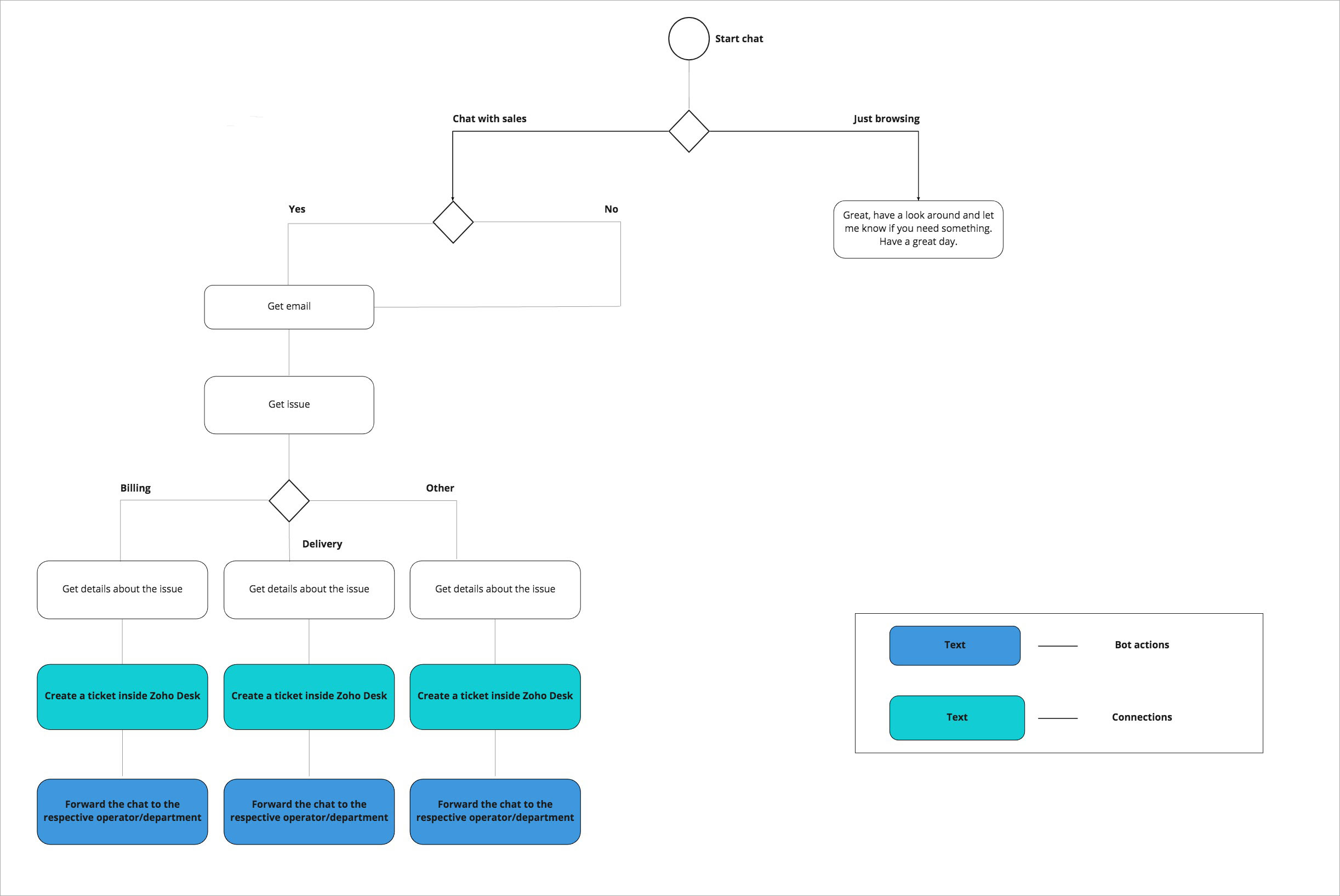
How to create this bot?
- Navigate to Settings > Zobot > Create bot. Add a name, description, choose the website and preferred departments.
- Set trigger criteria and enable business hours and operator handoff based on your requirements.
- Now, copy the code and paste it inside each handler- Trigger, Message, and Context.
- Save and Publish each handler separately and then publish the bot.