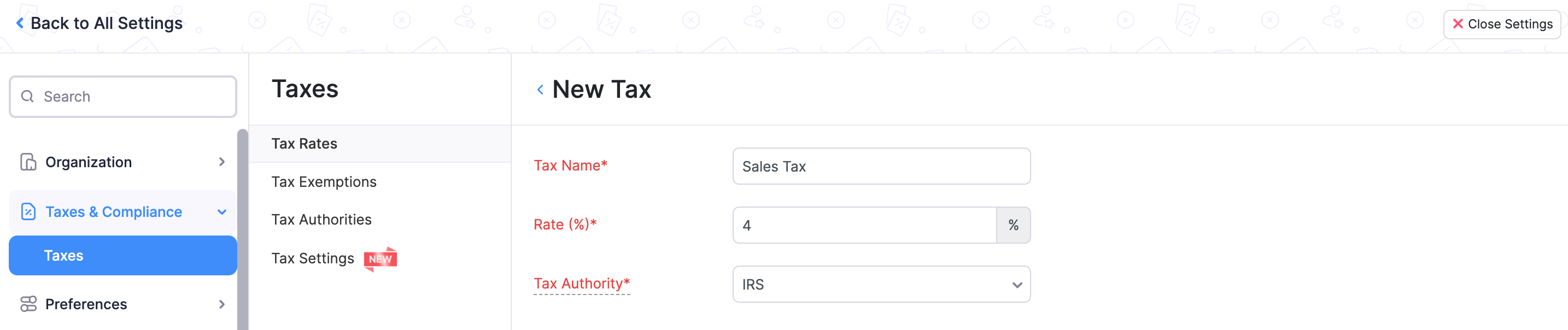Back
How do I add a new tax?
To create or add a new tax:
- Click on the Settings icon found on the top right hand side corner of the screen and click on Taxes.
- To add a new tax, click on + New Tax.
- Provide a Tax Name.
- Enter the relevant Rate in %.
- Define if the tax has to be charged at compound rate.
- Click Save.