Back
How do I create packages in Zoho Inventory?
To create a package:
- Open a sales order.
- Click the Create button and choose Package.
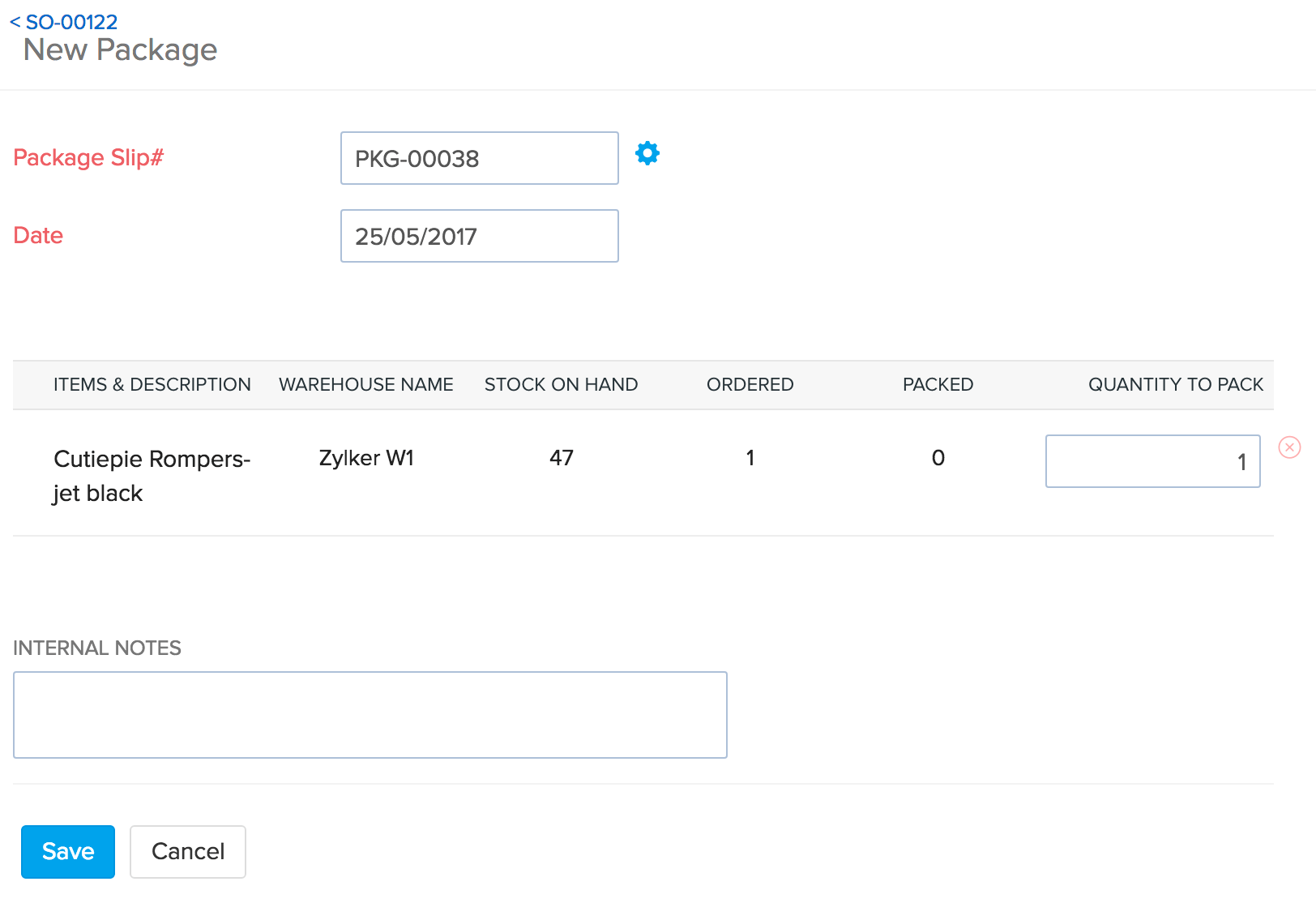
- Enter the package slip number, date of packaging and configure the items and quantity of each item in that package.
- Record any internal notes for your reference.
- Click on the Save option to successfully create a package.
You can also click on the quick create button (’+’) beside the packages module on the sidebar to create a package directly.


