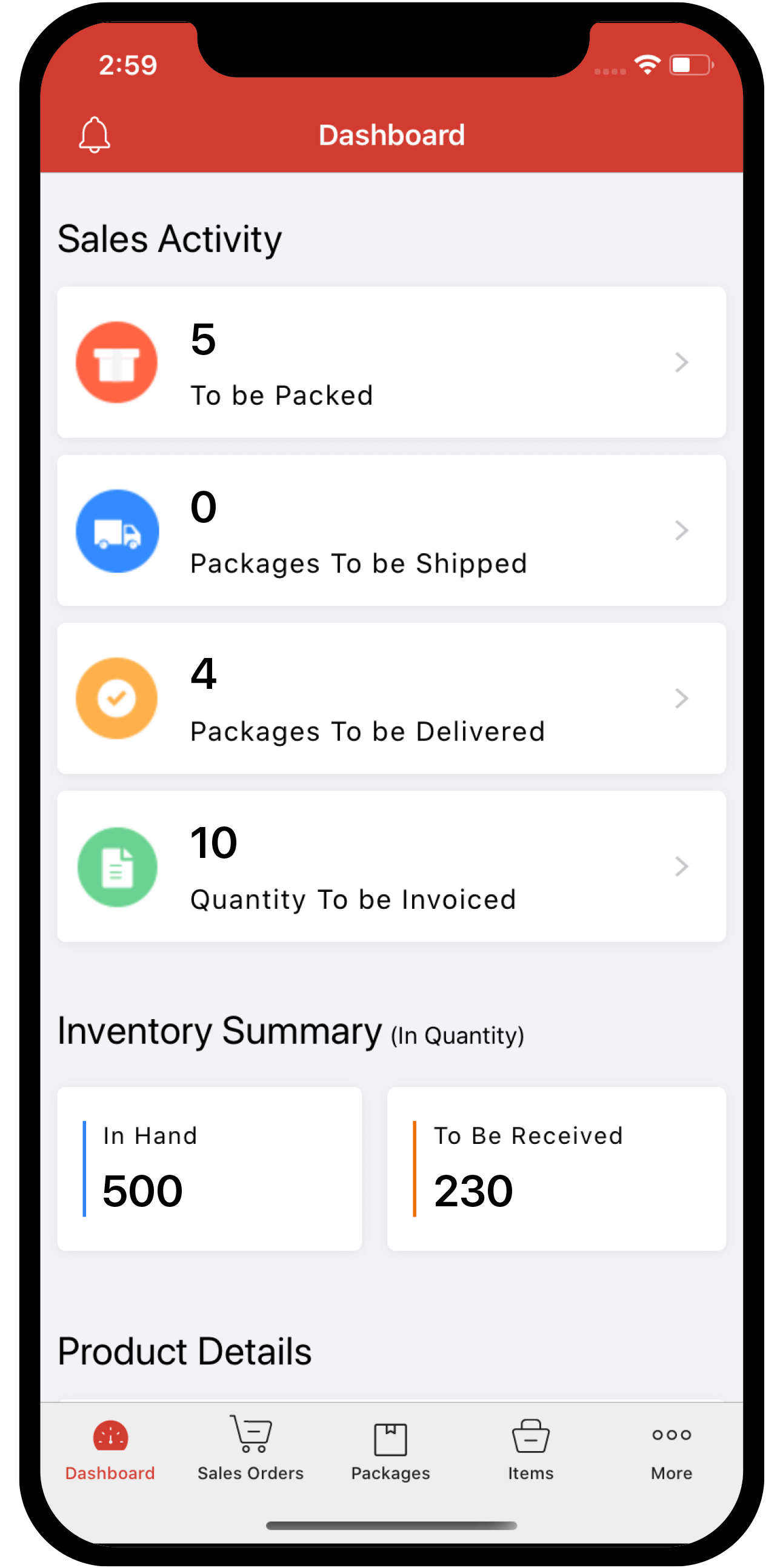warehouses
 Inventory
Inventory
How can I edit the details of a warehouse?
To edit the details of an existing warehouse:
- Go to Settings > Warehouses.
- Click the Edit button next to the warehouse of your choice.
- Make the necessary changes and click Save.