Back
I need a price list where only particular item rates need to be changed and the rest remains unchanged. How do I go about it?
This can be done by following the steps below:
- Navigate to the Price Lists module inside the Settings.
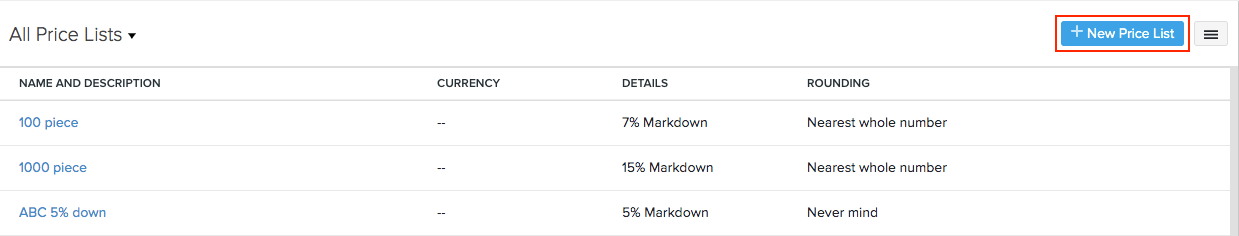
- Click on the New Price List button on the right hand top corner of the Price Lists page.
- A new price list window opens up.
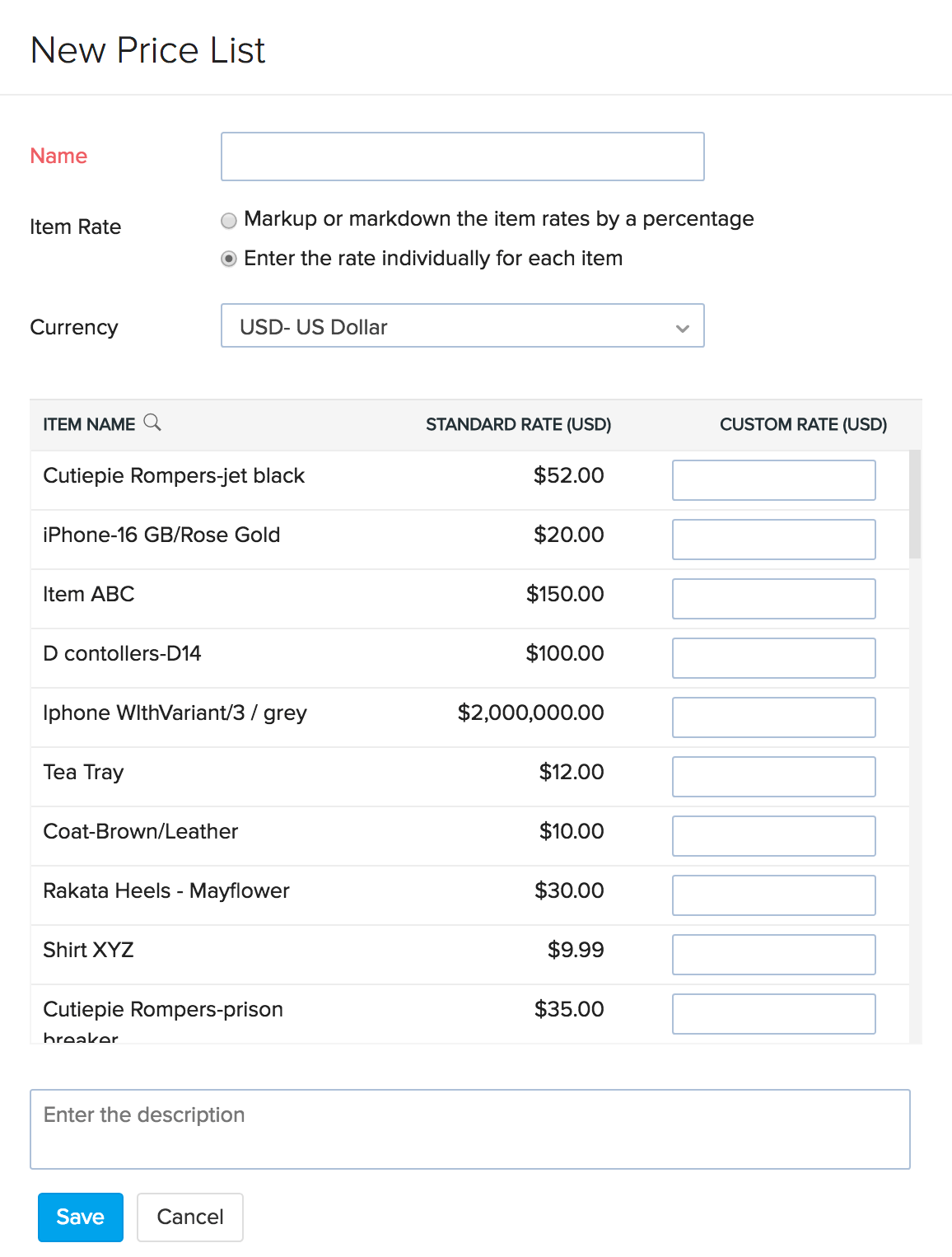
- On choosing to enter the rate individually for each item, proceed to the next field called Currency.
- Choose the currency in which you wish to alter the prices.
- Now add the new rates for Items in your inventory individually.
- Enter a description of your price list
- Click the Save button to successfully save your price list.
This way you can create a price list where some of your items can be offered at a different price and the rest remain untouched.


