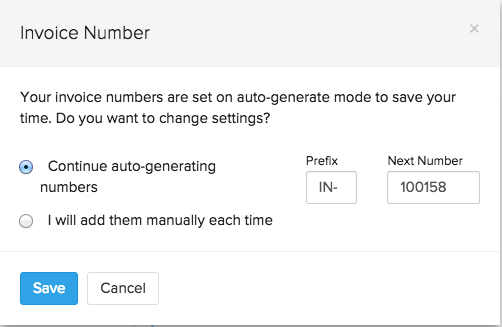Back
How do I turn off/on auto generation of invoice numbers?
- Open the New Invoice page.
- Go to the field called Invoice Number.
- Click the gear icon next to this field.
- Choose the option ‘I will add them manually’ and click Save to apply your preferences.
- Henceforth, you’ll be able to enter your own invoice number.
Otherwise, you can directly edit the auto-generated invoice number if it’s a one time action.