Delete Invoice
Prerequisite: Before you can delete an invoice, you have to delete the payments that have been recorded for it, if any.
Warning: Once you delete an invoice, you will not be able to retrieve it again.
To delete an invoice:
- Go to Sales > Invoices and select the invoice you want to delete.
- Click ••• and select Delete.
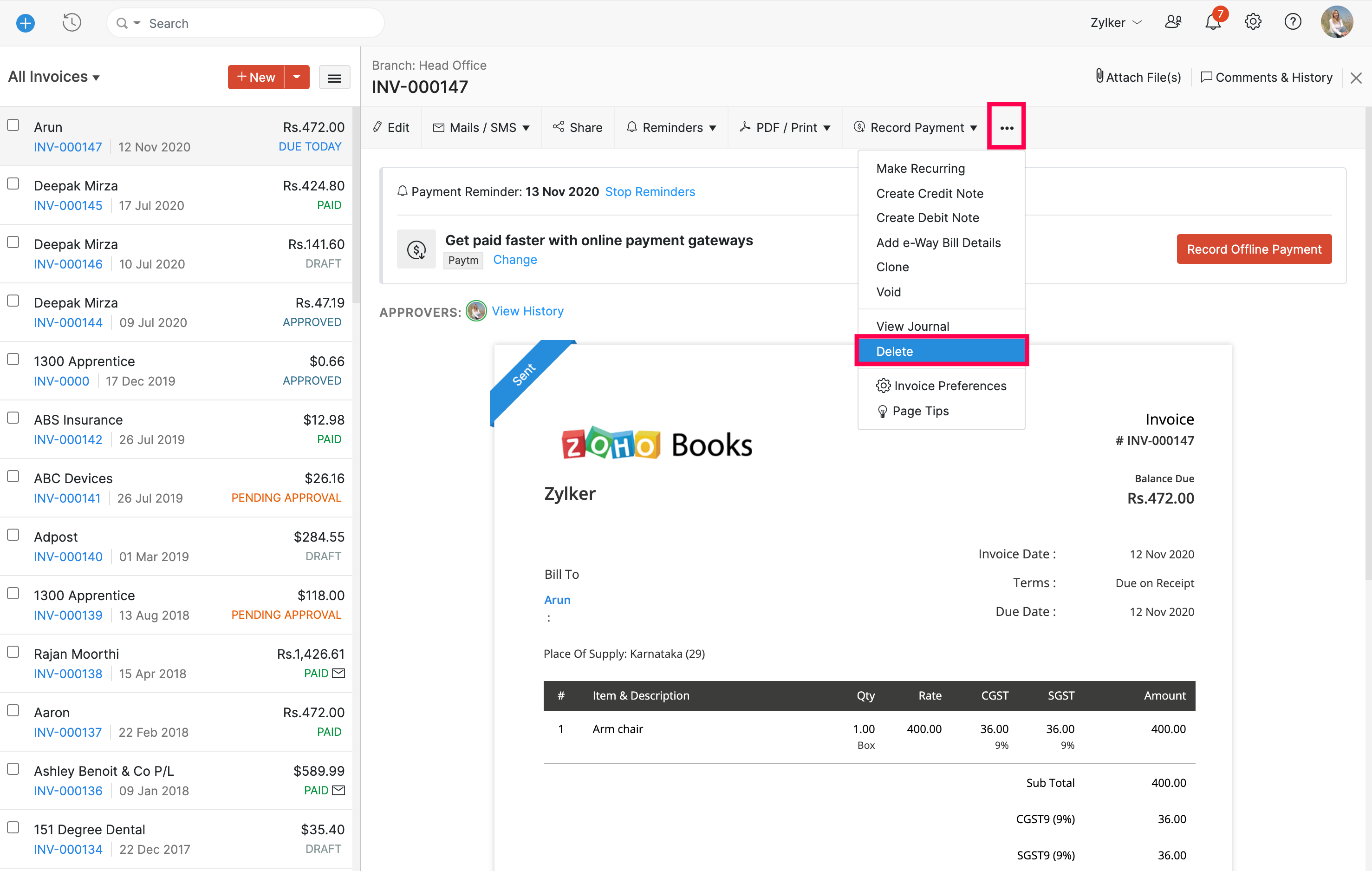
- Click Delete it to confirm.
Pro Tip: If you want to keep a copy of an invoice but don’t want it to reflect on any reports or accounts, you can void it.
Next >
Invoice Preferences


 Yes
Yes