Usage Notifications
In Zoho Analytics, you can configure mail notifications to monitor your account usage. A notification mail will be sent to your registered email address when the usage exceeds the configured threshold.
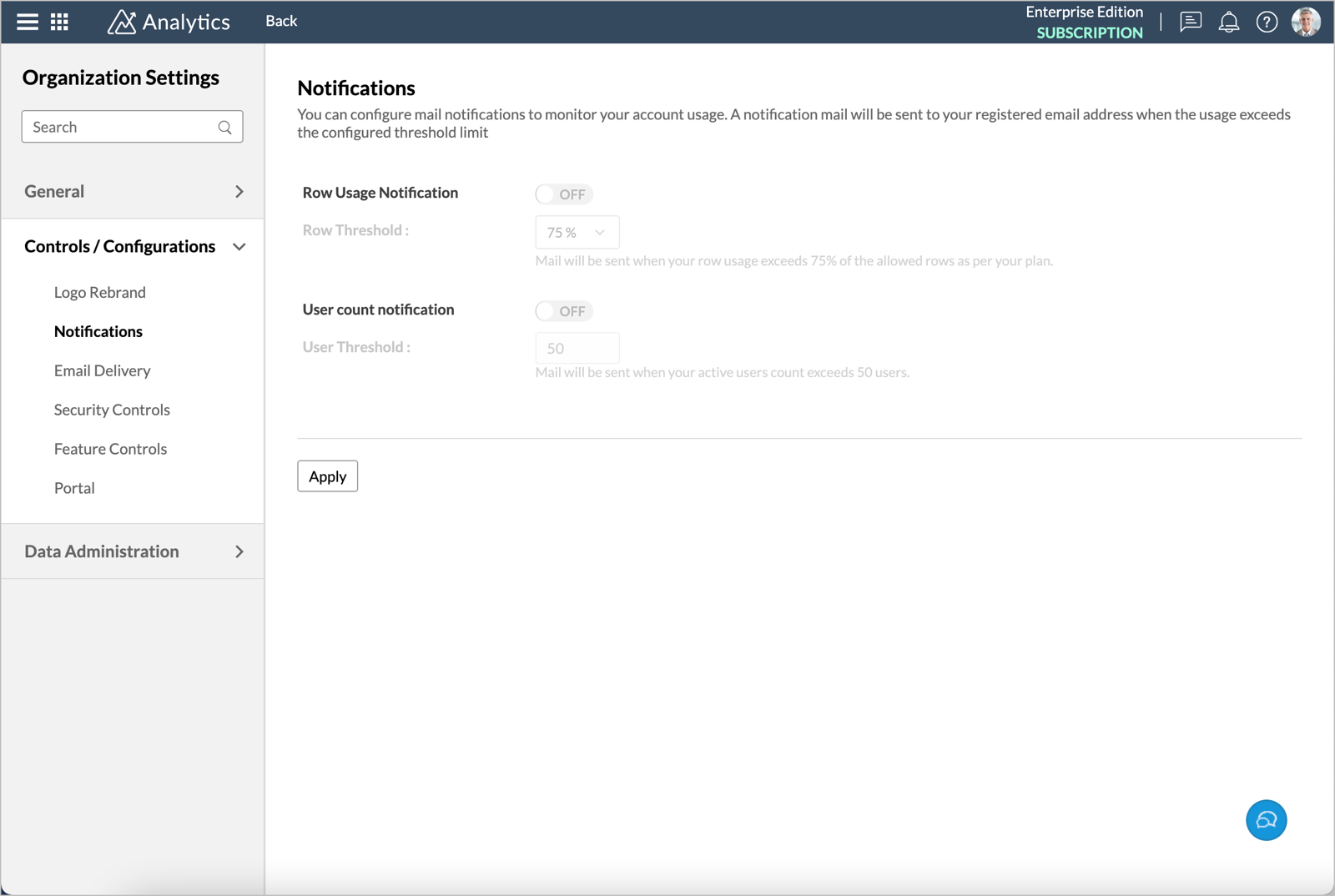
Row Usage Notification
A notification mail will be sent to your registered email address when the usage exceeds the configured row count threshold.
To activate row usage notifications,
- Log into Zoho Analytics and click the Settings link at the top right corner.
- Select the Notifications tab.
- Click the button next to the Row Usage Notification to turn on/off the notifications. You can select the row threshold percentage from the drop down. You will be notified via a mail once you utilize the threshold percentage.
- Click Save.
User Count Notification
A notification mail will be sent to your registered email address when the usage exceeds the configured user count threshold.
To activate user count notifications,
- Log into Zoho Analytics and click the Settings link at the top right corner.
- Select the Notifications tab.
- To activate notification for user limit, you must click the button next to User count notification. Enter the threshold in the User Threshold box. You will be notified by email when your account reaches that user limit.
- Click Save.