Using Macros
Scenario 1 - You are a senior recruiter and some candidates are assigned to you. Your job is to talk to the candidates. After contacting them, you perform the following set of actions:
- Send a follow up email.
- Update the Status field as '1st Follow-up Initiated'.
- Create a task for the other recruiters in your team to follow-up with the candidate.
Scenario 2 -You organize a campaign, i.e. a walk-in interview. You plan to perform the following set of actions for all the those who attend the interview.
- Send a follow up Acknowledgement email.
- Update the Priority field.
- Create a task to send another email to schedule another interview.
In such a case, you can create one macro that includes all the above-mentioned actions. All you need to do is just select the records and run the macro. Instead of selecting records and performing three actions, you can finish the task in one step.

Profile Permission Required: Users with the Mass Email, Mass Update & Create Activities permissions.

Note
- You need to have all the 3 profile permissions to access the Macros feature.
- In each macro, you can configure 1 email, 3 tasks, and 3 field updates.
- Macros cannot be automatically triggered or scheduled. You need to manually run the macros.
- Macros are user specific, so you can access only the macros that you have created in your account and those that are shared to you by other users.
- The email is sent to the address provided in the Email field of the record.
-
In Zoho Recruit, you can send
250 mass emails
per day. Mass emailing includes emails sent using the following features:
- Macros
- Autoresponders
- Mass Email
- Scheduling Mass Emails
Supported Modules
Macros are available in the following modules:
- Candidates
- Contacts
- Job Openings
Create a Macro
You can create macros for individual modules and manage them. The macros that you create can be shared with other users in your organization's Recruit account.
To create a macro
- Click a tab for which you want to create a macro.
- In the Home page, click Run Macro > Create Macro.
- In the Create Macro page, specify a Name and Description for the Macro.
-
Under Actions, do the following:
- Click on the Select Template button and choose an Email Template from the pop up
The selected email template will be used to send emails to the records when a macro is run. -
Next you have to enter the email addresses in the From and Reply to fields.
Here you can choose one of these option in the drop-down list:
- your account email address
- organization email address
- email address of the record owner
- email address of the current user

- your account email address
- Choose a Field and specify a value for it.
The field will be updated with the specified value when a macro is run.
- Click Add Task. Specify the task related details like Subject, Due Date, Status, Priority, etc. and click Add.

- Click on the Select Template button and choose an Email Template from the pop up
-
If you require your peers to execute the macro you have created on some of their records as well, you can simply share your macro with them.
- Select Users, Groups or Roles from the drop-down list.
The list of users will be available. - Click Select corresponding to the user.
Alternatively, you can also select All Users.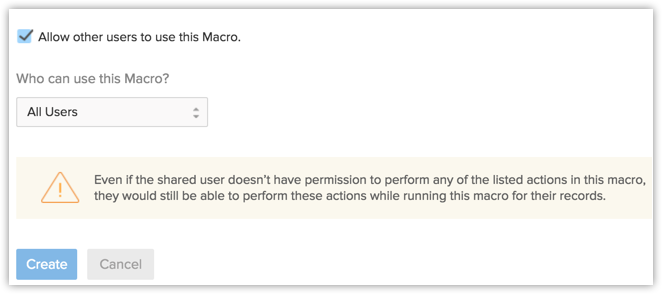
- Select Users, Groups or Roles from the drop-down list.
- Click Create.

Note
- In each macro, you can configure 1 email, 3 tasks, and 3 field updates. The action once created, cannot be edited. In case of any change, you need to delete the action and create again.
- When you share a macro with other users, even if they originally do not have the permissions in their user profiles to perform the actions listed in the macro, they will be able to execute the macro on records.
Run a Macro
To run a macro
- Click a tab for which you want to create a macro.
- Select the List View from the drop-down list.
- Select the checkboxes of the records for which you want to perform a set of actions defined in the macro.
- Click Run Macro.
- From the list of macros that you have created, click on the macro that you want to run.
- In the pop-up screen, review the actions and click Run.
Delete a Macro
You can delete only those macros that you created. The macros shared with you by other users cannot be deleted.
To delete a macro:
- Click a tab in which you want to delete a macro.
- In the Home page, click Run Macro > Manage Macro.
- From the list of macros, select the macro that you wish to delete.
- In the View Macro page, scroll down and click the red Delete button.
Zoho CRM Training Programs
Learn how to use the best tools for sales force automation and better customer engagement from Zoho's implementation specialists.
Zoho DataPrep Personalized Demo
If you'd like a personalized walk-through of our data preparation tool, please request a demo and we'll be happy to show you how to get the best out of Zoho DataPrep.
You are currently viewing the help pages of Qntrl’s earlier version. Click here to view our latest version—Qntrl 3.0's help articles.
Zoho Sheet Resources
Zoho Forms Resources
Zoho Sign Resources
Zoho TeamInbox Resources
Zoho DataPrep Resources
Related Articles
Using Territories
Understanding Territory Management Using Territory Management, you can segment clients, contacts, and job opening into territories. You can build a territory hierarchy by creating territories and sub territories. You can define criteria for each of ...Using RecruiterInbox
With RecruiterInbox, managing your emails becomes effortless with three essential tools: Filters, Folders, and Labels. Filters act as personalized assistants, allowing you to sort emails based on specific criteria, ensuring you never miss crucial ...Using BCC Dropbox
If you use multiple email accounts for your business, your email communication will be recorded in various email clients. You can combine all these business emails in your Zoho Recruit account using the BCC Dropbox feature. BCC Dropbox provides a ...Creating and Using Sandbox
As your organization grows, so does the complexity in your recruitment processes. At such a point, any small error in a process could cause a domino effect. To help overcome this trouble, Zoho Recruit brings to you the Sandbox, an environment to test ...Using Calendar in Zoho Recruit
Knowing your calendar and the various components in it are helpful in planning all your events and scheduled calls efficiently. This help guide will cover some of the components in the Zoho Recruit calendar to help you make better use of it. Day, ...













