Back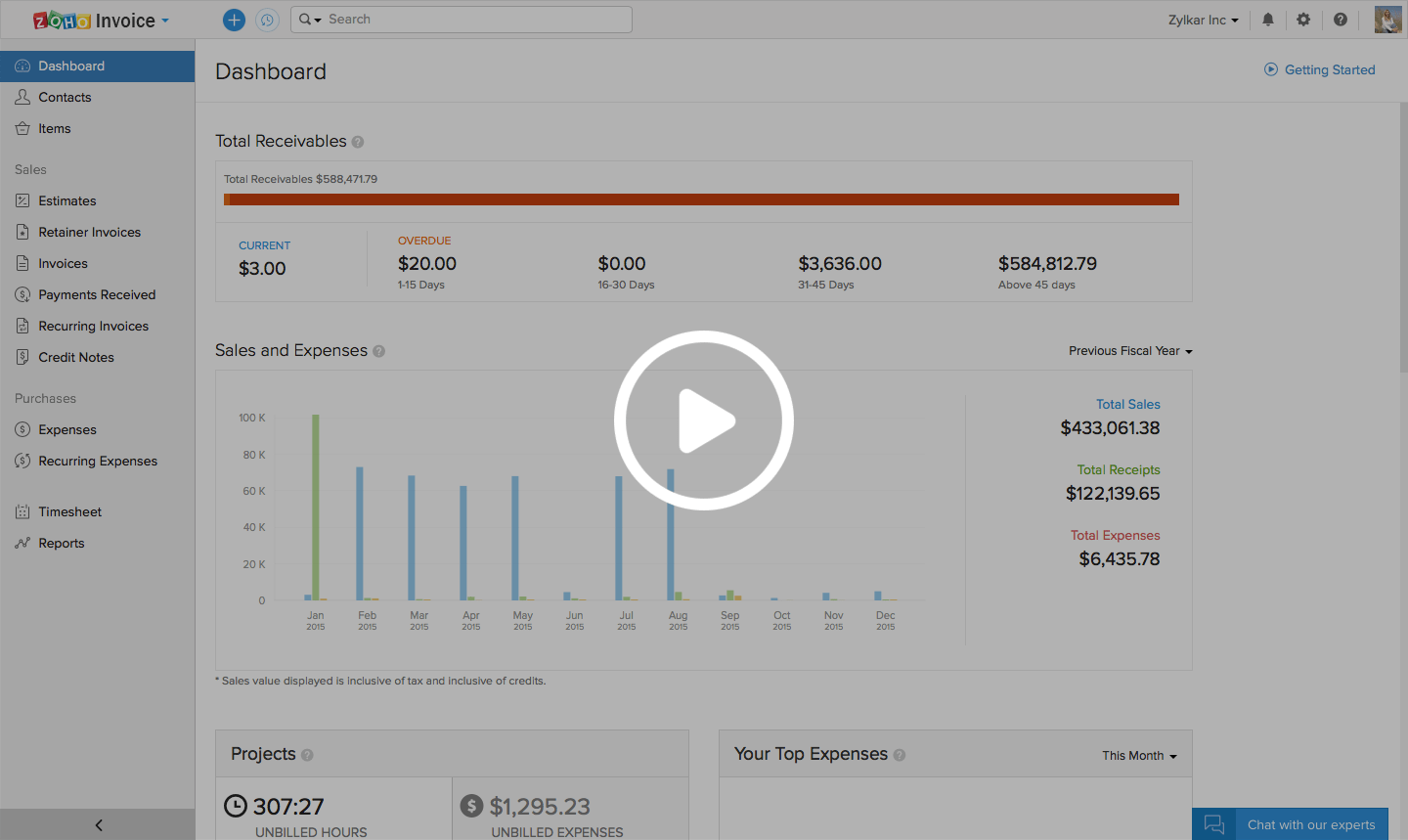
Would I be able to adjust the column width of the item table?
Yes! To do so, please checkout the following steps:
Tap the gear icon on the top right corner and choose Templates
You would be redirected to a page where the predefined templates are displayed. Click on the Edit button of your default template.
The template edit page opens up. Tap on the Item table section on the left pane and click on Customize table cell width.
A dialogue box opens up asking you to check the preview before saving the changes you made. Click on Continue.
Once you do so, you would be able to see a small box containing the default size along with upward and downward arrows.
You can increase and decrease the size by clicking on those arrows.
Preview the changes you made and click on the Save button.
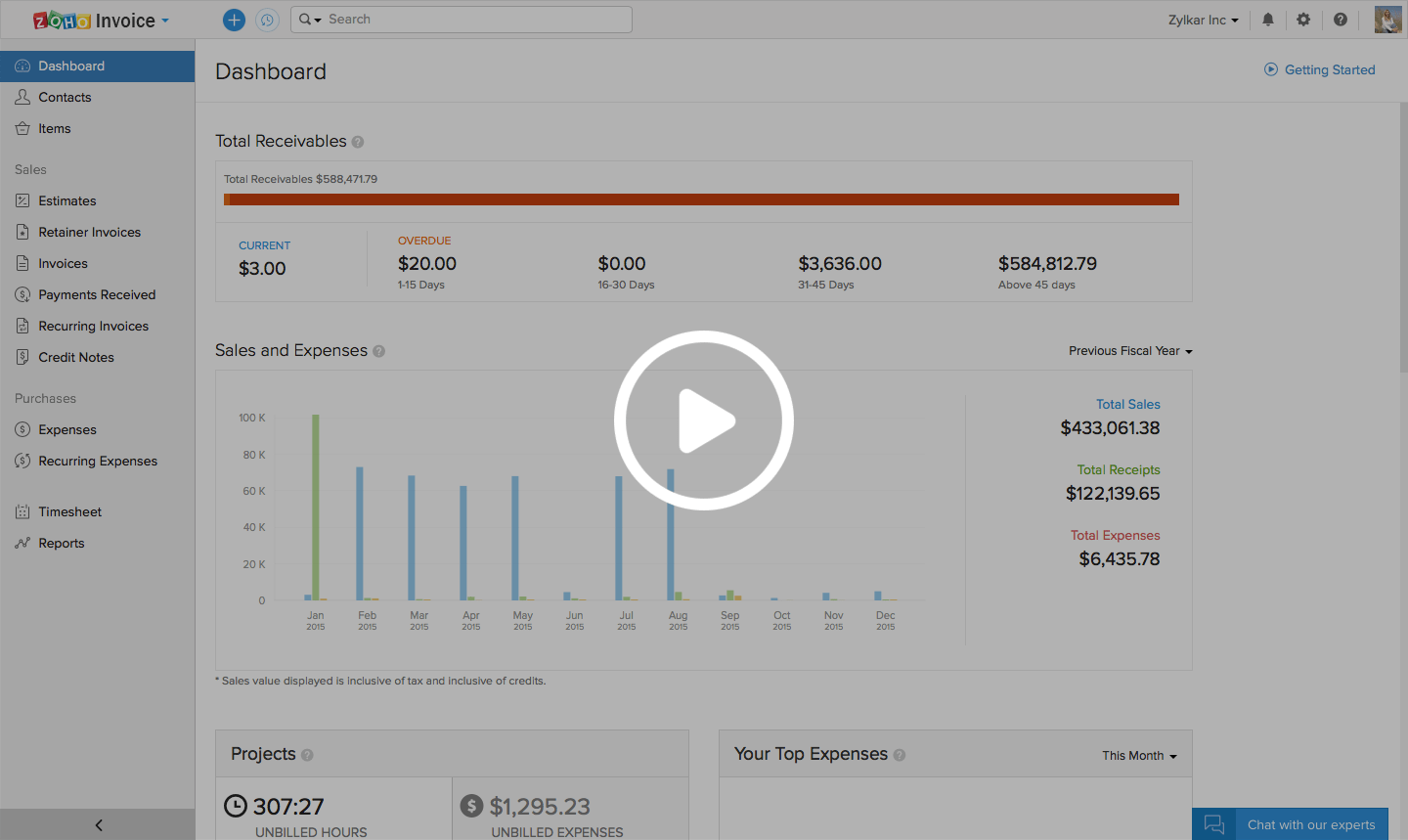


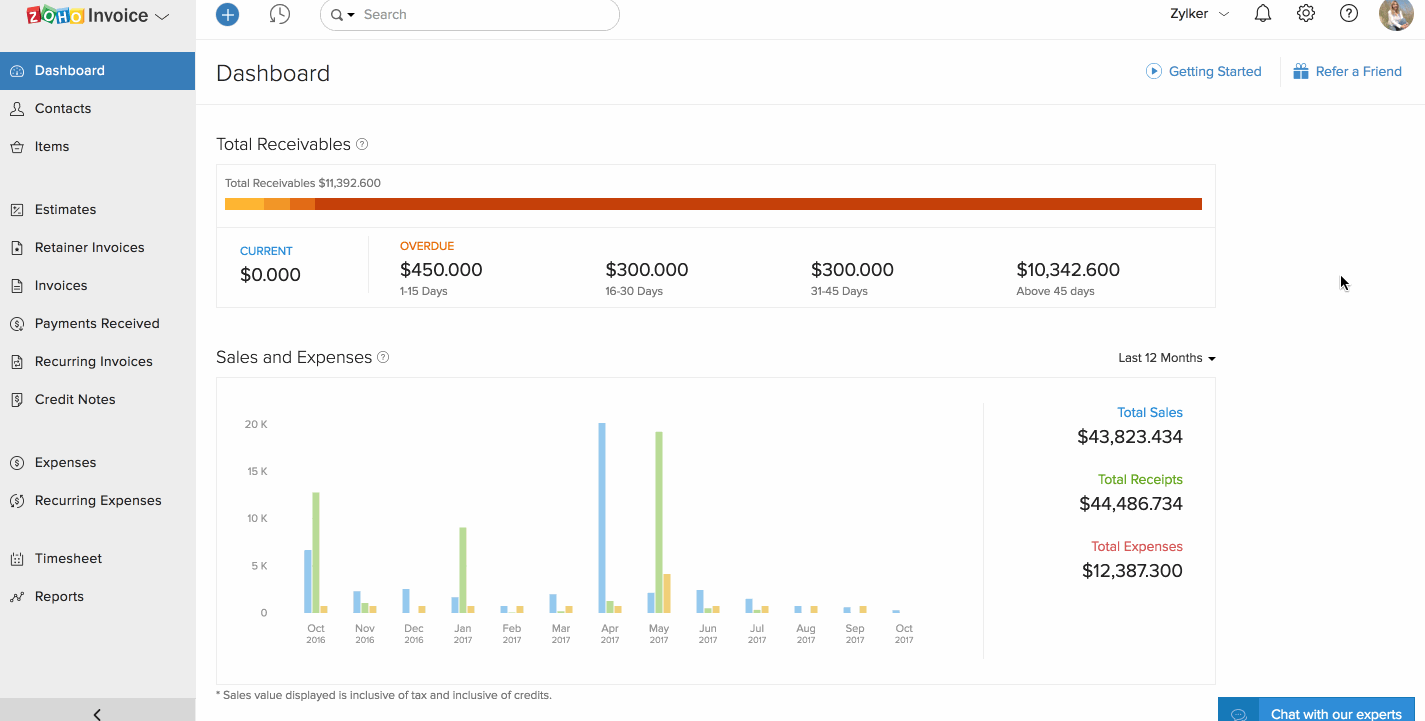
 Yes
Yes