Basic Functions - Branches
Let’s take a look at how you can set up your branches in Zoho Invoice.
Enable Branches
Here’s how you can enable Branches in Zoho Invoice:
- Go to Settings > Branches.
- Click the Enable Branches button to enable the feature.
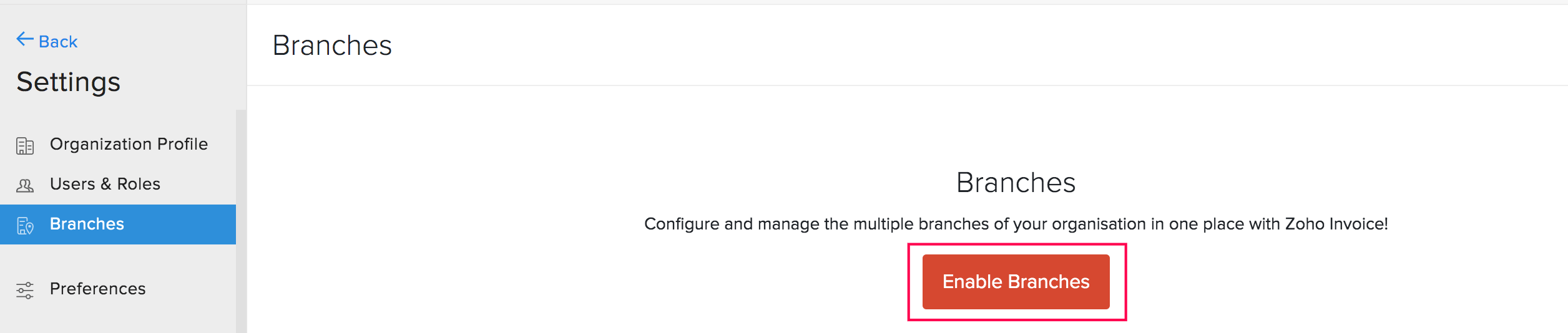
Insight: Only the admins of your organization can enable this feature in Zoho Invoice.
You will receive an in-app notification when the Branches feature has been enabled. The current organization will be considered as the Head Office or Primary Branch.
Warning: Once you enable Branches, you will not be able to disable it in Zoho Invoice. However, you can delete the branch or mark it inactive.
Create Branch
Once you’ve enabled the feature, here’s how you can create a new branch:
- Go to Settings > Branches.
- Click the Add Branch button in the top-right corner of the page and a new page opens.
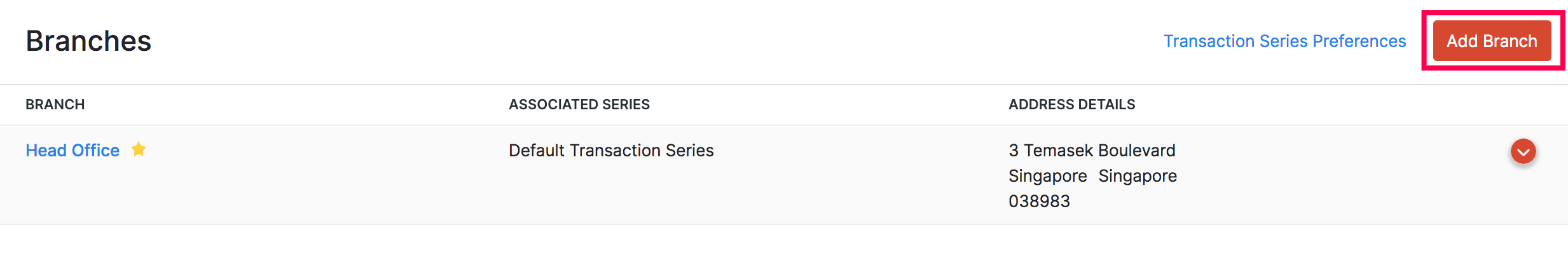
- Enter the Branch Name and Address.
- Select a Primary Contact for the branch.
- Select the Transaction Series to track the transactions created for this branch. If you haven’t created any, click + New Transaction Series from the dropdown.
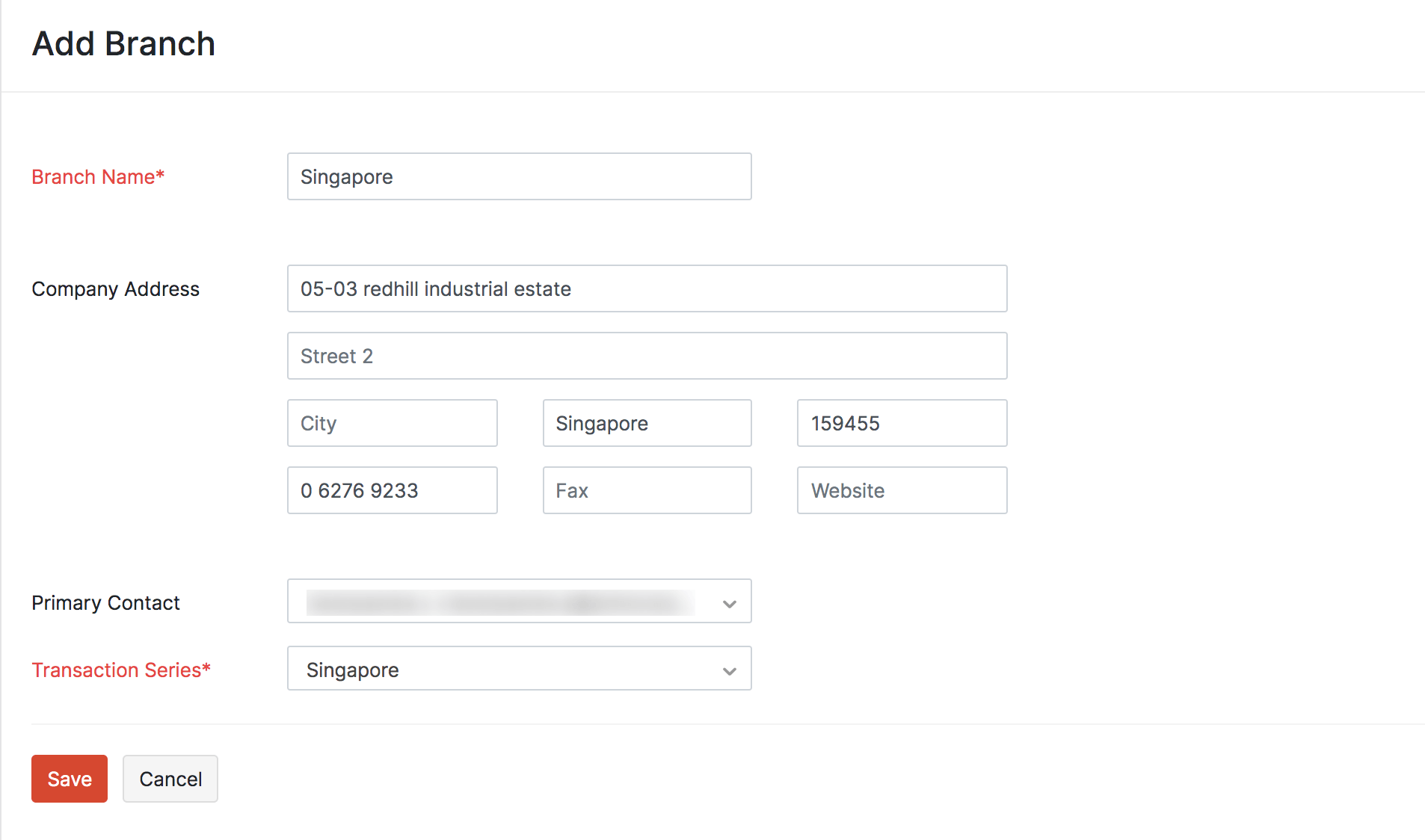
- Click Save.
Configure Transaction Series
Some organizations might want to set a different transaction series for each branch. Let’s say, you want the invoice numbers to be BR1 INV - 001 for a branch and BR2 INV - 001 for another, you can configure them in Zoho Invoice.
To create a new transaction series:
- Go to Settings > Branches.
- Click Transaction Series Preferences.
- Click the Add Transaction Series button and a pop-up will open up.
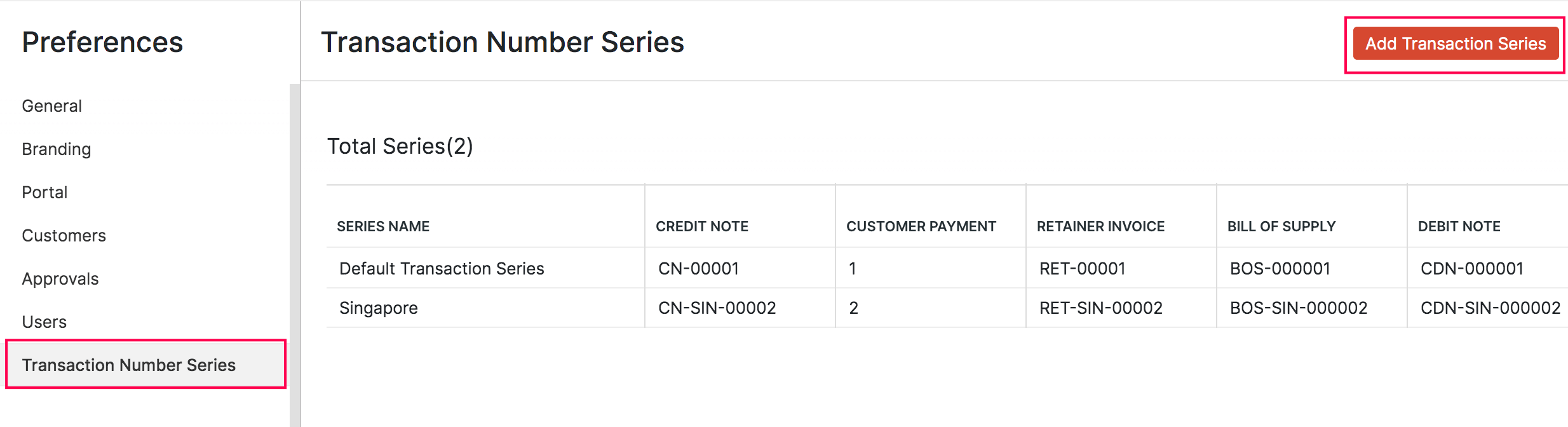
- Provide a Name for the series.
- Select the branch with which you would like to associate this series.
- Enter the Suffix and Prefix for all the modules.
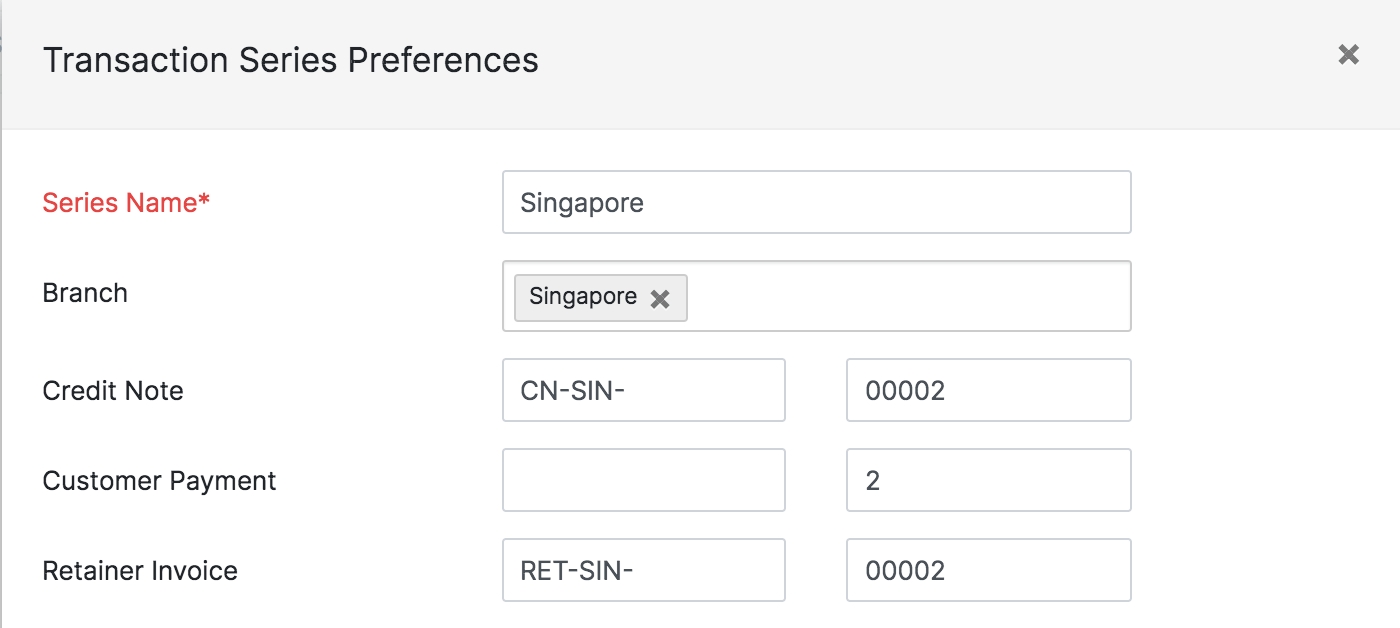
- Click Save.
You can also configure the default series and associate them with multiple branches as well.
Insight: The transaction series will be selected automatically based on the branch chosen in the transaction.
User Permissions
Only the Admin of an organization has the permission to enable branches in Zoho Invoice. Also, only they can create branches and access them as well. If you would like to extend these permissions to other users in your organization, here’s what you’ll have to do:
- Go to Settings > Users & Roles > Roles.
- Edit a custom role or create a new one.
- Scroll down to Branches.
- Mark the checkboxes near the permissions you would like to provide.
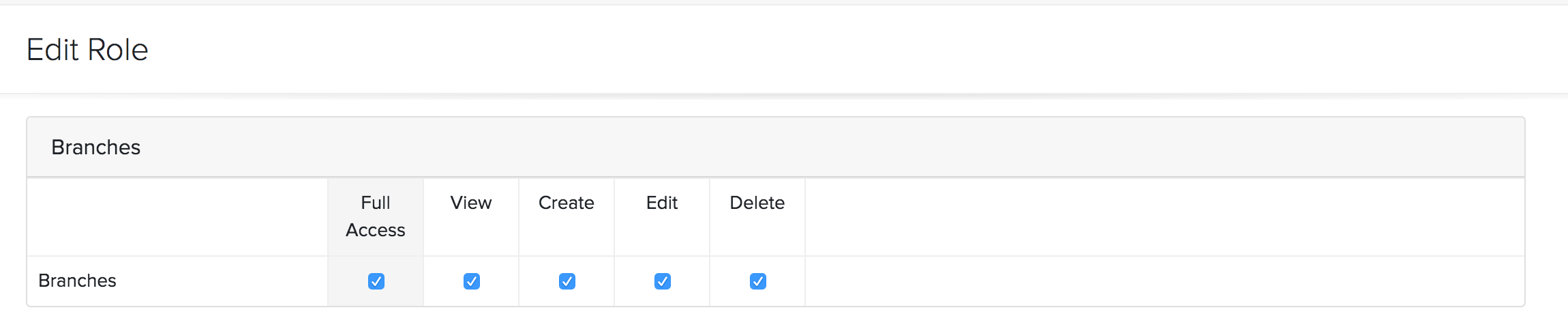
- Click Save.
Note: The Branching feature is available only for organizations that are on any of the paid plans in the Global, UAE, KSA, Bahrain, Oman, Qatar, Kuwait and India editions.
Next >


 Yes
Yes