Back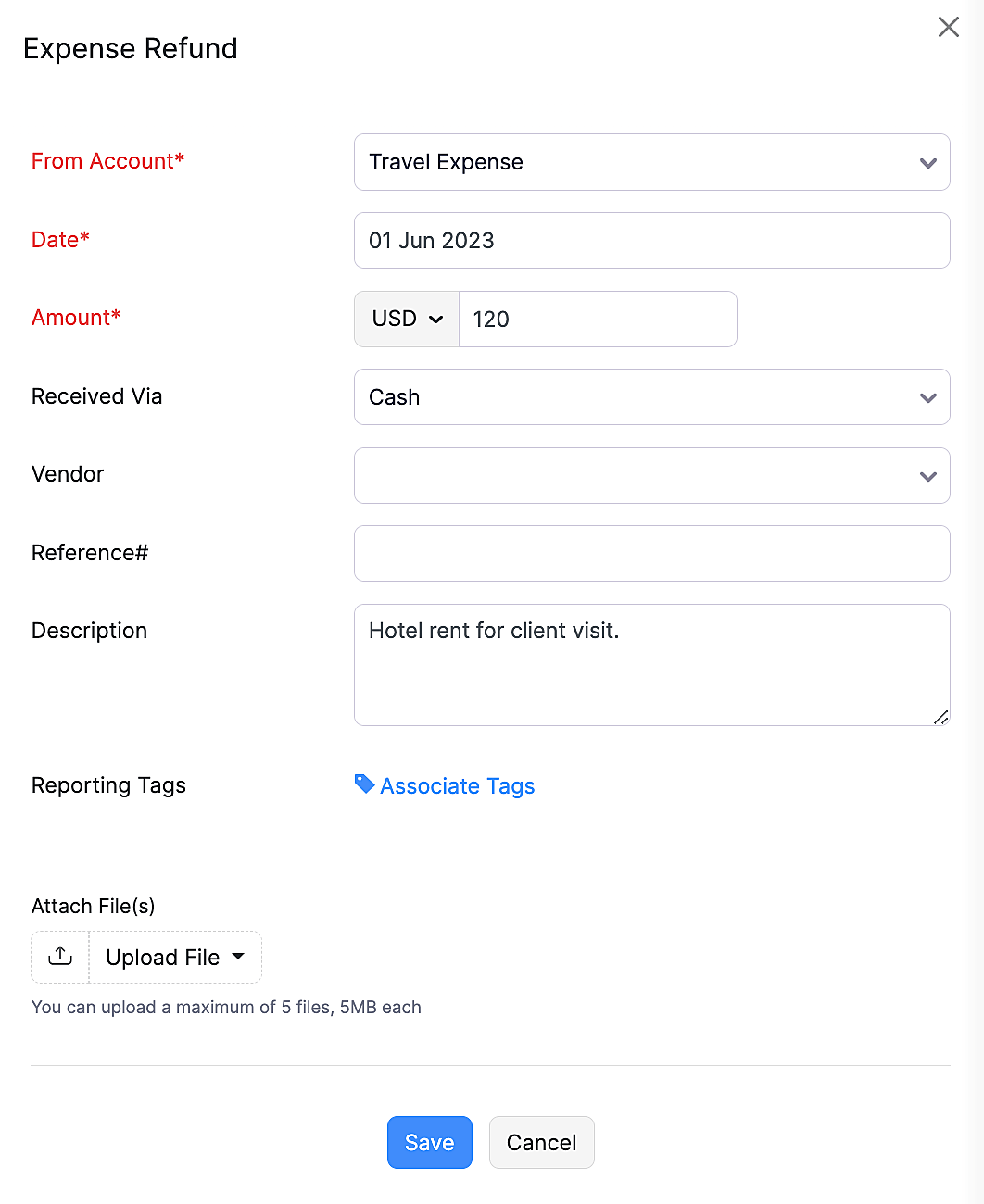
How do I record an expense refund?
When your expenses are refunded, you can record them in Zoho Books to keep a track of it. To record an expense refund:
- Go to the Banking module and select the bank account.
- Click Add Transaction in the top right side and select Expense Refund under Money In.
- Enter the required details and click Save.
The expense refund will be recorded.
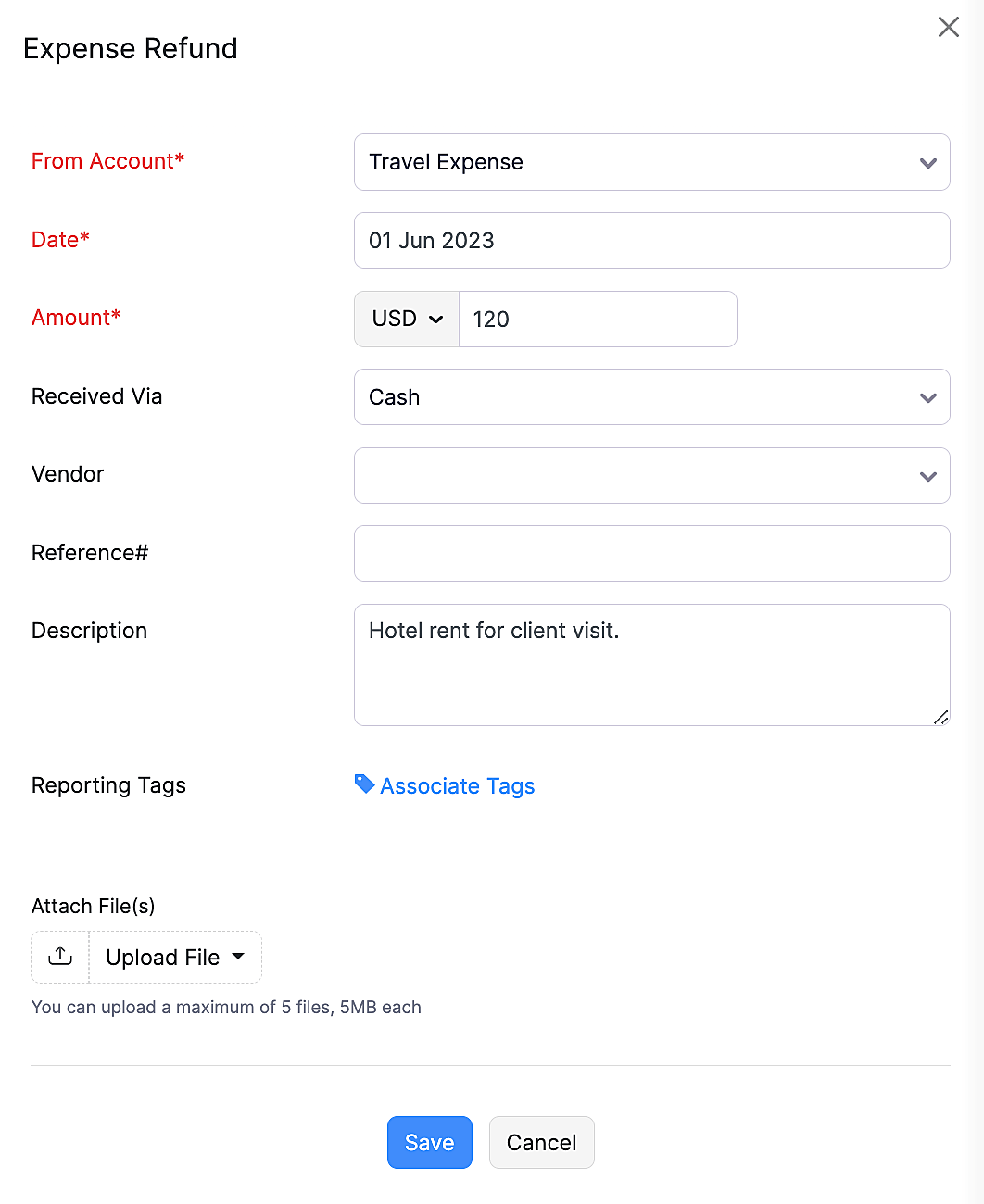


 Yes
Yes