Back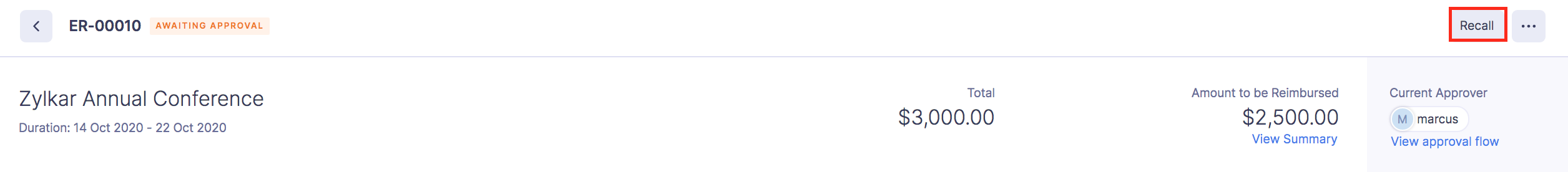
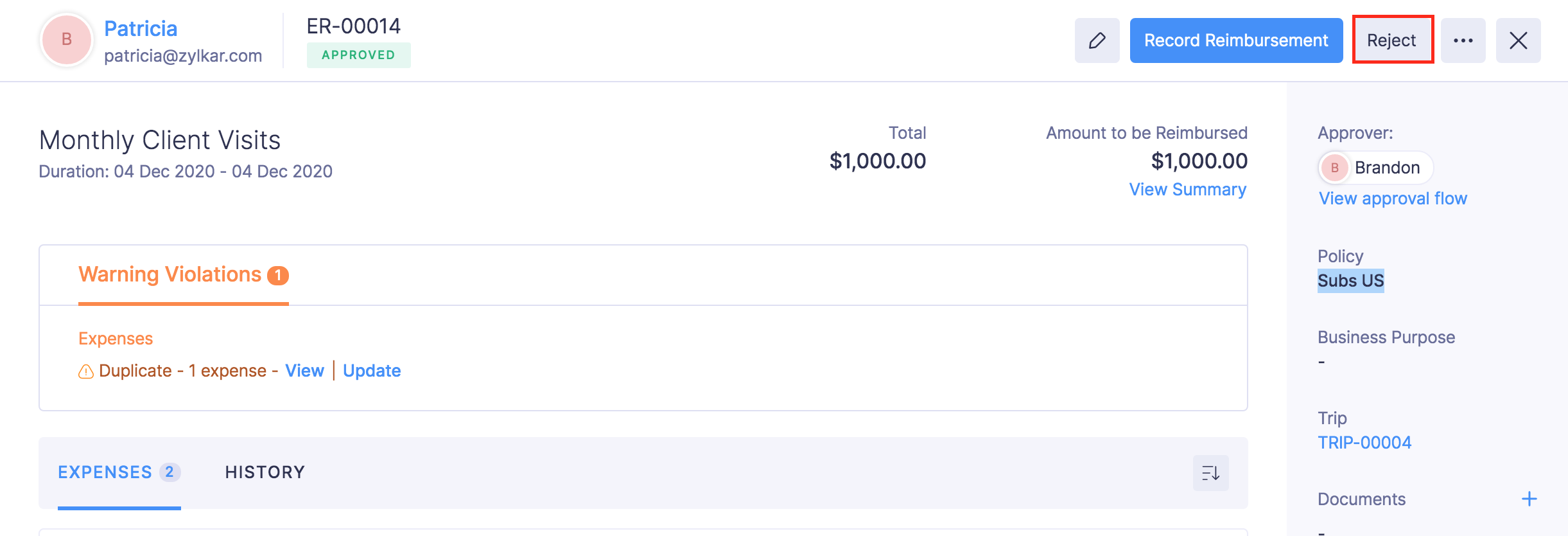
Why am I not able to delete certain expenses in Zoho Books?
You will not be able to delete the expenses in Zoho Books that have been approved in Zoho Expense. You must recall the report or contact your approver to reject the report in Zoho Expense.
To recall a submitted report:
- Log in to your Zoho Expense account.
- Go to the Reports module in the left sidebar.
- Click the submitted report that you want to delete.
- Click the Recall button in the top right corner of the report.
Note: Only admins and approvers will be able to reject a submitted expense.
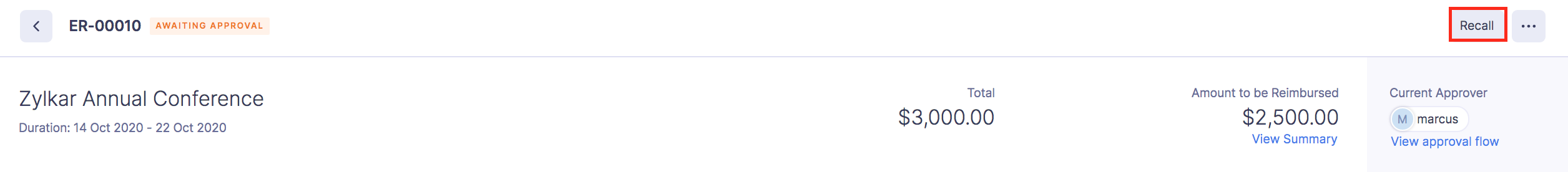
To reject a submitted report:
- Log in to your Zoho Expense account.
- Go to Approvals in the left sidebar.
- Navigate to the Reports tab.
- Select the report for which you would like to reject expenses.
- Click the More icon at the right corner of the expense you want to reject.
- Select Reject.
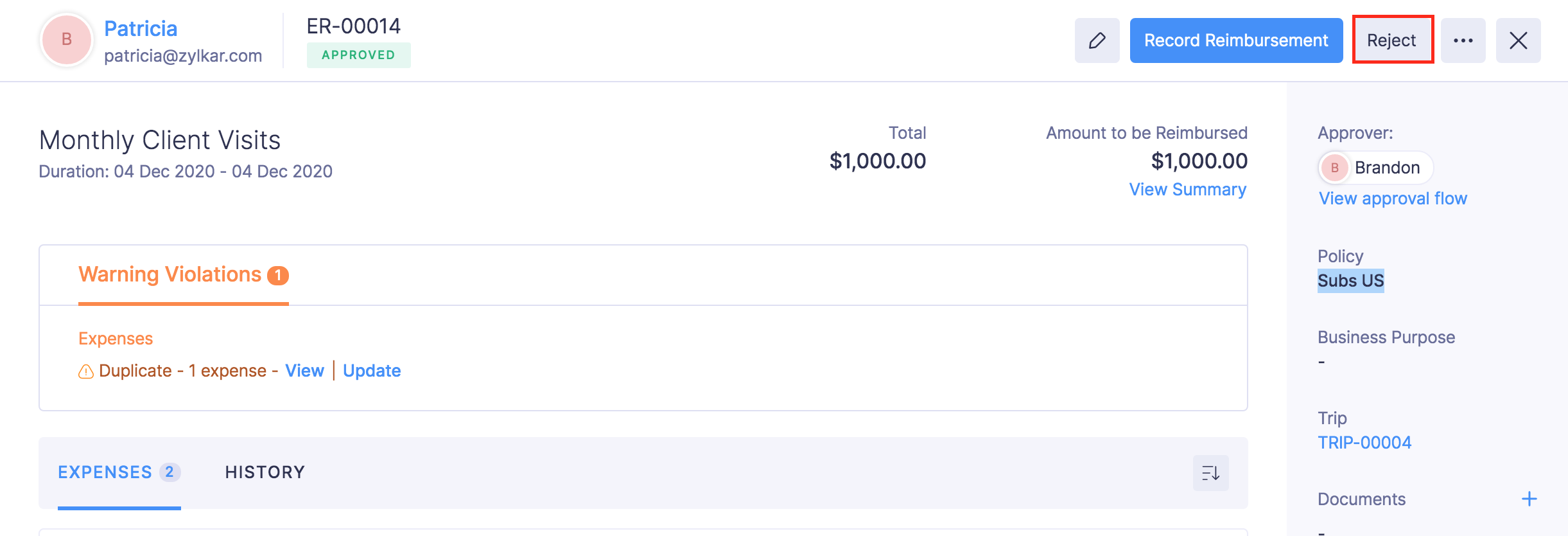
Once the report has been recalled or rejected, you will be able to delete the expense in Zoho Books.


 Yes
Yes