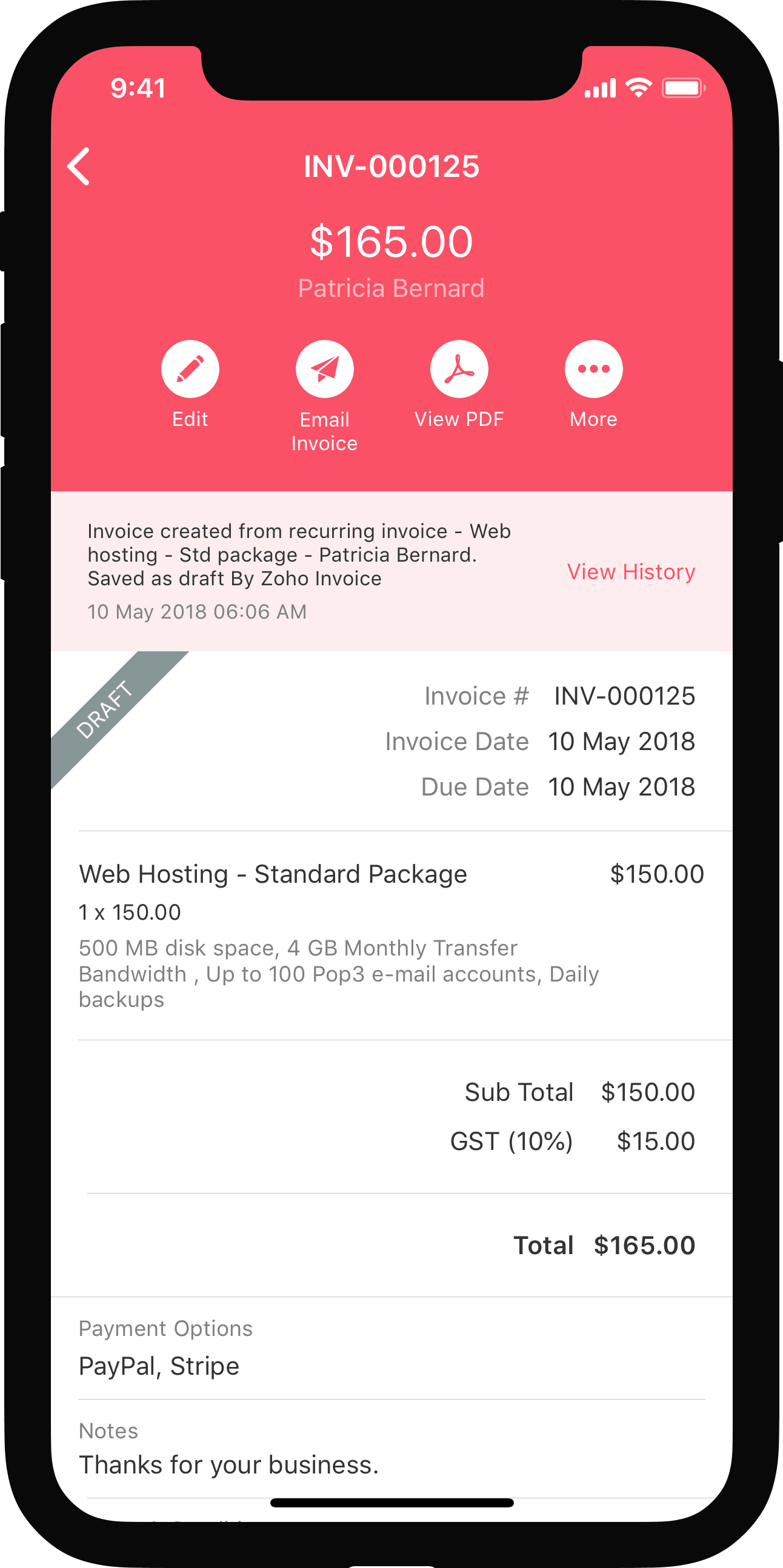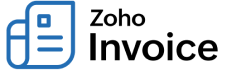
How do I get my client’s approval on the time spent on each service?
You can club all your time entries together and send it to your client for an approval using the Client Approval feature. Once your client approves, you can invoice the same.
Before we go to the steps, kindly ensure the following,
- Client Approval should be enabled in that Zoho Invoice organisation. If not, click the gear icon > Preferences > Projects and check Enable Client Approvals for time entries.
- Client Approval should be enabled for the projects whose time entries would be submitted. If not, open the project, click the Edit button and check Enable Client Approval for the time entries of this project.
- Customer Portal should be enabled for the client to whom the time entries would be submitted for approval.
After checking the above mentioned,
- Go to the Client Approvals tab and click Create Approval.

- Choose a customer from the Customer Name dropdown.
- Provide a name for your client approval in the Name field.
- From the Projects field, select the project for which the time entries need to be submitted for approval.
- Click the Save button to save and send it later.
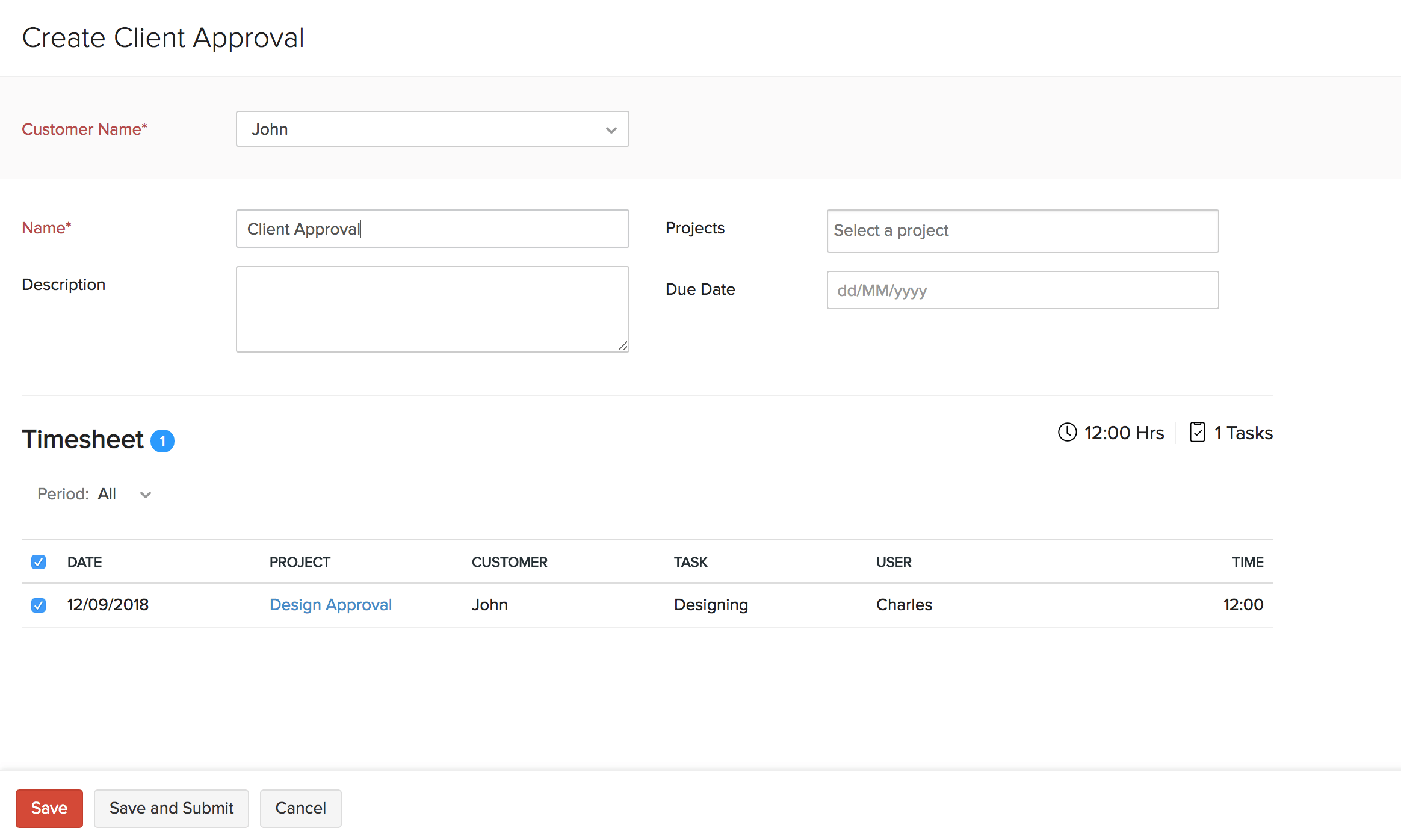
- To submit it immediately, click Save and Submit.
- In the following dialog box, choose the contact person to whom the client approval should be sent and click Submit for Approval button.
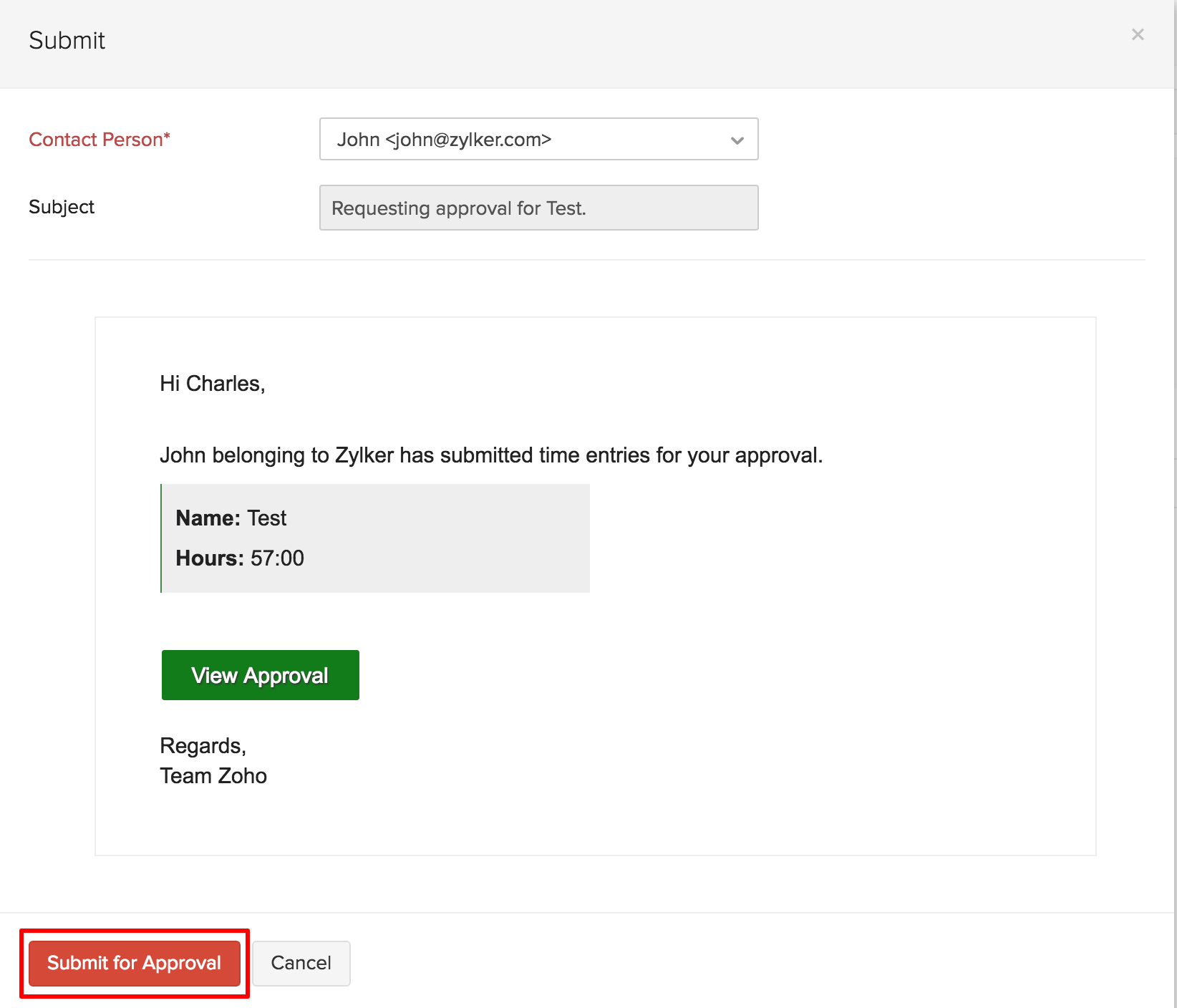

 Yes
Yes
 Thank you for your feedback!
Thank you for your feedback!