Back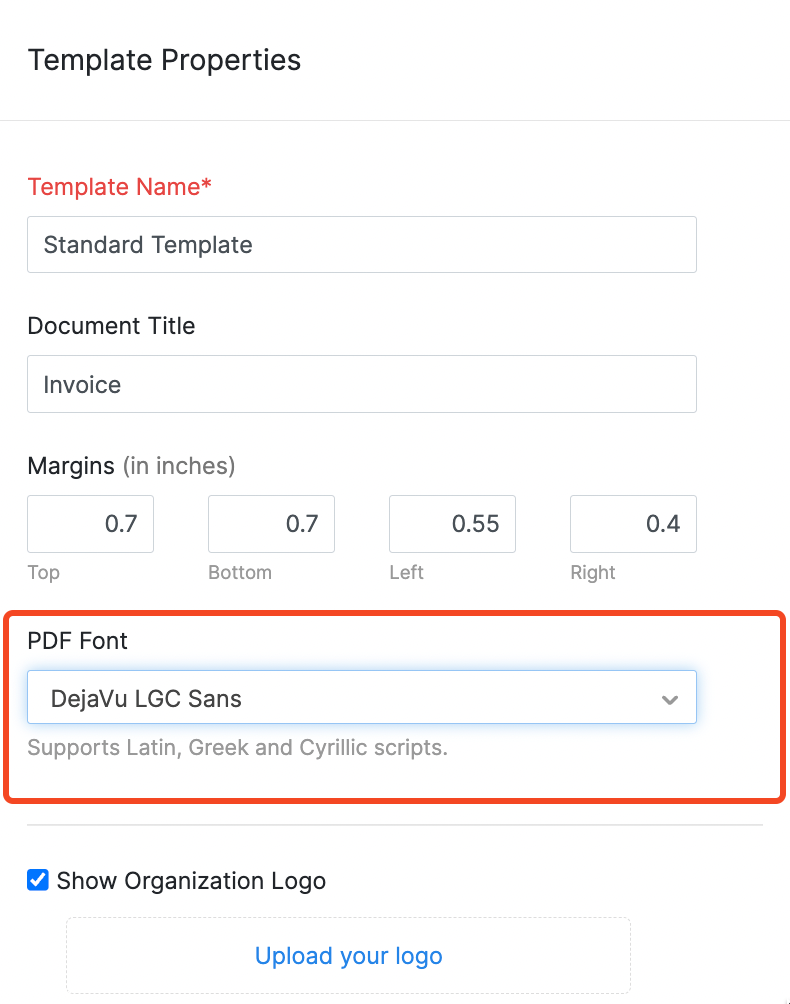
How can I change my PDF font?
To select a PDF font that matches the language you’re using Zoho Invoice in,follow the below steps.
- Click the Gear icon on the top right corner and select Templates.
- Now hover over your default template and click Edit.
- Select the font of your choice from the drop down under PDF font.
- As you flip through the font styles, a pop up at the bottom announces the language that particular style supports (Chinese, Japanese etc.). This will assist you in selecting the right font style for your PDF. Save your changes before proceeding.
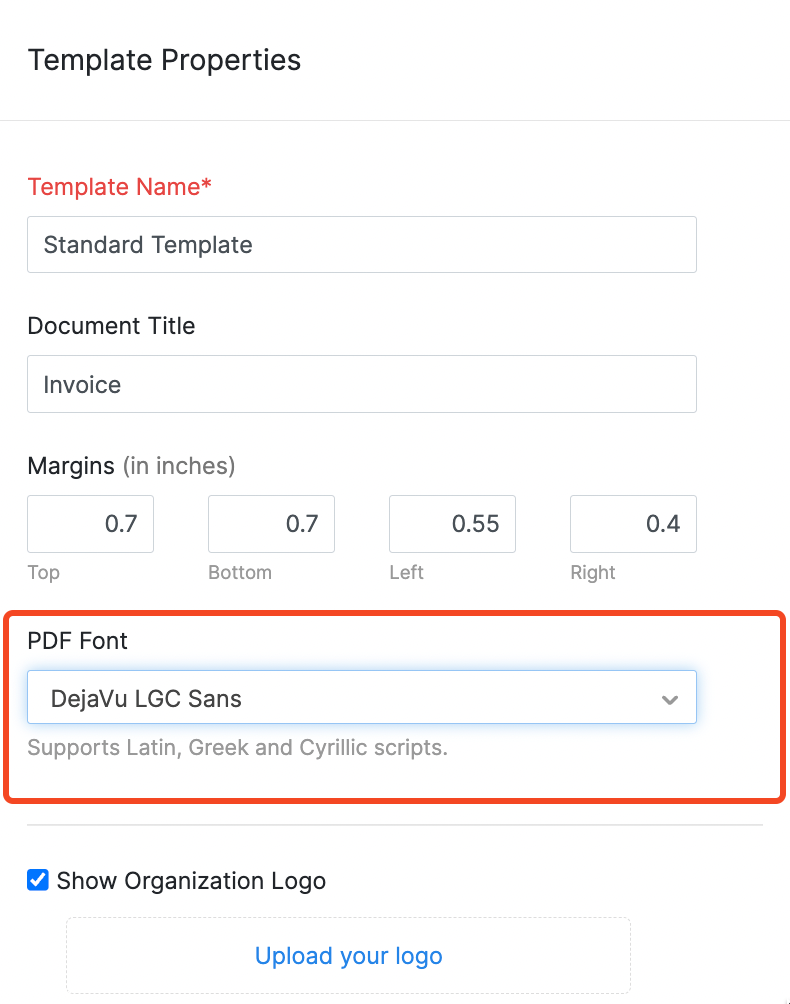

 Yes
Yes