Back
How do I record the commissions I pay to my sales employees?
To record an sales commissions, please follow the below steps.
- Go to the Expense module form the left sidebar.
- From the Category Name drop down, select +New Category.
- Enter the Category Name as Commissions and add a description if necessary.
- Enter the amount you would be paying as a commission.
- Add any reference number or notes if necessary.
- Choose the contact to whom you wish to pay the commission for, from the Customer Name drop down.
- Click Save to record the expense.
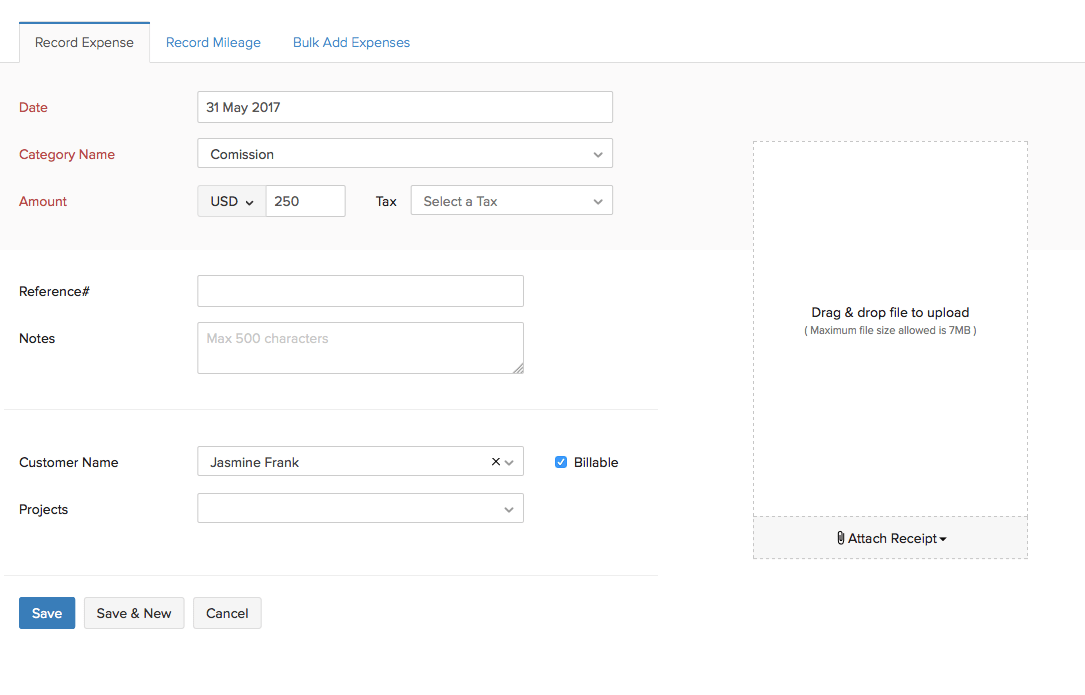
This can be seen at the reports section,go to Reports > Purchases and Expenses > Expenses by Category.
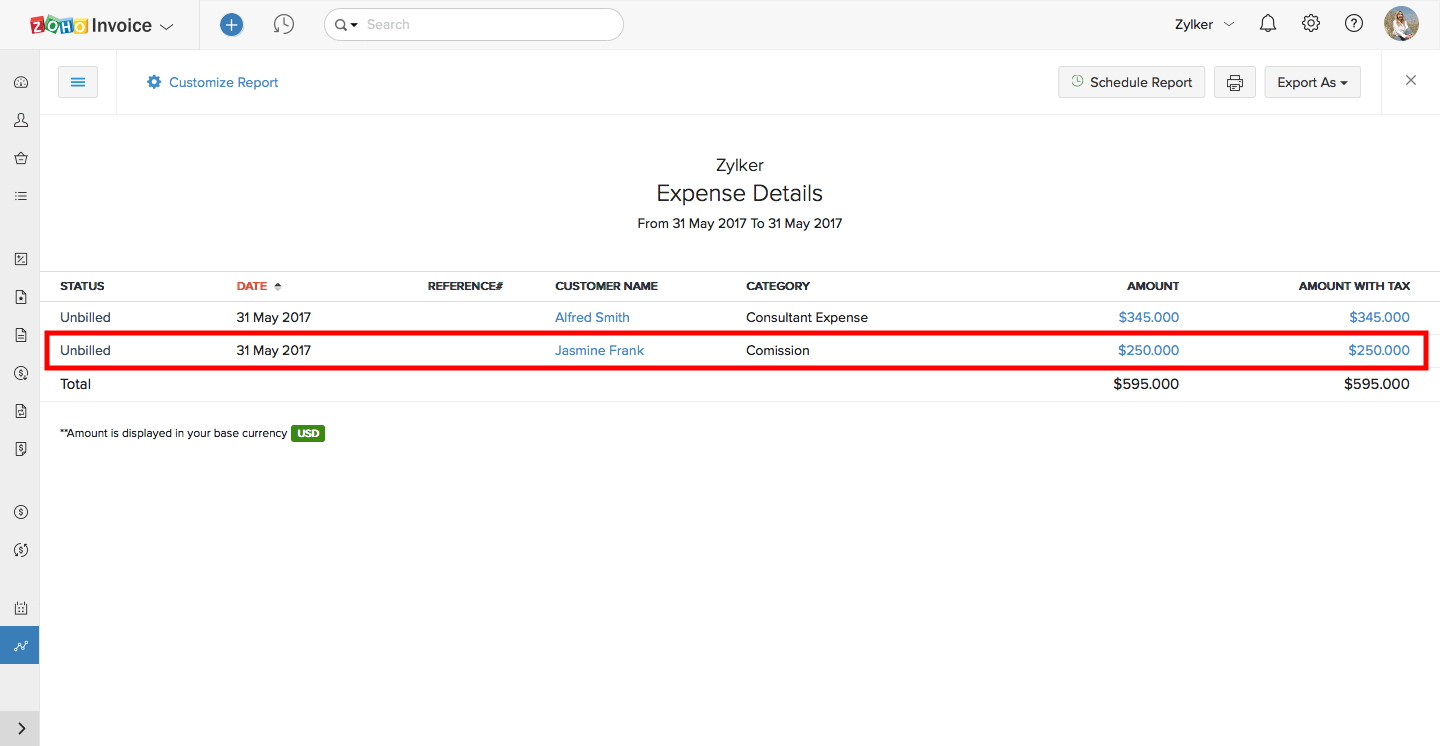

 Yes
Yes