I do not see the Estimate/Invoice number in the email alerts that are sent to me. What do I do?
You can provide the Estimate/Invoice Number or any other related field by configuring the corresponding place holders in the Email template associated with the Email Alert.
Click on the Gear icon and select Email Templates and select Show Email Content for any notification of your choice. In the tool bar click on Insert Placeholders option and select the appropriate placeholders.
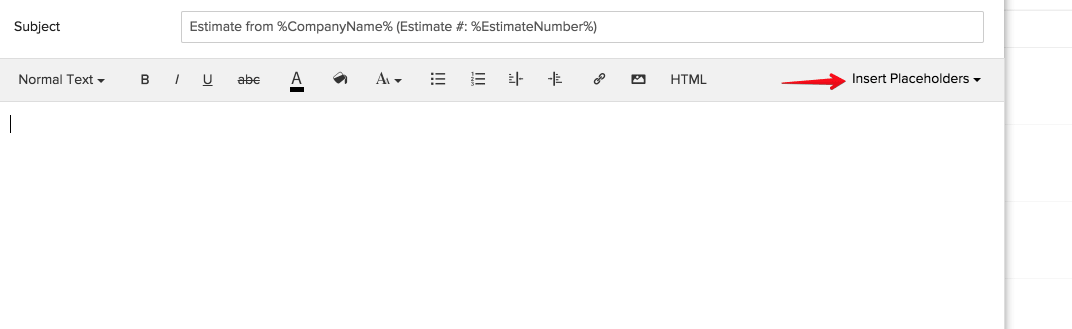
Alternatively, you could click on + Add New Email Template in the Email Template under Email Alerts.
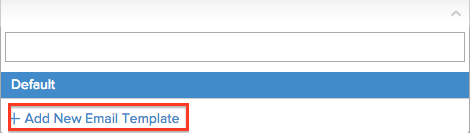

 Yes
Yes