What is Vaccination Status?
An organization can collect information about an employee's Covid-19 vaccination status using the Vaccination Status form.
Why is it useful?
The Vaccination Status form helps an organization stay informed of their employees' Covid-19 vaccination status and ensure necessary safety measures for office safety. Quick data on the number of employees who are partially vaccinated, fully vaccinated and not vaccinated can also be collected using this form.
Enabling the form
The Vaccination Status form is not enabled by default. The form can be enabled/disabled under Settings > Customization > Forms.

If you want to exclude Don't want to disclose and Not vaccinated options from the form when your employee is filling it, go to Organization > Vaccination Status and click Update status options under the ellipsis icon on the top right corner and select the options you want to exclude.

Updating Vaccination Status
Once the form is enabled, an employee will be able to see the Are you vaccinated ? option beside the health status popup in their Dashboard section.

Once they click Are you vaccinated?, they will be prompted to fill in the following information:

Partially and Fully vaccinated options will appear by default. Don't want to disclose and Not vaccinated will appear based on the selections made by the Admin.
Form View
The filled vaccination status information can be accessed under Organization > Vaccination Status.

For employee
An employee who has been partially vaccinated can update their status in two ways:
- By filling the form again in the popup
- By using the edit icon besides their details under the form's list view.
An employee can delete their incorrect entry by clicking the delete icon beside their entry under Organization > Vaccination Status and once again add their entry by clicking Add Vaccination Status in the same page.
For Admin
Admins can view all the entries made by employees in a list including a count of employees under the various statuses.
To view details of each employee, click their name from the list.
To view the list of employees who haven't submitted their status, click Not Submitted at the bottom of the screen.

The Delete All Data option under the ellipsis icon can be used to erase information entered by all employees, if required.
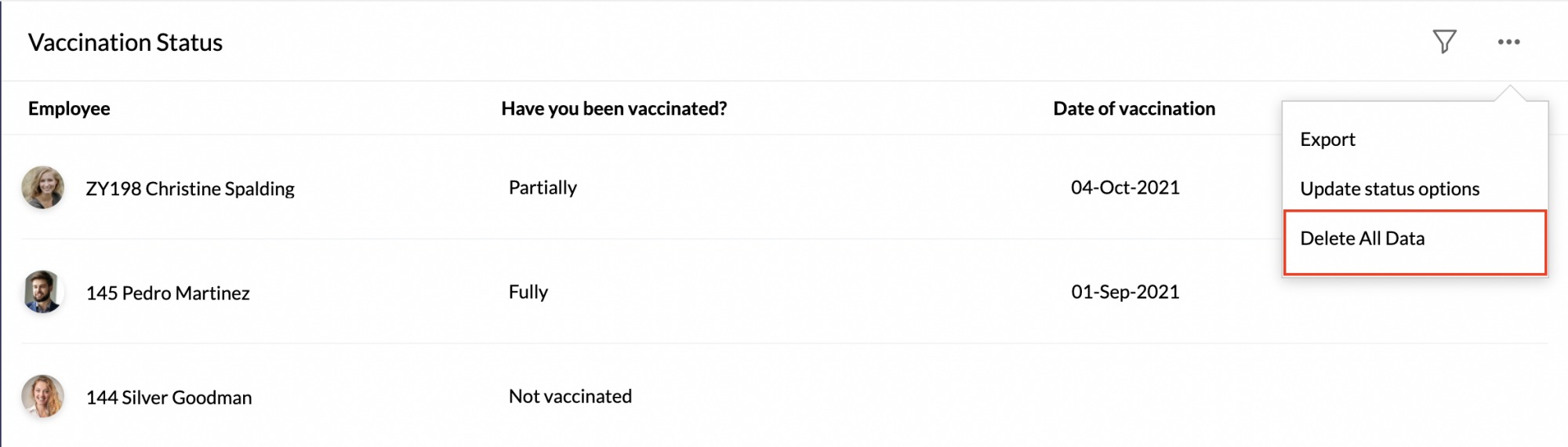
Note:Admins can't add or update the vaccination status of other employees.