Approvals for Cancellation
What is approvals for cancellation?
Approvals are a basic day-to-day occurrence for many official actions at work. Leave requests, asset requests, and many activities require approvals from a higher-up and this calls for an approval process. "Approvals for cancellations" are approvals that are required when an employee chooses to cancel a previously raised approval request.
Imagine you raise a two-day leave request for a family gathering, and it gets canceled due to unforeseen circumstances, so now you want to cancel the leave request.
Or say you raised a transport request for a client visit. Now, the client decides to cancel the meeting, leaving you with no choice but to cancel the transport request.
An approval process can come in handy in such situations.
Setup approvals for cancellations:
- Access the form for which you would like to enable approvals for cancellation. To do this, go to Settings > Approvals under Automation. In the drop-down select the required form and open Approval Settings
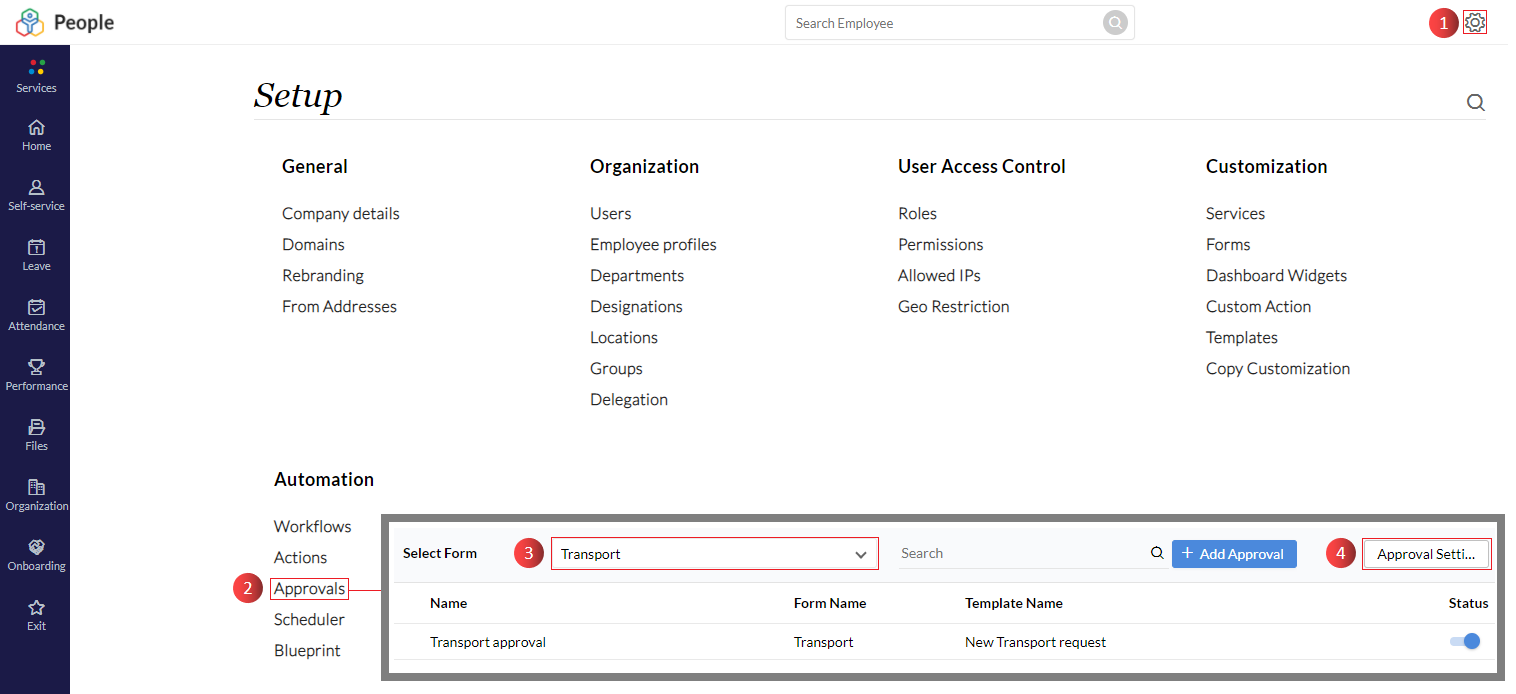
- Now head over to General Settings tab and enable the required options in Cancellation Settings. At the least, you must enable the Enable approvals for cancellation option. In the Select, an approver from the Approver dropdown choose an approver (Admin, Reporting to, the Previous approver), and click Save. Now approvals for cancellations are successfully enabled for the Transport approval process.
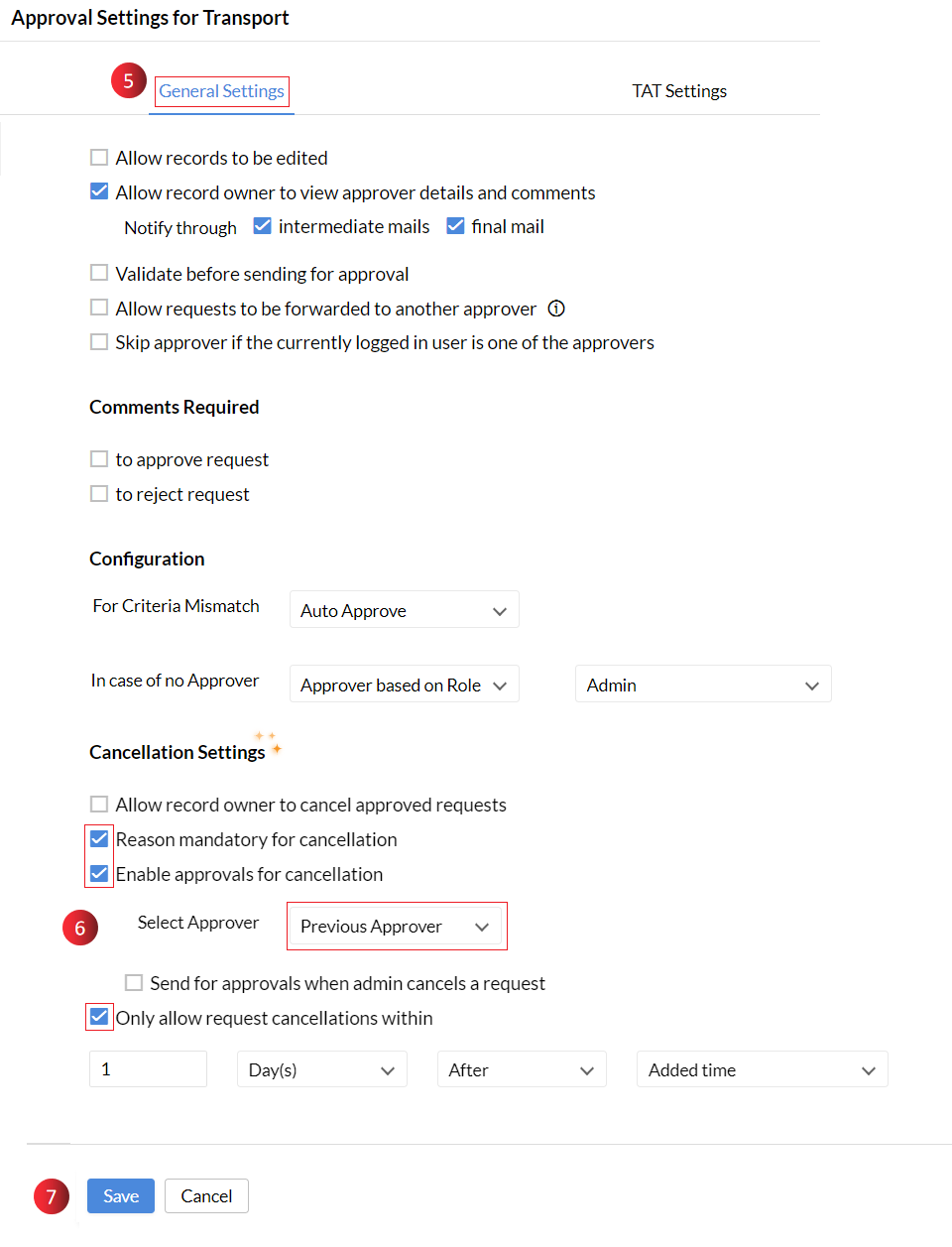
![]() Additional options:
Additional options:
1: The Allow record owner to cancel approved records option can be enabled if you want to allow employees to raise cancellation requests for previously approved requests.
2: The Reason mandatory for cancellation can be enabled if employees are required to provide the reason for cancellation.
3: The Send for approvals when admin cancels a request option can be enabled if the cancellation flow is to be followed even when the Administrator raises a cancellation request
4: When Previous Approver option is selected, cancellation approval will be sent to the approver who had previously approved the request.
5: The Allow approval request cancellation within is used to allow approval request cancellation by the person who raised a request within a specific time frame (in this case, they can cancel within 1 day after request is added). If the form has a date-picker field then it will be displayed here as well.
Usecase & Approval flow:
Let us take an example and go through the process to better understand the feature:
The Administrator has enabled approvals for cancellation in the Leave request form. The leave request process taken into consideration here requires two levels of approvals from the reporting managers.
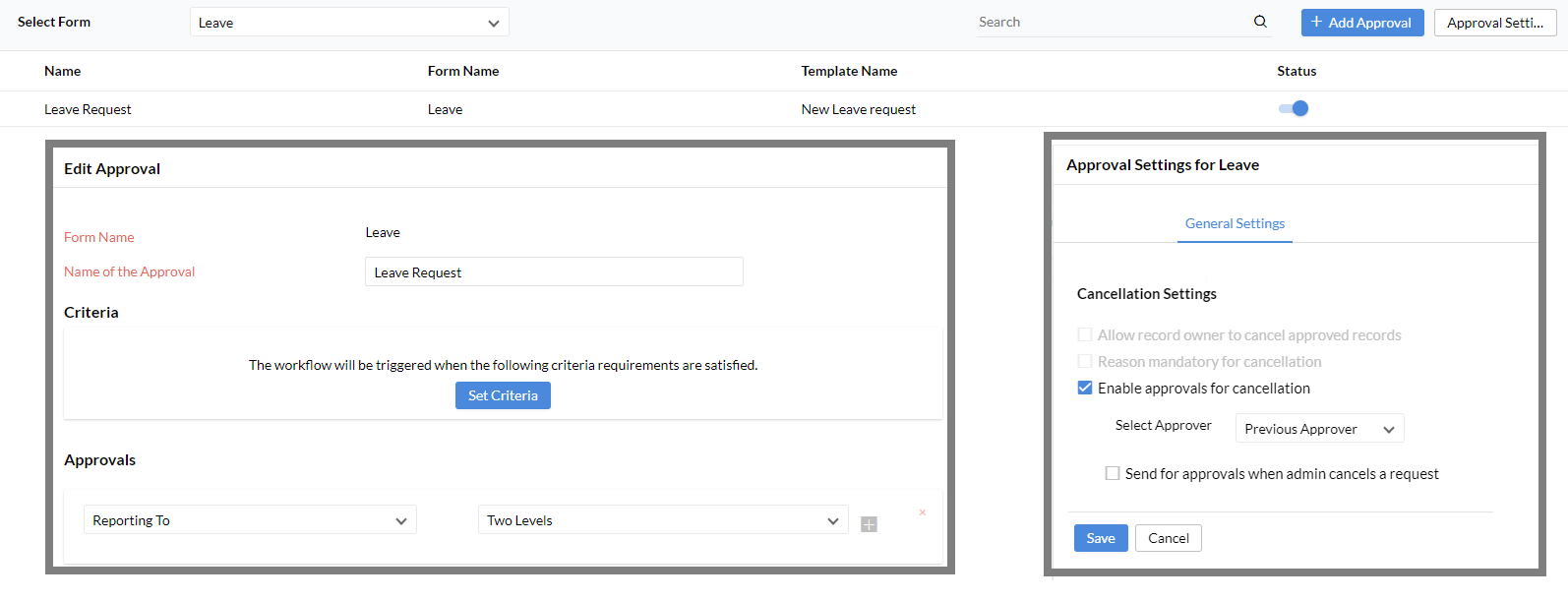
Employee Pedro Martinez raises a leave request for two days - 1st & 2nd September for a family event and the request is in the Approval Pending state. Following this, his reporting manager, Silver Goodman who is the first level approver, approves the leave request. (Approvals > My Approvals (or) from the bell Notifications icon)
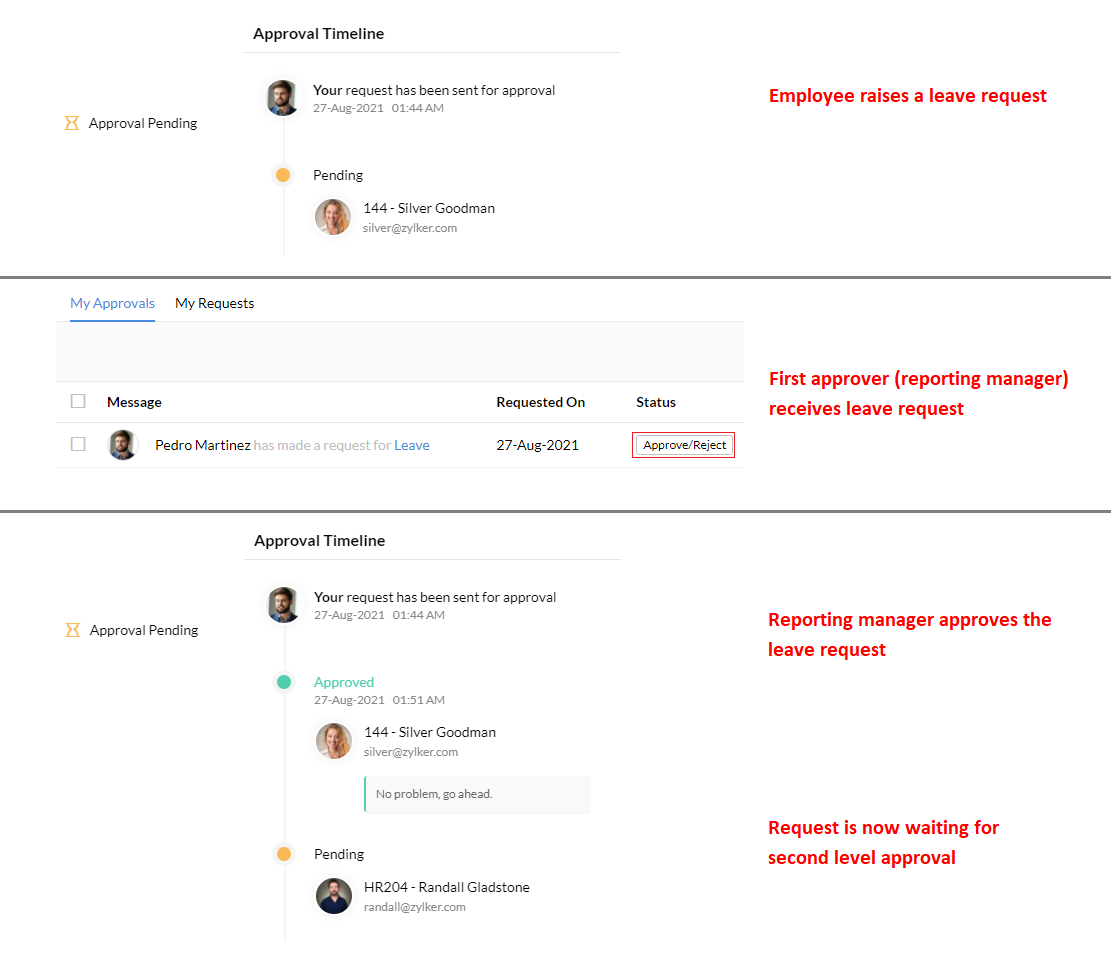
Due to incessant rains, Pedro's family event gets cancelled indefinitely. Pedro no longer requires leave and therefore proceeds to cancel the leave request. Following which, the previous approver (Silver Goodman) receives the cancellation request and she approves it.
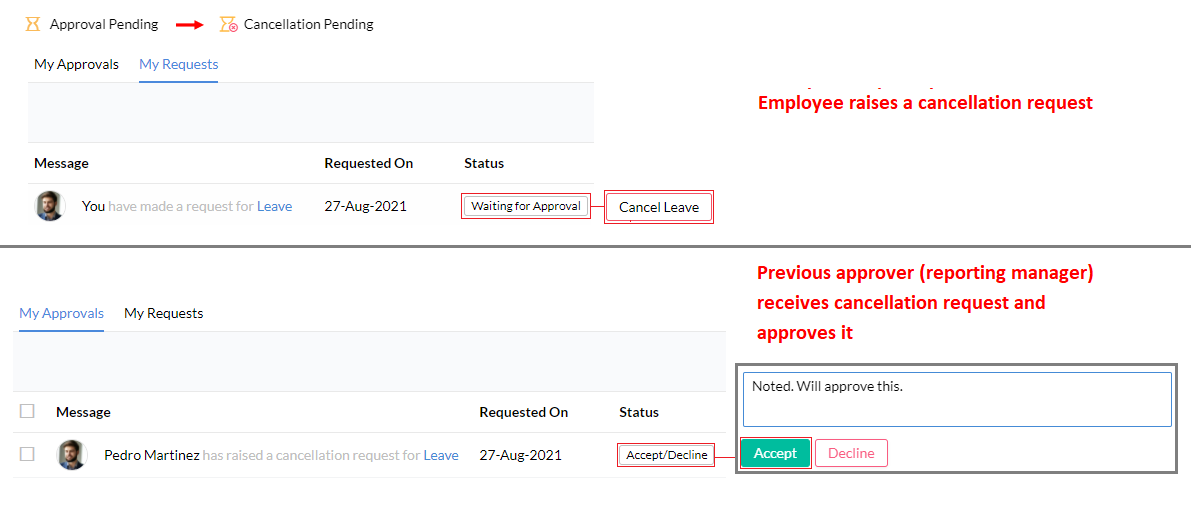
Below is the complete timeline for a quick glance. The timeline can be viewed by clicking on View from the raised leave request. The status will now show as canceled.
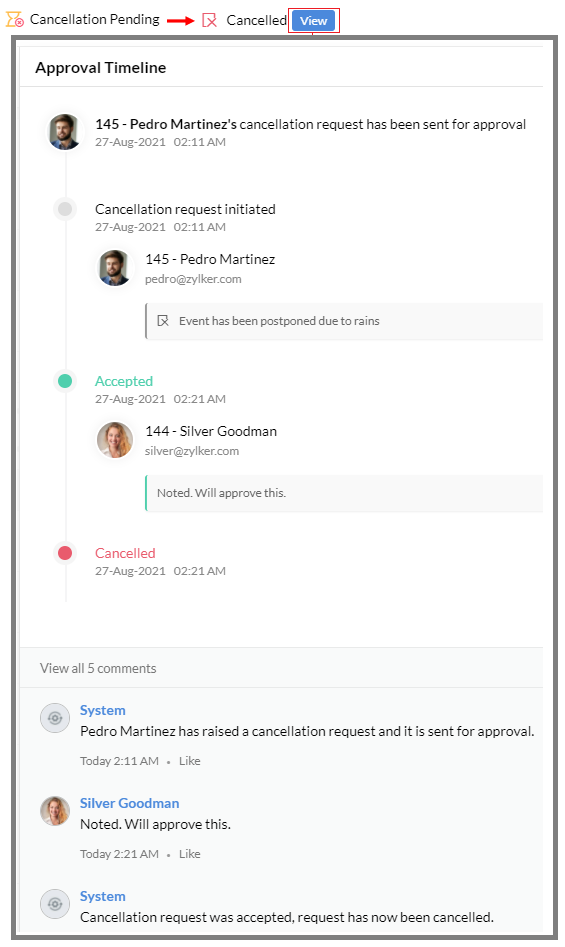
Note 1: System will automatically post approval status comments on the timeline as seen above.
Note 2: The Allow record owner to cancel approved records and Reason mandatory for cancellation options are hidden for Leave and Attendance Regularization forms as they become obsolete.