Managing Customers
You can upgrade an existing customer to a paid plan directly in the Partner store. If you are upgrading a customer from a free plan to a paid plan, you will be asked to provide your credit card or Paypal details. Partner store connects to our payment gateway and securely charges your credit card. Partner store does not store your credit card or CVV number.
Once the payment is successful, the Partner Store will connect to the Zoho service and enable the license immediately. Since the upgrade is completed from the Partner Store and the credit card or Paypal details are entered by the Partner, we assume that the Partner card or Paypal is used and charge only the Partner price. The invoice for the payment will also be sent to the Partner's email address.
NOTE: The Partner Store will tag this customer's account as "reseller card". This means all subsequent upgrades for this account can be done only from within the Partner Store, If the customer tries to upgrade this account from the Zoho service, a message is displayed to contact the Partner for further purchase.
To upgrade a customer:
- Sign in to the Partner Store.
- Go to the Customers tab.
- Search for the customer using the search icon if the customer is not available in the first page.
- Select the
 icon.
icon. - Click Manage.
- Enter the required license details, credit card or Paypal details and click Submit.
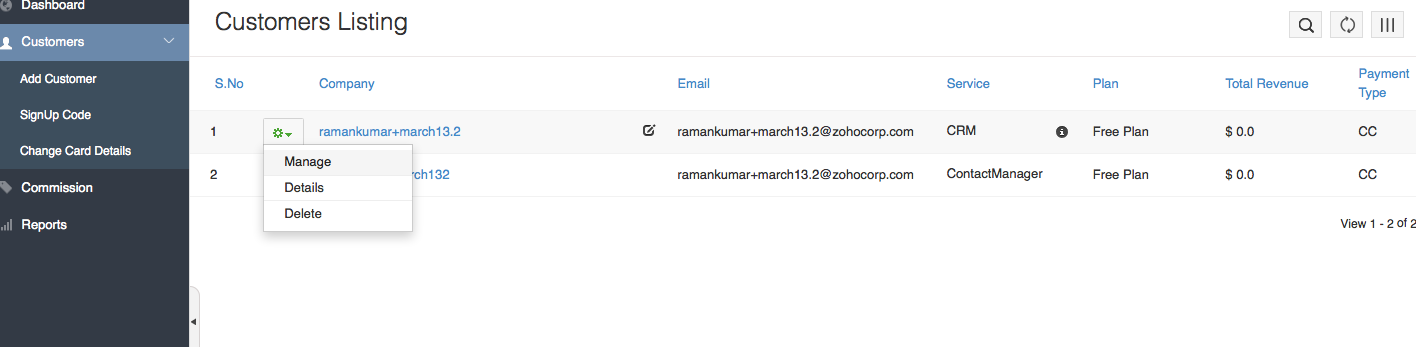
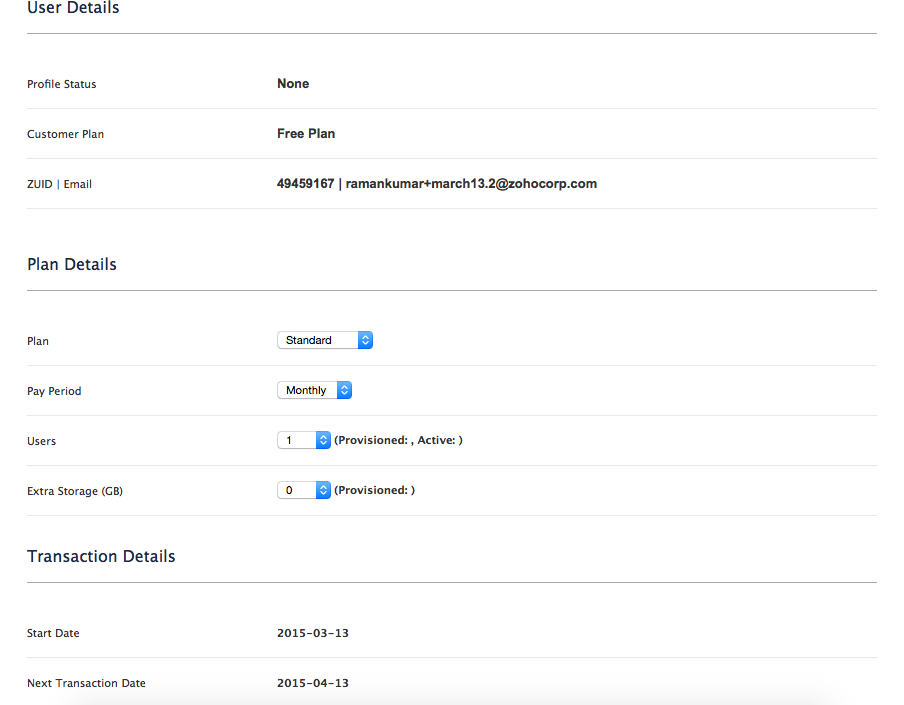
NOTE: If you are using the customer's card but upgrading from within the Partner Store, please make sure to check the "I am using Customer's card" check box. This will tag the account as "customer card". This means all charges for this account will be deducted in full and the invoices will be sent to the customer's email. The commission will be assigned to you.