Install the PageSense code snippet on Zoho Sites
If you are using Zoho Sites,
a free website builder to create visually appealing websites
,
then you
can easily add the Zoho PageSense code snippet on your Sites websites and start tracking visitor data in a few simple clicks
,
without the need to install the code manually.
Once
you complete the code installation, you can start setting up your website goals, measure their performance against your business objectives,
figure out
your visitor-to-customer journey (session recordings), track the flow of visitors across different pages (funnel analysis), give everyone a personalized website experience, and
much more
—
all from one place.
To install the Pagesense code using Zoho Sites:
1.
Login to
Zoho Sites
account
on your web browser and choose your website to open the editor.
2.
Click on the
Settings
option in the top bar, go to
INTEGRATIONS
section and click on
Zoho PageSense.
3.
Click the
Portal
Name dropdown and choose the Space you want to access in Zoho PageSense.
In case you are accessing Zoho PageSense for the first time, a default portal will already be available.
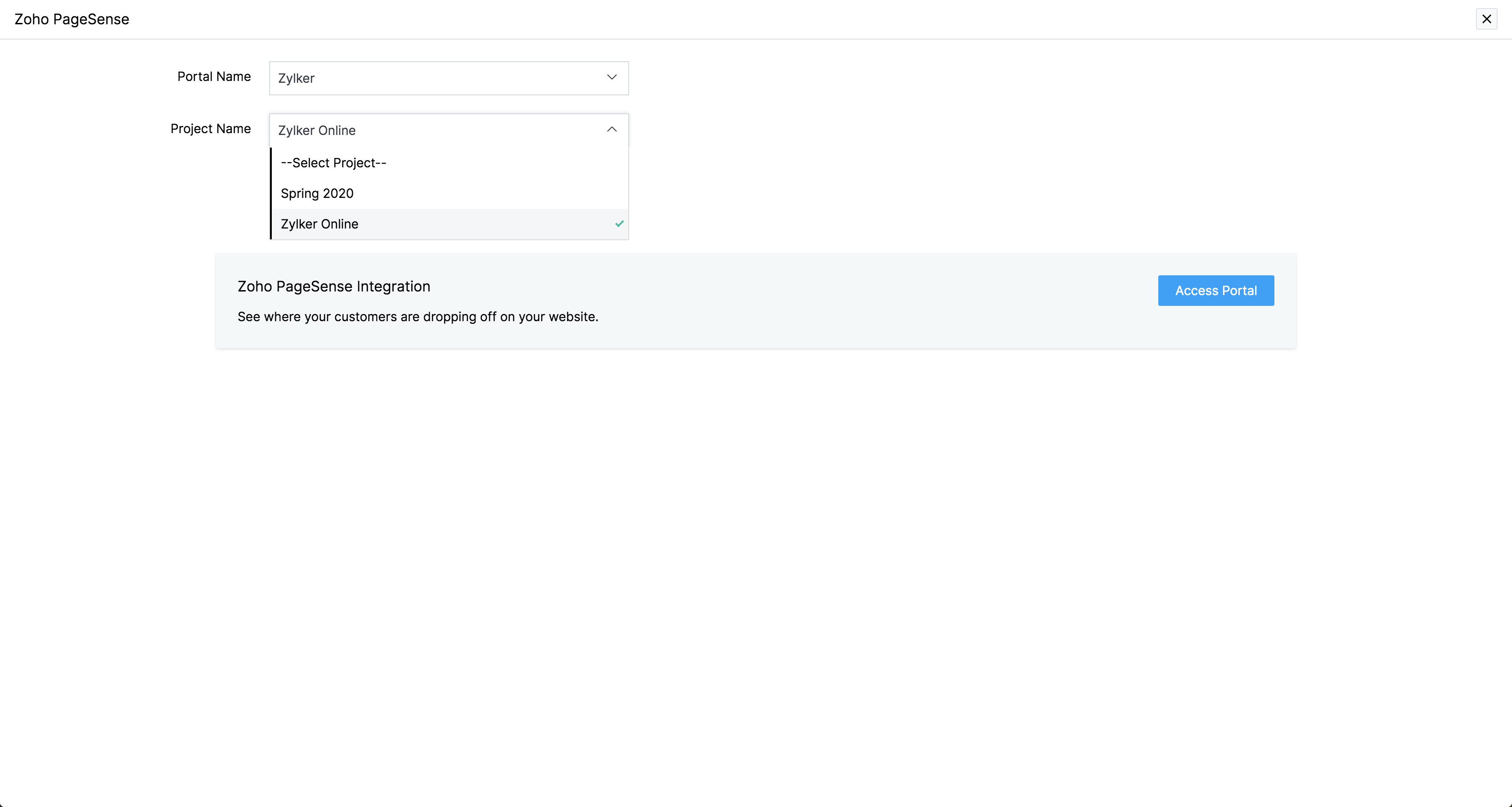
In case you haven't created any projects yet, click on + Add New Project, enter your project a name and click Add.
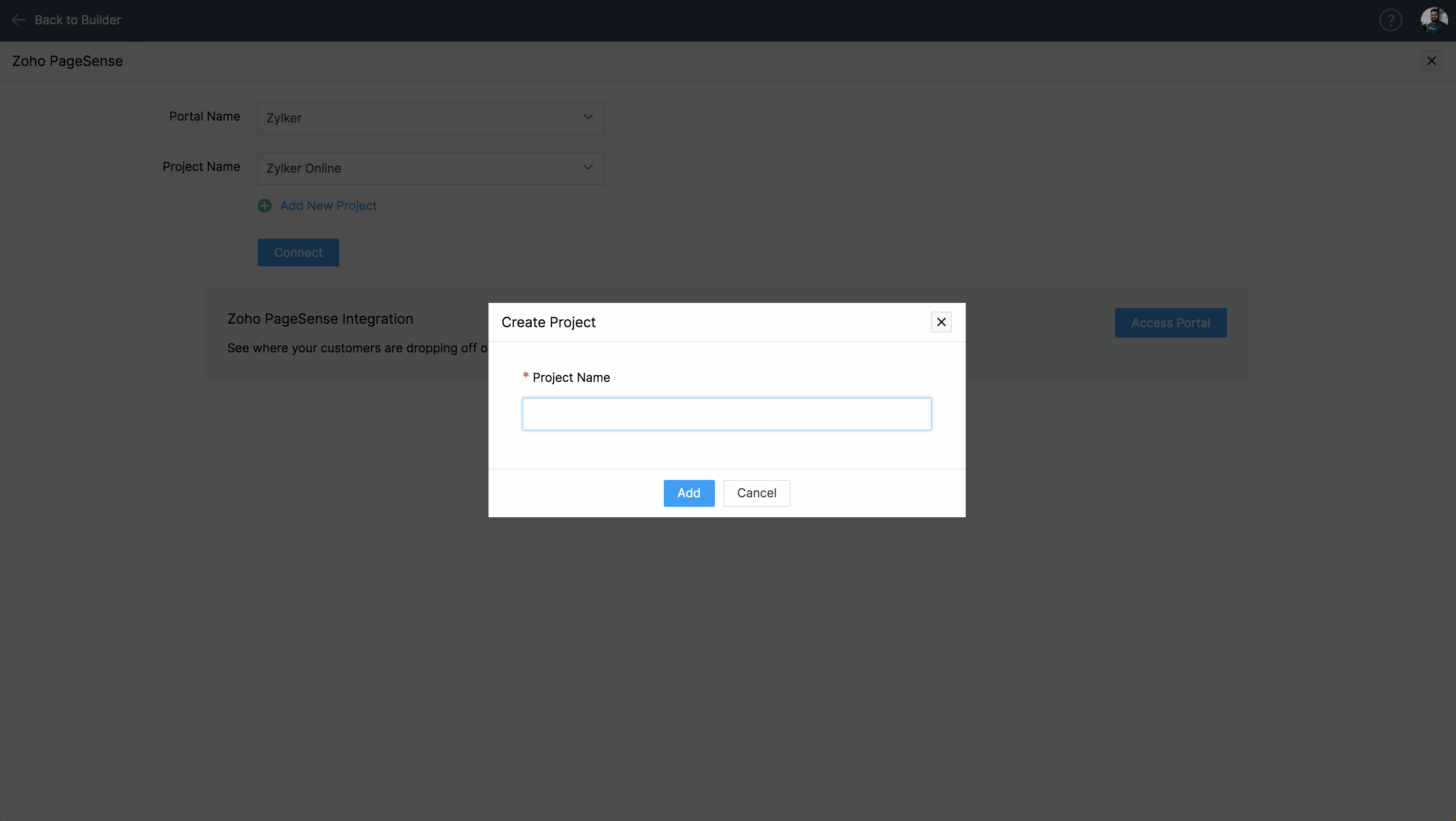
5. Click Connect to enable the integration. You can disconnect or update this integration at any time.
4.
Next, click
Project
Name dropdown to choose the project you want to access in Zoho PageSense.
In case you haven't created any projects yet, click on + Add New Project, enter your project a name and click Add.
5. Click Connect to enable the integration. You can disconnect or update this integration at any time.
6. Finally, click
Access Portal
button to open your corresponding Zoho PageSense portal and start creating your experiments.

Note: To verify whether the PageSense code is successfully installed on your Sites' website, go to the Snippet tab of PageSense, enter the URL of the web page within the URL text box and click Verify as shown in the figure below.
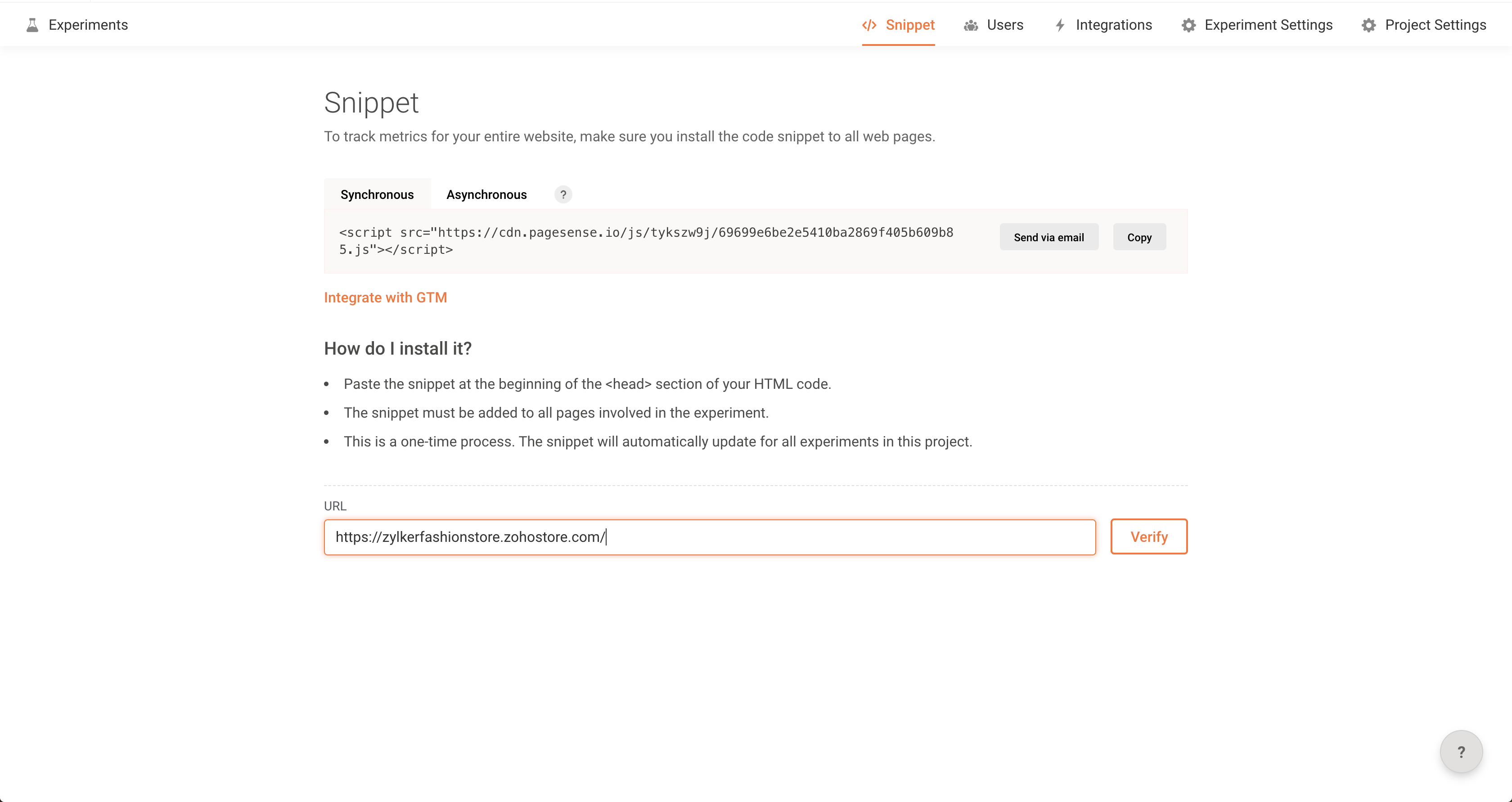
Zoho CRM Training Programs
Learn how to use the best tools for sales force automation and better customer engagement from Zoho's implementation specialists.
Zoho DataPrep Personalized Demo
If you'd like a personalized walk-through of our data preparation tool, please request a demo and we'll be happy to show you how to get the best out of Zoho DataPrep.
You are currently viewing the help pages of Qntrl’s earlier version. Click here to view our latest version—Qntrl 3.0's help articles.
Zoho Sheet Resources
Zoho Forms Resources
New to Zoho Sign?
Zoho Sign Resources
New to Zoho TeamInbox?
Zoho TeamInbox Resources
New to Zoho ZeptoMail?
Zoho DataPrep Resources
New to Zoho Workerly?
New to Zoho Recruit?
New to Zoho CRM?
New to Zoho Projects?
New to Zoho Sprints?
New to Zoho Assist?
New to Bigin?
Related Articles
Install the PageSense code snippet on Squarespace
Squarespace is a website building platform that helps you to build creative websites using its amazing drag and drop editor and showcase your work online. This guide helps you with few simple steps to add the PageSense snippet code on your ...Install the PageSense code snippet on Wix
If you're using Wix, cloud-based software to build and customize your online business website, you can add the PageSense snippet code on your Wix sites to start quickly start tracking and understanding all of your website data with ease. This ...Install the PageSense code snippet on Shopify
If you are using Shopify, an eCommerce platform used to set up your online store and sell products worldwide, then you can effortlessly add the PageSense snippet code on your Shopify websites and start tracking visitor data with a few simple clicks, ...Install the PageSense code snippet on Prestashop
Zoho PageSense is a software used for website testing and optimization that lets you measure your key website metrics, understand your visitors' online behavior, and give them a personalized website experience to boost conversions. To use PageSense ...Install the PageSense code snippet on Magento
Magento is an eCommerce platform built on open source technology that provides online merchants with a flexible shopping cart system, as well as control over the look, content, and functionality of your online store. By adding the PageSense code into ...
New to Zoho LandingPage?
Zoho LandingPage Resources













