Exporting Multiple Views
Zoho Analytics allows you to export multiple tables and reports in a few simple steps. Using this feature, you can export all the required views together, and access them offline as and when required.
- What are the supported file formats in which multiple views can be exported?
- How do I export multiple views as a PDF file?
- How do I export multiple charts as an image?
- How do I export multiple views as a CSV file?
- How do I export multiple views as HTML files?
- How do I export multiple views as a Template file?
- Can I export or email a folder in Zoho Analytics?
- Is it possible to export multiple files in a secure manner?
1. What are the supported file formats in which multiple views can be exported?
You can export multiple views from Zoho Analytics in the following file formats:
- PDF file
- Image (zipped)
- CSV file (zipped)
- HTML file (zipped)
2. How do I export multiple views as a PDF file?
3. How do I export multiple charts as an image?
4. How do I export multiple views as CSV files?
5. How do I export multiple views as HTML files?
6. How do I export multiple views as a Template file?
7. Can I export or email a folder in Zoho Analytics?
Yes. To do this, navigate to the Explorer view, and click the Actions icon that appears on mouse over the required folder. Select the Export views in this folder option, and choose the required format to export the views in the folder. The Email views in this folder allows you to email the views in the selected folder.
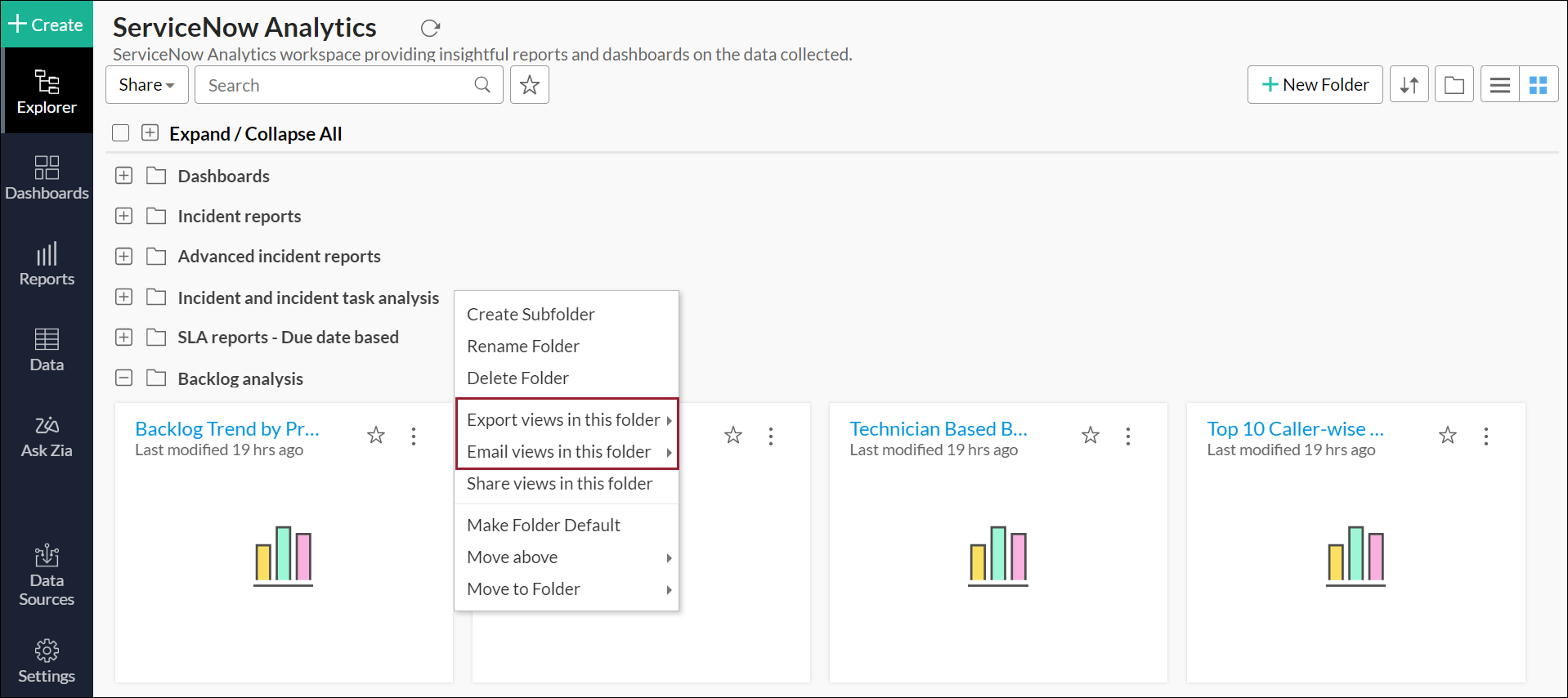
8. Is it possible to export multiple files in a secure manner?
Yes, you can specify a password while exporting multiple views. To do this, select the Set Password option in the Export Settings page, and provide the required password.
