Back
Discounts don’t appear on my invoice PDFs.
Please remember to enable the Discount field from template customization first.
- Click the gear icon on the top right.
- Select Templates. Hover over your default template and click Edit.
- Tap the Item Table tab and check Discount. Save the changes.
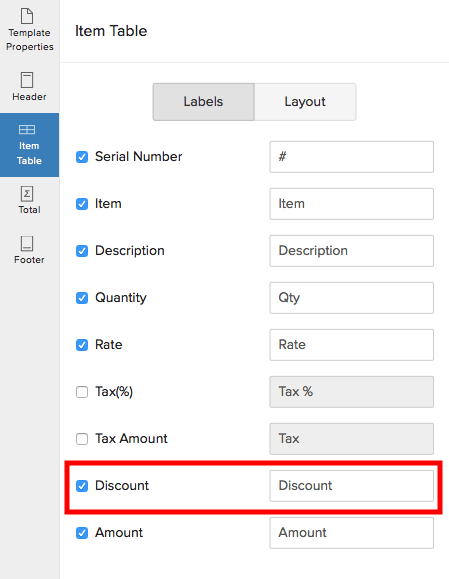
Now your PDF will contain the discount information you’ve entered.


 Yes
Yes