Back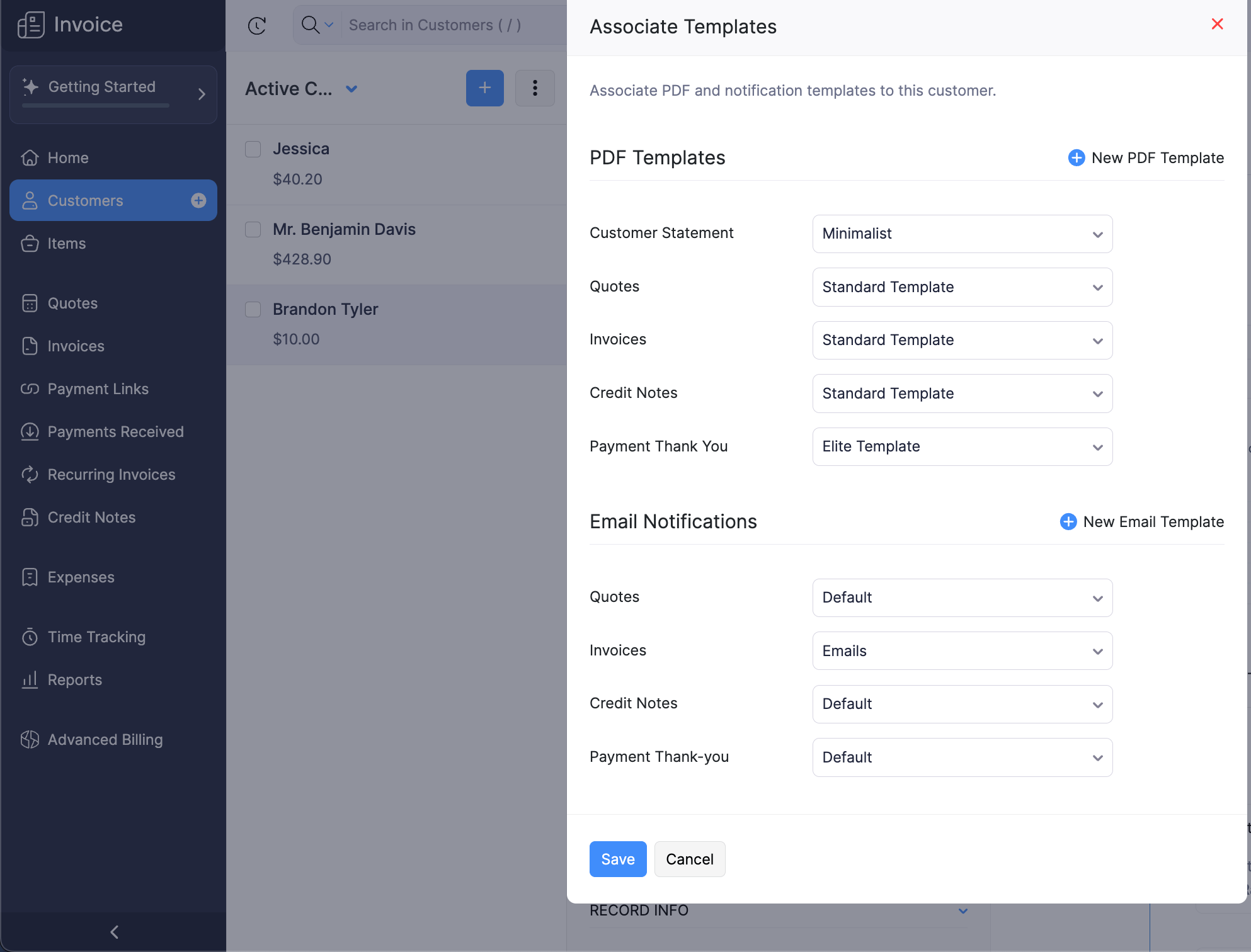
How can I associate personalized templates to my customers?
Templates can be broadly classified into PDF templates (transactions PDFs) and Email templates (email notifications). They can be created and modified under Settings. If you want all transactions related to a particular customer to contain a unique template, you can associate the template with that customer.
To associate a template to a customer:
- Go to the Customers tab on the left sidebar, and select the particular customer for whom templates need to be associated.
- In the Customer Overview page, click the More icon in the top right corner, and select Associate Templates.
- From the list of PDF Templates, click the dropdown next to each case, and associate a PDF template that you’ve configured under the Settings page.
- Similarly, under Email Template, click the dropdown next to each transaction, and associate the templates accordingly.
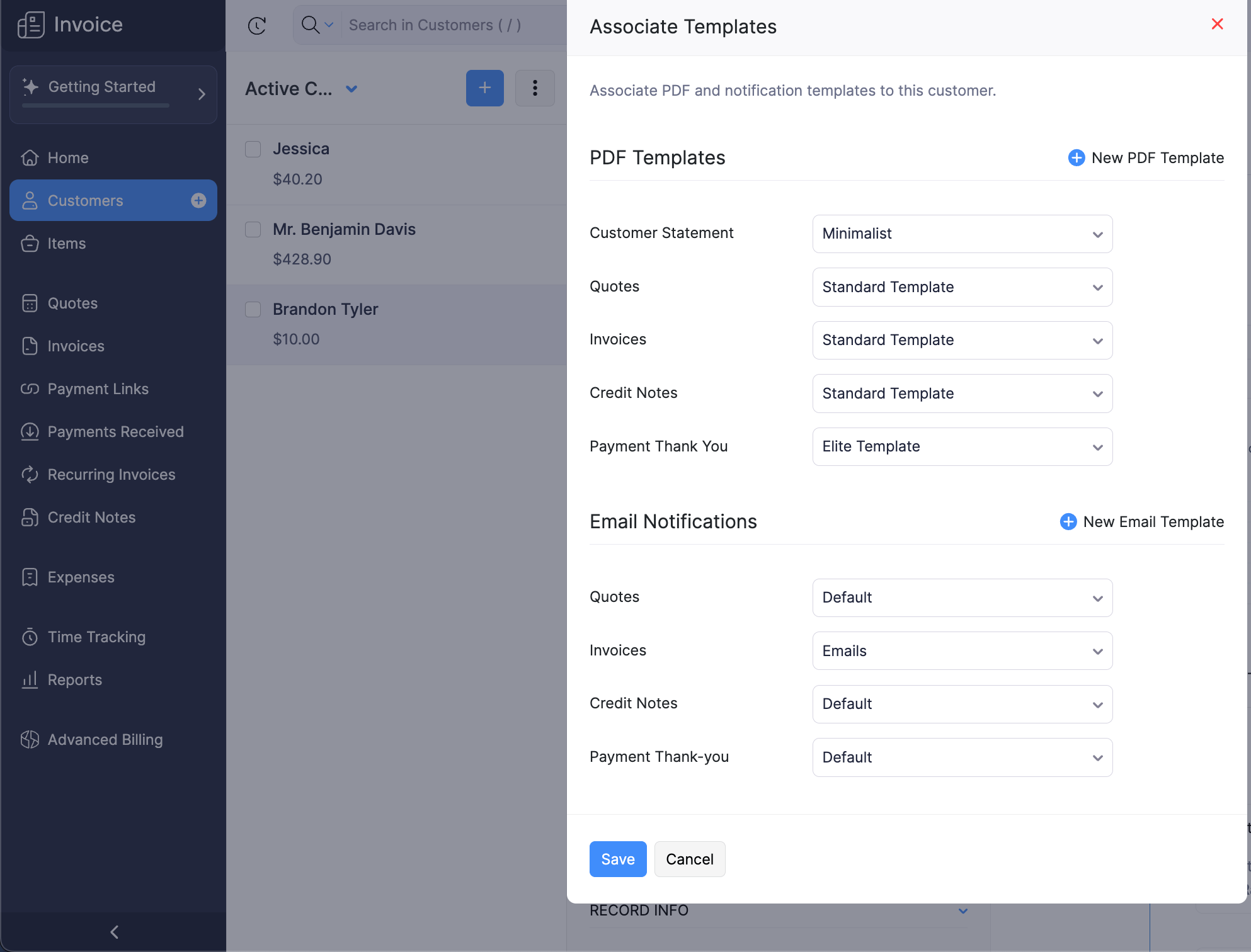
Pro Tip: You can also create new templates by clicking + New PDF Template or +New Email Template next to each section’s header.
- Once done, click Save.
With this, all future transactions with that customer will be created using the assciated templates.


 Yes
Yes