Creating Approvals
Once you enable Approvals, a tab named Approvals will appear in the timesheet module. To create an Approval:
- Navigate to the Timesheet module and select the Approvals tab.
- Click the + New Approval button. You can also click the Create Approval button which will be available when you’re creating an approval for the first time.
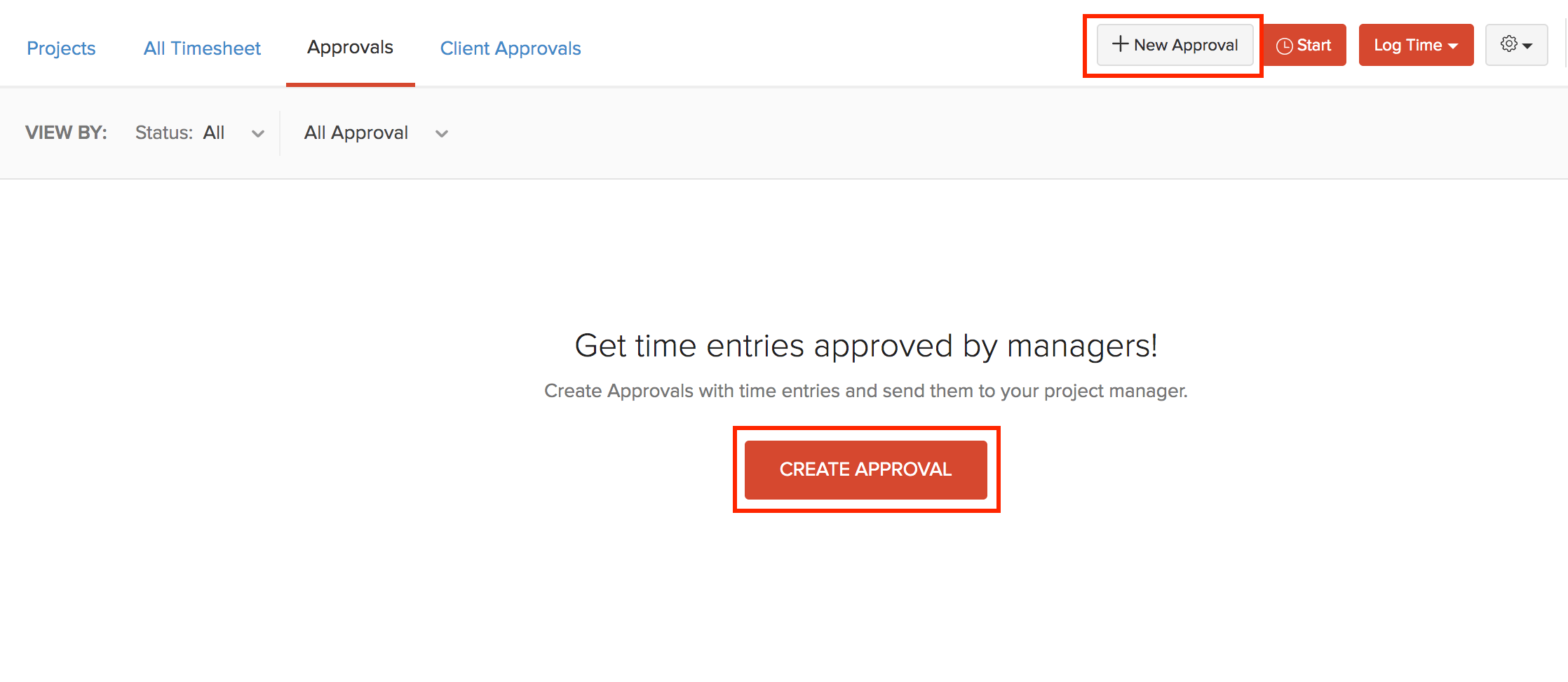
On the Approval creation page:
- From the Projects field, select the project whose time entries you want to submit for an approval.
Insight: Only the projects that have user approvals enabled will be listed here. You can edit an existing project to enable approvals for it.
Insight:
- Enter an Approval Name and provide a short Description, if needed.
- Under Timesheets, the time entries that can be submitted for the selected projects will be listed.
- Select the time entries you want to include in the approval.
- Click Save and Submit to submit the approval to the project manager immediately.
- Click Save to save the approval and submit it later.
Insight: An approval can be submitted only to one approver. So make sure to select time entries which has the same approver.
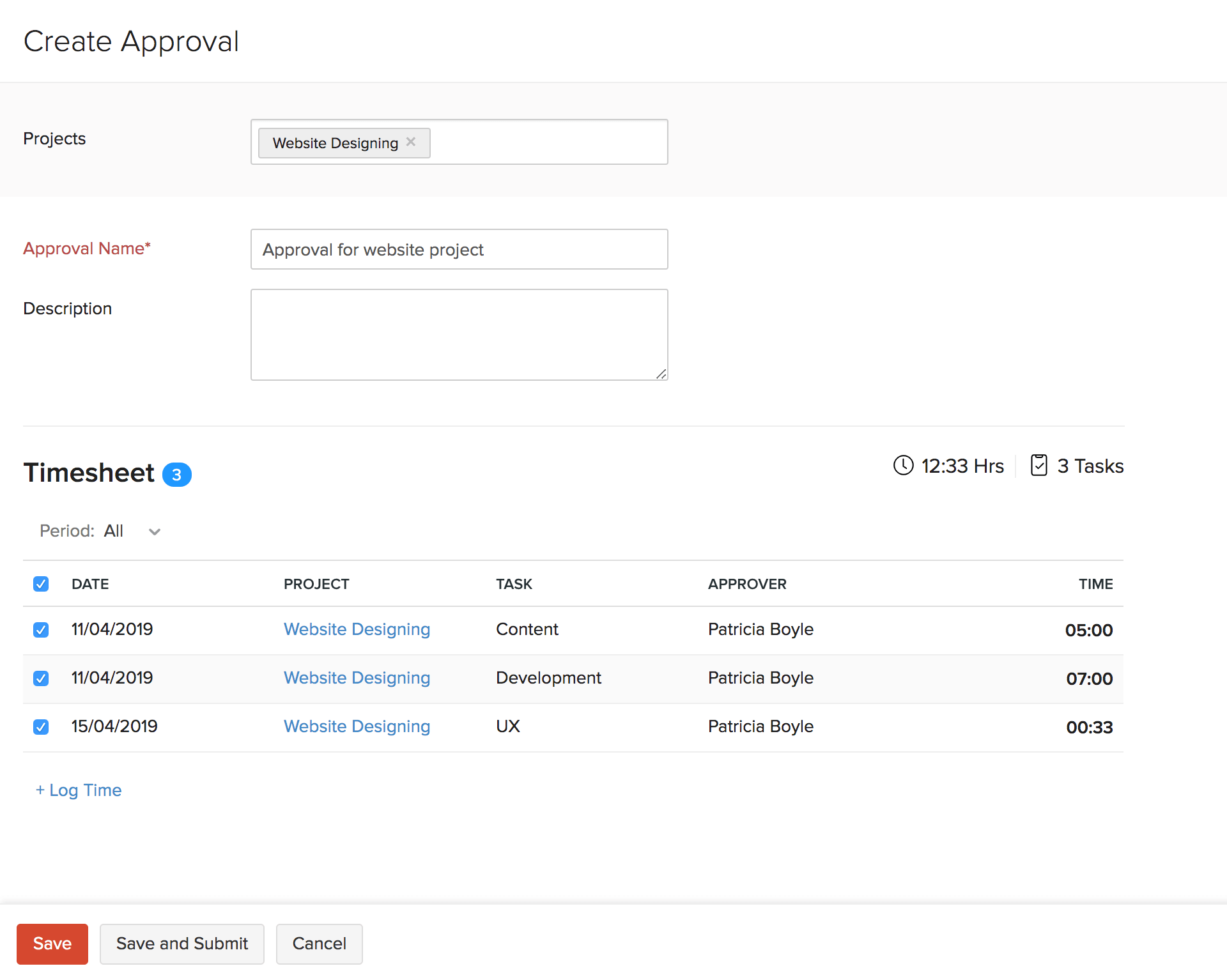


 Yes
Yes