More Client Approval Actions
The following are the other actions that can be carried out on Client Approvals.
- Print - Click the print icon to print your client approvals.
- PDF - To download your client approvals as PDFs, click the PDF icon.
- Edit - To edit your client approvals, click the pen symbol on the top right corner.
- Delete - To completely delete your client Approval, click the More drop down and select Delete.
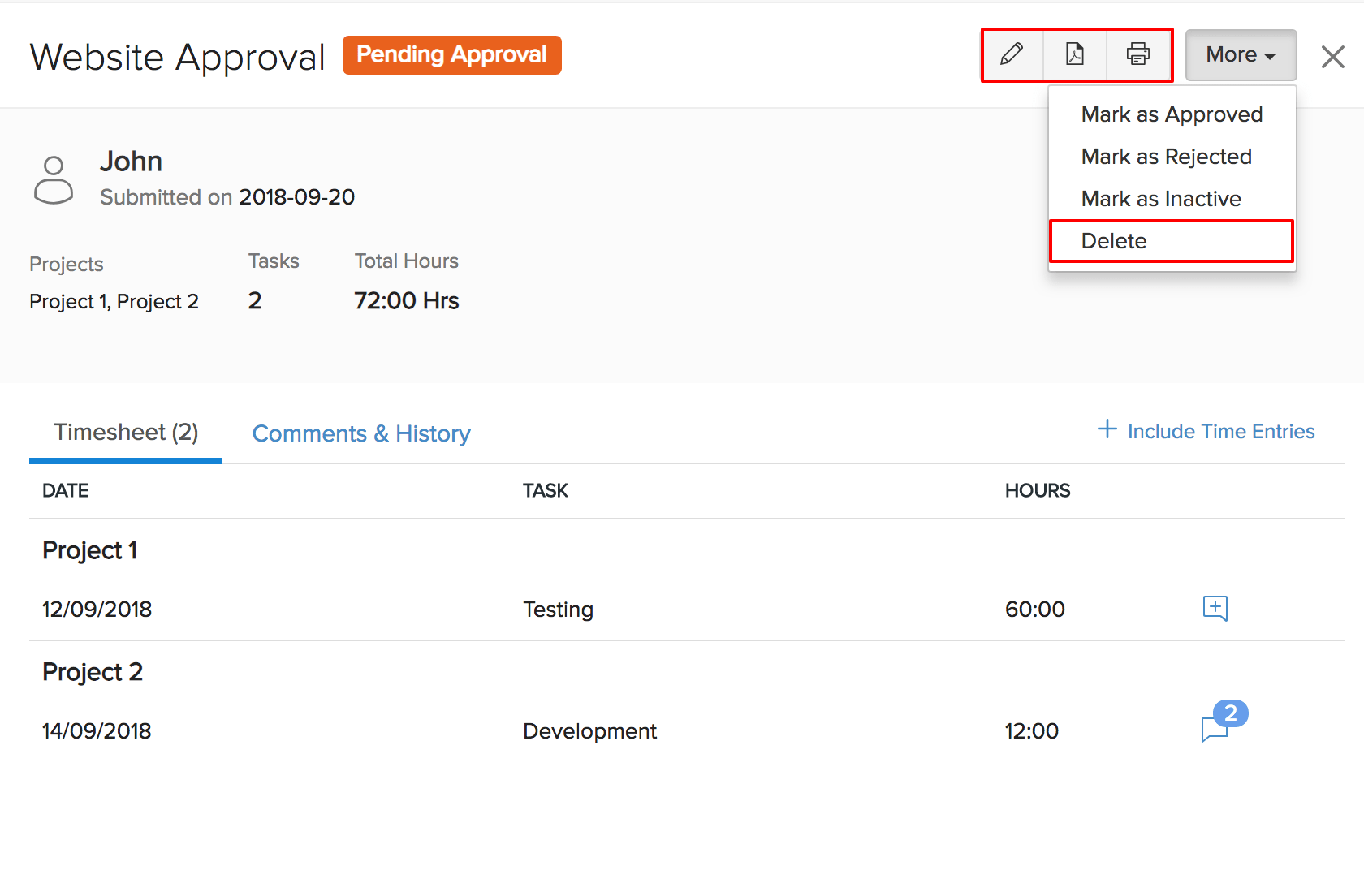


 Yes
Yes