Back
How do I view all the transactions which are awaiting my approval?
To view the transactions that are awaiting your approval:
Go to the module containing the transactions pending your approval. Click All (All Invoices in case of Invoices) at the top of the page and select Pending Approval.
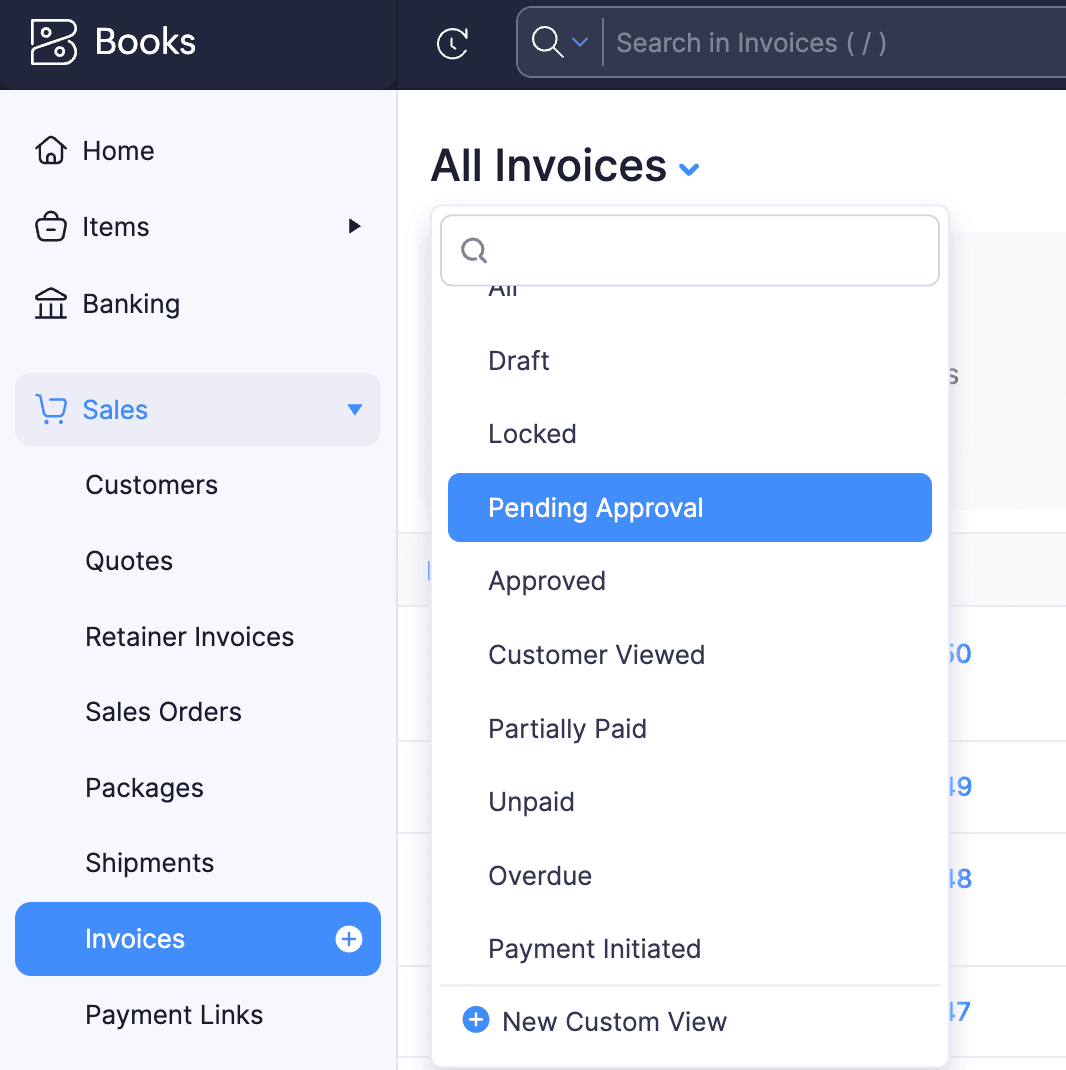
This will display all the transactions that are pending your approval for the particular module.
Learn more about Transaction Approvals.


 Yes
Yes