Preferences
You can set up mileage rates and vehicle details in Expense Preferences. If your organization uses different vehicles with different mileage rates, you can store them here. Later, based on this, you can record expenses and get them reimbursed by raising an invoice for them.
Mileage Rate and Vehicle Tracking:
Similarly, you can add your vehicle details in preferences and record expenses for them.
Navigate to Settings > Preferences > Expenses.
Go to the Vehicle tab and click +New Vehicle.
Enter the vehicle’s name in the Vehicle Name field.
Give a description of the vehicle (if you want to) in the Hint field.
Click Save.
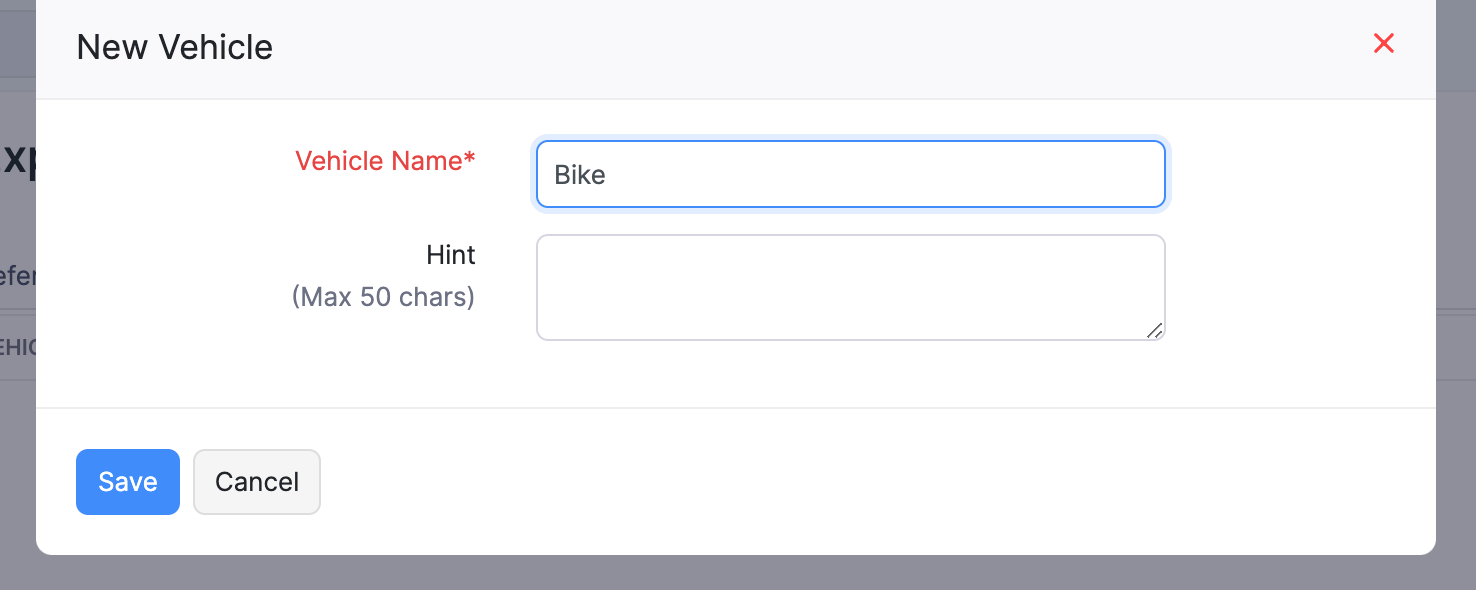
Navigate to the Preferences tab.
Choose the default category under which the expense usually falls and select the default unit.
Under Mileage rates, select Start date, choose vehicle and enter mileage rate.
Likewise, click +Add Mileage Rate to add another vehicle’s info.
Click Save.
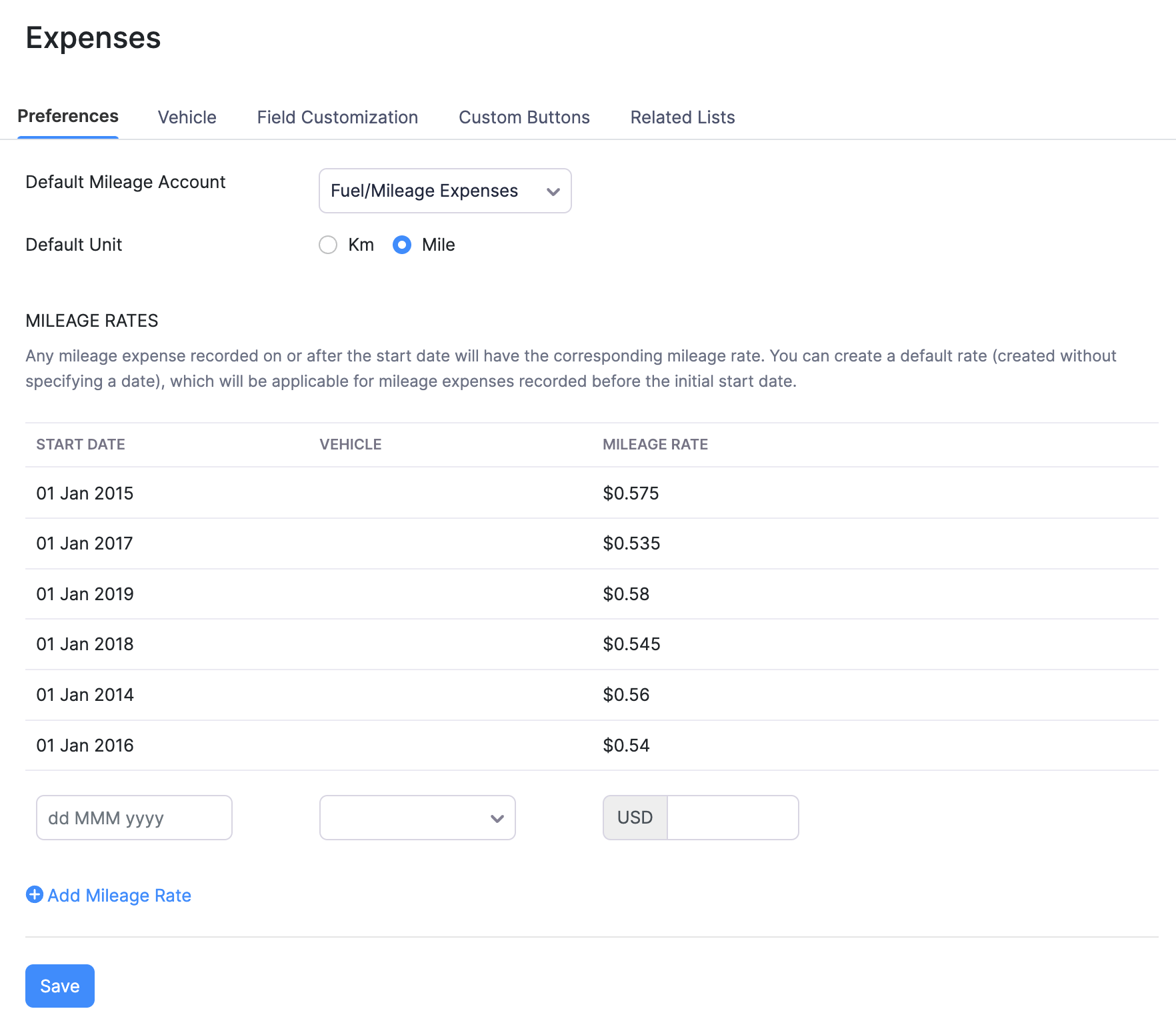


 Yes
Yes