Quick Action From Your Outlook Inbox with Actionable Messages
Notifications or smart notifications? Your Zoho notification mails just got smarter with Actionable Messages. Perform actions from within the notification mails landing in your Microsoft Outlook mailbox. Just click on the action card and the job is done.
Actionable Messages are available for
- Zoho Projects
- Zoho Invoice
- ServiceDesk Plus
Zoho Projects
Running out of time on your important project? Plan, track, and collaborate for efficient project management with Zoho Projects. Notification emails now land in your inbox packed with the power of action cards.
Add NowUse these action cards to:
- Comment for better collaboration
- Set due dates
- Assign projects and tasks
- View comments and updates on tasks
- Modify task priority
Zoho Invoice
A quick billing system, Zoho Invoice helps you send professional invoices to your clients . Actionable messages make your Outlook inbox invoice-ready.
Add NowWith actionable messages for Zoho Invoice, you can:
- Send invoices
- Comment on estimates
- Send recurring invoices
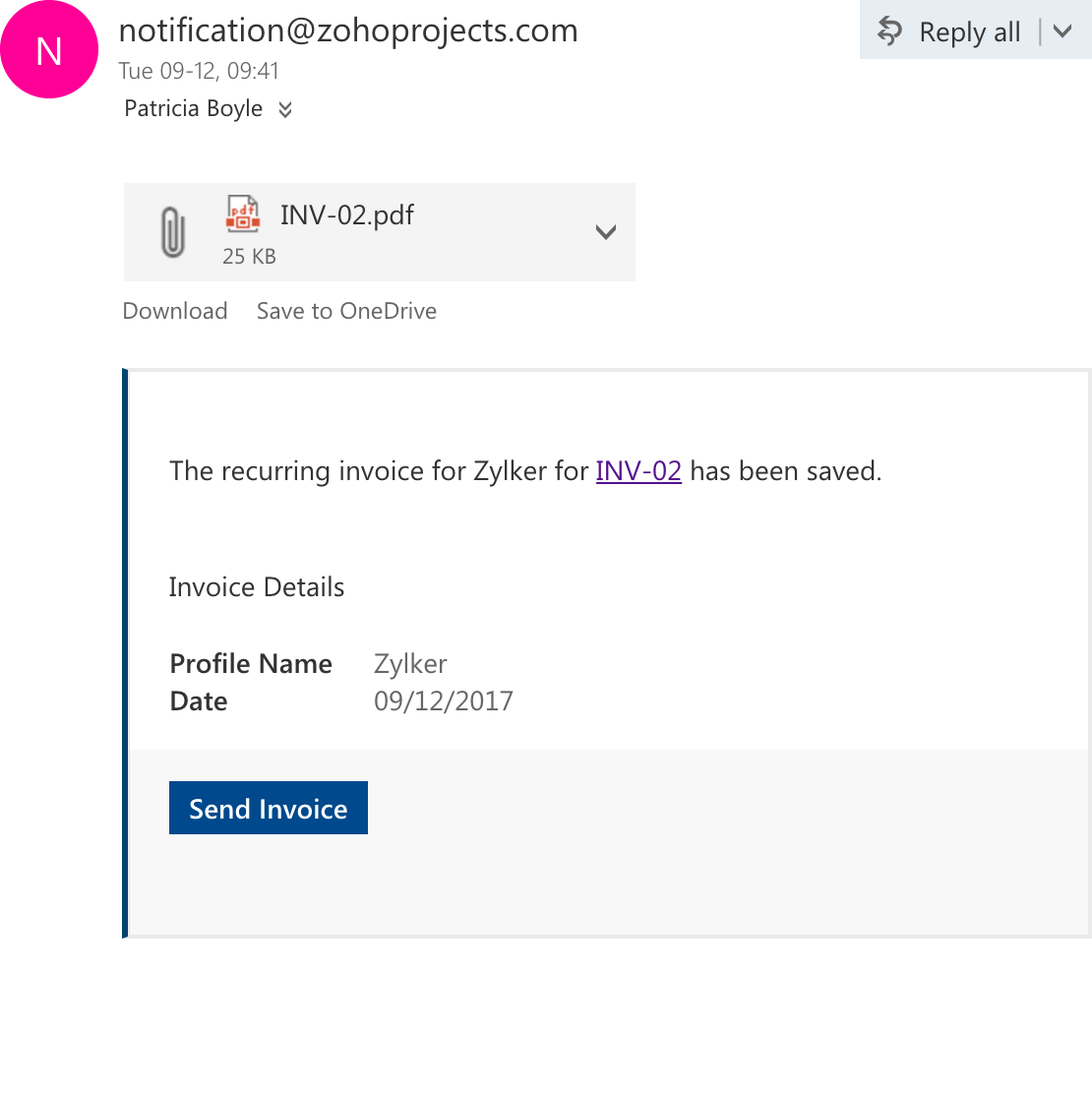
ServiceDesk Plus
With ServiceDesk Plus, an IT help desk app, solving customer issues and following up is easy. ServiceDesk Plus notification emails now come with actionable messages.
Add NowUse these actionable messages to:
- Reply to a request
- Check request status
- Add notes
- Mark a request as resolved
- Complete tasks