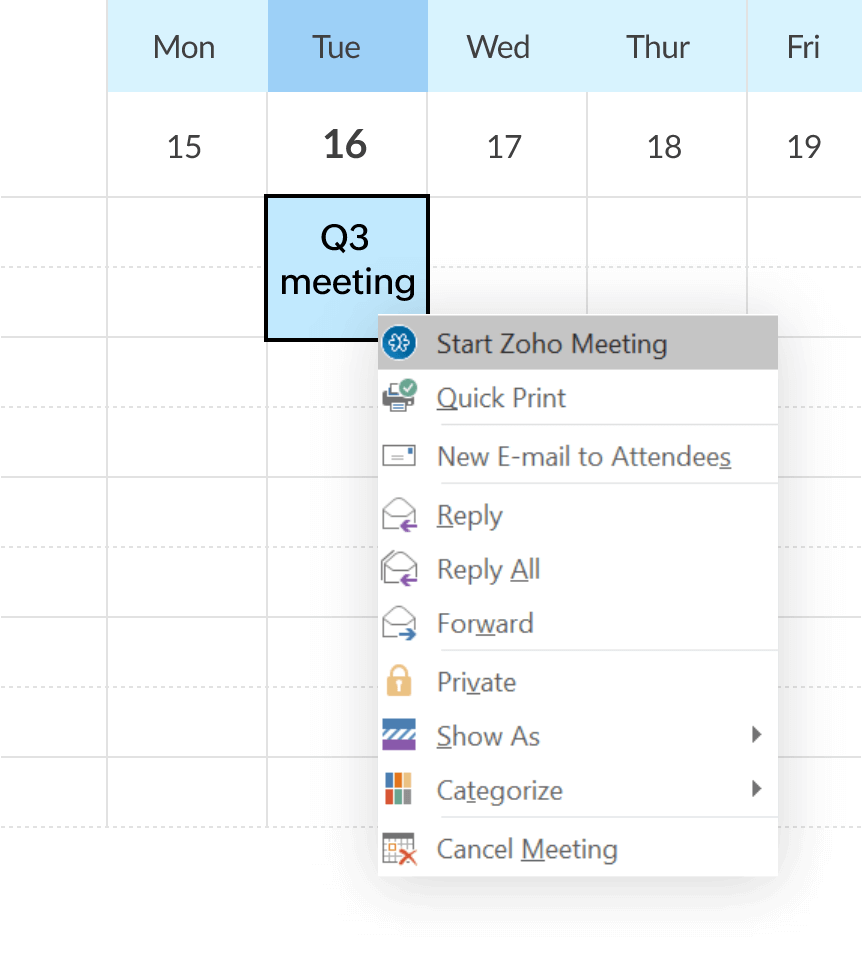Launch an instant meeting from your inbox
A face-to-face discussion made is often more efficient than one conducted over email. Click the Meet now icon on the Meeting plugin home tab to quickly launch a meeting right from your Outlook inbox and send email invitations in one click.
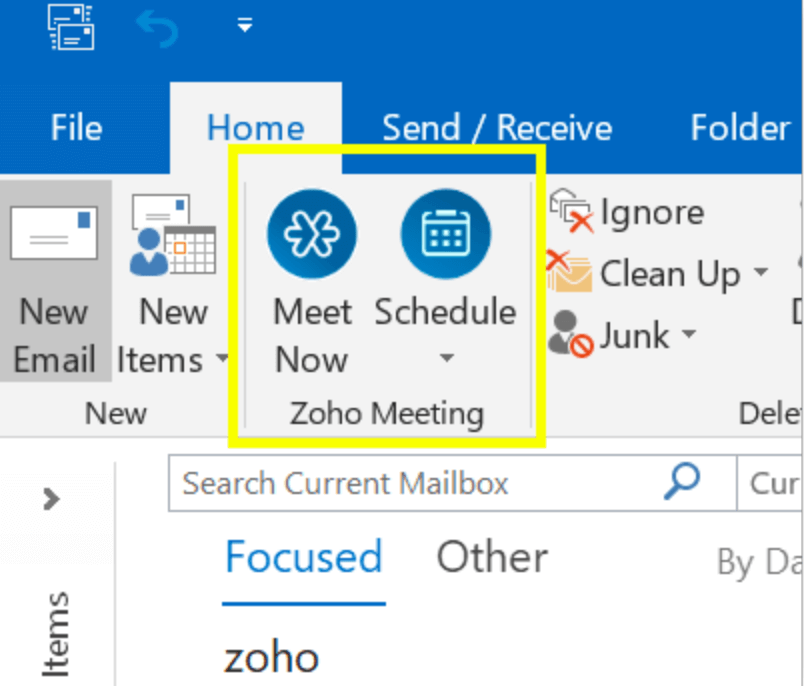
Schedule a meeting from your inbox
The Zoho Meeting plugin in Outlook allows you to schedule your meetings in advance and collaborate seamlessly with your clients. Provide details like the topic of the meeting and date/ time, invite participants by email addresses, and add the event in your Outlook calendar.

Convert an Outlook appointment to a meeting
Add more capabilities to your calendar by being able to communicate and collaborate in real time by converting your Outlook appointments to online meetings. Switch to your Outlook Calendar and click New items to select an appointment to convert it to a meeting.
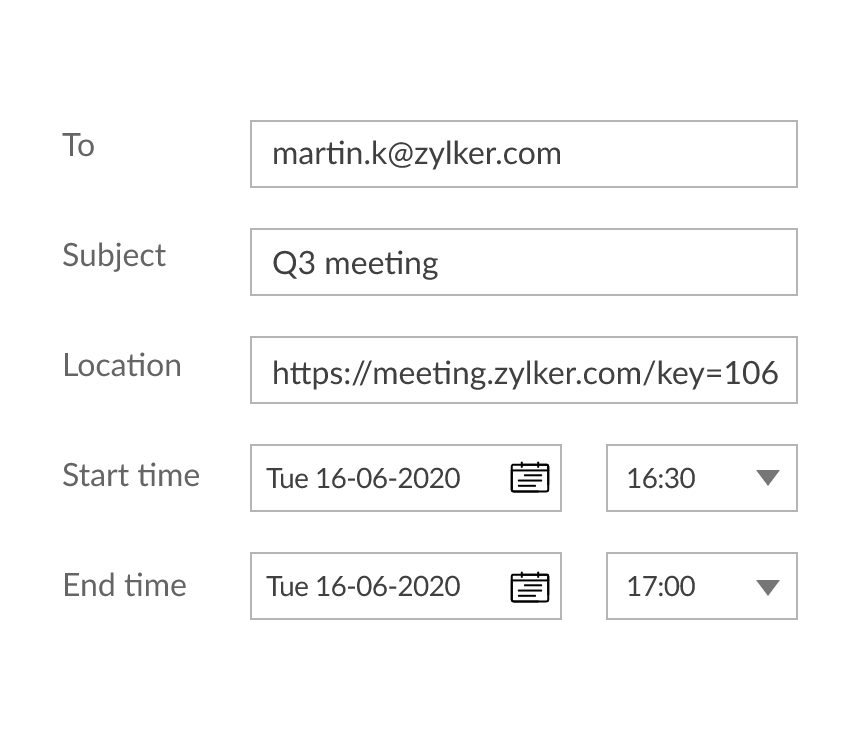
Schedule and start meetings from Outlook Calendar
Handle all your schedules at once and keep track of your appointments in your calendar. Right-click on a Zoho Meeting appointment to start a meeting from the context menu. Need to schedule one from the Outlook calendar? Simply select the time frame for your meeting, then right-click and select Add Zoho Meeting.