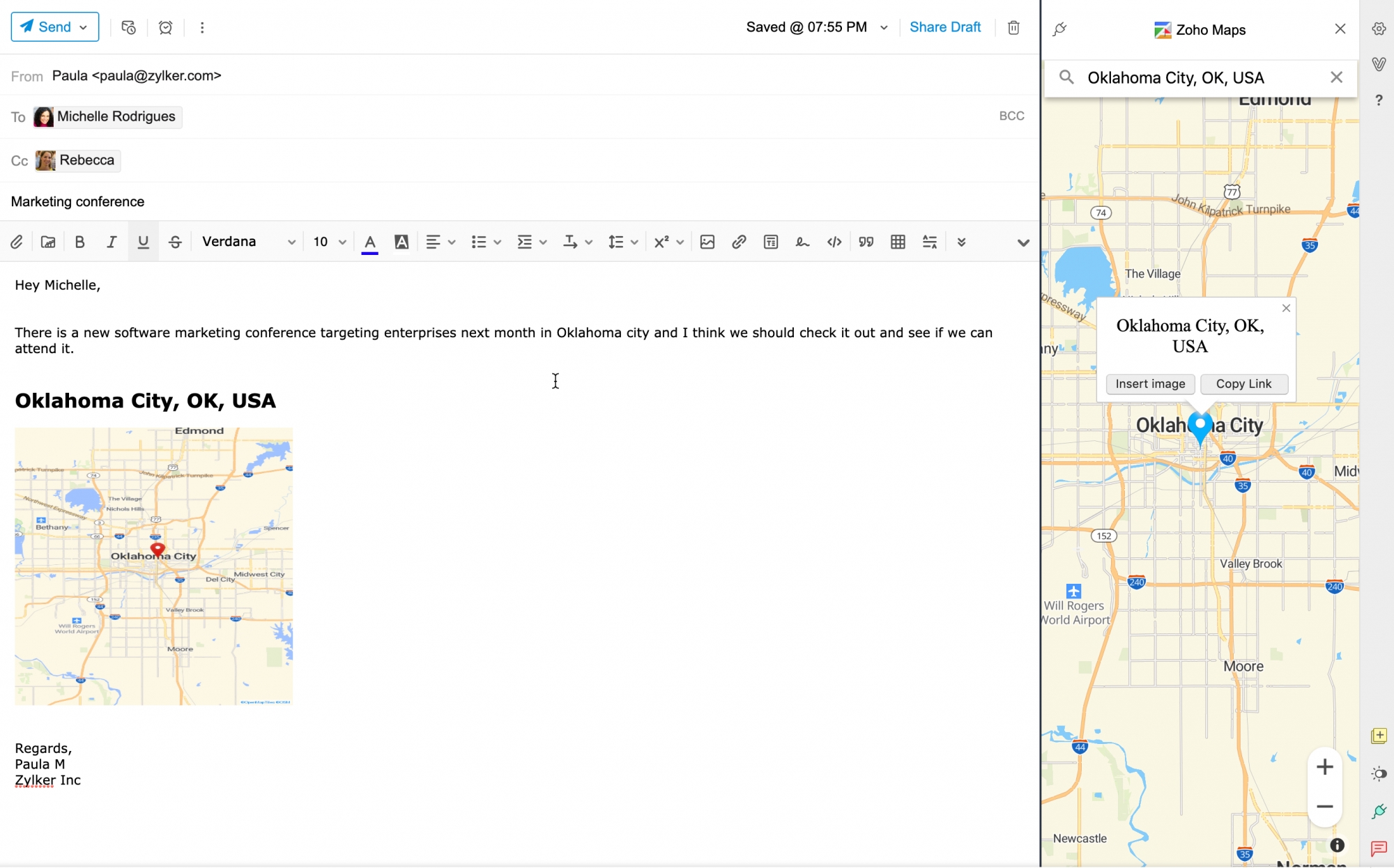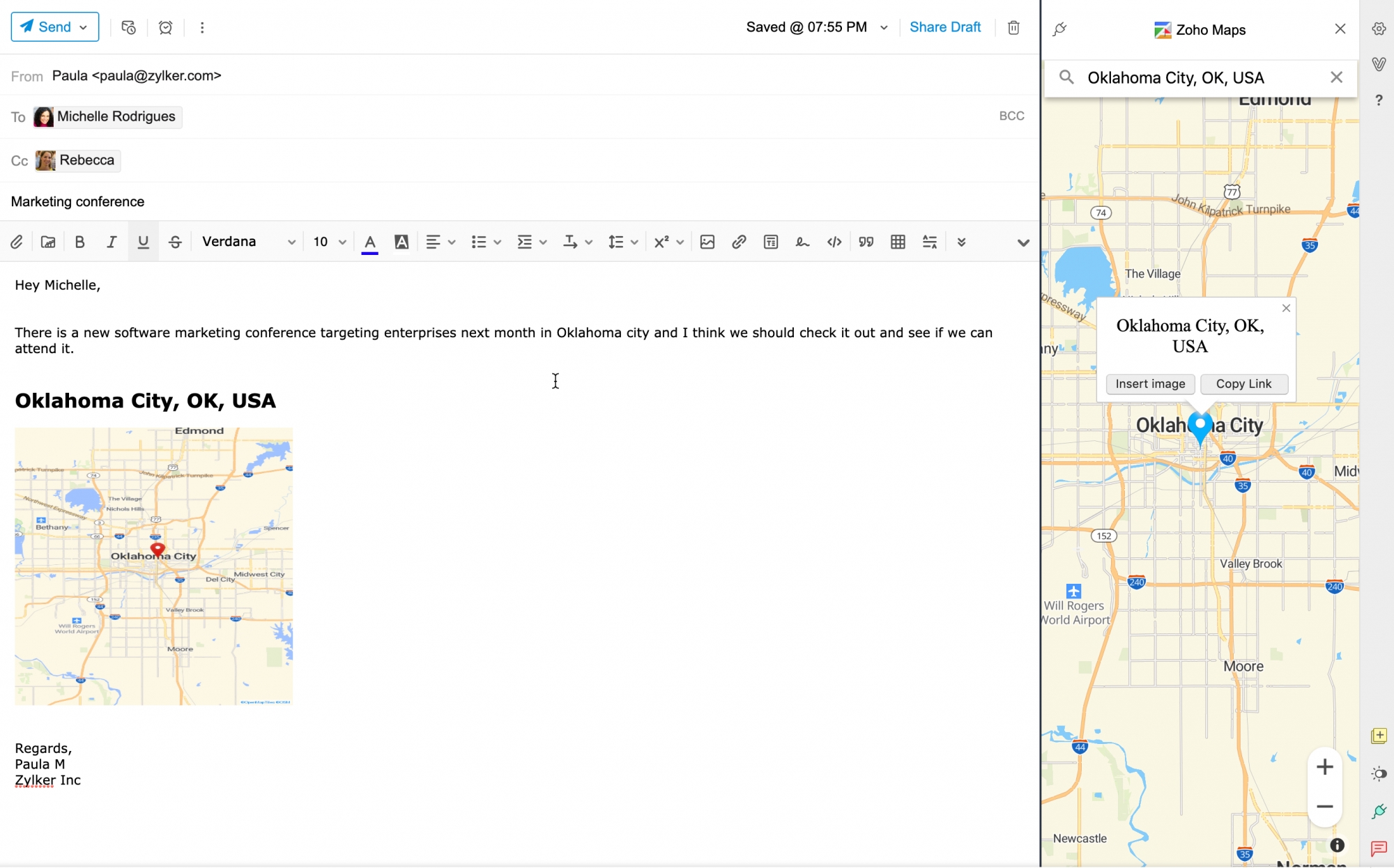Zoho Maps extension in Zoho Mail
Zoho Maps extension is available in Zoho Mail's eWidget. This extension allows you to search and share any location or place right from your inbox. You can also insert these locations, as links or images (with the link embedded), into a new email.
Using Zoho Maps extension
- Login to your Zoho Mail Account
- Create a new mail in which you would like to add the location link in.
- Click on the eWidget icon.
- Select Zoho Maps from the eWidget app menu
- In the search bar, enter the address or name of a place/landmark. You can also drag and drop the locator to indicate your location.
- Click Insert image to add the location link to your email. You can also copy the location link and paste it into your email.