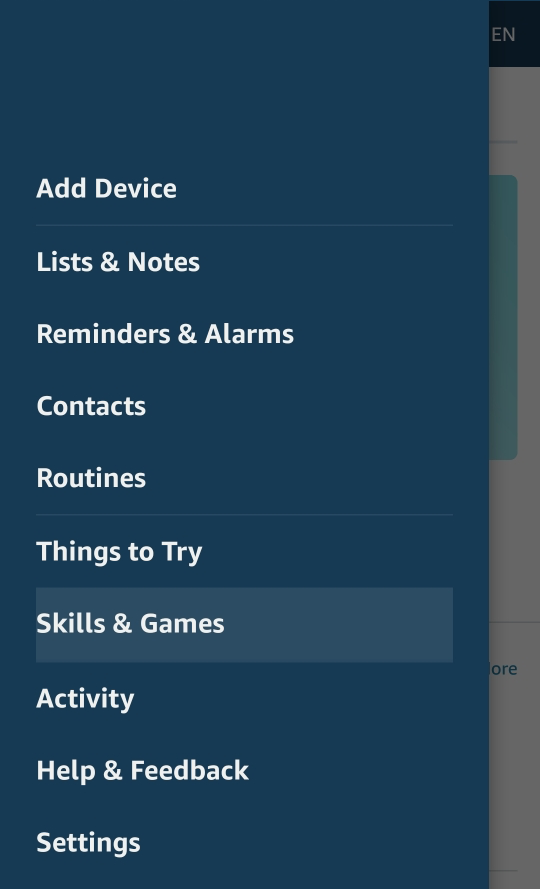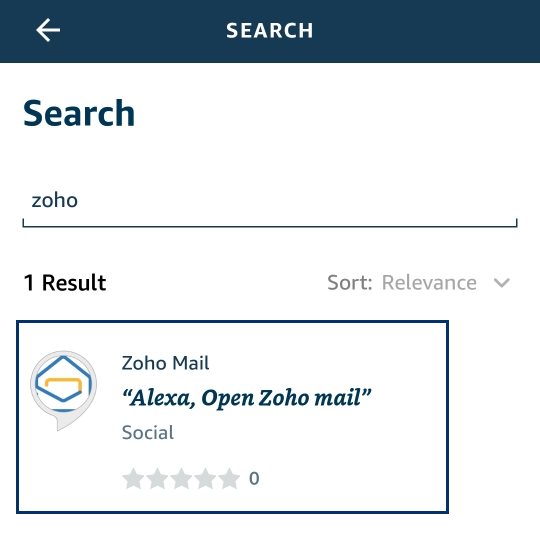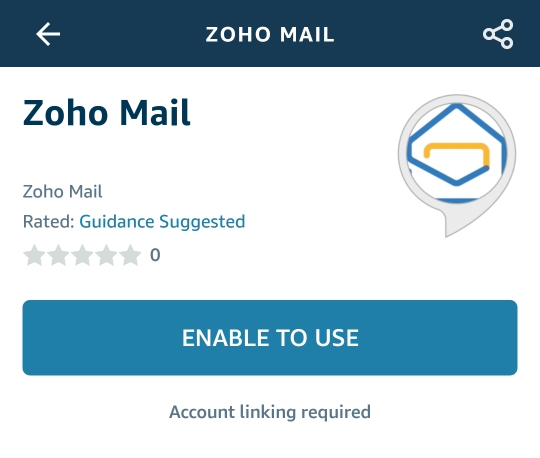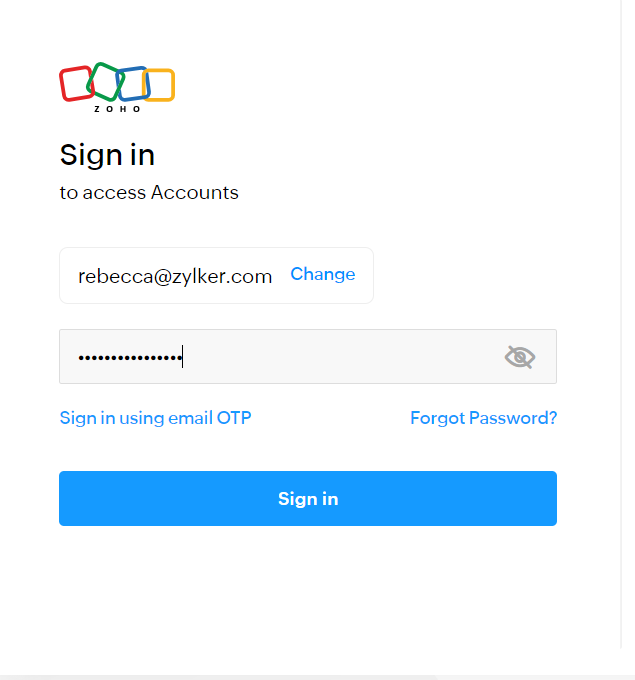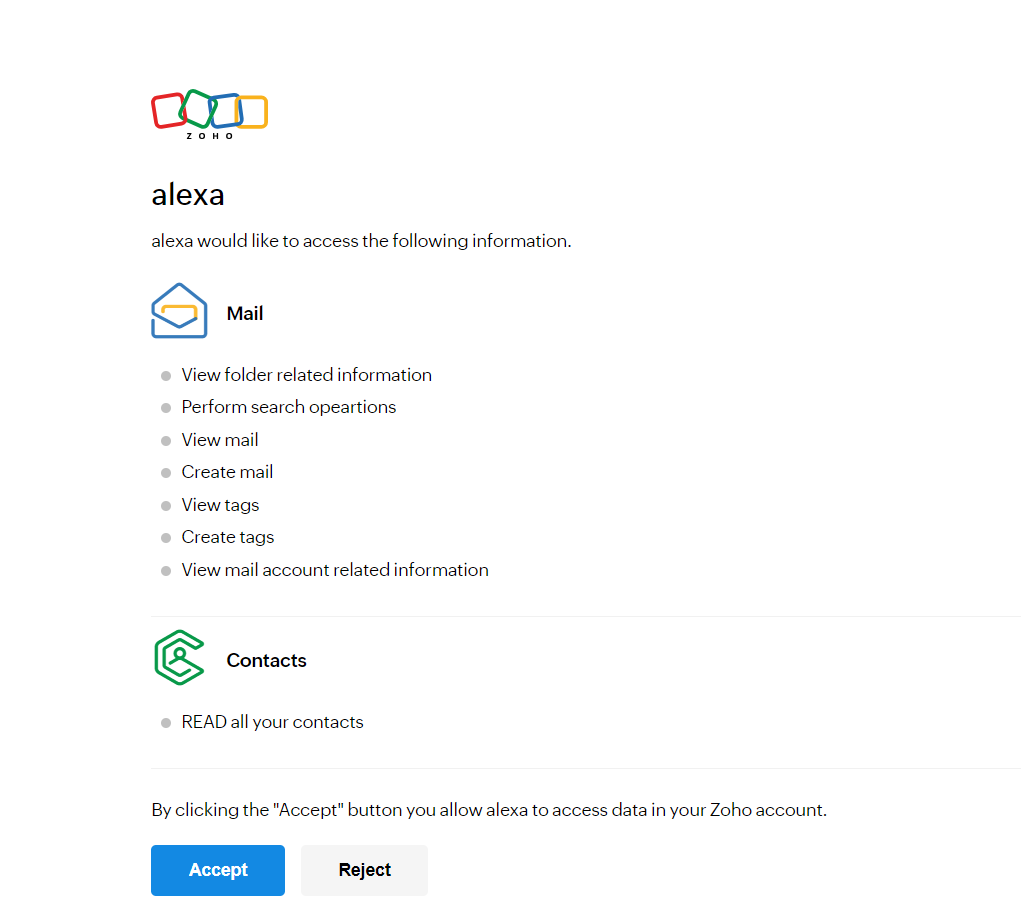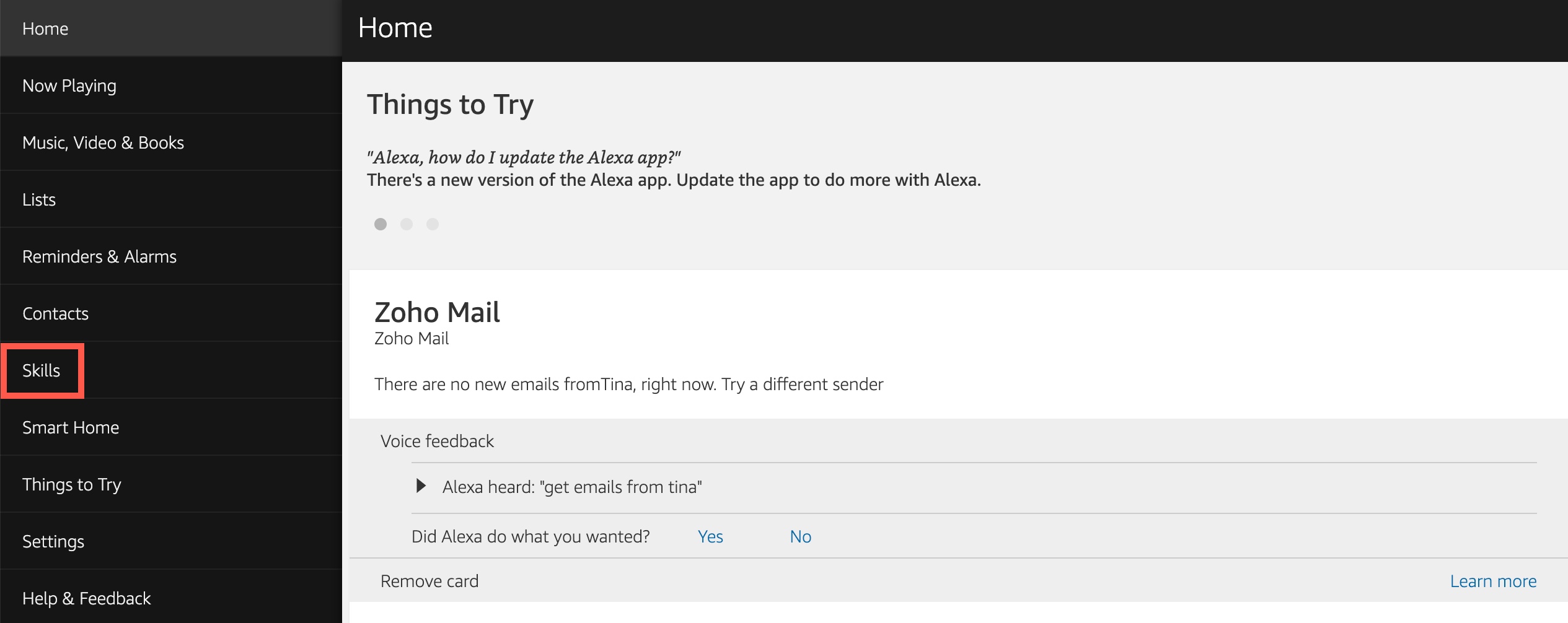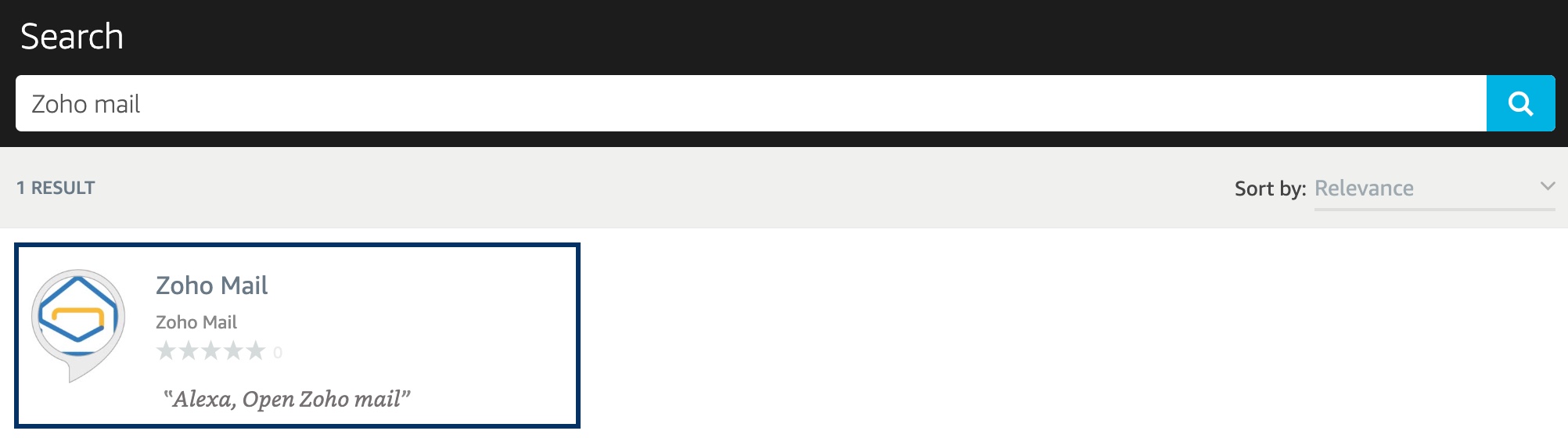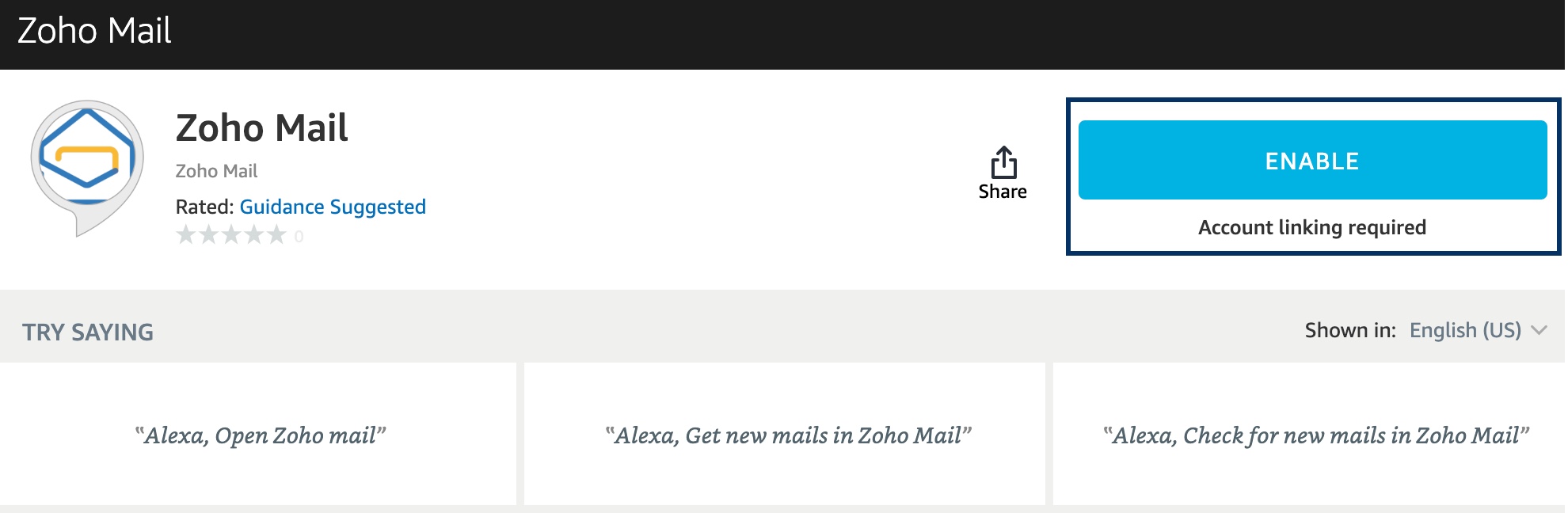Integration with Amazon Alexa
Alexa Overview
Amazon's Alexa is a virtual assistant that allows third-party integration via skill addition. By adding Zoho Mail skill, you can extend the voice-driven capabilities of Alexa. It will enhance and personalize your Alexa experience to accommodate your everyday email needs, making them faster and easier. Once you enable the Zoho Mail skill, all Alexa integrated devices will enable communication with your Zoho Mail account. You can give voice commands from your Alexa integrated devices to fetch new emails, send emails, reply to emails, forward emails and so on.
Getting started with Zoho Mail in Alexa
To use this integration, you need the Amazon Alexa app set up on your device.
Adding Zoho Mail Skill via Smart Phone
To add a skill via Alexa app in your smartphone;
- Open the Amazon Alexa app.
- From the Menu, tap Skill & Games.
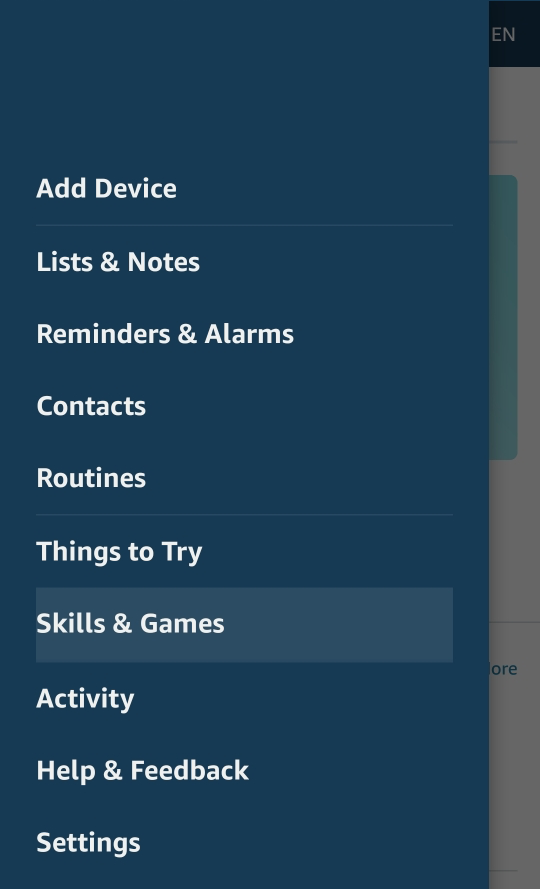
- Tap on the Search icon.

- Type Zoho Mail in the search bar and then select Zoho Mail.
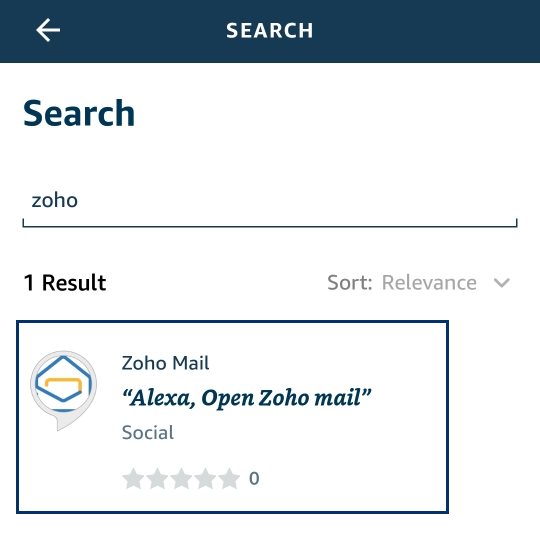
- Tap Enable to use.
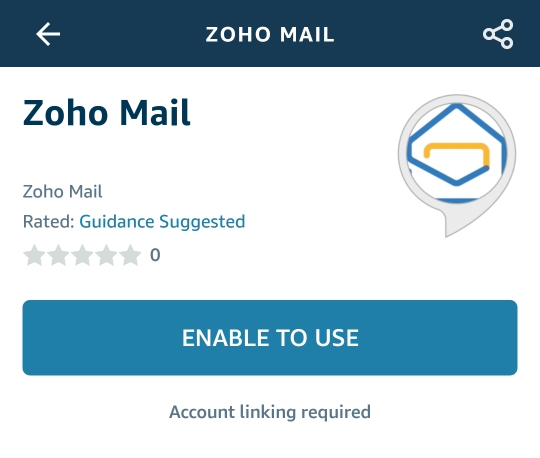
- You will now be asked to Sign-in to your Zoho email account in order to link your Zoho account with the Alexa app. To do so, enter your login ID and click Next.
- Enter your Zoho email account password and tap Sign In.
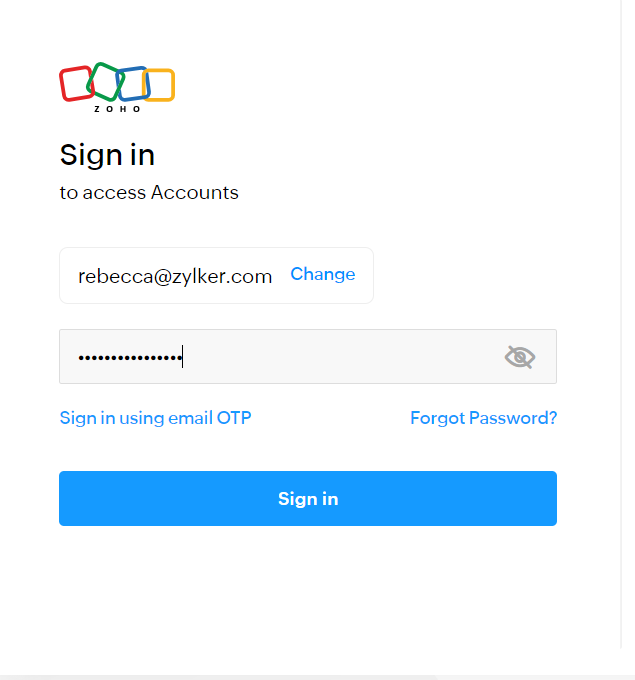
- After tapping Sign In, tap Accept to let Alexa access your Zoho account data.
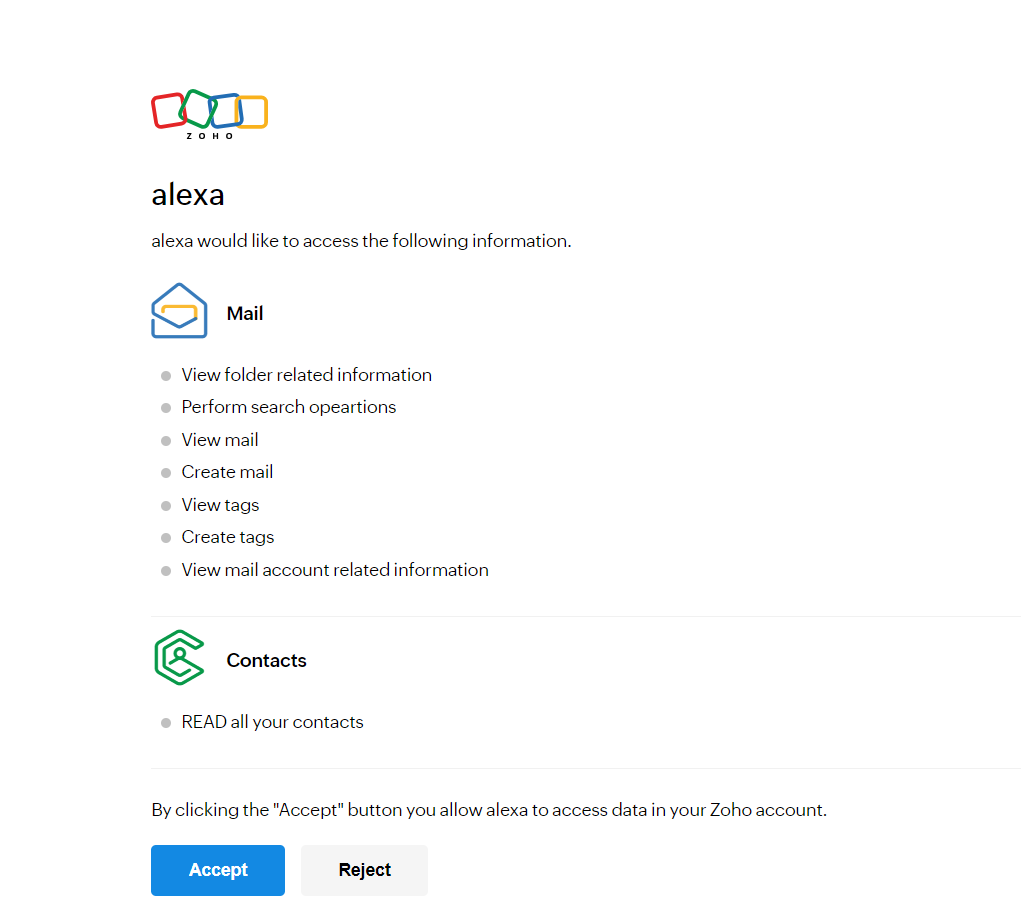
- You have now configured your Zoho email account in Amazon Alexa.
Adding Zoho Mail Skill via Web Browser
To add a skill via Amazon Alexa page;
- Go to Amazon Alexa's webpage.
- In the Left Pane, click Skills.
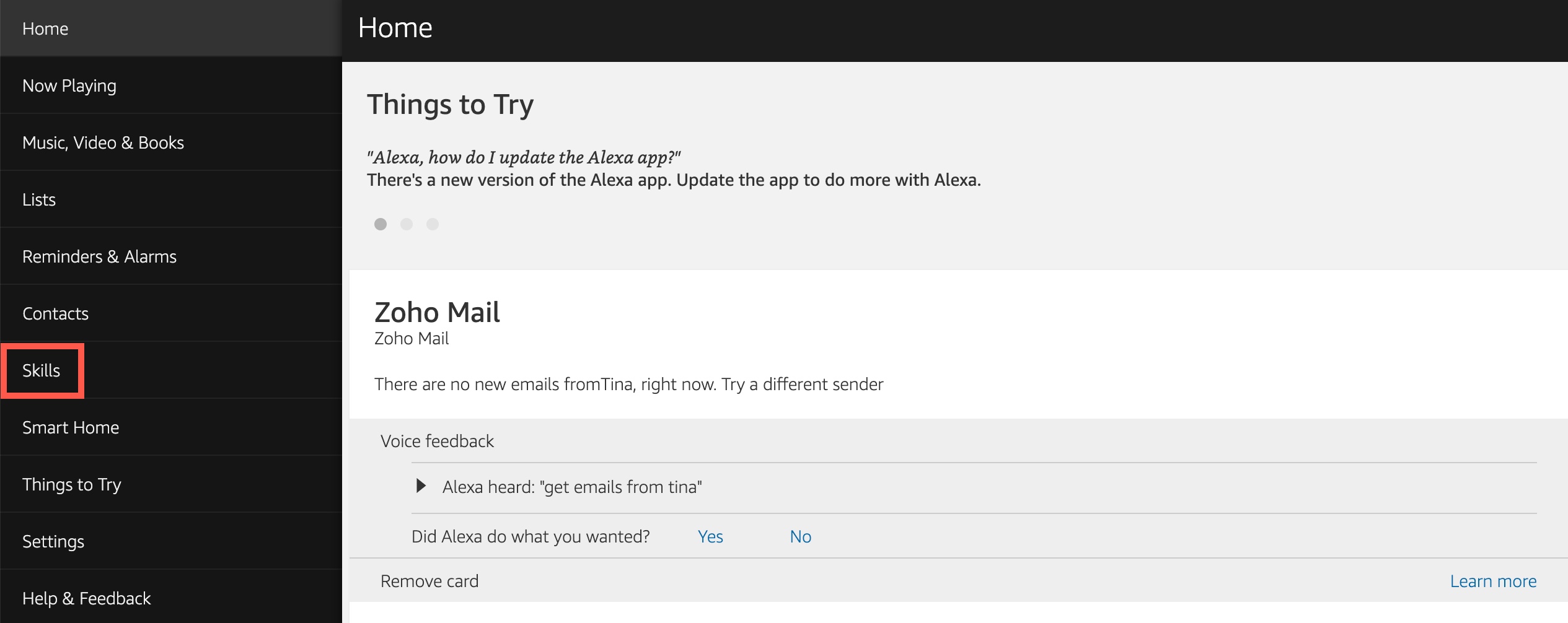
- Type Zoho Mail in the search bar and then click the Search icon.
- Click the Zoho Mail skill.
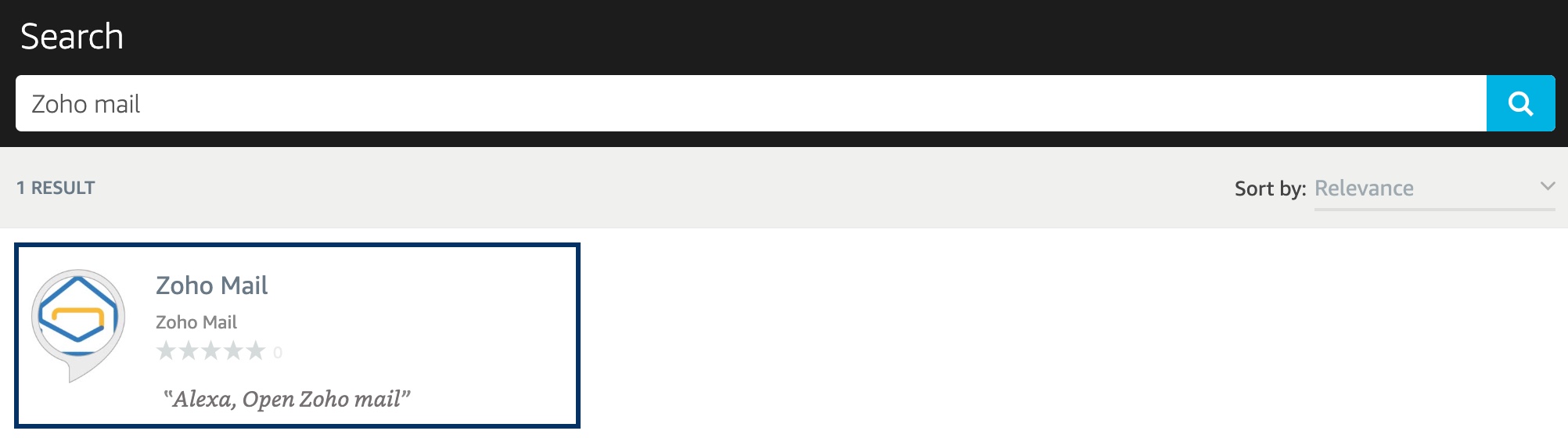
- In the Zoho Mail skill page, click Enable.
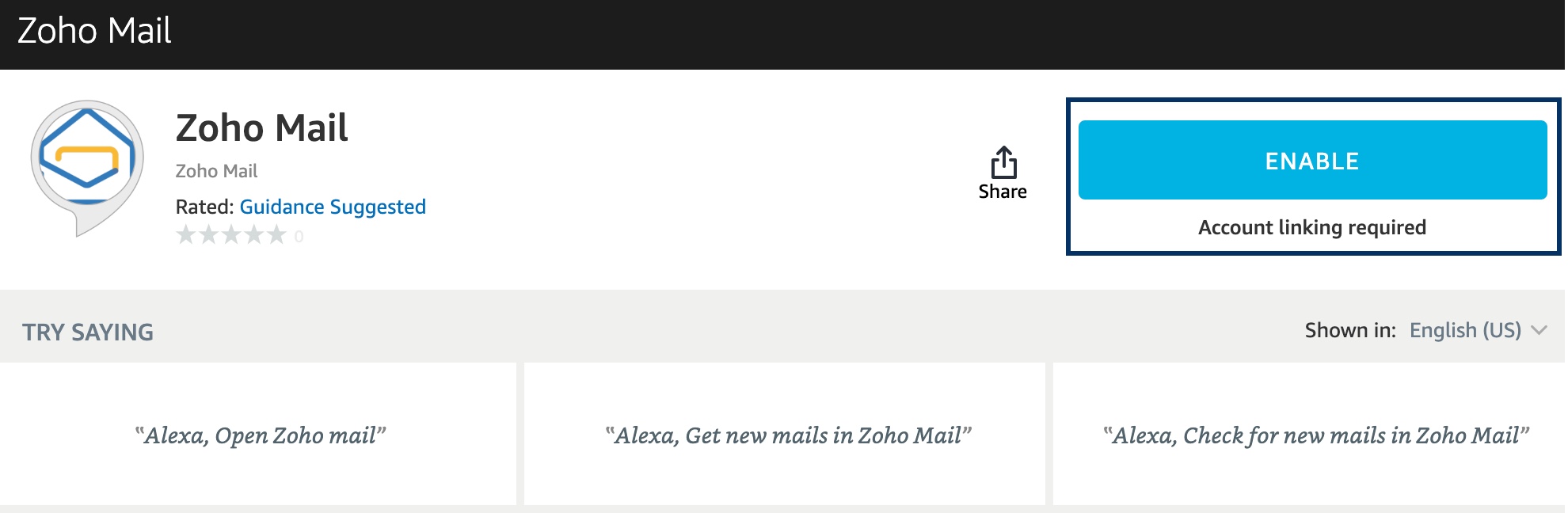
- You will now be asked to Sign-in to your Zoho email account in order to link your Zoho account with the Alexa app. To do so, enter your Zoho Mail credentials.
- Once done, click Accept to let Alexa access your Zoho account data.
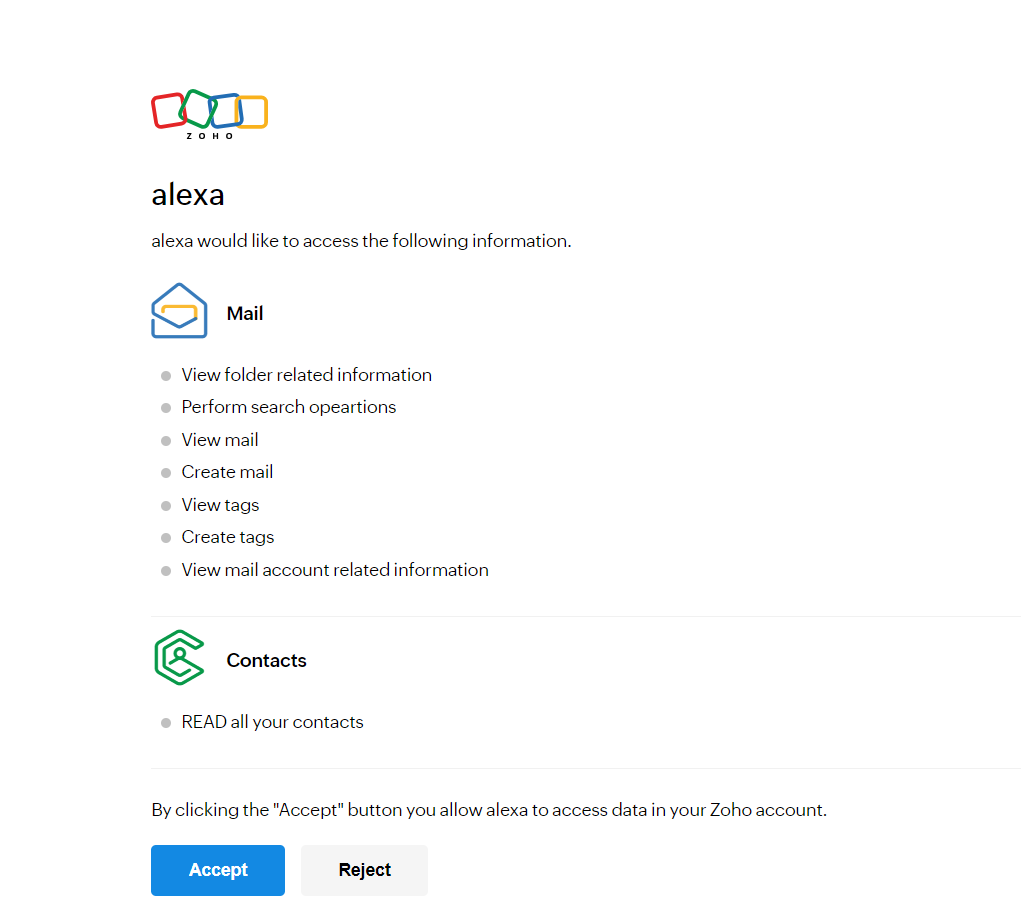
- You have now successfully added Zoho Mail skill to your Alexa account.
Note:
To ensure seamless invocation of Zoho Mail skill, start by saying "Alexa, Open Zoho Mail."