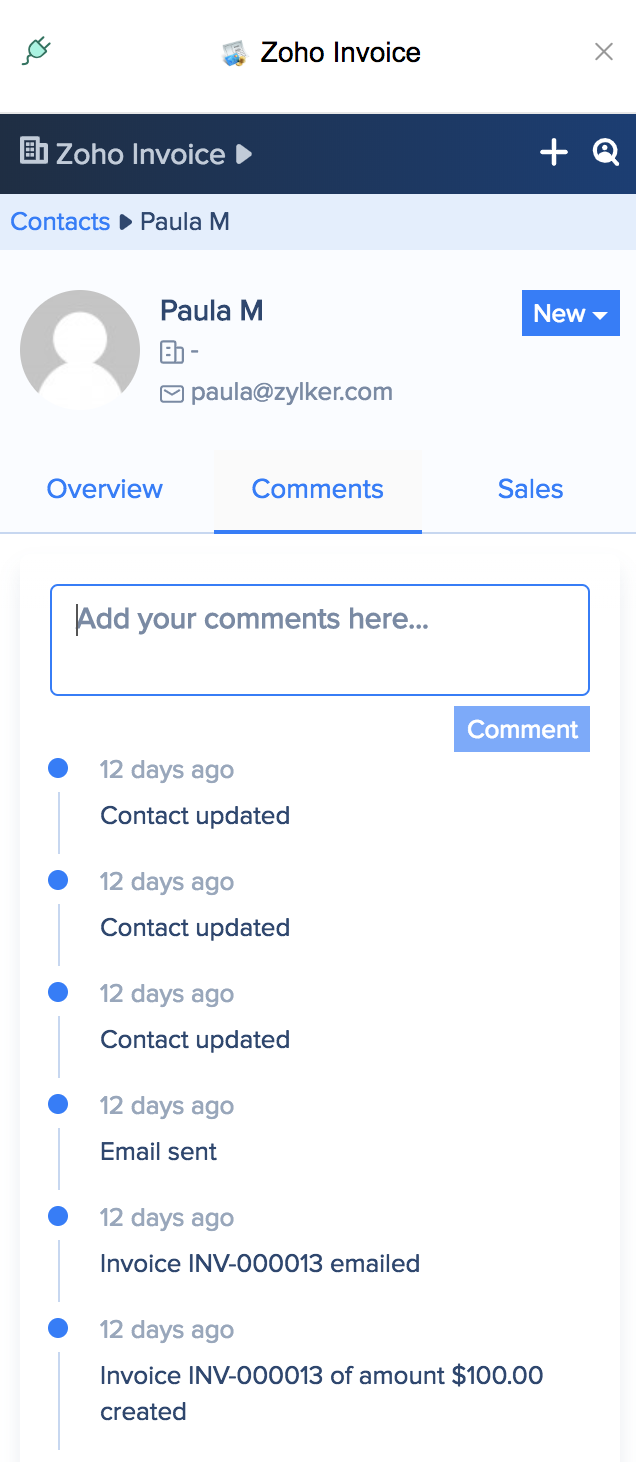Zoho Invoice Extension
Zoho Invoice is an online invoicing software to create invoices, automatically send payment reminders, and supports online payment option. eWidget supports Zoho Invoice integration to create, edit, comment on the invoices of the contacts.
Using Zoho Invoice Extension in eWidget
- Login to your Zoho Mail account
- Go to the eWidget icon > Zoho Invoice.
- Select your Organization.
- Click the View contact list option.
- Pick a contact to view the transactions conducted with them.
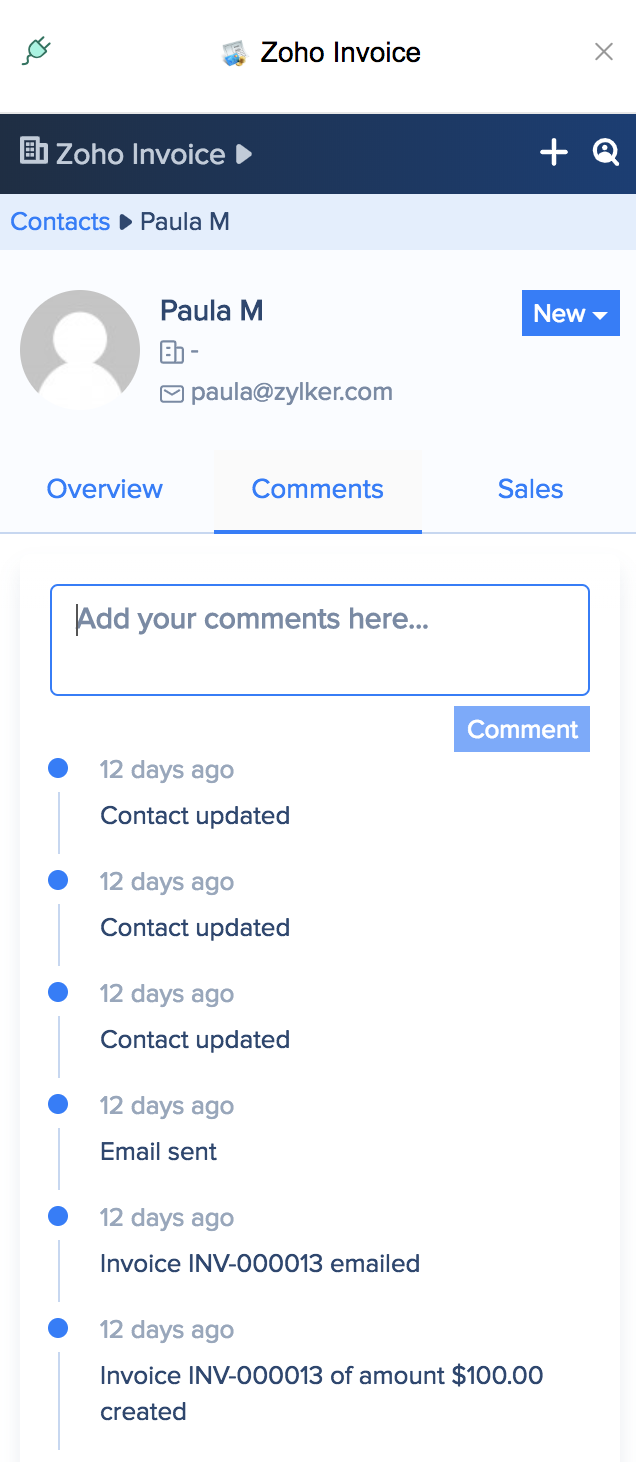
The information of your financial transaction with a particular client is displayed in the eWidget for quick reference. You can create a contact using the add icon in the header menu. The add icon also has the options to create new invoice and estimate, which upon clicking will lead you to your Zoho Invoice account.